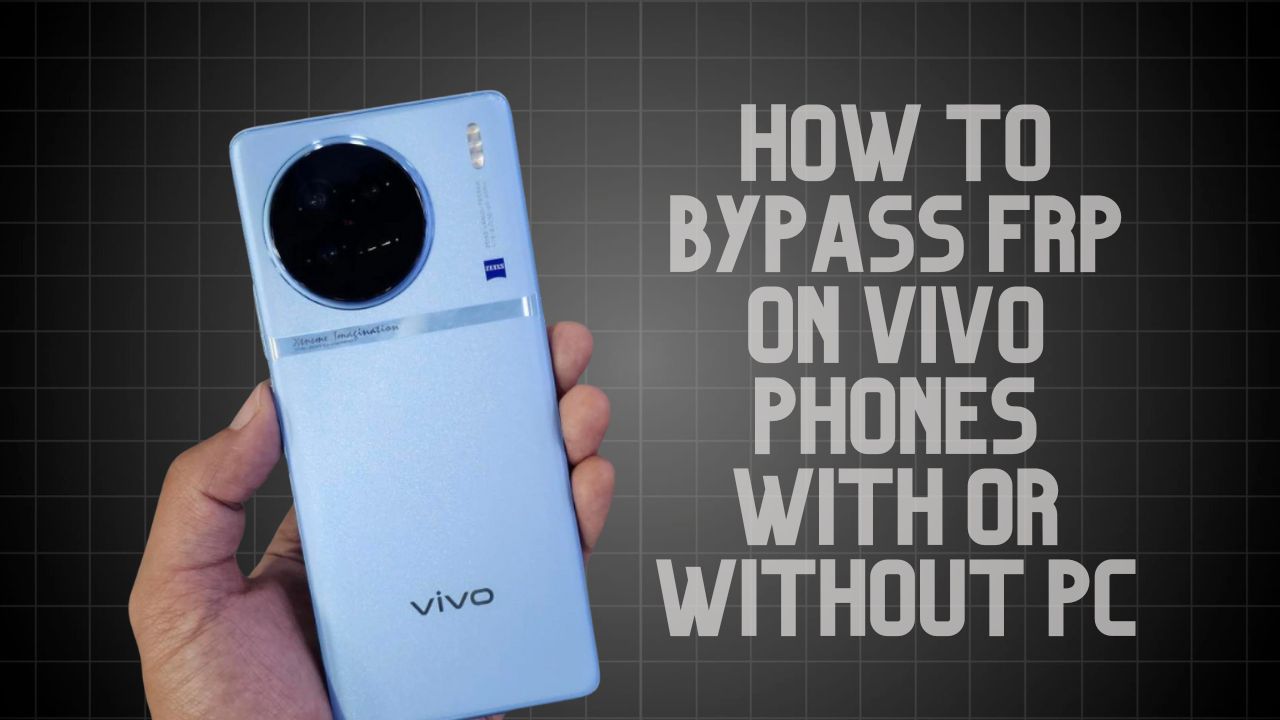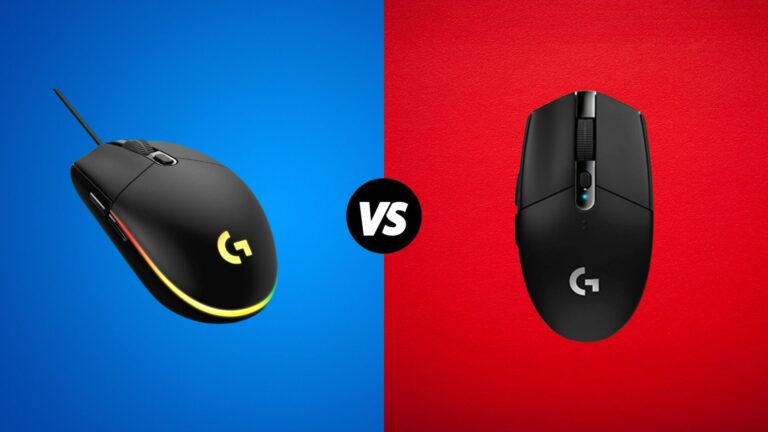So, You Forgot Your Vivo Phone’s Google Password? Here’s How to Dodge That Annoying FRP Lock – No PC Needed
Ever done a factory reset on your Vivo phone and then got smacked in the face with the dreaded Google account login screen? Yeah, it’s like the phone’s playing gatekeeper, asking for credentials you’ve probably forgotten. But don’t sweat it – I’ve got some nifty tricks to help you sidestep that Vivo FRP lock, and you won’t even need a PC.
Part 1: The “Oops, I Forgot My Password” Method
First up, the classic “I forgot my password” move. You know the drill: you’re at the Google Verifying screen, staring blankly.
- Type in your email, hit Next, and then facepalm yourself for forgetting the password.
- Click on that tiny lifeline – the Forgot Password option.
- Follow the prompts, and they’ll let you reset your password using your phone number. Neat, right?
- Once you’ve conjured up a new password, punch it in along with your Google account, and voilà – you’re back in the game.
Part 2: The Secret Code Hack
If the memory lane method didn’t cut it, here’s something a bit more… cloak and dagger. There’s a rumored emergency code for Vivo FRP bypass – *#812# or #813#. It’s like finding cheat codes for your old-school video games, but this one’s success rate is kinda hit or miss.
- Stuck at the Google account check? Hit back until you see the Emergency call screen.
- Channel your inner hacker and type in the code.
- Press Dial and cross your fingers. If the stars align, you might just skip past that FRP lock screen.
FAQ Time: Quick Answers About Vivo’s FRP Lock
Q: Can my Vivo Y20 shake off its FRP lock without a password?
A: Absolutely! There’s this cool tool called iSunshare Android Password Genius. It’s like a digital lockpick for your Vivo Y20’s FRP lock.
Q: What’s this Vivo FRP thing anyway?
A: FRP stands for Factory Reset Protection. It’s like a bouncer for your phone – making sure the person resetting it is the legit owner. It kicks in post-factory reset, asking for the Google account details previously synced with the phone.
Q: Can I use an FRP Bypass APK to skip past the lock?
A: Well, it’s a mixed bag. There are apps like Quick Shortcut Maker that claim to help, but it’s a bit of a wild card. Installing them during the setup phase is like trying to change tires on a moving car – tricky and not recommended.