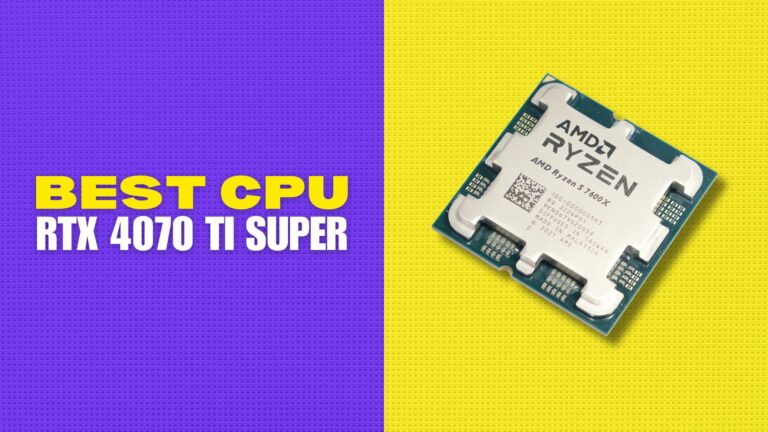ASUS ZEPHYRUS S17
BEST COOLING LAPTOP YOU CAN BUY
 |
SPECIFICATIONS
- CPU: INTEL I9-11900H
- GPU: RTX 3080 16GB
- RAM: 32GB DDR4
- SCREEN: 17.3″ 4K 120HZ
- BATTERY: 4-CELL 90WH
When it comes to gaming laptop cooling, there are a few things to consider. Fans should not be too loud in the first place. Higher fan speeds do help to lower temperatures, but noise levels above 55 decibels or so become too loud for most people without headphones.
The ASUS Zephyrus S17 gaming laptop is a powerful machine. Thermals in particular were exceptional, barely reaching 80 degrees Celsius while providing outstanding performance.
The screen is adequate, but you should opt for the 1440p option with advanced optimization and G-Sync simply because it will give you a performance boost in games.
The battery life was not as good as I would have liked, but otherwise there isn’t much to complain about.
LENOVO LEGION 7
LAPTOP WITH THE BEST SCREEN
 |
SPECIFICATIONS
- CPU: RYZEN 9 5900HX
- GPU: RTX 3080 16GB
- RAM: 32GB DDR4
- SCREEN: 16″ 165HZ
- BATTERY: 4-CELL 80WH
The screen is more important than you might think; after all, it’s what you’ll be staring at while playing games, and there are several factors to consider, including color gamut, brightness, contrast, backlight bleed, refresh rate, resolution, and response time. Personally, I believe that refresh rate and response time are the most important factors in competitive gaming.
The Legion 7 gaming laptop is a fantastic machine. Almost every flaw in last year’s model has been addressed, including the touchpad, hinges, and boot-up keyboard lighting. The exception is the battery drain, which appears to be caused by Corsair software, but it’s a simple fix that can be accomplished by disabling it, resulting in decent battery life.
The rest of the show was fantastic. In comparison to other 5900HX laptops I’ve tested, the processor performed admirably, and the option to disable optimus gives us a performance boost in games. The bright 16″ panel has both FreeSync and G-Sync, which is a nice bonus because most laptops only have one or the other.
Except for the battery drain issue, the build quality is decent, there’s RGB for days with plenty of customization, and there’s just not much else for me to complain about.
DELL G15
YOU WILL GET THE BEST BATTERY LIFE WITH THIS LAPTOP
 |
SPECIFICATIONS
- CPU: RYZEN 7 5800H
- GPU: RTX 3060
- RAM: 16GB DDR4
- SCREEN: 15.6″ 1080P 120HZ
- BATTERY: 6-CELL 86WH
Dell’s new G15 laptop is a significant upgrade over the company’s previous G series laptops. Don’t get me wrong: it’s not a premium gaming laptop by any means, but it’s getting harder to tell because the design and build quality, despite the fact that it’s all plastic, is decent.
Dell likes to run these laptops hot, up to 100 degrees Celsius, just like they did with previous G series laptops. While still within spec for an AMD processor, this is higher than most other gaming laptops I’ve tested, but at least the exterior area where you actually touch it was fine.
Higher temperatures usually imply higher power limits and performance, but other laptops, such as the Legion 5, can perform better without getting as hot. To be honest, I believe the MUX switch is the main reason the Dell G15 is competitive.
So, in general, I think the G15 is a good platform, but it can be disappointing depending on the screen and memory configuration, and at the very least, the G15 gives us some serious battery life!
CLEVO X170KM-G
BEST SPEAKERS YOU CAN GET IN THIS LAPTOP
 |
SPECIFICATIONS
- CPU: INTEL I9-11900K
- GPU: RTX 3080 16GB
- RAM: 64GB DDR4
- SCREEN: 17.3″
- BATTERY: 8-CELL 97WH
Although the Clevo X170 has the best speakers, it is also the largest machine. It does have a dedicated subwoofer underneath, so that’s not surprising.
The size and weight of this laptop are its biggest drawbacks. This type of computer is commonly referred to as a desktop replacement because it isn’t as portable as a regular laptop but doesn’t take up as much space as a full-fledged PC.
It comes with two power bricks to charge; however, it would have been ideal if you could get by with just one in lighter workloads. This unit’s 8-cell 97Wh battery didn’t last very long.
The performance is incredible; it’s literally at the top of the heap in both gaming and content creation workloads. The exterior is always cool to the touch, regardless of the temperature inside, but the fans can get quite loud.
LENOVO LEGION 5 PRO
THIS LAPTOP WILL OFFER YOU FASTEST WI-FI
 |
SPECIFICATIONS
- CPU: RYZEN 7 5800H
- GPU: RTX 3070
- RAM: 16GB DDR4
- SCREEN: 16″ 165HZ 2560X1600
- BATTERY: 4-CELL 80WH
The Lenovo Legion 5 Pro with Intel Wi-Fi was the clear winner in terms of the fastest gaming laptop Wi-Fi.
Most gaming laptops now have removable Wi-Fi cards that can be upgraded, and given that the best performing Intel Wi-Fi 6e cards cost around $20, it’s a relatively inexpensive upgrade.
You can think of it as a scaled-down version of the legion 7, as the 5 pro is a better value option that retains the majority of the legion 7’s core features. It’s unquestionably one of the best Ryzen gaming laptops available.
The 16-inch screen is excellent; it features G-Sync or FreeSync, has a fast response time, no backlight bleed, and is bright. Because of the 16:10 screen, it’s not that much bigger than a 15″ model.
Overall, I don’t think there’s much to be unhappy about.
ASUS FLOW X13
BEST PORTABLE LAPTOP
 |
SPECIFICATIONS
- CPU: RYZEN 7 5800HS
- GPU: GTX 1650
- RAM: 16GB LPDDR4
- SCREEN: 13.4″ 1080P 120HZ
- BATTERY: 62WH
The ASUS Flow X13 is the most portable gaming laptop. It’s a 13-inch gaming laptop with an 8-core Ryzen processor and up to Nvidia RTX 3050 Ti graphics, which is quite impressive considering its diminutive size.
It’s not cheap, but if you want something small and portable, that’s pretty much always going to be the case. If you want ultimate portability while still getting some CPU and GPU performance on the go, the X13 is the way to go.
The screen on the X13 is nice, and it has freesync, but the response times aren’t as fast as those on larger 15″ models. There are currently no good options for 13″ laptops in terms of response time.
There is a significant lack of upgradeability in this system. Almost nothing can be improved. WiFi and RAM are soldered to the motherboard in addition to the CPU and graphics, which are always soldered. The 1TB SSD is the only thing you can change.
GIGABYTE AERO 15 OLED
BEST LAPTOP FOR CONTENT CREATION
 |
SPECIFICATIONS
- CPU: I7-10870H
- GPU: RTX 3070
- RAM: 32GB DDR4
- SCREEN: 15.6″ 4K OLED 60HZ
- BATTERY: 99WH
In Adobe Photoshop, Adobe Premiere, and DaVinci Resolve, Intel 11th gen performs better than AMD Ryzen. Not to mention, Intel’s 11th generation processors support faster PCIe Gen 4 storage and Thunderbolt 4, both of which are popular among creators.
Of course, you can do content creation just fine on an AMD gaming laptop, but we’re looking for the best, and objectively, Intel 11th generation is better for creators, and the best content creation laptop is the Gigabyte Aero 15 OLED.
Overall, I believe the Aero 15 is an excellent choice for content creators, owing to the calibrated OLED display, which I adore. The high CPU power limits compared to most other laptops are also a plus, and even though the GPU slowed down in some workloads due to dynamic boost, overall performance was still quite good.
LENOVO LEGION 5
BEST MID-RANGE GAMING LAPTOP
 |
SPECIFICATIONS
- CPU: RYZEN 7 5800H
- GPU: RTX 3060
- RAM: 16GB DDR4
- SCREEN: 15.6″ 165HZ
- BATTERY: 4-CELL 80WH
The RTX 3060 model with full power limit costs around $1300 USD, while the 6600M costs a few hundred dollars less and includes features like a MUX switch and G-Sync that contribute to a great gaming experience.
There are better laptops at higher price points, such as the Eluktronics Mech-15 G3, but I believe the Legion 5 is the clear winner in terms of great value at the mid-range while getting a lot of things right.
FREQUENTLY ASKED QUESTIONS
The Nvidia GeForce RTX 3060 is the best overall GPU for a gaming laptop in 2021, with AMD’s RX 6600M a close second. Both GPUs are commonly found in gaming laptops priced between $1000 and $1400 USD, and they provide excellent mid-range performance.
Now, the RX 6600M is usually $100-200 cheaper than the 3060, and it has 2 gigs of extra VRAM, so it’s a good deal. However, in most games, the RTX 3060 performs slightly better, and it has the advantage of DLSS.
In terms of gaming, Intel’s 6 core i5-11400H comes out on top. First and foremost, when compared to AMD’s Ryzen 5000, Intel’s 11th generation simply performs better in games. The 6 core i5-11400H was 3% faster than the 6 core Ryzen 5 5600H on average.
If you’re wondering if it’s worth it to upgrade to 8 cores for gaming, the difference in average performance between the 6 core i5-11400H and the 8 core i7-11800H was only 2% in games. For the most part, it’s probably not worth paying more for 8 cores today. If you’re only gaming, an 8 core might make more sense. If you’re doing other tasks in the background, such as streaming, an 8 core might make more sense.