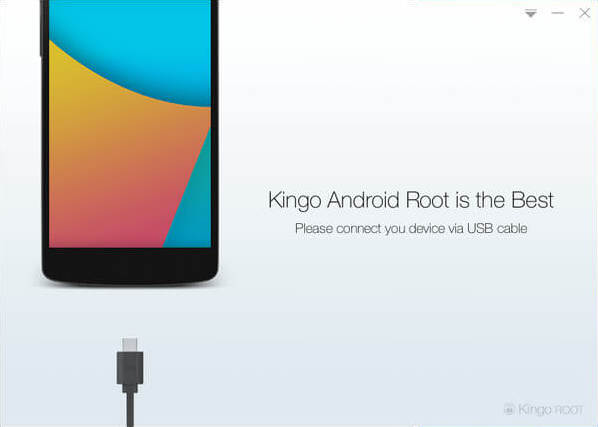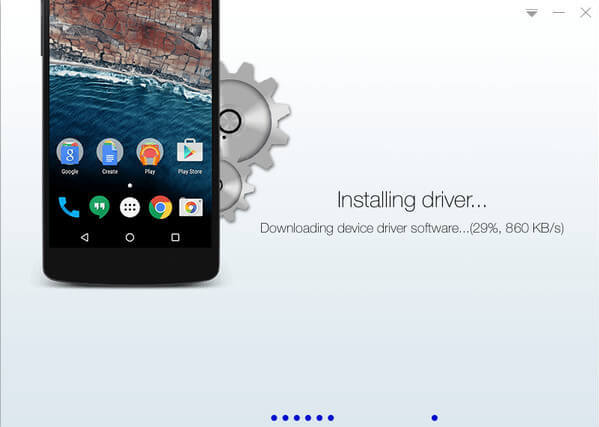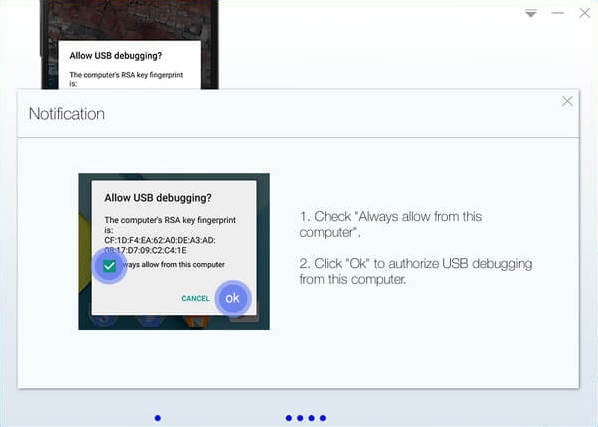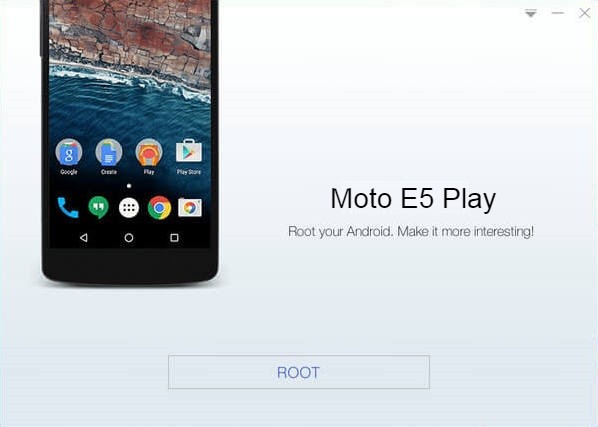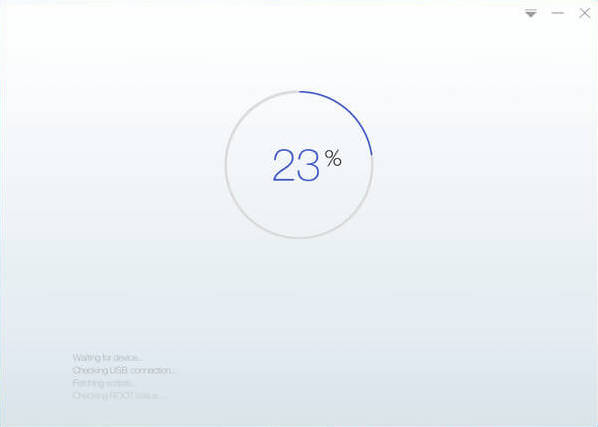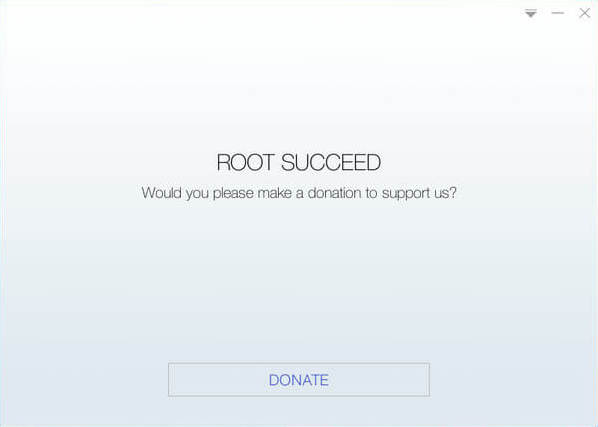MOTO E5 PLAY SPECIFICATIONS
| DISPLAY | 5.2″ (720 x 1440) |
| REAR CAMERA | 8MP, 1.12-micron, f/2.0 |
| FRONT CAMERA | 5MP, LED flash |
| RAM | 2GB |
| BATTERY | 2800mAh |
| INTERNAL STORAGE | 16GB MicroSD up to 128GB |
| OS | Android 8.0 Oreo |
| PROCESSOR | Qualcomm Snapdragon 425 or 427 quad-core Adreno 308 GPU |
METHOD 1: ROOT MOTO E5 PLAY – TWRP RECOVERY
Before doing the methods, I just want to warn you that, By doing this you will loose the warranty and sometime if you don’t read the steps and do something wrong can brick your device. That won’t happen though you follow our step by step guide carefully.
Also, before beginning we would highly recommend you to backup entire device, just to be safe.
WHAT IS TWRP RECOVERY?
TWRP technically stands for “Team Win Recovery Project”. Which is an open source recovery for android devices. It does require a condition though which is that your phones boot loader must be unlocked. TWRP is a custom recovery which you flash on to your stock recovery to get the most out of your phone.
ADVANTAGES OF TWRP RECOVERY
- You can flash Custom ROM on Moto E5 Play using TWRP
- You can flash modding zip files to customize your phone
- Easy to flash and use Xposed Modules using TWRP
- Easy to Root and Unroot using TWRP Recovery flashable zip SuperSU
- You can install Magisk on Moto E5 Play
- Easy to Create and Restore Nandroid Backup using TWRP Recovery.
- Easy access to restore the Nandroid Backup.
- You can flash the image file using TWRP Recovery on Moto E5 Play.
- Easy to remove all bloatware using TWRP Recovery on Moto E5 Play.
- To underclock and overclock.
- You can clean Wipe, Cache, and Data.
STEPS TO INSTALL TWRP RECOVERY ON MOTO E5 PLAY:
Step 1: Download TWRP Recovery for Your Device From above and extract [if zip or rar] inside a folder.
Step 2: Download adb folder From above and Fastboot driver installer from above.
Step 3: Now follow Bellow Instructions.
Step 4: Go to Setting > about phone > type 7 time Build number > back > Developer option and Enable Device Debugging And Oem Unlock.
Step 5: Now Install Correct adb and fastboot Driver on Your pc, Go to adb folder connect device into pc open CMD Here and type command – adb reboot bootloader
Step 6: Your Device Booted in Fastboot Mod To check Device connectivity type – fastboot devices
Step 7: Unlock bootloader From Here if Done then Skip.
Step 8: Rename twrp to recovery.img and Move in adb Folder, To flash TWRP Type –
fastboot flash recovery.img
fastboot boot recovery.img
Step 9: Recovery is Now Flashed [installed] Your Phone also booted in twrp Make a System Reboot. or Flash zip if you Want.
Step 10. Done
STEPS TO ROOT MOTO E5 PLAY:
Step 1: Download Supersu.zip from above and Save it to Device storage.
Step 2: Switch of phone and together Press Power and volume up button to boot Phone into TWRP Recovery or use below code with adb. – adb reboot recovery
Step 3: In the TWRP Go to backup tab and Create a nandroid backup. Don’t forgot to include NVRAM or imei aka ESF.
Step 4: Go to wipe tab and Do a factory Reset advance and Then Wipe Catch and dalvik cache.
Step 5: Go to Install tab and Locate Downloaded SuperSu.zip and Confirm Install, Wait For Success Done.
METHOD 2: ROOT MOTO E5 PLAY – KINGOROOT
ROOT MOTO E5 PLAY WITHOUT CONNECTING TO PC:
Step 1: Free download KingoRoot.apk on your Android.
Step 2: Install and launch KingoRoot.
Step 3: Press “One Click Root” on the main interface.
Step 4: Wait a few seconds until the result appear.
Step 5: Try a few more times for different rooting methods if failed.
Step 6: If still failed, refer to KingoRoot Android PC Version, which has a higher success rate.
ROOT MOTO E5 PLAY WITH PC:
Step 1: Free download and install KingoRoot Android (PC Version).
Step 2: Double click the desktop icon of Kingo Android Root and launch it.
Step 3: Plug your Android device into your computer via USB cable.
Step 4: Enable USB Debugging mode on your Android device.
Step 5: Read notifications carefully before rooting your device.
Step 6: Click “ROOT” to root your device.
Step 7: Root succeeded.
METHOD 3: ROOT MOTO E5 PLAY – ONE CLICK ROOT
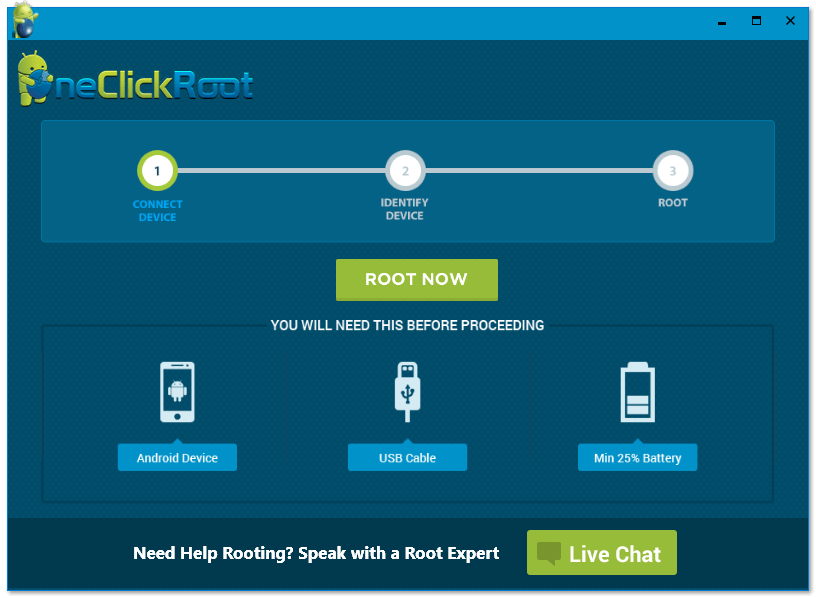
Step 1: Download and install device drivers and One Click Root from here.
Step 2: Enable USB Debugging on your device.(Go to Settings -> Developers Option -> Tick USB Debugging Option) (In case you does not find Developer options on your device, then go to Settings -> About -> Tap on build number many times. A popup will show that you are now a developer.)
Step 3: Connect your device to your computer.
Step 4: Open “One Click Root”.
Step 5: Click on Root Now.
Step 6: Wait for few seconds till our device gets rooted.
Step 7: You will find an app named SuperSu in the app drawer.
HOW TO UNROOT MOTO E5 PLAY
Step 1: Download SuperSU from the Google Play Store.
Step 2: Open the SuperSU application, head to settings and press on Full Unroot.
Step 3: Restart your Android device and uninstall SuperSU.
Step 4: Your MOTO E5 PLAY will no longer be rooted.