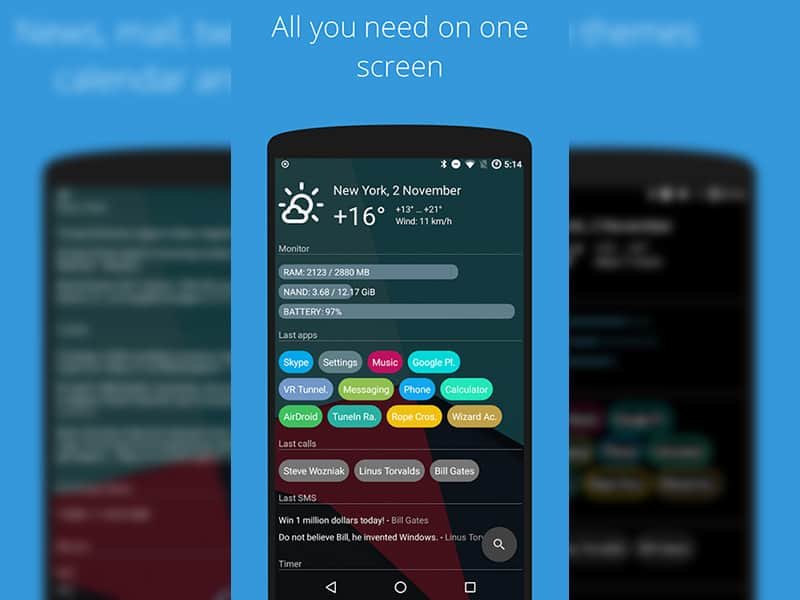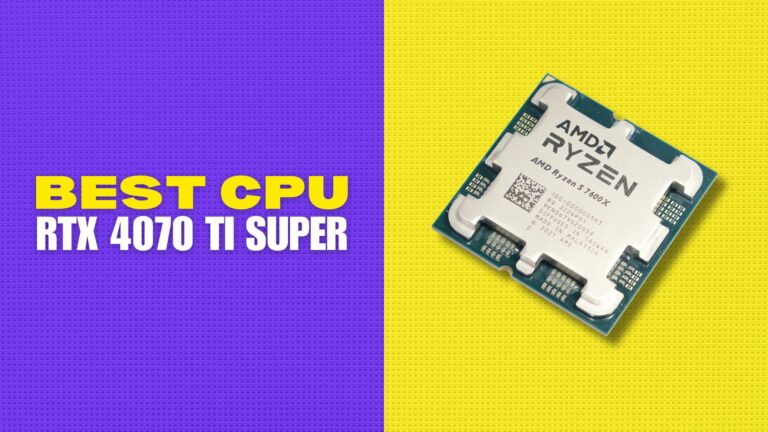Most people choose android over ios due to android can fully optimize and customize the interface and experience. So if you don’t like your home screen and interface, you can even use custom ROM but if your not a geek likes me. Then these third-party launchers come in the show.
1. Shade Launcher

It’s a launcher that sticks close to the google pixel aesthetic. But probably the most differentiating features are the themes that can instantly add a fresh coat of paint. And smart unread which on your home screen presents you with what it thinks is the highest priority notification.
Download From Playstore
2. AP 15
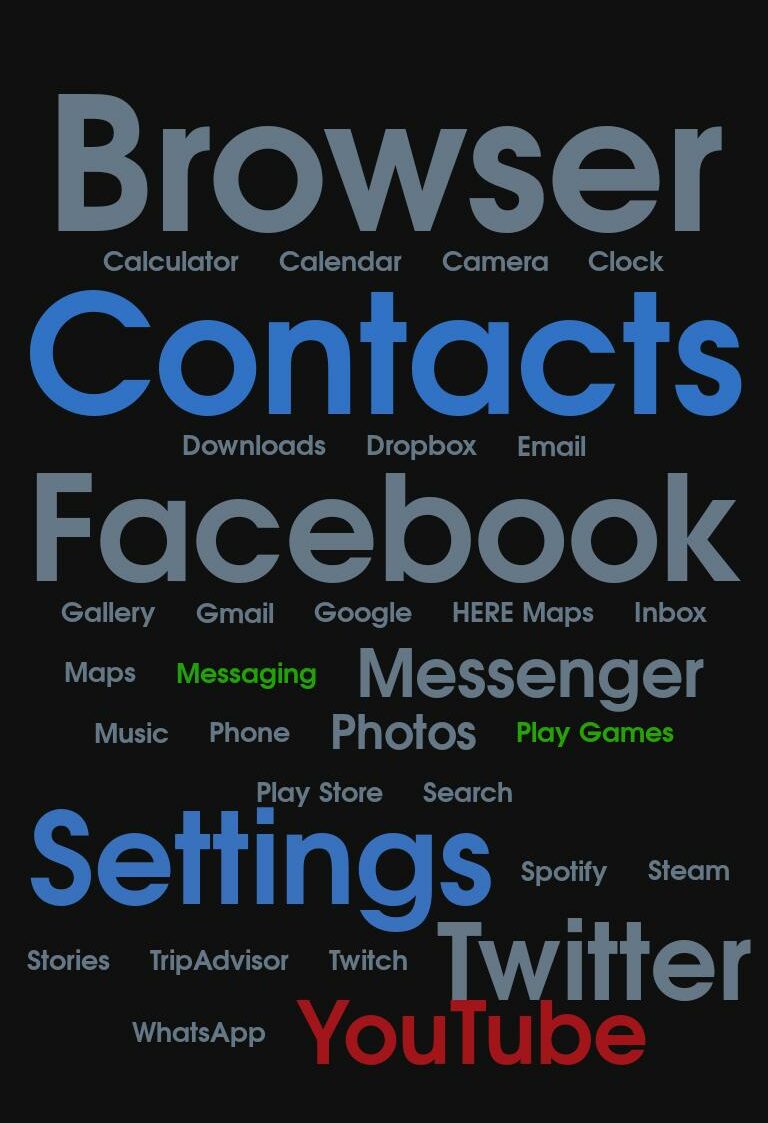
Ap 15 presents all your applications as a word, with their sizes proportional to how much you use them. It’s a novelty but it is an interesting one especially when you start adding advanced color rules into the equation.
Download From Playstore
3. Blackberry Launcher

Blackberry launcher is not the neatest out there and the full-size ad they put in your app drawer is kind of a kick in the teeth. But I do like how you can swipe up on apps to temporarily open up widgets. And the wallpapers that come with the launcher are pretty slick.
Download From Playstore
4. LessPhone

Then we’ve got less phone and it’s a great concept. If you’re trying to minimize distractions there are no icons insight, and if you get the pro version, you get a dark theme. And because with that, you’ve got 90% of your screen as black you save a lot of battery on OLED panels.
Download From Playstore
5. AIO Launcher

Aio launcher places your entire smartphone’s capability in a list. This one page shows everything from your frequent applications to a news feed to a voice recorder. And you no longer need to pull down your status bar to access most of your phone’s shortcuts.
Download From Playstore
6. Flick Launcher
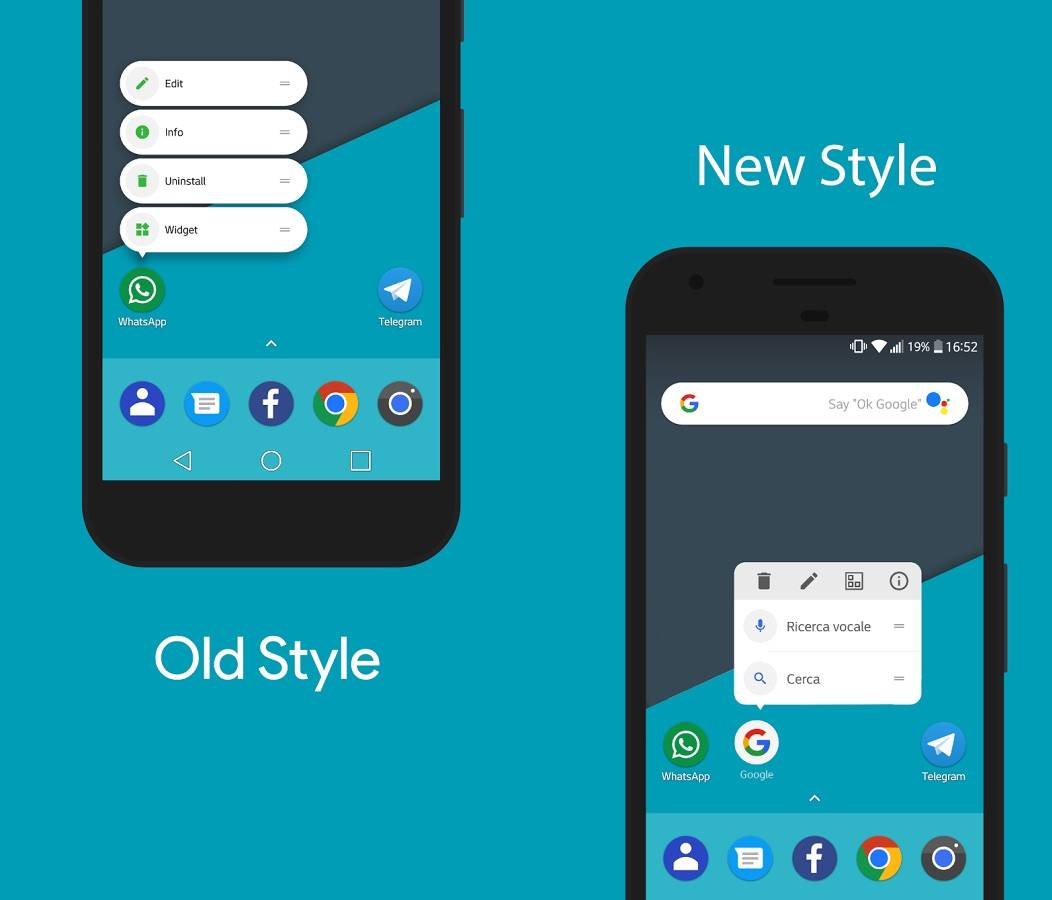
Flick launcher for me was a slightly frustrating experience, on one hand, I love the fact that you get a ton of control. And it’s presented in a way that isn’t overwhelming but on the other hand out of the box, it looks laughable. The launcher starts by asking you what colors you’re into and ends up creating a Frankenstein of a home screen. With time though it is a good launcher.
Download From Playstore
7. Lightning Launcher

Next up we have lightning and you thought you’d seen customization but this right here is the absolute king of it. Instead of getting multiple different app pages, you just get one, a really big one. That introduces verticality in your setup. You could have one homepage to the right, you could have another one to the left. But then you could also have one below you. It is a bit of a shame though that straight out the box it’s kind of rough looking.
Download From Playstore
8. Solo Launcher

The solo launcher is clean colorful and spacious and I like the shuffle button which will rotate your wallpaper every time you tap it. But I gotta say it does come across as a bit spammy with daily app recommendations. And a feed where sometimes the top five posts are just sponsored.
Download From Playstore
9. Mint Launcher
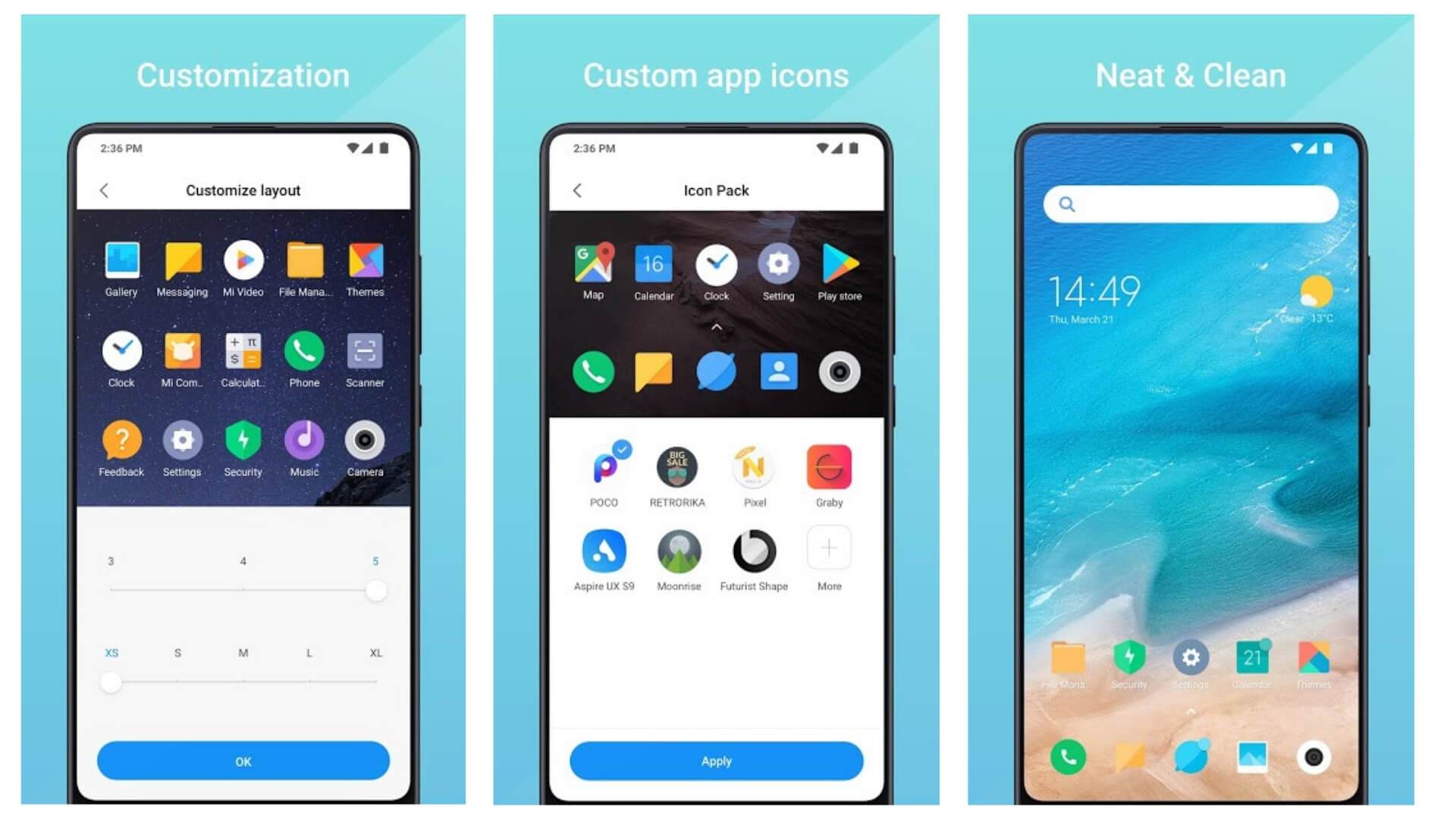
Mint launcher by xiaomi is designed for lower-end phones. It combines a very limited set of functions with lightweight animations for a snappy experience. And to be fair with the right eye compact, it is super clean but you might miss having finer control of what your phone looks like.
Download From Playstore
10. Apex Launcher
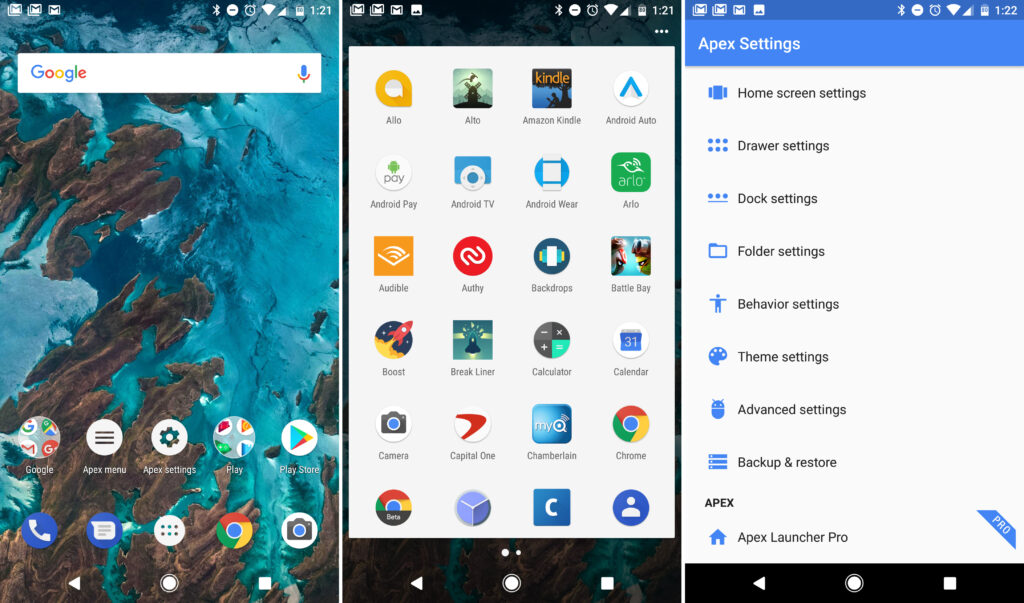
Apex looks pretty good right out the box, it’s clean, flat, and simple and it pairs that with granular customization. My one concern is that it’s not entirely stable, I’ve already had a couple of glitches myself. And one of their updates completely wiped my home screen layout.
Download From Playstore
11. Poco Launcher
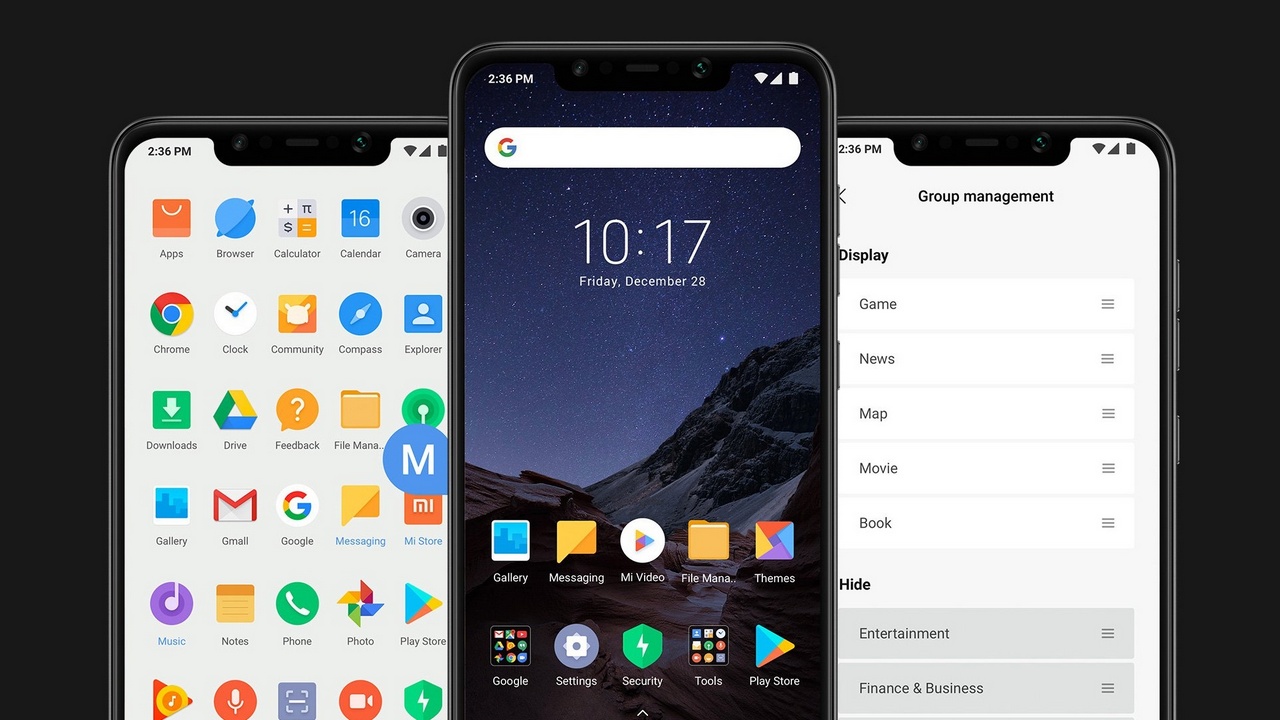
Next up is the poco launcher it’s what xiaomi introduced with last year’s poco phone f1 and it’s pretty similar to the mint launcher. It’s still fast but it combines tight animations with a customizable dark mode. And can also group applications by color, which makes a lot of sense.
Download From Playstore
12. Total Launcher
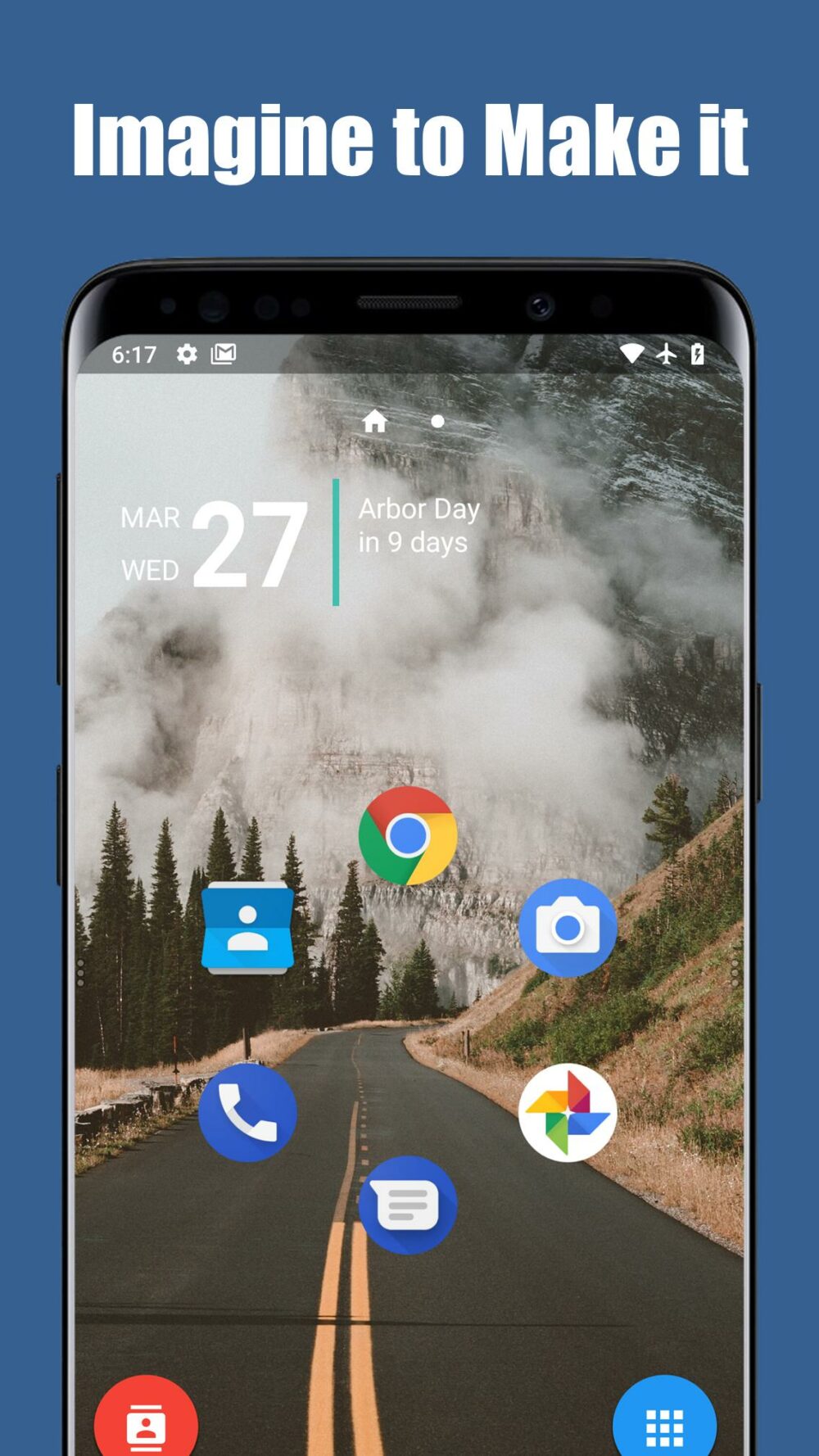
Total launcher is another case of overwhelming customization for many people. It’s overkill and you’re better off with the launcher that can just look nice out the box. But for that tiny portion of people who just can’t get the look, they want elsewhere. This offers an astonishing level of control, plus a few themes to get you started.
Download From Playstore
13. Yandex Launcher

The launcher from Yandex completely changes the way your phone works. On your main screen, you’ll automatically see all your unread counters. And if you flick to the left you get a polished newsfeed that you can completely customize. Even in the app drawer, a lot is going on, applications are categorized by genre or color if you choose that option. And whilst there is a discover section which again is a little spammy but you can get rid of it.
Download From Playstore
14. Niagara Launcher
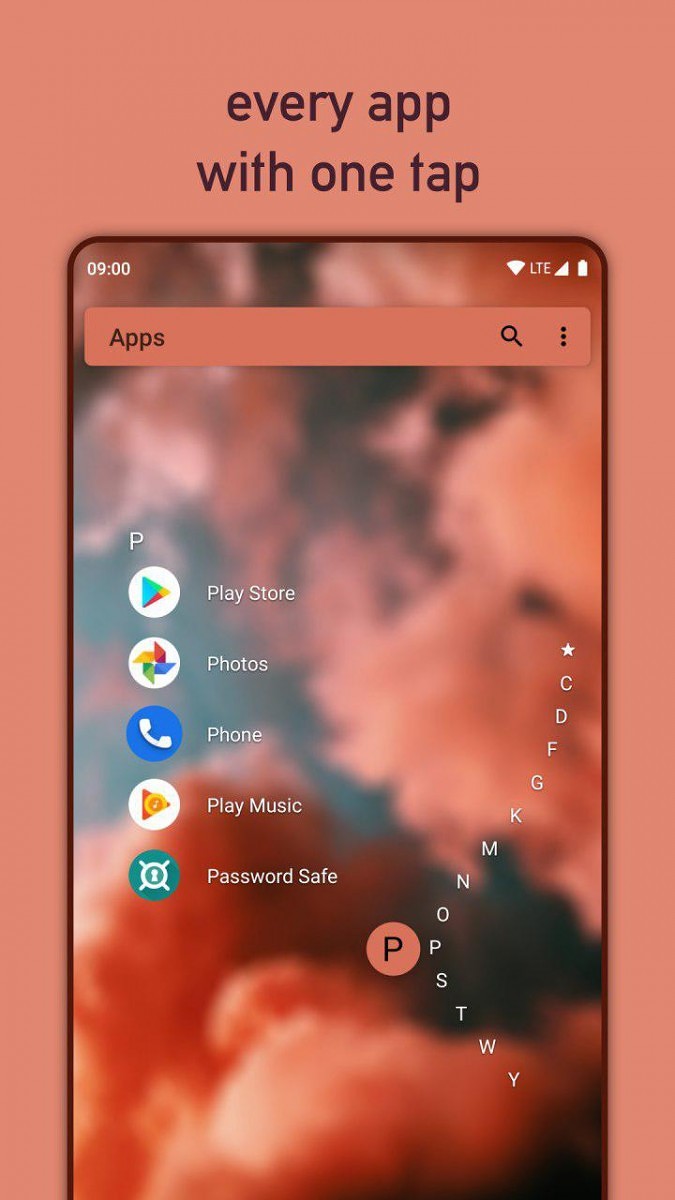
Then we’ve got an app that falls into this simple but effective category. Niagra launcher puts all your apps in a list and it lets you search through them alphabetically. And I found that because of the way the whole thing is laid out. You can do almost everything with just one hand.
Download From Playstore
15. Lawnchair

Lawnchair is a 100% free pixel inspired home screen and while it does miss out on some customization areas like full gesture support. It comes with what most people would consider important. And if you install their additional plugin has a fully functional google feed built-in.
Download From Playstore
16. ADW Launcher 2
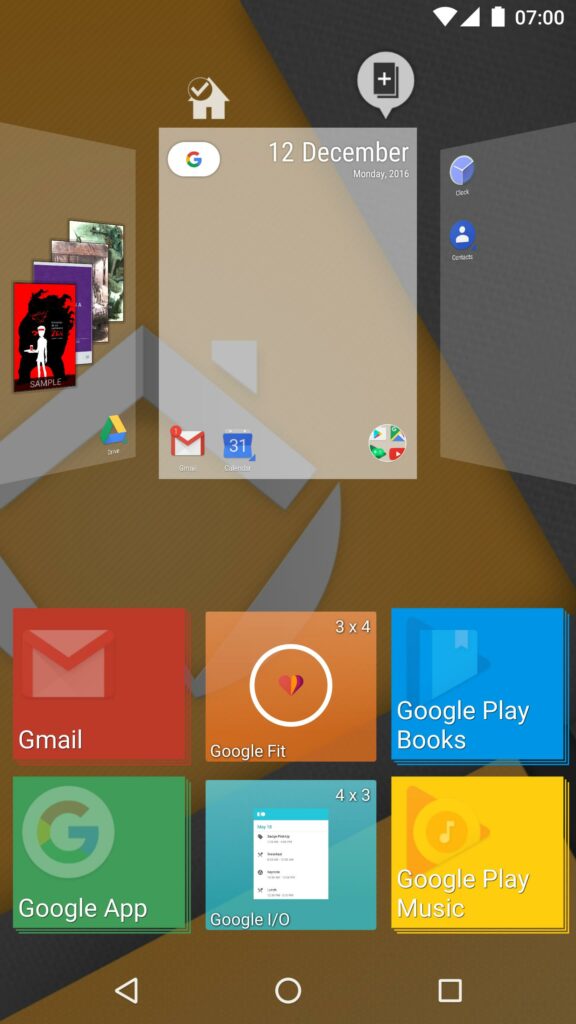
ADW launcher 2 is not afraid to experiment, right out the box it ditches the notion of flat 2d animations. And things get a lot crazier when you dive deeper. It’s all so seriously generous when it comes to how finely you can tune it. Something I found interesting was icon filters which are different icon packs because it applies the same filter and works on every icon.
Download From Playstore
17. KLWP

Alright so this isn’t exactly a launcher but I feel like in this review I have to mention KLWP. Because it’s a live wallpaper app that has so much functionality, it almost acts as a launcher. All you have to do is to download a preset of your choice. And pair it with a launcher that has plenty of flexibility. And you’ve instantly got a setup that either would have taken you hours to create manually or one that would have been outright impossible.
Download From Playstore
18. Microsoft Launcher
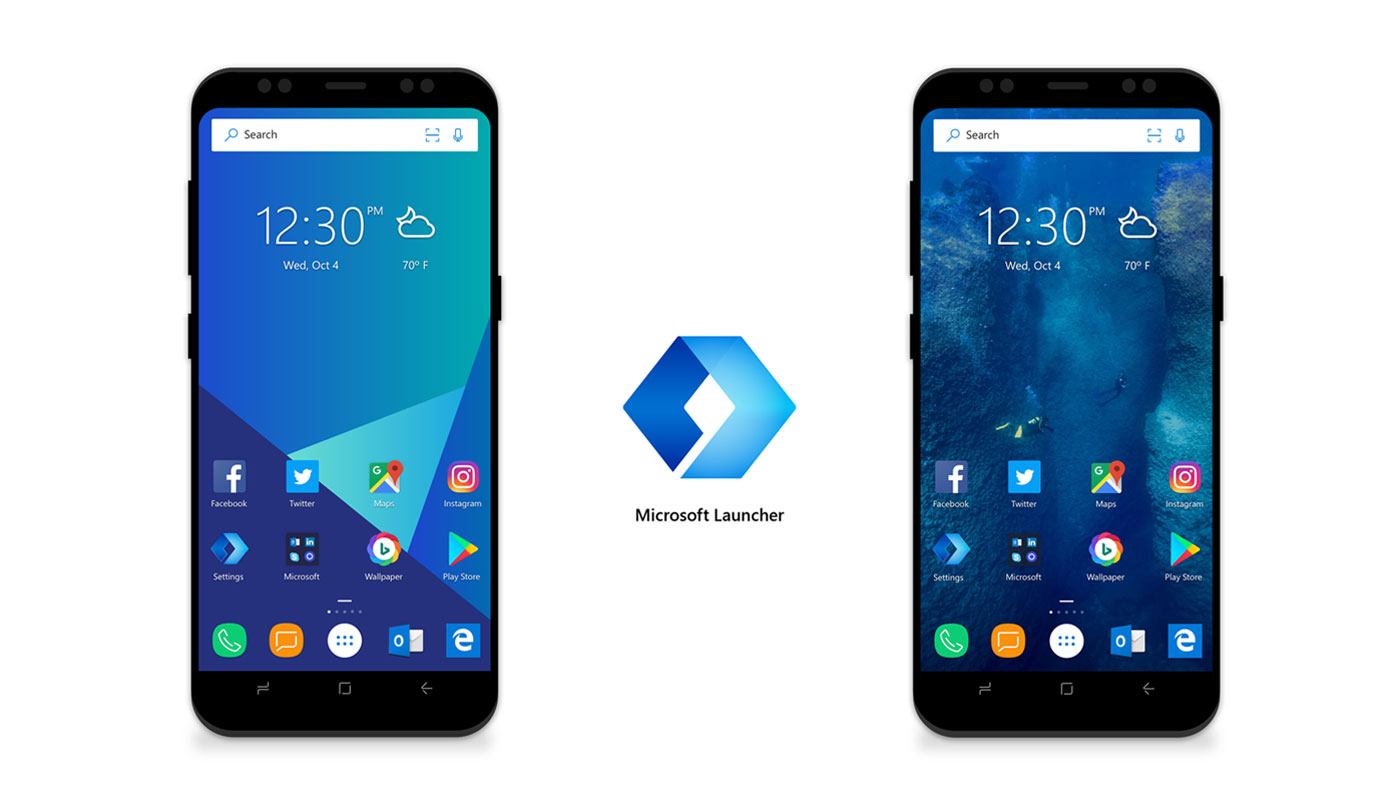
We’ve then got Microsoft launcher and a lot is going on here. You’ve got a primary space for your applications. But then a subspace to the left which lets you create notes, interact with Cortana. And then also check the news and look at your timelines. It has wallpapers that change every day automatically. And I quite like the little dock at bottom that can be swiped up to reveal more apps and settings.
Download From Playstore
19. Hyperion Launcher
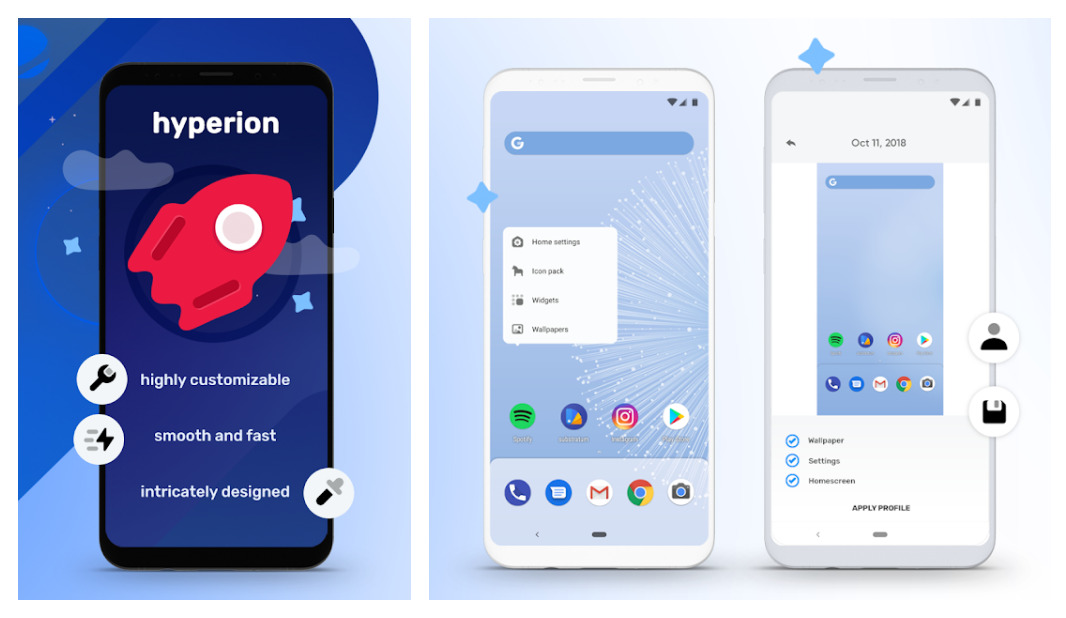
Hyperion is a fast launcher that gives you a lot of control over color. You can set any gradient of choice as the backdrop for your app drawer and the launcher. It even lets you decide the background color for applications where it’s been previously undefined.
Download From Playstore
20. Smart Launcher 5

Smart launcher 5 is beautiful in fact out of every app on this list it probably requires the least amount of work to look good. It themes itself based on your wallpaper and even skins your icons for you. If you swipe up it brings a search box and if you then swipe down it brings up a newsfeed powered by Microsoft news. It also groups up applications by what they do but I did find quite a few mistakes when trying to sort mine.
Download From Playstore
21. ASAP Launcher

Asap launcher takes a slightly different approach it doesn’t offer a massive amount of customization. But right out the box is one of the only launchers that manages to have pretty much everything you’d want. Only a few taps away while still looking super clean. It does this by cleverly hiding away features to be accessed with different gestures. It even hides music controls until the music starts playing.
Download From Playstore
22. Evie Launcher

Eevee launcher is one of my favorites it’s not afraid to be different. It doesn’t try to embody the pixel aesthetic but at the same time manages to look clean and be practical. You can get to everything really fast and in the end, that’s the most important thing.
Download From Playstore
23. CPL
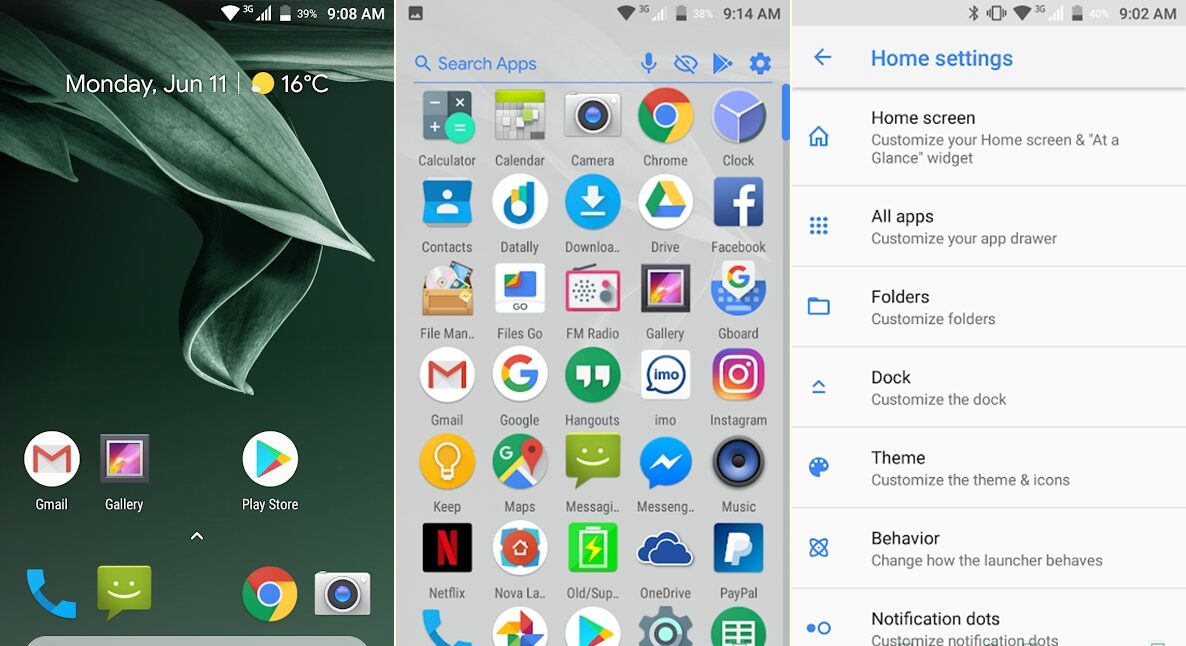
Cpl or customized pixel launcher is a seriously amazing pixel inspired home screen app. It comes with deep customization options. It shows all the things you can tweak just to do with the folders on your home screen. It’s also fast and it looks clean from the minute you install it.
Download From Playstore
24. Action Launcher: Pixel Edition
![]()
Next, we’ve got action launcher: pixel edition and the attention to detail here is refreshing. It’s not just a polished and a slick experience but material design exists in every aspect of it. The customization settings are vast you can change the launch animation of applications. And it also gives many apps their dedicated long-press commands.
Download From Playstore
25. Nova Launcher

Nova launcher which especially when paired with its prime counterpart is in my opinion still the best compromise between being light and fast. Having all the customization features you could want and get updated constantly with new improvements and bug fixes. It’s not the only solution and there are launches in this list that can do things that no it can’t. But for most people trying to achieve most setups, this would be one I’d recommend.