Today I am reviewing 2 insane gaming laptops. These laptops are highly expensive. I am here to tell that where you should invest money? Just read this before buying.
Comparison Table |
MSI GT75 |
Vs |
MSI GT76 |
| 1 TB HDD | Storage | 2 TB HDD |
| Intel Core i9 (8th Gen) Processor | Processor | Intel Core i9 (9th Gen) Processor |
| 17.3″ (43.94 cm) display, 3840 x 2160 px | Display | 17.3″ (43.94 cm) display, 3840 x 2160 px |
| 32 GB DDR4 RAM | Ram | 128 GB DDR4 RAM |
| Stereo Speakers | Speakers | Dual Speakers |
| Yes | Webcam | Yes |
| 2.6 GHz | Clockspeed | 4.3 GHz |
| NVIDIA GeForce RTX 2080 – 8GB | Graphic Processor | NVIDIA GeForce GTX 2080 – 8GB |
| LED | Display Type | LED |
| Rapid Mechanical Per Key RGB Steel Series Keyboard | Keyboard | Per-Key RGB Backlight Keyboard |
| 4.5 Kg | Weight | 4.6 Kg |
| 802.11 a/b/g/n/ac | Wireless Lan | 802.11 a/b/g/n/ac |
| 5.0 | Bluetooth | 5.0 |
| Li-Ion | Battery | Li-Ion |

Specifications |
MSI GT75:
We’ve got some serious hardware, including Intel’s i9-8950HK CPU. Not only does this have a high 4.3ghz all core turbo speed, 400MHz above the i7-8750H, it can also be overclocked.
I’ve got 32GB of DDR4 memory running at 2,666MHz in dual channel, and the 4 slots can support up to 64GB, however, I think if you go above two sticks you can only run at 2,4000MHz.
For storage, there’s two 256GB M.2 NVMe SSDs in a RAID 0 array, which fill two of the three PCIe M.2 slots, and there’s also a 1TB hard drive in the single 2.5-inch drive bay.
As for graphics, there’s an Nvidia 1080 with 8GB of GDDR5X memory, and this powers the 17.3” 1080p 120Hz TN panel.
For network connectivity, there’s support for 802.11ac wifi, Bluetooth version 5, and interestingly 10-gigabit ethernet.
MSI GT76:
I’ve got the 9SG configuration here, meaning it’s got Intel’s 8 core overclockable i9-9900K desktop CPU, 200w Nvidia RTX 2080 graphics, definitely no Max-Q here, and 32gb of memory in dual channel. It’s got a 17.3” 1080p 4K screen, and for storage there are two 512GB NVMe M.2 SSDs in a RAID 0 array, along with a 1TB hard drive.
For network connectivity it’s got 2.5 gigabit ethernet, WiFi 6 and Bluetooth 5. There are a few different configurations available, such as with 1080p high refresh screen, RTX 2070 or i7 CPU.

Design |
MSI GT75:
The titan has a black brushed metallic lid with some of the interior being the same, while the rest is covered by a plastic wrist rest. Overall the laptop feels extremely solid, as you’d expect at this size.
MSI GT76:
The GT76 has a black and silver colour scheme, the lid and back section are silver while the interior is black plastic. Despite this the build quality seemed decent and it’s built like a tank.
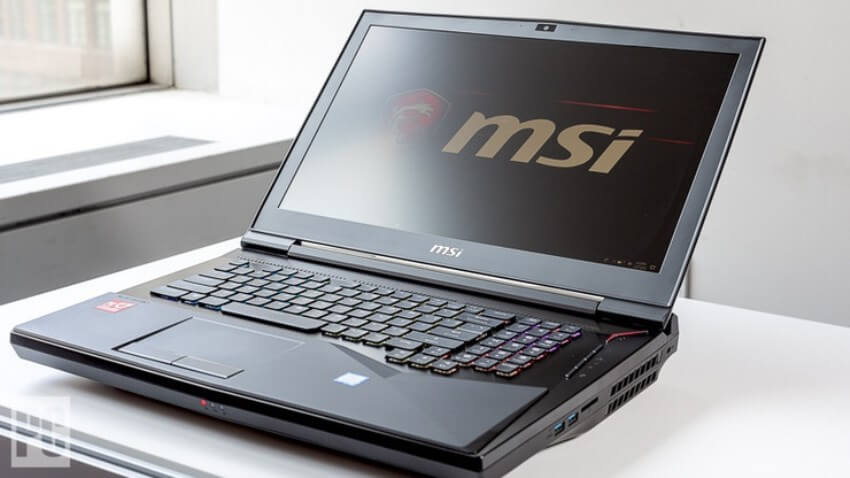
Weight & Dimensions |
MSI GT75:
The dimensions of the laptop are 42.8cm in width, 31.4cm in-depth, and up to 5.8cm in height, so yeah quite massive.
MSI have this beast listed as weighing 4.56kg on their website, which is basically spot on with my own testing, although once you add the two 230 watt power bricks and all required cables for charging that adds an additional 2kg, so around 6 and a half kilos all up.
MSI GT76:
The weight is listed as 4.2kg on the MSI website which was spot on with what I got. When you include the two 230 watt power bricks and call cables for charging the total weight rises to 6.6kg.
The dimensions are 39.7cm in width, 33cm in depth, and 4.2cm in height at the thickest point, not actually too much larger compared to other 17 inch laptops, the main difference is in the thickness.

Display |
MSI GT75:
The 17.3” 120Hz TN panel has a 3ms response time with G-Sync, and it’s also available with a 4K IPS-level panel too, so probably AHVA. If you want 1440p though you’ll need to look at an external monitor.
The viewing angles weren’t as bad as I expected for a laptop TN panel, basically fine side to side and but then it changes noticeably from up top or down below, you’ll just need to look at it front on for best the experience.
At 100% brightness I measured the panel at 313 nits, so not too bad, definitely bright enough for indoor use.
The display comes color calibrated, and I’ve measured the current color gamut using the Spyder 5 Pro, and my results returned 100% of sRGB, 84% of NTSC and 89% of AdobeRGB, so pretty impressive results, some of the best I’ve measured in a laptop and overall I thought the screen looked great as long as you’re looking at it front on.
I’ve performed my usual backlight bleed test on the display, which involves having the laptop show a black screen in a dark room to help emphasize any bleeding. I then take a long exposure photo to display any bleed, so this is a worst-case scenario test. There was some noticeable bleed around the edges, as is shown in the photo, but I never actually noticed this during normal usage, however, this will vary between laptops.
There was only a little screen flex while moving the display, overall it felt quite sturdy owing to the fairly large hinges placed toward the corners, and as you’d expect in a laptop this heavy there’s no problem opening it with one finger. But the weight seemed pretty evenly distributed if for some reason you want to run it on your lap.
MSI GT76:
The 17.3” 4K 60Hz IPS-level screen has a matte finish and good viewing angles, however there’s no G-Sync here and no option of disabling Optimus. It’s also available with a 1080p 144Hz or 240Hz option too, which is honestly probably a better match for these specs if you’re focus is gaming.
I’ve measured the colour gamut using the Spyder 5 Pro, and my results returned 99% of sRGB, 91% of NTSC and 96% of AdobeRGB.
At 100% brightness in the center I measured 470 nits with an 1130:1 contrast ratio, so well above average in all regards, but expect different results from the 1080p panels.
When it came to backlight bleed there were some glow areas, mainly down the bottom, and I did occasionally notice this while viewing darker content, but the results will vary between laptop and panel.
There was a little screen flex as the lid is on the thinner side, however with the hinges being out towards the corners it felt quite stable.
As you’d expect from such a heavy machine opening it up one finger is no problem, however despite the larger size it still felt well balanced on my lap, just a bit heavier than usual.

Touchpad & Keyboard |
MSI GT75:
The Steelseries keyboard is really impressive, not only does it have full individual key RGB backlighting with a lot of customizations, it’s also mechanical, so I guess that’s one advantage for having such a thick laptop.
It looks great, types well with 3mm of key travel, 1.5mm of actuation and is hands down the best keyboard I’ve ever used on a laptop. There’s also a plastic wrist rest built-in, giving your hands a little elevation.
The Numpad is a little narrow which seems strange given the ample space, and we’ve got five buttons to the right of it which do things like open MSI’s dragon center software, max out the fan, or change the keyboard lighting effects.
There was almost no flex on the keyboard area while pushing down fairly hard, overall it was really solid.
The touchpad uses Synaptics drivers and was very smooth to the touch. The touchpad itself doesn’t physically click down but you’ve got separate left and right-click keys too, which of course also have their own RGB lighting.
MSI GT76:
The keyboard has per key RGB backlighting which can be controlled through the included Steelseries software. It’s got 4 levels of brightness which can be adjusted with the function and plus or minus keys on the numpad. Unlike the previous GT75, there’s no mechanical keyboard here, however I thought it was still offering a good typing experience.
There are plenty of lighting effects built into the software and there’s lots of room for customization. Despite the overall thick and heavy build, there was still some keyboard flex in the plastic interior when pushing down hard, however this was never noticeable during normal everyday use.
We’ve got the power button above the keyboard in the center, on the left there’s a shortcut to enable coolerboost mode which sets the fan to max speed, while the button to the right opens the MSI Dragon Center software, which is the control panel for the laptop.
The precision touchpad worked alright, it doesn’t actually press down as it’s got dedicated left and right click buttons underneath. The usual gestures are on offer and I thought it was of adequate size.

Build & I/O Ports |
MSI GT75:
The left after the massive air exhaust vent we’ve got three USB 3.1 Gen2 Type-A ports, followed by four 3.5mm audio jacks for line in and out, microphone input and headphone output.
On the right there are two more USB 3.1 Gen2 Type-A ports, an SD card slot, and passed the air exhaust vent there’s a kensington lock, although I think having your laptop this heavy might be enough security.
There’s more on the back, including the 10 gigabit ethernet port, mini DisplayPort 1.2 output, USB 3.1 Gen2 Type-C which also supports Thunderbolt 3 with 4 lanes and DisplayPort, HDMI port, and the power input.
In addition to the rear I/O there are also massive air exhaust vents in the corners.
MSI note that you can run upto three 4K external displays, however as I don’t have that many I haven’t tested that. The Type-C port also lets you charge an external device at 5 volts 3 amps.
The front just has three status LEDs in the center.
On the back of the metallic lid there’s the MSI logo in the center which lights up white, and it’s covered by Gorilla glass, so it sticks out from the lid a little.
Underneath there’s some rubber feet that stop it sliding around while in use, although it’s heavy enough for that to not really be an issue. There’s also heaps of intake vents, and It’s worth noting that the air holes are quite large, so no problems for airflow but dust build up may be a problem long term.
The two two watt speakers and single five watt subwoofer are found underneath towards the front left and right corners. As you might expect in a huge laptop the speakers are pretty good, they get really loud, have some bass, and still sound fairly clear even at high volume.
MSI GT76:
On the left from the back there’s an air exhaust, the rectangular power input, and it doesn’t matter which way you plug the cable in, 2.5 gigabit ethernet port, USB 3.2 Gen2 Type-C port with both DisplayPort and Thunderbolt 3, two USB 3.2 Gen2 Type-A ports, and 3.5mm headphone and mic jacks.
The right from the front there’s a micro SD card slot, not sure why they couldn’t fit a full size slot in such a big machine, two more USB 3.2 Gen2 Type-A ports, USB 3.2 Gen2 Type-C port, mini DisplayPort and HDMI 2.0 outputs followed by another air exhaust vent.
The back is just all air exhaust vents, however it does stick out quite a bit, as we’ll see later there’s a lot of cooling inside. There’s also some subtle red lighting here which I wasn’t able to customize and could only turn off if I turn off the front light bar.
Speaking of the front, there’s an RGB light bar that runs along the bottom and there are some status LEDs in the middle. There are also smaller RGB light bars on the left and right sides towards the front of the machine. The steel series software allows us to customize the lighting effects. The front bar is broken up into 24 separate zones so you can get quite granular, however, the sides are just a single controllable zone each. There are plenty of built-in effects available, or you can turn all lighting off if you prefer. The lid is just smooth silver metal with a clean silver MSI logo near the top, no lighting here.
Underneath there’s a lot of air ventilation space which is great to see, and the two two watt speakers are located towards the front left and right corners. They sounded above average, there was some bass thanks to the 3 watt subwoofer, they got quite loud when playing music at maximum volume, and the Latencymon results were looking good.

Battery |
MSI GT75:
Powering the laptop appears to be a 75 Watt-hour battery, at least that’s what I found when opening it up. MSI’s website notes that it has an 8 cell 90 watt-hour battery, however that doesn’t match what I saw in my unit, hardware info also reported the same 75-watt hour battery, so I’m not sure if there’s another one under there or something or it’s just a mistake.
With a full charge and just watching YouTube videos with the screen on half brightness, keyboard lighting off and background apps disabled, I was able to use it for 2 hours and 42 minutes, longer than I expected thanks to the larger than usual battery.
The laptop was also using the Nvidia 1080 graphics for this whole test, I wasn’t able to use the Intel integrated graphics even after disabling G-Sync, apparently this can be done though but requires a reboot to apply, however, I wasn’t able to test it in the time I had, so it may be possible to get better battery life outside of games.
While playing the Witcher 3 with medium settings and Nvidia’s battery boost set to 30 FPS the battery lasted for 1 hour and 24 minutes, but dropped down to 15 FPS when it had 25% charge remaining, so I guess it wasn’t enough to power the hardware at that level.
Overall the battery life isn’t too terrible when you consider the specs inside, but given the ample space, we saw I would have thought a larger battery would have been possible.
MSI GT76:
The laptop is powered by an 8 cell 90 watt hour battery, it looks small physically but 90wh is still up there. I’ve tested it with the screen brightness at 50%, background apps disabled, and all RGB lighting off. While just watching YouTube videos it lasted for 4 hour and 43 minutes, a fair result considering the specs due to Optimus.
While playing the Witcher 3 with medium settings and Nvidia’s battery boost set to 30 FPS the battery lasted for 1 hour and 20 minutes in total, however 49 minutes in with 28% charge left the frame rate dropped down to 13 FPS until the end.
The battery is on the larger side, but with desktop grade hardware don’t expect good battery life in gaming. Unfortunately we aren’t given the option of disabling Optimus for better performance in games at the expense of battery life.
For such a high end machine like this, I think allowing us the choice would have been better. I’m a little surprised they didn’t just use the Nvidia graphics only and maybe give us G-Sync, I don’t think anyone was expecting a beefy desktop replacement like this to have good battery life so it’s a little strange that they’re forcing Optimus.
It also appears that you don’t have the option of just taking one power brick with you for light use, as both bricks are connected to an adapter by cable. This then gets plugged into to an additional component that connects to the actual laptop, so you’ve got to take a lot of cables with you if you want to use wall power.

Conclusion & Price |
MSI GT75:
In Australia it’s going for around $5,900 AUD or $3,900 USD in the US, so yeah quite expensive. So what did you guys think of the MSI GT75 Titan gaming laptop, or as I like to call it, the tank. Obviously this isn’t for everyone, in fact it seems to be a pretty niche product. Yes it has serious gaming power and just about every feature you could want in a laptop, but all of that comes with many drawbacks, namely a high cost, running quite loud and form factor that is quite heavy and thick for something that’s meant to be portable, especially if you need to take those two power bricks with you. Personally I’d probably look at spending the money on a full gaming PC and still get a decent laptop for the same price.
MSI GT76:
In the US with the 9900K, RTX 2080, 4K screen, but double memory is about $4600 USD. Alternatively you could get it with 240Hz screen, same RTX 2080 graphics but 9700K CPU instead for $1100 less, and honestly in games the 9700K will give pretty similar performance anyway, so depends if you’re going to be running CPU heavy workloads. You could even go 9700K and RTX 2070 for $2500, so quite a bit less still, there are a few options.
In Australia with the same specs I’ve tested here we’re looking at $6900 AUD, which seems like a bargain compared to the ASUS Mothership.
Rather than your typical laptop it’s definitely more of a desktop replacement that also happens to be somewhat more portable, I know I’d prefer to do a trip with this than a mini ITX system. For the high levels of power in this form factor the trade off is of course a higher price, a thicker machine, high temperatures and loud fan noise – assuming you want the best performance, as we saw it can still blow away other high end laptops while running much quieter in comfort or eco modes, but I digress.






