Here is the detailed review of Lenovo Legion Y730 vs Y740 with comparison and the reason why one is better than other and vise Versa. Have a look before buy one.
Comparison Table |
Lenovo Y730 |
Vs |
Lenovo Y740 |
| 1 TB HDD | Storage | 1 TB HDD |
| Intel Core i7 (8th Gen) Processor | Processor | Intel Core i7 (8th Gen) Processor |
| 15.6″ (39.62 cm) display, 1920 x 1080 px | Display | 15.6″ (39.62 cm) display, 1920 x 1080 px |
| 8 GB DDR4 RAM | Ram | 16 GB DDR4 RAM |
| Dual Speakers | Speakers | Dual Speakers |
| Yes | Webcam | Yes |
| 2.2 GHz | Clockspeed | 2.2 GHz |
| NVIDIA GeForce GTX 1050Ti – 4 GB | Graphic Processor | NVIDIA GeForce RTX 2060 – 6 GB |
| LED | Display Type | LED |
| Corsair iCUE RGB Keyboard | Keyboard | Gaming Keyboard |
| 2.8 Kg | Weight | 2.8 Kg |
| 802.11 a/b/g/n/ac | Wireless Lan | 802.11 a/b/g/n/ac |
| 4.1 | Bluetooth | 4.1 |

Design |
Lenovo Legion Y730:
Legion Y730 is a mid-tier gaming laptop. The design aesthetic to this thing is very similar to the Y530. It’s a very clean look, doesn’t have any red gamer accents or anything like that. It’s just a very muted and more professional-looking gaming laptop.
This device is almost aluminum. The top panel, keyboard deck, and main chassis are made with aluminum. It’s a much more well-built version of their entry-level gaming device. Now, there are some plastic components still like the back part of the hinge is still plastic and the bottom panel is also a kind of polycarbonate material.
Lenovo Legion Y740:
I feel like this is probably gonna be one of their best gaming laptops for 2019. The y730 a great device but they could only configure that device to a 1050 Ti not a particularly powerful GPU.
It’s actually one of the cheaper devices you can get out there with this kind of build quality. It’s got aluminum on the top, keyboard deck, and there is some plastic like the bottom is plastic and the back kind of hinge areas plastic but you never feel like it’s poorly made, it actually is very well made all around.
I really like the look of the device. There are no color accents at all other than the RGB lighting like you have full control of it. There are lights on the side and the logo lights up if you want but of the gaming laptops on the market right now I would consider this to be one of the kinds of cleaner looking ones.
Weight & Dimensions |
Lenovo Legion Y730:
The weight of this laptop is 2.2kg. And the dimensions are 14.23 x 10.51 x 0.78 (front) – 0.88 (rear) inches.
Lenovo Legion Y740:
The starting weight is listed at 2.9kg, and mine came in a bit over 3kg. With the charger, the total weight rises to almost 4kg. The dimensions of the laptop are 41.2cm in width, 30.5cm in-depth, and around 2.55cm thick at the highest point.
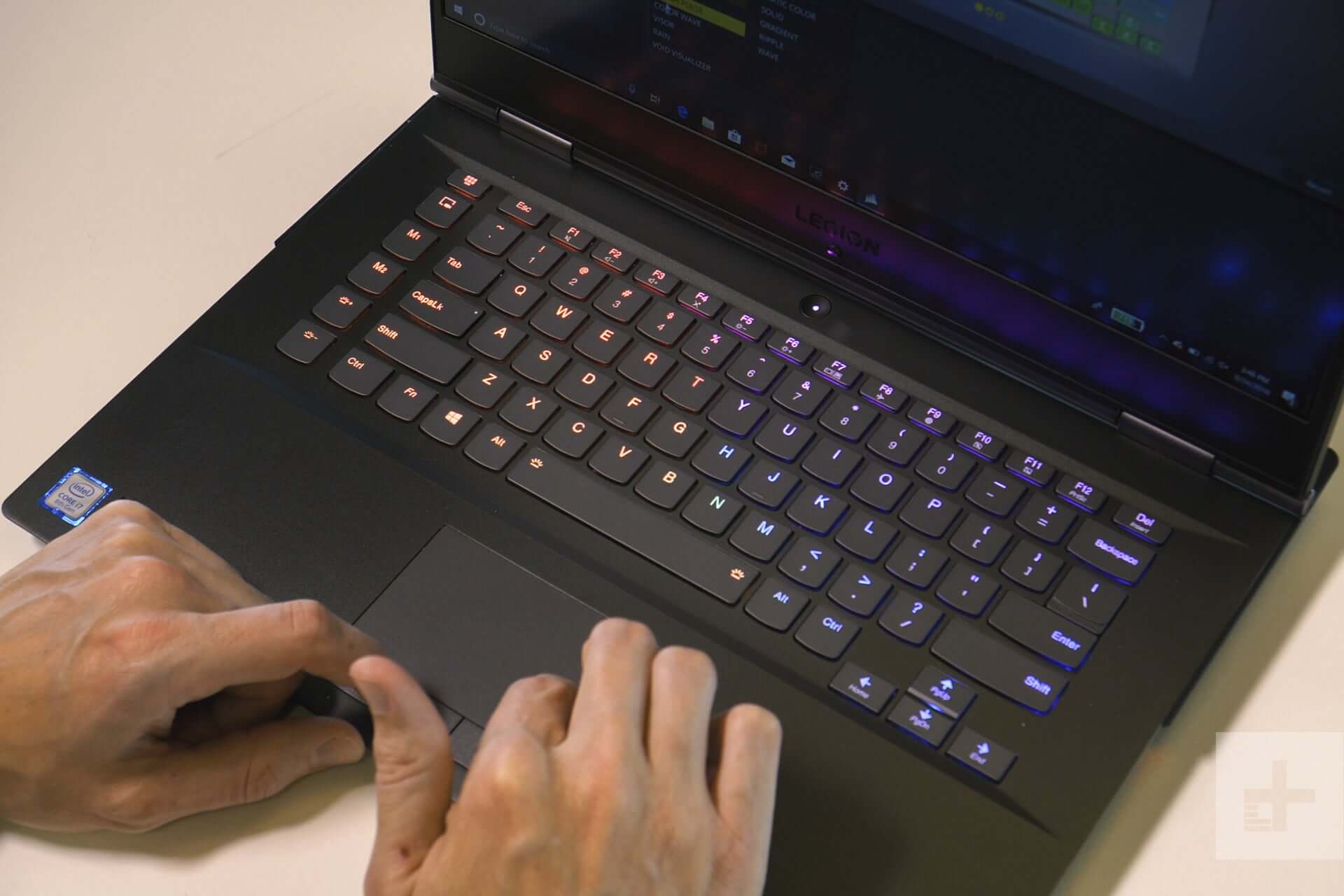
Display |
Lenovo Legion Y730:
The good quality display with Full HD (1,920 x 1,080 pixels) IPS panel. The anti-glare effect doesn’t have the striking gloss and the image quality is clear.
You get a thin-bezel screen and I think it’s one of the best features of this device. That cleaner design aesthetic. It still has a webcam on the bottom of the laptop, but in terms of the specs, I think you can actually get a really good value with the Y-series, both with the Y530 and the Y730.
Lenovo Legion Y740:
This laptop is equipped with a 15.6-inch IPS panel. The 144 Hz refresh rate has NVIDIA G-Sync, Dolby Vision and HDR400 certified. This laptop has only 1080p option but if you want to run games in UHD or QHD, you need an external display.
It’s a bright screen, it’s color accurate, and it’s pretty fast but it also supports g-sync and that’s a technology made by Nvidia to kind of remove screen tearing and visual artifacts just stuff looks a little bit smoother especially at lower frame rates but this device also allows you to disable g-sync so most devices don’t allow you to do that but on this laptop you can. And the reason why you would want to turn it off is to get better battery life. When you have enabled stuff looks better, smoother but it eats up batteries really quickly.
Keyboard & Touchpad |
Lenovo Legion Y730:
The keyboard has actually changed a little bit as well, not that the Y530 had a bad keyboard, but the layout is a little bit different. There are macro keys on the Y730 and there’s no number pad on the Y730. The number pad is something that I rarely use on laptops but I know that some of you guys are quite fond of it.
The trackpad buttons on this machine, They’re much quieter and have a better feel to the click compared to the Y530.
Lenovo Legion Y740:
The keyboard also remains unchanged from last year. It’s got a pretty clean layout with macro keys on the left. It’s got great lighting, I think it has some of the best lightings in the business, it’s got some very extensive software. It’s also supposedly water-resistant.
The trackpad is also great, kind of a smooth texture. There’s also hardware buttons on the bottom if you like to use those but overall it’s a good trackpad.
I/O |
Lenovo Legion Y730:
Plenty of ports come packed around the system’s periphery, including three USB 3.1 ports, a USB Type-C port, an HDMI port, a mini DisplayPort connection, an audio jack, and an Ethernet jack.
Lenovo Legion Y740:
On the left from the back, there’s an air exhaust vent, 3.5mm audio combo jack, USB 3.1 Gen 2 Type-C port with Thunderbolt 3 support, and left speaker near the front.
On the right, we’ve got the right speaker towards the front, single USB 3.1 Gen 1 Type-A port, and air exhaust vent, so minimal cables to get in the way if you’re right-handed.
On the back, there are two air exhausts near the corners, then from left to right we’ve got mini DisplayPort and HDMI outputs, the HDMI seems to be 2.0.

Performance |
Lenovo Legion Y730:
Inside the laptop, you will find the 57-watt hour battery. When it comes to battery life if you’re going to be carrying your laptop around with you for the day you’re going to have to bring your charger. Sadly, we don’t get a great battery life here and if you plan to game without your charger you won’t get very long. I was able to get four hours of normal use.
The gaming performance is really strong. It’s not any different from the Y530, at least not that I could tell, and the thermals are also quite good The fans don’t get crazy loud or anything. It’s a good overall product, especially for the price.
Lenovo Legion Y740:
The battery in here remains small. It’s the same size as last year 57-watt hours. With g-sync enabled, I’m only getting like two and a half hours of battery life. With g-sync disabled, I got four hours. It’s a small battery, it’s kind of expected but if you have like classes, you want to bring this thing to school or work, you’re gonna have to have an AC adapter with you.
In terms of gaming, the new Y740 has a better frame rate than the Y730, which may be due to the higher clock speed of the Core i7-9750H.
This device is running a 6 core CPU the 8750H it’s a great performer especially for multi-core applications but it’s also running RTX GPU. This particular unit has the 2070 max Q and you’re going to get excellent frame rates across any of the AAA titles right now at 1080p. There is an option for 2060, it’s slightly cheaper and I think for most people it’s gonna be the better option you’re still gonna get amazing frame rates with that card.
Conclusion |
Lenovo Legion Y730:
If you’re on a really tight budget and you only have $900 or $800 to spend, then you can’t even get this. I feel like this is a product that will last longer, like, it’s just built better, it has better quality materials and the RGB lighting does look pretty cool. It’s built better than you would expect considering its price point.
Lenovo Legion Y740:
There’s a lot of things I like about this laptop. I think it’s a fantastic gaming laptop after all. If you want that RTX 2070 performance. In the end, I will say that you should buy this laptop if it comes to your budget.
[joomdev-wpc-pros-cons disable_title=”no” wpc_style=”wppc-view1″ title_tag=”H3″ title=”Lenovo Legion Y730″ pros_title=”Pros” cons_title=”Cons” button_text=”Get it now” disable_button=”no” button_link=”https://www.amazon.com/Lenovo-Legion-Y730-Gaming-Laptop/dp/B07HF1PQS4″ button_link_target=”_BLANK” button_rel_attr=”dofollow”][joomdev-wpc-pros]- Premium aesthetic
- Vivid display
- Solid overall performance
- RGB backlighting
- Expensive webcam below the display
- Battery life is short, even for a gaming notebook
- Above-average frame rates
- Sophisticated aluminum build
- Customizable RGB keyboard and vents
- Dimmer screen than similarly priced gaming laptops
- Keyboard could be more gamer-friendly
- Bad webcam positioning
- Poor battery life






