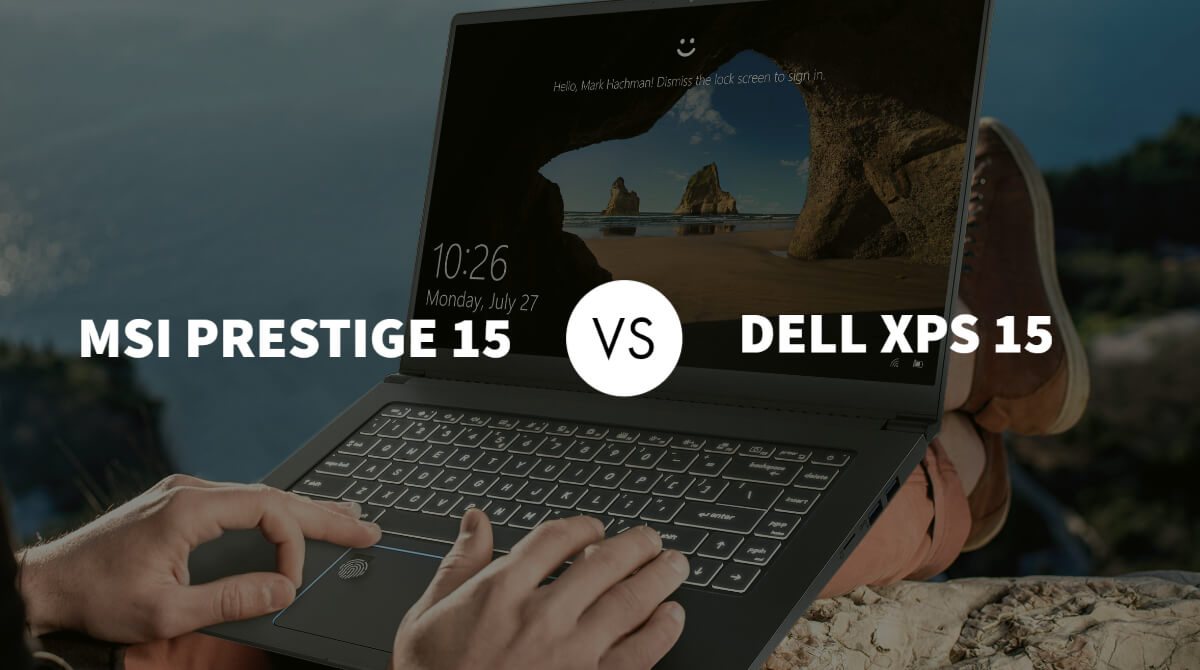What are the differences between MSI Prestige 15 vs Dell XPS 15 and which should you get? This article will help you decide.
Specifications |
|
|
VS |
|
| 10th Generation Intel Core i7-10710U 3.4 GHz | Processor | 8th Generation Intel Core i7-8750H 4.1 GHz |
| 15.6 inches | Display | 15.6 inches |
| NVIDIA GeForce GTX1650 MAX-Q 4GB | Graphics | NVIDIA GeForce GTX 1050Ti 4GB |
| 16 GB DDR4 | RAM | 16 GB DDR4 |
| 512 GB SSD | Storage | 512 GB SSD |
| Windows 10 Pro | Operating System | Windows 10 Home |
| 14.4 x 9.2 x 0.63 inches | Dimension | 14.1 x 9.3 x 0.66 inches |
| 3.64 pounds | Weight | 6.25 pounds |

Design |
MSI Prestige 15:
MSI prestige 15 laptop has a very sleek design. It is made almost completely out of metal and it does feel sturdy. I do have to say it’s not really the Dell XPS quality but keep in mind the Dells are much heavier. The surface is very smooth and sleek but it doesn’t really like fingerprints though it is easy enough to wipe it clean.
The hinge feels great and so does the panel itself when you lift it. It is very light and very portable. The charger that it comes with it’s nice and small. It’s nice to see MSI upgrading to the type C charging which works on both types C Thunderbolt ports on this side of the laptop.
Dell XPS 15:
It has near enough the same design, keyboard, touchpad, ports from the last year’s design. But the good news is they have moved that webcam. So it’s no longer looking up your nose, it’s in a normal place. This has fixed pretty much the biggest design issue. There’s still no windows hello face unlock but you do get a fingerprint reader built-in to the power button.
A fresh new look or maybe a bigger touchpad would have been nice. But I still think it looks good, it still got an understated premium feel to it and it is still incredibly compact for a 15-inch laptop. The keyboards and touchpad are among the best out there.

Display |
MSI Prestige 15:
The standout feature is definitely the 4k IPS display. You can instantly tell it’s a quality IPS panel with nice colors, nice contrast, and good viewing angles. And I have to say I really like the bezels being nice and thin. It is very easy on the eyes for work and at the same time it looks great to make or consume content on. Now you can also lay it flat if you want but I have to say I’m not really sure how useful that really is.
Dell XPS 15:
I’ve always been a big fan of the screens on the XPS laptops. Because creator laptops like this – you want power, portability, and a good display. Now, it has three options – Matte Full HD, 4K Glossy LCD, and 4K Glossy OLED.
Both the LCD and the OLED are stunning screens. But the OLED does have significantly better contrast which means you get deeper blacks, smoother color gradients, it also handles reflections a little bit better, and it’s slightly more color accurate on the DCI p3 color gamut. Overall it just looks a bit more vivid and eye-catching. The LCD is brighter though it’s got slightly better viewing angles. It also gets the dell premier color app which lets you change color profile. It’s also a touchscreen.
If battery life is important to you then you should go for the Matte Full HD version because you get roughly twice the battery.
But I think most people actually should go for 4k. You get a slightly nicer design with a flush glass bezel and it looks stunning. It’s more color accurate and sharper.
Now, what should you choose – LCD or OLED. I think most people would go with a normal LCD. But honestly, when I compared them side by side, I don’t see any major difference.

Weight and Dimensions |
MSI Prestige 15:
The weight is listed at 1.6kg, though mine was approaching 1.7kg. The total weight increases to 2.1kg with the charger.
The dimensions of the laptop are 35.7cm in width, 23.4cm in-depth, and just 1.6cm thick.
Dell XPS 15:
The weight is listed at 2kg for the larger battery option I’ve got, and mine was right on this. With the charger, the total weight rises to 2.4kg.
The dimensions are 35.7cm in width, 23.5cm in-depth, and 1.7cm in height.

I/O |
MSI Prestige 15:
- Left side – There are two USB 3.2 Gen2 Type-C ports, both can be used to charge the machine, support Thunderbolt 3 and DisplayPort, followed by an HDMI 2.0 output and 3.5mm audio combo jack.
- Right side – There is a UHS-II Micro SD slot and two USB 3.2 Gen2 Type-A ports.
- Backside – There are just air exhaust vents towards the left and right corners.
- Underneath – The machine through the holes towards the back, it then gets exhausted through the vents below the screen.
Dell XPS 15:
- Leftside – There’s the power input, USB 3.1 Gen1 Type-A port, HDMI 2.0 output which goes via the Intel graphics, USB 3.1 Gen2 Type-C port which also offers Thunderbolt 3 with 4 PCIe lanes, power delivery, and DisplayPort 1.2 output, followed by a 3.5mm audio combo jack.
- Rightside – There’s a full-size SD card slot, USB 3.1 Gen1 Type-A port, a button you can press to show the battery charge level, and a wedge lock slot.
- Backside – There’s nothing at all on the back, the air is exhausted out below the screen, while the front has holes for the microphones and white light in the center.
- Underneath – It is pretty clean looking, there are just air intake vents towards the back.

Keyboard and Touchpad |
MSI Prestige 15:
The backlit keyboard is decent as well. The keys are fairly large and the travel of the keys is relatively short. Now there is a tiny bit of a wobble on the keys but it’s actually a very easy keyboard to get used to and gives a decent tactile feedback without being loud or flexing much in the middle. I do think I still preferred the Dell keyboard here but overall the combination of the keyboard and the touchpad on this prestige 15 make for a very pleasant experience.
Msi has a slightly larger touchpad that uses precision drivers and actually works really well. The palm reduction works really well and also has a fingerprint scanner in the corner that supports Windows Hello. I also like the little blue glow that the edges give but overall which is important I actually prefer this touchpad over the one that the Dell XPS 15 has.
Dell XPS 15:
Keyboard has significantly deeper travel and softer feedback. Now it’s not as cushy as Lenovo’s ThinkPad but it certainly feels some more comfortable than a MacBook Pro and offers more depth than the surface laptop too. The trackpad, on the other hand, is unchanged. It’s the same size as before and just as responsive which is totally fine.

Performance |
MSI Prestige 15:
My device is equipped with an Intel Core i7 10710U CPU, and the score result oo Cinebench benchmark test is 1171. When I Render a 3-minute 4K video on Handbrake also took about six and a half minutes to compete comparatively.
Dell XPS 15:
Do not buy the i9 processor, I’m so frustrated with this. Save some money and get better performance and go for the i7. Unless you’re happy to undervolted the CPU and maybe if you have extra padding in your trousers. But all the heat this thing gives off, I mean I measured 50 degrees celsius from the fan exhaust and 43 on the keyboard.

Battery |
MSI Prestige 15:
I’ve tested it with the screen brightness at 50%, keyboard lighting off and background apps disabled. The battery was one of the best I’ve ever tested. I was getting over 9 hours just watching YouTube, and 2 hours while playing the Witcher 3 at medium settings capped to 30 FPS with Nvidia’s battery boost.
Dell XPS 15:
As for battery life, a one-hour youtube, the test showed no difference between the OLED and the LCD. An hour of just general use of Spotify, google docs, a bit of lightroom, normal stuff used 18%. Both laptops come with windows dark theme enabled by default as darker backgrounds help save battery on the OLED. So I’ve been getting about five hours on average before I needed to find a charger. So not great but if you do want better battery go for the i5 or i7 processor and the full HD screen. That way you’ll get probably double the battery life of this.
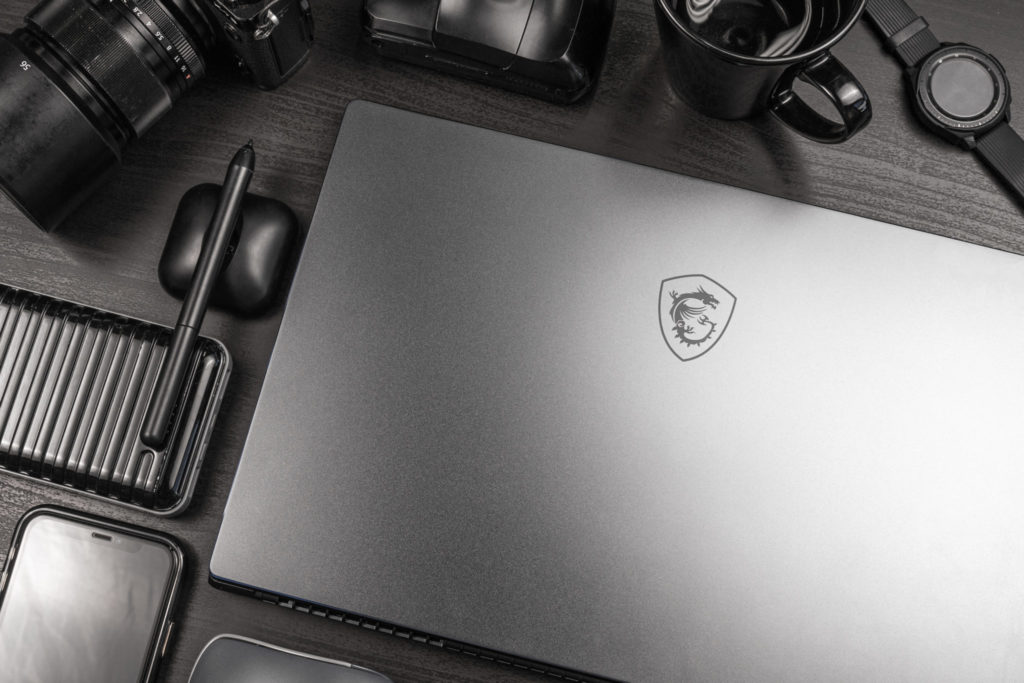
Conclusion |
MSI Prestige 15:
Overall, the MSI prestige 15 is actually a very nice laptop especially if you don’t mind spending a bit more to get something so thin and so light they can actually do everything except for AAA gaming. Now usually when you look at laptops that have this format and these specs to go laptop is the Dell XPS 15 and MSI here is giving us a very solid alternative that is actually costing hundreds of euros less. This is a very attractive package that you should look into if you’re looking for a laptop like this.
Dell XPS 15:
There is a nice little upgrade – webcam fixed, wi-fi fixed, the power sleep issue is fixed, the OLED screen is a nice option to have, and it’s around 25% faster overall than last year’s model. But it is also very expensive and honestly, I think if you can find last year’s model on sale, that’s probably a better value option. But I do still love this thing, I mean there’s more creator laptops than ever out there now, all good options that you can’t go wrong with but I personally always find myself coming back to the XPS. It’s just a great all-rounder.
[joomdev-wpc-pros-cons disable_title=”no” wpc_style=”wppc-view1″ title_tag=”H3″ title=”MSI Prestige 15″ pros_title=”Pros” cons_title=”Cons” button_text=”Get it now” disable_button=”no” button_link=”https://www.amazon.com/gp/slredirect/picassoRedirect.html/ref=pa_sp_atf_aps_sr_pg1_1?ie=UTF8&adId=A05571732LNY1AX5IZFY7&url=%2FPrestige-15-Notebook-i7-10710U-Professional%2Fdp%2FB07YXDYJRW%2Fref%3Dsr_1_1_sspa%3Fkeywords%3DMSI%2BPrestige%2B15%26qid%3D1576589678%26sr%3D8-1-spons%26psc%3D1&qualifier=1576589678&id=689792144694290&widgetName=sp_atf” button_link_target=”_BLANK” button_rel_attr=”dofollow”][joomdev-wpc-pros]- Lightweight, attractive chassis
- Vivid, luminous 4K display
- Solid performance
- Good battery life
- Grainy webcam
- Mediocre speakers
- Doubles as a capable gaming PC
- Good value despite high pricing
- 1080p and 4K display options
- Up to 32GB RAM
- Can get pricey with Core i9 and 2TB SSD