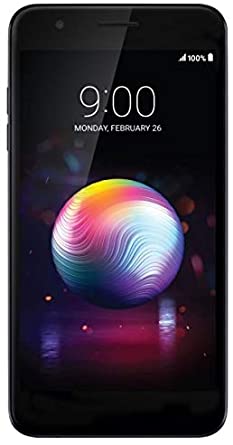 |
|---|
| LG K30 |
| BUY NOW |
LG K30 features 4G LTE connectivity, 1.4 GHz Qualcomm Adreno 308 processor, 2GB of RAM, 32GB of internal memory and has support for up to 400GB of microSD card expansion.
In addition, the device features a 5.3-inch 720p display, 13MP camera on the rear and 5MP camera on the front. There’s also a 2080mAh battery that is not removable.
LG K30 is very sleek and stylish. On the front, we have the earpiece, front camera, and the 5.3-inch display that comes with on-screen navigation buttons. On the left side, we have the volume rocker. On the right side, we have the SIM card and micro SD card slot which can be accessed by using a sim removal tool. On the top, we have the noise cancelling microphone. On the bottom, we have the microUSB port, 3.5 millimeter headphone jack, and microphone.
Overall, This is a great device for $225. It runs smoothly, it has a large display with great looking colors, and it takes good looking photos and video.

WARNING:
Before proceeding to root your phone, you have to make sure that your phone is completely backed up to prepare for the worst-case scenario. Rooting will void your warranty, and the TheWorldsBestAndWorst will not be liable for any loss of data nor bricking your device.
BASIC REQUIREMENTS:
1. I ‘d highly recommend that you backup your entire device.
2. Your LG K30 battery should be minimum 60%.
3. Download all the required files from below.
DOWNLOADS:
1. Download ADB and Fastboot files.
2.Download And Install K30 USB Drivers.
3. Download Latest LG K30 (2019) Stock ROM.
4. Download Magisk Manager.
LET’S START:
1. Patch Boot.img with Magisk Manager
- Download the stock ROM from the download section and extract it using WinRAR or 7Zip.
- After file is extracted, find the boot.img file. Now move this boot.img file to your device internal storage.
- Install the Magisk Manager which you have already downloaded.
- Now launch Magisk Manager and Tap on Install > Install > Patch boot image. (Select the boot.img file here)
- Magisk Manager will take few seconds to patch the boot.img file. Once the process is done, the patched image file will be saved in your downloads folder.
- Now, copy the “patched_boot.img” from the internal storage and replace it in the same extracted ROM folder on your PC.
2. Flash Patched Boot Image on LG K30
- Extract the ADB & Fastboot tool and move the “patched_boot.img” in the same folder.
- Hold the Shift key and right-click on the mouse to open the command window/PowerShell.
- To flash the magisk patched boot image file to you device. then enter the following command:
fastboot flash boot patched_boot.img
- For devices with A/B partition system, use the following commands:
flash boot_a patched_boot.img fastboot flash boot_b patched_boot.img
- Once process is done, enter the following command to reboot your device.
fastboot reboot
CONGRATULATIONS! YOU HAVE ROOTED YOUR LG K30. IF YOU DON’T SEE MAGISK MANAGER THEN YOU HAVE TO INSTALL IT AGAIN.
We hope you’ve found this guide helpful. If you are facing any issues while rooting or you need a rooting guide of any other mobile then just leave a comment, we will be happy to help you.






