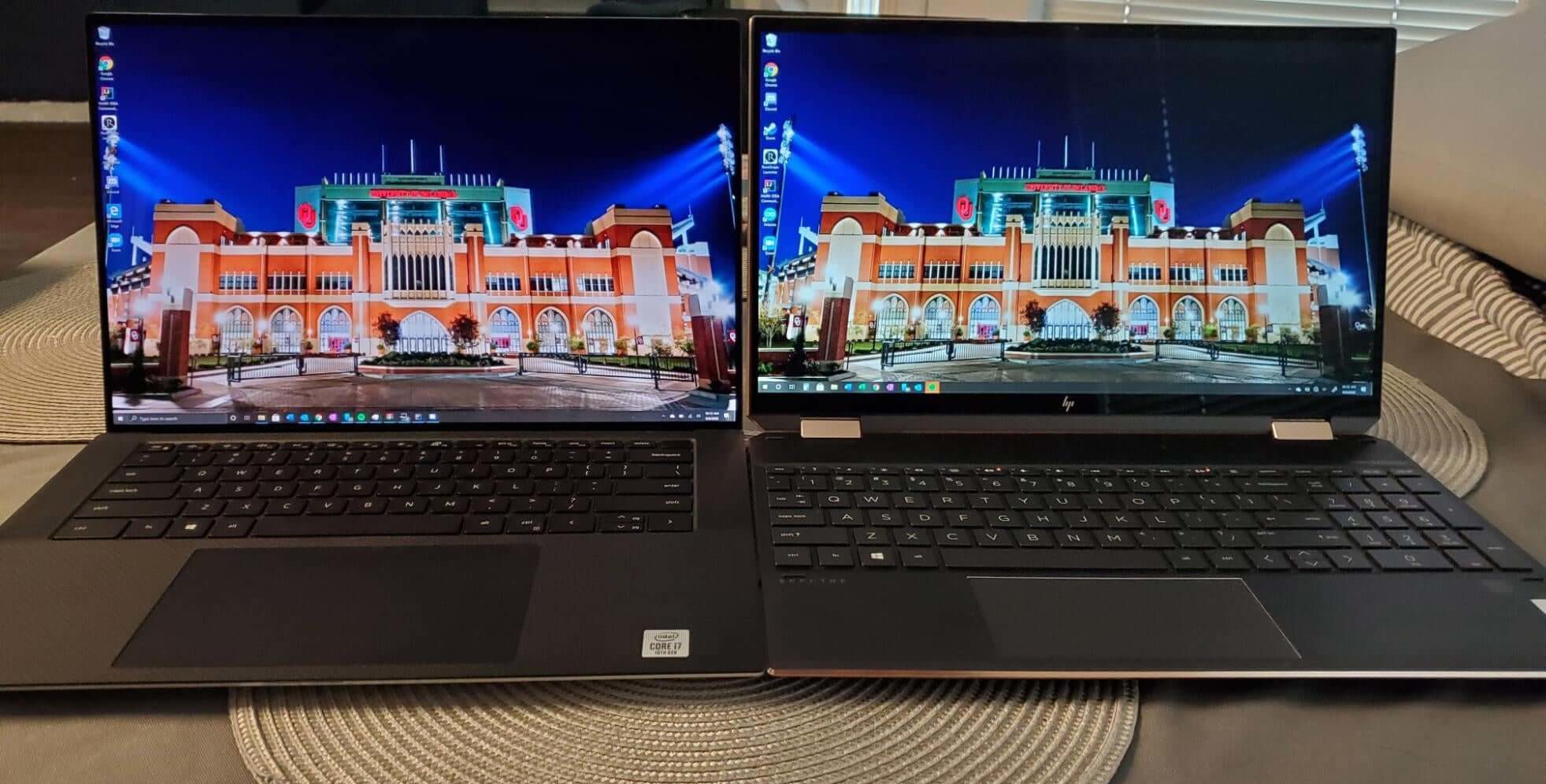This is the comparison of Dell XPS 9500 and HP Spectre X360 15t laptops. Both are almost around the same price and both are popular in this period of time. Here, you will see which one is better considering all the features and performance and also the price range.
 |  |
| BUY NOW | BUY NOW |
| DELL XPS 15 9500 | HP Spectre X360 15t |
| PROS | PROS |
| Overall fast performance. Gorgeous display. Good-quality speakers. | Improved thermals. Excellent speakers. Magic Keyboard feels great. Battery life of nearly 11 hours. |
| CONS | CONS |
| Moderate battery life with UHD+ screen. Poor web camera. | No full-size USB port or SD card. Bit heavy. |
SPECIFICATIONS
| DISPLAY | DELL XPS 15 9500 | HP SPECTRE X360 15T |
| Diagonal Size | 15.6″ FHD+ InfinityEdge Non-Touch Anti-Glare Display, 15.6″ UHD+ InfinityEdge Touch Anti-Reflective Display | 15.6″ diagonal 4K UHD, IPS, multitouch-enabled, edge-to-edge display, 15.6″ diagonal 4K UHD, UWVA, BrightView, AMOLED, multitouch-enabled, edge-to-edge display |
| Resolution | 1920 x 1200, 3840 x 2400 | 3840 x 2160 |
| LCD Backlight Technology | WLED-backlit | |
| Monitor Features | 500 nits | 340 nits, 400 nits, micro-edge |
| PROCESSOR | DELL XPS 15 9500 | HP SPECTRE X360 15T |
| CPU | 10th Generation Intel Core i5-10300H, 10th Generation Intel Core i7-10750H, 10th Generation Intel Core i9-10885H | Intel Core i7-10750H |
| Clock Speed | 4.5 GHz, 5.0 GHz, 5.3 GHz | |
| Cache | 8 MB, 12 MB, 16 MB Cache | |
| MEMORY | DELL XPS 15 9500 | HP SPECTRE X360 15T |
| Speed | 2933MHz | |
| Technology | DDR4 SDRAM | |
| Size | 8 GB- 2x4G, 32GB- 2x16G | 16GB |
| HARD DRIVE | DELL XPS 15 9500 | HP SPECTRE X360 15T |
| Storage | Upto 1 TB | 512GB, 1TB |
| Spindle Speed | M.2 PCIe NVMe Solid State Drive | NVMe M.2 SSD |
| AUDIO & VIDEO | DELL XPS 15 9500 | HP SPECTRE X360 15T |
| Graphic Processor | Intel UHD Graphics, NVIDIA GeForce GTX 1650 Ti 4GB GDDR6 | NVIDIA GeForce GTX 1650 Ti with Max-Q design (4 GB) |
| Sound | Studio quality tuning with Waves MaxxAudio Pro and Waves Nx 3D audio | Audio by Bang & Olufsen; HP Audio Boost |
| Camera | 720p at 30 fps HD camera with dual-array microphones | HP Wide Vision HD camera with integrated dual array digital microphone |
| OPERATING SYSTEM | DELL XPS 15 9500 | HP SPECTRE X360 15T |
| Type | Windows 10 Home | Windows 10 Home, Windows Pro |
| CONNECTIONS | DELL XPS 15 9500 | HP SPECTRE X360 15T |
| Ports | 1x USB-C 3.1 with power delivery & DisplayPort, Full size SD card reader v6.0, 3.5mm headphone/microphone combo jack, Wedge-shaped lock slot, 2x Thunderbolt 3 with power delivery & DisplayPort | 1 Thunderbolt 3 (40Gbps signaling rate) with SuperSpeed USB Type-C 10Gbps signaling rate (USB Power Delivery, DisplayPort 1.2, HP Sleep and Charge); 1 SuperSpeed USB Type-C 10Gbps signaling rate (USB Power Delivery, DisplayPort 1.2, HP Sleep and Charge); 1 HDMI 2.0b; 1 SuperSpeed USB Type-A 10Gbps signaling rate (HP Sleep and Charge); 1 headphone/microphone combo |
| Memory card | SD-card reader | microSD media card reader |
| COMMUNICATIONS | DELL XPS 15 9500 | HP SPECTRE X360 15T |
| Wireless Protocol | Killer Wi-Fi 6 AX1650 (2×2) and Bluetooth 5.0, Killer Wi-fi 6 AX500-DBS (2×2) and Bluetooth 5.1 | Intel Wi-Fi 6 AX 201 (2×2) and Bluetooth 5 combo (Supporting Gigabit file transfer speeds) |
| Wired Protocol | ||
| BATTERY | DELL XPS 15 9500 | HP SPECTRE X360 15T |
| Capacity | 56WHr (Integrated), Lithium Ion (86 Whr) Battery with Alienware Battery Defender technology | 72.9 Wh Li-ion polymer |
| Cells | 3 or 6 cell | 6 cell |
| DIMENSIONS & WEIGHT | DELL XPS 15 9500 | HP SPECTRE X360 15T |
| Width | 13.57 in | 14.17 in |
| Depth | 9.06 in | 8.91 in |
| Height | 0.71 in | 0.79 in |
| Weight | 4 lbs | 4.24 lbs |
| MISCELLANEOUS | DELL XPS 15 9500 | HP SPECTRE X360 15T |
| Color | Platinum Silver exterior, Black interior | |
| Keyboard | English keyboard, black, backlit, Fingerprint Reader | Full-size, island-style, backlit, nightfall black or Poseidon Blue keyboard with numeric keypad |
| AVAILABLE OPTIONS | Option-1 Option-2 Option-3 | Option-1 Option-2 |
INTRODUCTION:
Both the laptops are quite popular in this period of time and both have some similar features. The quality and some differences being seen in both the laptops. This comparison will make you clear that which one is worth the price by considering all the configurations, features, and performance.

DESIGN:
Dell feels and looks like a Macbook. The HP looks and feels more premium. Both are absolutely gorgeous but Dell will get the win for its rigidity and its conventional look though.
DISPLAY:
The HP Spectre selling with a better screen and it shines, even more, when you choose the OLED, the touchscreen option along with the pen gives the Spectre the win for versatility and interaction plus the 2-in-1 design just lends itself more to practical uses.
I personally like the brighter display on the Dell but actually prefer a glossy finish. The 4K display on HP is remarkable despite not being as bright as Dell with an obviously different color hue.

FEATURES:
The Dell and HP offer the same features in terms of CPU processor and Graphics but the Dell XPS 9500 has Intel UHD graphics in the base models but the HP Spectre X360 has the same NVIDIA GeForce GTX 1650Ti with Max Q graphics which is comparatively more powerful in GPU. In terms of storage and memory, both have plenty of storage up to 1TB and 16GB of memory.
The Dell XPS 9500 comes standard with a USB-C 3.1 with power delivery and display port, a full-size SD card reader, a headphone and microphone combo jack, and two Thunderbolt 3 ports with power and DisplayPort plus the USB-C to USB-A 3.0, and HDMI adapter.
The HP Spectre X360 comes with one micro SD media card so it’s not a full-size SD media card, a Thunderbolt 3 Type-C with power delivery and DisplayPort, one super speed USB Type-C, and one super speed USB Type-A, on the other side along with that you have a headphone microphone combo, and one HDMI 2.0 port and all of that is integrated. So, in comparison to the Dell, don’t have to carry around with the dongle. Both support Wi-Fi 6 but you won’t find an Ethernet port on either of these devices, you will need an adapter for that it.
Dell does own one very special advantage and that you can upgrade its internals as we did with its RAM and storage whereas with the HP Spectre X360, what you see is what you get as components are not upgradeable. The speakers of the Dell XPS 9500 is better than the HP Spectre X360 which is from Bang and Olufsen, but both are giving their best in the speaker quality.

PERFORMANCE:
The base model 15-inch Dell XPS 9500 retails for 1299 dollars sporting a 10th generation Intel Core i5-10300H and this processor is absolutely no slouches effective speed is only 6% less than Intel Core i7 10750H found in 1749 dollar variant of the Dell. The effective speed is usually what you will find in the real world and with everyday use. Package of the CPU, eight GB of RAM, a 256-gigabyte m.2 NVMe solid-state drive in an integrated Intel UHD graphics card comes at $1,299 is not bad for college students teachers professionals even IT professionals that do moderate and heavy data entry and average media consumption via your favorite streaming apps, the base Dell XPS 9500 is all you would need. For content creators and gamers even, the Dell XPS starting at 1749 dollars offers you a capable NVIDIA GeForce GTX 1650 Ti that’s a little underwhelming for the price considering Dell’s Alienware M15 r3 gets better performance.
The HP Spectre X360 base price starts at 1349 dollars and specs now comparable to the base model Dell XPS except you’re getting more energy-efficient Intel Core i7 a discreet NVIDIA Geforce MX330, a 256 gigabyte, and m.2 NVMe solid-state storage drive, and 16 gigabytes of memory which is twice the amount of RAM on the Dell XPS, you also get a 4k display touchscreen capability and of course the pen. I personally would give HP to win when pricing out these models’ specs perspective. So, even specs out to the same configuration as the $1749 Dell with the same CPU, RAM, storage, and GPU. The HP Spectre still comes out 220 dollars cheaper.
When it came to exporting video, we used a three-minute 4K video without adjustment layers, effects, or transitions and there was no surprise that the HP export is noticeably faster by nearly one full minute, it’s because of the discrete GPU, the NVIDIA GeForce GTX 1650 Ti. It’s really not the most powerful GPU out there but it is certainly better than the integrated Intel UHD graphics card that you will find in the base model Dell.
BATTERY:
Dell XPS sports a 56-watt power battery and in my testing, I found the battery lasted around 10 hours with mild usage, and some users reporting around 12. The HP has a bigger 72.9 watt-hour battery which HP claims up to 19 hours of battery life and in my testing, I got about fifteen and a half hours with mild usage but against battery life really depends on you and what they claim in the lab is never really what we’re gonna get.
We compared battery life starting at 100% and began some intensive tasks such as video editing and running the PC mark 10 benchmark then the result was the Dell XPS had 30% battery life left versus the HP Spectre 60% of battery still in the laptop. We expected this considering the HP Spectre X360 has a bigger battery.

WHICH TO BUY?
Overall, both of these machines are solid performers. With the Spectre edging out the XPS in price per performance, content creation, 4K display, and touch capability as a whole lot. Dell outperforms HP Spectre in display brightness, better color gamut, speaker sound quality, and a lower starting price at $1299 versus $1349 with the benefit of allowing you to upgrade the internals. After all, the decision will be in your hand that which one you do need.
Expert reviews of Dell XPS 15 9500:
By Expertreviews
A gorgeous laptop with a modicum of gaming ability and a (mostly) fabulous display.By Techadvisor
It might not be quite perfect, but the Dell XPS 15 for 2020 is stunning in many ways and easily one of the best full-size laptops you can buy.By Pcworld
The Dell XPS 15 9500 is finally the MacBook Pro killer it’s always wanted to be, with a gorgeous display, better keyboard and trackpad components, and strong productivity performance. We miss USB-A, though.Expert reviews of HP Spectre X360 15t:
By Pcworld
The HP Spectre x360 15t touch delivers a sublime laptop experience. The OLED display is lush, the keyboard is top-notch, and performance is great for everyday use. The slick design should help you forget the extra weight.By Theverge
O LED OLED has been the de facto display technology in high-end smartphones and TVs for a few years now for good reason: it combines rich colors with a wide range of contrast and inky-deep blacks that just can’t be matched by other screen types. But…By Tom’shardware
The OLED version of the HP Spectre x360 (15-inch) offers a great screen and excellent speakers, but you’ll have to live with ugly bezels and below-average battery…