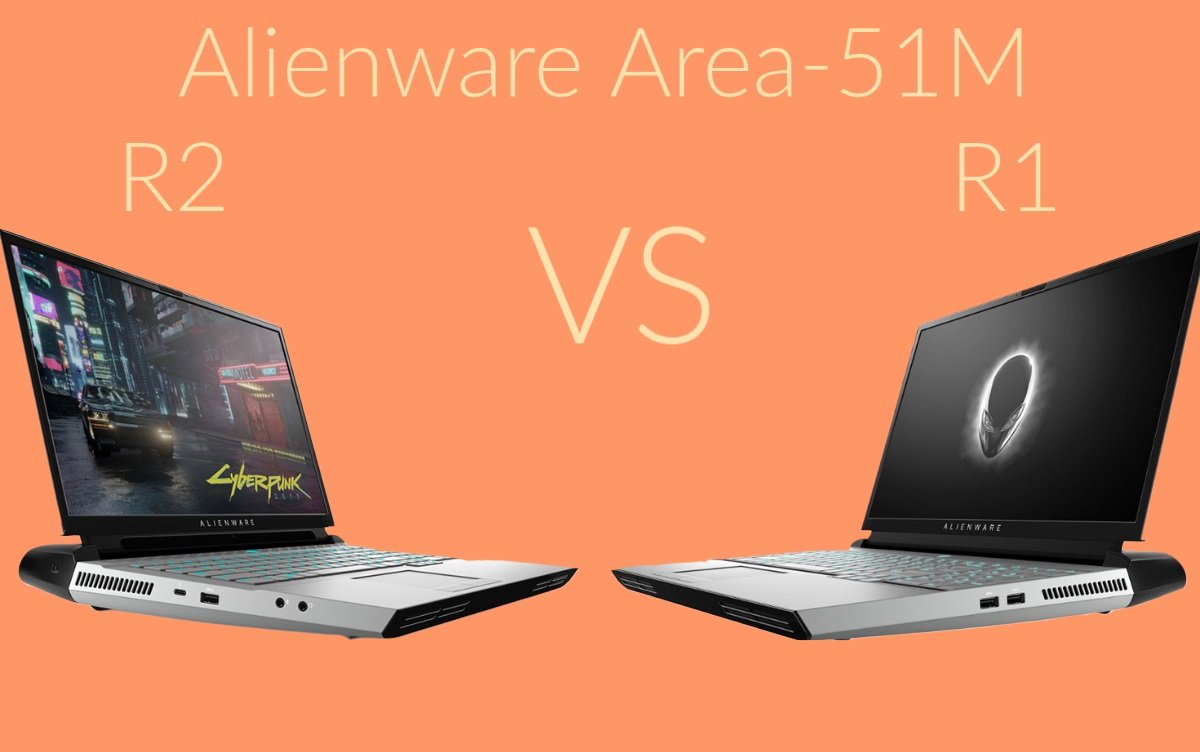|  |
| BUY NOW | BUY NOW |
| Dell Alienware Area 51M R2 | Dell Alienware Area 51M R1 |
| PROS | PROS |
| Tobii eye-tracking display. Immensely powerful CPUs. | Perfect keyboard. Desktop-class performance. All are user upgradable. |
| CONS | CONS |
| Expensive. Two power units. | Relatively very expensive than other gaming laptops. |
SPECIFICATIONS
| DISPLAY | DELL ALIENWARE AREA 51M R2 | DELL ALIENWARE AREA 51M R1 |
| Monitor Features | 17.3″ FHD 144Hz 9ms 300-nits 72% NTSC color gamut + Tobii Eyetracking technology, 17.3″ FHD 144Hz 9ms 300-nits 72% NTSC color gamut with NVIDIA-GSYNC technology, 17.3″ FHD 360Hz 5ms 300-nits 100% sRGB color + Tobii Eyetracking + NVIDIA G-SYNC, 17.3″ FHD 300Hz 3ms 300-nits 100% sRGB color gamut + Tobii Eyetracking technology | 17.3″ FHD 144Hz 9ms 300-nits 72% NTSC color gamut + Tobii Eyetracking technology, 17.3″ FHD 144Hz 9ms 300-nits 72% NTSC color gamut with NVIDIA-GSYNC technology, 17.3″ FHD 360Hz 5ms 300-nits 100% sRGB color + Tobii Eyetracking + NVIDIA G-SYNC, 17.3″ FHD 300Hz 3ms 300-nits 100% sRGB color gamut + Tobii Eyetracking technology |
| Resolution | 1920 x 1080 | 1920 x 1080 |
| LCD Backlight Technology | LED-Backlit | LED-Backlit |
| PROCESSOR | DELL ALIENWARE AREA 51M R2 | DELL ALIENWARE AREA 51M R1 |
| CPU | 10th Gen Intel Core i7 10700, i7 10700K, i9 10900K | 8th Generation Intel Core i7, 9th Generation Intel Core i7/i9 |
| Clock Speed (with turbo boost) | 4.8GHz, 5.1GHz, 5.3GHz | Up to 3.6 GHz Base, 5.0 GHz Boost, 5.20 GHz Overclocked |
| Cache | 16MB, 20MB Cache | Up to 2MB L2 cache, up to 16MB L3 cache |
| MEMORY | DELL ALIENWARE AREA 51M R2 | DELL ALIENWARE AREA 51M R1 |
| Speed | 2933MHz or 3200MHz | 2400 MHz/2666 MHz/2933 MHz |
| Technology | DDR4 SDRAM | DDR4 SDRAM |
| Size | 16GB (8GBx2), 32GB (16GBx2) | 4 GB, 8 GB, and 16 GB |
| HARD DRIVE | DELL ALIENWARE AREA 51M R2 | DELL ALIENWARE AREA 51M R1 |
| Storage | 256GB, 512GB, 1TB | Up to 1TB |
| Spindle Speed | NVMe M.2 PCIe SSD | SATA AHCI 6 Gbps, PCIe NVMe up to 32 Gbps |
| AUDIO & VIDEO | DELL ALIENWARE AREA 51M R2 | DELL ALIENWARE AREA 51M R1 |
| Graphic Processor | NVIDIA GeForce RTX 2060 with 6GB GDDR6, AMD Radeon RX 5700M 8GB GDDR6, NVIDIA GeForce RTX 2070 SUPER 8GB GDDR6, NVIDIA GeForce RTX 2080 SUPER 8GB GDDR6 | Nvidia GeForce RTX 2060, Nvidia GeForce RTX 2070, Nvidia GeForce RTX 2080, Nvidia GeForce GTX 1660 Ti |
| Sound | Realtek ALC3282-CG, High-definition audio | |
| Camera | 720p at 30 fps HD camera, dual-array microphones, Tobii Eye Tracker | HD RGB Camera, Video- 1280 x 720 (HD) at 30 fps |
| OPERATING SYSTEM | DELL ALIENWARE AREA 51M R2 | DELL ALIENWARE AREA 51M R1 |
| Type | Windows 10 Home | Windows 10 Home (64-bit), Windows 10 Professional (64-bit) |
| CONNECTIONS | DELL ALIENWARE AREA 51M R2 | DELL ALIENWARE AREA 51M R1 |
| Ports | 2 Type-A USB 3.2 Gen 1 Port, 1 HDMI 2.0 Output with HDCP 2.2 Output Port (Supports direct drive VR interfaces), 1 mini DisplayPort 1.4 Output Port (supports NVIDIA G-Sync), 1 RJ-45 Killer Ethernet E3000 10/100/1000Mbps/2.5Gbps Port, 1 Alienware Graphics Amplifier Port, 2 power adapter Ports, 1 Thunderbolt 3 Port (supports USB 3.2 Gen 2 and DisplayPort 1.2), 1 Type-A USB 3.2 Gen 1 Port with Powershare Technology, 1 Global Headset Port, 1 Audio Out 1/8″ Port (Compatible with inline mic headset), 1 Wedge-shaped lock slot, 2 SODIMM memory slots | One RJ-45 port, One Thunderbolt 3 (USB Type-C) port One USB 3.1 Gen 1 port with PowerShare Two USB 3.1 Gen 1 ports, One global headset port One microphone/headphone port (configurable), One HDMI 2.0 port One Mini DisplayPort 1.4 One external graphics port |
| Memory card | Media Card Reader | |
| COMMUNICATIONS | DELL ALIENWARE AREA 51M R2 | DELL ALIENWARE AREA 51M R1 |
| Wireless Protocol | Killer Wi-Fi 6 AX1650 (2×2) 802.11ax Wireless and Bluetooth 5.1 | Killer AX1650 and Bluetooth 5.0 |
| Wired Protocol | Ethernet | Ethernet |
| BATTERY | DELL ALIENWARE AREA 51M R2 | DELL ALIENWARE AREA 51M R1 |
| Capacity | 90 WHr | 90 WHr |
| Cells | 6-cell | |
| DIMENSIONS & WEIGHT | DELL ALIENWARE AREA 51M R2 | DELL ALIENWARE AREA 51M R1 |
| Width | 15.85 in | 15.85 in |
| Depth | 12.5 in | 12.56 in |
| Height | 1.08-1.25 in | 1.09-1.23 in |
| Weight | 9.04 lbs | 8.54 lbs |
| MISCELLANEOUS | DELL ALIENWARE AREA 51M R2 | DELL ALIENWARE AREA 51M R1 |
| Color | Dark Side of the Moon with High Endurance Clear Coat | Dark Side of the Moon with High Endurance Clear Coat |
| Keyboard | Alienware mSeries per-key AlienFX RGB keyboard with numeric keypad | RGB per Key keyboard |

DESIGN
Dell Alienware Area 51M R2
We still have the lunar light and dark side of the moon colors but just like the M15 and M17. It was possible to get stained yellow palm rests with the lunar light eventually, that should go away not be a problem. The keyboard has also changed on this, the old one had the bevel side keys which really felt good.
It looks like such an old-style keyboard but really was very pleasant to type on. Now, they’ve gone to the chiclet or island-style keyboard which feels very good, it’s got a nice crisp feel, good key return, all that sort of thing a lot like what you would see on the M17 R3.
The keyboard is per-key RGB backlit with the usual Alienware fx effects to light it up. The Alienware logo on the lid lights up unless you don’t want it then you can turn it off as well as a Tron light on the back which is the light ring on the back. Also, the trackpad still lights up that’s something that I miss on the M series of Alienware gaming laptops.
This is a Synaptics trackpad with two dedicated soft-touch clickers on it. It works just fine, it looks slightly smaller relative to the big chassis. It’s a pretty durable keyboard and it’s comfortable, it’s got good key travel, it’s even suitable for gaming.
Dell Alienware Area 51M R1
This isn’t like a super portable device but, it’s smaller than I thought it would be. I personally really like this design, they’ve clearly spent time in making their product look and feel very unique. The unit I have is in this lunar white color which is kind of light grey color, almost white, but not like stark white. It’s also a soft-touch finish, which is nice to hold. The build quality feels very good.
This is a device that just feels very tanky, with no flex on the chassis, this is what Alienware does. This is probably their specialty, they have heavier devices, but their stuff is built very well. The logo up at the front lights up, it’s their alien head, but aesthetically, the attraction to this device is definitely the light-up trim on the tail end of the device.
There is glossy plastic on the front of the device and also on the trim like just around the bezels of the screen, and I really don’t like that they use this material. This is just material that can get scratched very easily, so it’s unfortunate that they use it. I feel like over time if you don’t take care of it, this will look aged quite quickly compared to the rest of the device.
The keyboard is a classic Alienware keyboard. It’s got plush travel, good keyboard for gaming. I don’t like the positioning of the Page Up and Page Down keys, this is something that’s bothered me on a lot of Alienware keyboards, but I think most people will enjoy this keyboard for gaming.
Same with the touchpad, it’s kind of a standard Alienware touchpad with dedicated hardware buttons, Windows Precision drivers. The inputs are good on this device, and you have full control of the lighting in the software.
DISPLAY
Dell Alienware Area 51M R2
In terms of the displays, we got a whole new set of options from the Area 51M original edition which I thought was a little lacking, for example, there was no 4K option. For people who are content creators that are buying this to do rendering or video editing, so we do have a 4K 60hz wide gamut display option and that one is matte.
We also have the base which is 144 hertz full HD IPS and the one that we have which is a 300 hertz IPS display. These are the same display options that are available on the Alienware M17 R3. They’re using the same panels on both and because Nvidia just announced their RTX 3000 series cards and faster G-sync, there’s going to be a 360-hertz option.
I do like the 300-hertz display just because everything seems so buttery smooth and there’s no ghosting, it’s fast response times and the color gamut’s a little better than that 144-hertz base model. Dell does have options with and without g-sync. I really wouldn’t worry about G-sync if you’re getting something like the 300-hertz display though because the display is going to be faster most likely than any frame rate you’re going to be getting out of most games.
Dell Alienware Area 51M R1
The screen is 17-inch, 1080p. There are supposedly some higher-res options that may come out later. For most gamers out there, 1080p is where it’s at, like if you look at many of the popular streamers or pro gamers, they’re often running 1080p panels and this particular panel is pretty bright and color accurate and it supports G-Sync.

BATTERY
Dell Alienware Area 51M R2
This laptop is so powerful that it requires two power supplies. One is a 330-watt power supply and another one is 180 watt. If you go with the Core i9 overclockable and the RTX 2080 super, this might actually be a 240 watt so slightly bigger. You can use it with just one charger if you’re doing light work or streaming video.
It has a 90 watt-hour battery. So, given the performance requirements of this machine, you can actually run it for about two hours if you’re doing something like streaming video or surfing the web. So, it has independent from the outlet functionality.
Dell Alienware Area 51M R1
The battery life is short. I’m getting an hour and a half of battery life with the screen at 250 nits. These are desktop components being run off a battery that’s never gonna give you long battery life.
If you notice on the back, there are two AC adapter sockets, and we’ve seen devices like this before which require two power connections. But this time, there are two different sizes, there’s a 330 watt and a 180 watt, and this is just for this particular configuration, but the fact remains, you do need two AC adapters to run this thing at full power.
It just makes this device so much less portable despite its size, now you have to carry two large AC adapters. It can run off with just one adapter like the 330 watts will power this, but it won’t be full performance.

WHICH TO BUY?
The Alienware Area 51M R2 is for those who move it from room to room, take it to your friends. They use more watts but the amount of horsepower here in terms of computing and still in terms of graphics is enough to drive any game at ultra settings from 120 frames all the way up to 250 frames.
The Area 51M is a very powerful gaming laptop. It’s the most powerful gaming laptop that I’ve used. It’s awesome for video editing, it’s awesome for gaming, but I don’t know if the extra performance that you get from this device really warrants the extra cost, the extra weight, the extra fan noise like there’s a lot of stuff you have to deal with if you’re gonna use this system.`
In my opinion, both the old and new version of Area 51M is very expensive. So, if you have that much money to afford this, then you should buy the latest Area 51M R2 rather than buying an old version of it. But, Area 51M R1 is relatively less priced and it is also a well-performing one.