This is the comparison of Dell Alienware M17 R3 and Razer Blade Pro 17. Here, you will get each and every piece of information about both the laptops and through that, you can get an idea that which one will be a better gaming laptop for you.
 |  |
| BUY NOW | BUY NOW |
| Dell Alienware M17 R3 | Razer Blade Pro 17 |
| PROS | PROS |
| Beautiful design and great build quality. Solid performance across the board. Nice features and components. | Colorful keyboard with customizable per-key effects. Robust performance. Thin, premium chassis. |
| CONS | CONS |
| Tragic battery life. Gaming power can’t keep up with the 4K display. | Runs hot. Heavy. |
SPECIFICATIONS:
| DISPLAY | DELL ALIENWARE M17 R3 | RAZER BLADE PRO 17 |
| Monitor Features | 17.3″ FHD 144Hz 9ms 300-nits 72% NTSC color gamut, 17.3″ FHD (1920 x 1080) 300Hz 3ms 300-nits 100% sRGB color gamut, 17.3″ UHD 60Hz 25ms 500-nits 100% Adobe RGB color gamut + Tobii Eyetracking technology | 17.3″ Full HD 360Hz, 100% sRGB, 6.0 mm bezel, factory calibrated, 17.3″ 4K Touch 120Hz, 100% sRGB, 6.0 mm bezel, factory calibrated |
| Resolution | 1920 x 1080, 3840 x 2160 | |
| LCD Backlight Technology | LED-Backlit | LED-Backlit |
| PROCESSOR | DELL ALIENWARE M17 R3 | RAZER BLADE PRO 17 |
| CPU | 10th Generation Intel Core i7-10750H, Intel Core i7-10875H, Intel Core i9-10980HK | 10th Gen Intel Core i7-10875H (8 core) |
| Clock Speed (with turbo boost) | 5.0GHz, 5.1GHz, 5.3GHz | 2.3GHz (without turbo boost) |
| Cache | 12MB, 16MB Cache | |
| MEMORY | DELL ALIENWARE M17 R3 | RAZER BLADE PRO 17 |
| Speed | 2666MHz | 2933MHz |
| Technology | DDR4 SDRAM | DDR4 SDRAM |
| Size | 16GB, 32GB | 16GB, 32GB |
| HARD DRIVE | DELL ALIENWARE M17 R3 | RAZER BLADE PRO 17 |
| Storage | 512GB, 1TB, 4TB | Up to 1TB & upgradable to 2TB |
| Spindle Speed | PCIe M.2 SSD and Raid 0 | PCIe NVMe and Open M.2 Slot – Supports PCIe and SATA SSDs |
| AUDIO & VIDEO | DELL ALIENWARE M17 R3 | RAZER BLADE PRO 17 |
| Graphic Processor | AMD Radeon RX 5500M 4GB GDDR6, NVIDIA GeForce RTX 2060 6GB GDDR6 (OC Ready), NVIDIA GeForce RTX 2070 8GB GDDR6, NVIDIA GeForce RTX 2070 SUPER 8GB GDDR6, NVIDIA GeForce RTX 2080 SUPER 8GB GDDR6 – Max Performance | NVIDIA GeForce RTX 3060, NVIDIA GeForce RTX 3070, NVIDIA GeForce RTX 3080, NVIDIA GeForce RTX 2070 Max-Q, NVIDIA GeForce RTX 2080 Super Max-Q, NVIDIA GeForce RTX 2080 Super Max-Q Studio Edition |
| Sound | 4-Way (Woofer/Tweeter) Stereo Speaker Design Introduces, Discrete Smart Amp Woofer technology, Delivers 2.5x bass improvement over previous generation, Delivers 2x treble improvement over previous generation, Delivers 30% loudness improvement over previous generation for full range performance | Stereo Speakers, Array Microphone, THX Spatial Audio Support, or Stereo Speakers, Array Microphone, Dolby Atmos Support, 7.1 Codec support (via HDMI) |
| Camera | Alienware HD (1280×720 resolution) camera with dual-array integrated microphones | HD webcam 720p with Windows Hello IR HD webcam or Windows Hello built-in IR HD webcam (1MP / 720P) |
| OPERATING SYSTEM | DELL ALIENWARE M17 R3 | RAZER BLADE PRO 17 |
| Type | Up to Windows 10 Home | Up to Windows 10 Home |
| CONNECTIONS | DELL ALIENWARE M17 R3 | RAZER BLADE PRO 17 |
| Ports | Power/DC-in Port, RJ-45 Killer Ethernet E3000 10/100/1000Mbps/2.5Gbps Port, 2 Type-A USB 3.1 Gen 1 Port, Type-A USB 3.1 Gen 1 Port with PowerShare technology, Thunderbolt 3 Port (USB Type-C with support for USB 3.1 Gen 2 10Gbps, 40Gbps Thunderbolt, and DisplayPort 1.2), Alienware Graphics Amplifier Port, HDMI 2.0b with HDCP 2.2 Output Port, Mini-Display Port 1.4 (certified) Output Port, Audio Out 1/8″ Ports (Compatible with inline mic headset), Wedge-shaped lock slot | 3 x USB3.2 Gen 2 Type-A Ports, 2 x USB3.2 Gen 2 Type-C Ports (Shared with Thunderbolt 3 Port), 1 x Thunderbolt 3 Port, 1 x RJ45 – 2.5Gb ethernet, 1 x Power Port, 1 x HDMI 2.1, |
| Memory card | microSD 5.1, UHS-II HD312 Card Reader | UHS-III SD Card Reader |
| COMMUNICATIONS | DELL ALIENWARE M17 R3 | RAZER BLADE PRO 17 |
| Wireless Protocol | Killer Wi-Fi 6 AX1650 (2×2) 802.11ax Wireless and Bluetooth 5.1 | Wi-Fi 6E (Intel AX210) – 2.4GHz / 5GHz / 6GHz 802.11ax Wi-Fi wireless networking; IEEE 802.11a/b/g/n/ac/ax, Bluetooth 5.2 wireless technology, Intel Wireless-AX201 (802.11a/b/g/n/ac/ax), Bluetooth 5.1 |
| Wired Protocol | Ethernet | Ethernet |
| BATTERY | DELL ALIENWARE M17 R3 | RAZER BLADE PRO 17 |
| Capacity | 70.5WHr | |
| Cells | ||
| DIMENSIONS & WEIGHT | DELL ALIENWARE M17 R3 | RAZER BLADE PRO 17 |
| Width | 15.74 in | 15.5 in |
| Depth | 11.5 in | 10.24 in |
| Height | 0.81-0.87 in | 0.78 in |
| Weight | 4.65 to 5.5 lbs | 6.06 lbs |
| MISCELLANEOUS | DELL ALIENWARE M17 R3 | RAZER BLADE PRO 17 |
| Color | Dark Side of the Moon with High Endurance Clear Coat | Anodized Matte Black or Black with backlit green logo and green USB ports |
| Keyboard | Alienware mSeries 4-Zone AlienFX RGB keyboard | Per-Key RGB powered by Razer Chroma anti-ghosting backlit keyboard, Per-key RGB powered by Razer Chroma |
| AVAILABLE OPTIONS | Option-1 Option-2 Option-3 Option-4 | Option-1 Option-2 Option-3 |
INTRODUCTION:
Dell Alienware M17 R3
The Alienware M15 R3 comes with some useful changes internally which will increase your performance with thermal control which was the major problem for many people in Dell’s gaming laptops.
Razer Blade Pro 17
This huge gaming laptop performs really well in gaming and you can also use it for content creation like video editing and photoshop. The build quality and the design of this laptop is also really good.

DESIGN:
Dell Alienware M17 R3
It’s got great contrast across the lid and the cooling on the back. The finish on this is a magnesium alloy and this is really good at resisting fingerprints, probably one of the best I’ve seen in any notebook in fact.
We have our glass precision touchpad; it’s quite nice and very quiet. Our keyboard is a full keyboard layout including a Numpad on the right-hand side and each of the keys is RGB lit. It’s probably one of the best keyboards, it has 1.7 millimeters of key travel which means it feels really tactile when you’re typing on it, in fact, I find this is probably one of the best ones I’ve tested far so precisely the same as the M15. During heavy use or gaming, I did find that the keys would get quite warm, specifically around the middle of the keyboard. So, your WASD keys were okay but I saw that peak up as high as 40 degrees celsius which is a little too warm in my opinion. So overall, the palm rest themselves while warm did not get too hot as I did find in the Razer Blade advanced edition. So, I think you’d find this quite comfortable overall.
Razer Blade Pro 17
There’s a redesigned hinge that allows for more airflow on the back of the laptop, as ever beautiful anodized black aluminum unibody build. It has a 720p webcam and a Windows Hello IR camera that’s nice to see.
The keyboard is the same as the last generation which is a grey Razer Chroma RGB per-key Programmable backlighting. The backlighting is a bit less PWM now which I appreciate because the old keyboard looked to strobe a little bit to me. I don’t like the keyboard a whole lot, it’s not hideous or like a butterfly keyboard but there’s not much travel and tactile feel, it might be anti-ghosting and all that sort of thing but if you spend a lot of time typing, you’re probably not going to adore the keyboard. It’s got a Microsoft precision trackpad and that works just fine.
DISPLAY:
Dell Alienware M17 R3
While the screen is a great fantastic color like the colors just pop on this unit gets all the way up to 100% of the sRGB and you can tell especially when you have a notebook that doesn’t have it right beside it. The reality is that once you see it, you can’t pick anything else. So, I highly recommend you get a screen that has an sRGB of 100 percent. The one challenge is with the 300-hertz panel, it can’t engage the integrated graphics card, which means that the battery life in this unit suffers immensely.
Unfortunately, this unit did suffer from screen bleed. It does actually have a lower left-hand corner that bleeds out actually pretty bad, in fact, when you have anything that’s in black on the screen, you can actually see it in the corner in a well-lit room.
Razer Blade Pro 17
We have a new display option which is the 300-hertz refresh rate display, that’s kind of overkill when you’re going to get those frame rates in the game. It’s pretty amazing and that’s a full HD display that is matte IPS and it’s non-touch and for those of you who are content creators, it got all the horsepower. There is the 4K display with a wide color gamut, 100% of Adobe RGB also calibrated the factory and they do a pretty good job, that one’s glossy. So, you’ll get a bit of glare and it is a touch screen too but it’s the 120-hertz refresh rate. So far when we’ve seen 4K displays, they are stuck at 60hz. So for those of you who want to have those higher frame rates for games, 120 hertz is pretty good because you’re getting maybe 100-120 frames in a game.
When it comes to the display, we have the 4K 120hz IPS wide gamut display and our colorimeter measured it at complete Adobe RGB coverage. So, this is for content creators and also just for those who really like a really good looking display, it’s great if you’re watching movies. It’s obviously fantastic if you’re creating content, especially cinematic content or content for print which requires the wider gamut. It does have glare, it is a glossy display because it’s also a touch screen and the 300-hertz display is matte. There are reasons to have a wide gamut display when playing games too.
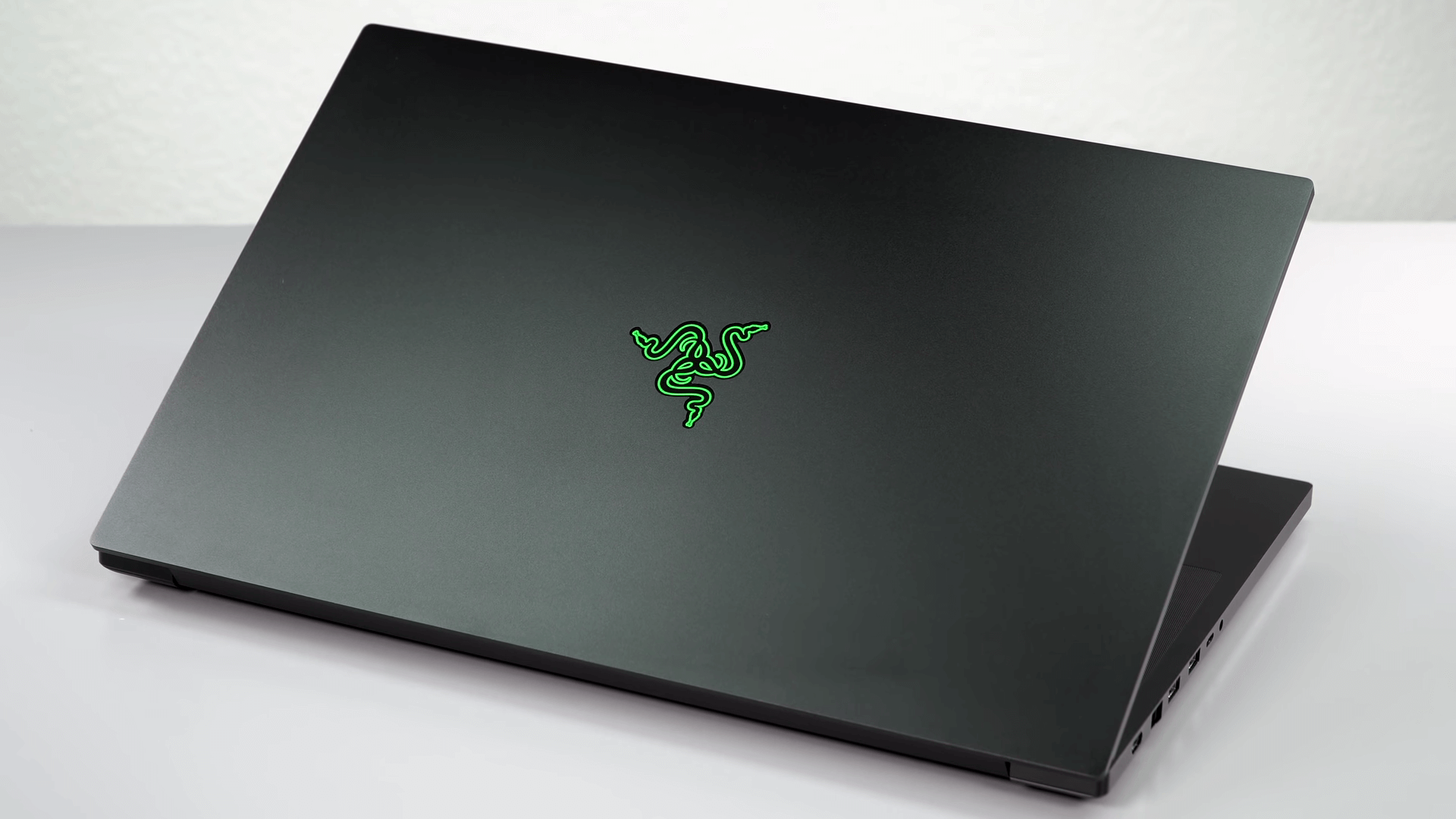
FEATURES:
Dell Alienware M17 R3
When you open the backplate, you can see that the motherboard is actually flipped. So, if you are looking to replace the GPU or CPU, you will have a little bit of work ahead of you. So, the processor in this unit is the Intel i7 10750H that’s six cores 12 threads boosting up to five gigahertz. The screen is an impressive 300 hertz, 3-millisecond response with a 100% of the sRGB has 16 GB of memory at 2666 megahertz. However, they are soldered in place, so not user upgradable or serviceable which is really a flaw in my opinion.
The reality is if the memory module fails, you’re going to have to replace the entire motherboard, and that could lead to a costly repair. It also has a one terabyte NVMe SSD and of course, the 2070 Super Max-P going all the way up to 115 watts also includes Killer wireless and Killer ethernet going all the way up to 2.5 GB, a battery of 86 watt-hour and that’s all in a chassis that’s 6.65 pounds. This unit has plenty of vents to keep it cool. We have two exhausts out the back, two off the side on the left and the right, we even have some venting on the lid itself so that is quite impressive.
The Alienware command center is really the hub of the software for Alienware, one of the unique features about this was actually the fact that it can change your thermal profile automatically depending on the game. So, you can actually set up specific profiles for your games as you see fit. You can also change your RGB light, so that’s within the fx settings. There are several settings are in this command center and you can customize them as you wish and you can turn everything off if you choose and go into full stealth mode but function f12 also allows you to disable all lights on the unit if you choose.
Depending on your CPU, the 10750H does not allow for undervolting or overclocking but you can overclock your GPU in that and that’s pretty impressive. The cooling in this unit can actually dissipate that additional heat. I was actually able to overclock the 2070 Super in this unit by 140 megahertz on the core as well as the memory. So, this one can be undervolted, you can reduce the overall thermals coming off your CPU which is nice, of course, you can fire up throttle stop or XTU. I was able to take this down about 0.1 millivolt which is pretty decent but it does drastically reduce the CPU temperatures.
I really love operating a notebook as quiet as possible and still gaming on it, you’re able to actually hear the onboard audio. The onboard audio is actually fairly decent, it does have the two standards under firing speakers and then two front-facing speakers again this gives you great positional audio, I actually find this to be one of the best. Most notebooks actually only have two speakers, so the fact that you get four speakers in this can really give you a sense of immersion. So, the difference between the M15 and the M17 being that it’s a larger deck that does actually have the full Numpad on the right-hand side and the other thing is, of course, it’s a 1080p screen, you do get lower pixel density. I did find that the sound in this unit was just a little bit higher pitch as it related to the noise.
Razer Blade Pro 17
We now have Intel 10th generation CPUs and they’re using the higher-end core i7 that is eight cores and 16 threads assuring that’s nice. Also, we have NVIDIA RTX Super cards, RTX 2080 Super Max-Q as a matter of fact. So, the Super gets you 10 or 15 percent improvement in performance.
This is not a cheap laptop, we all know that the Razer Blade costs a lot but the cheapest model on this laptop is 2600 that gets you the full HD 300 hertz display and NVIDIA RTX 2070 graphics. So, if you go up and you spend around $3200 then you get the RTX 2080 Max-Q Super edition, so the faster one still the 300 hertz full HD display. Our model has that RTX 2080 Super Max-Q and the 4K 120 hertz IPS wide gamut display which makes eyes bleed. All of them are going to have the same CPU which is Intel core i7 8-core 10th generation 45 watts CPU. It’s a good performer, you’re looking at the equivalent of the core i9 from the previous generation basically.
You get vapor chamber cooling, the same cooling regardless of which skew you get on this sort of thing. You get 16 GB of DDR4 RAM supporting XMP, it has two slots so you can upgrade that yourself. It has two M.2 SSD slots supporting NVMe and the two more affordable models have a 512 GB NVMe SSD and the most expensive one that we have has at one terabyte. We have Intel Wi-Fi 6 on boards AX201 card that’s a good thing and we have the usual Razer chroma perky RGB backlit keyboard and the secondary keys are now lit.
You have stereo speakers and they used to be gaming laptops. They are loud, at 50 volume, they will fill a room and they’re pretty full too, you get some bass on them so that’s nice for those of you who don’t always wear headphones when you game. If the laptop is so noisy, you have to wear headphones anyway.
The ports on this are the same as the last generation. You have two Thunderbolt 3 ports, you can use Razer’s eGPU on this or any eGPU you want, three USB-A 3.2 ports, HDMI 2.0b, gigabit ethernet, and a UHS III SD card slot. To get inside, it’s easy enough. Inside, there is one very large vapor chamber heatsink cooling but it’s also very easy to remove. There are two fans for the CPU and GPU. We have two SSD slots if you want to expand it. We have two RAM slots, so 64 GB of RAM would be the maximum currently available and you have to upgrade that yourself and there’s the intel wifi card socketed, so you can upgrade it. The battery has an interesting design where it flanks and is bridged around the two which helps to create an airflow pattern, so air goes through the device front to rear.
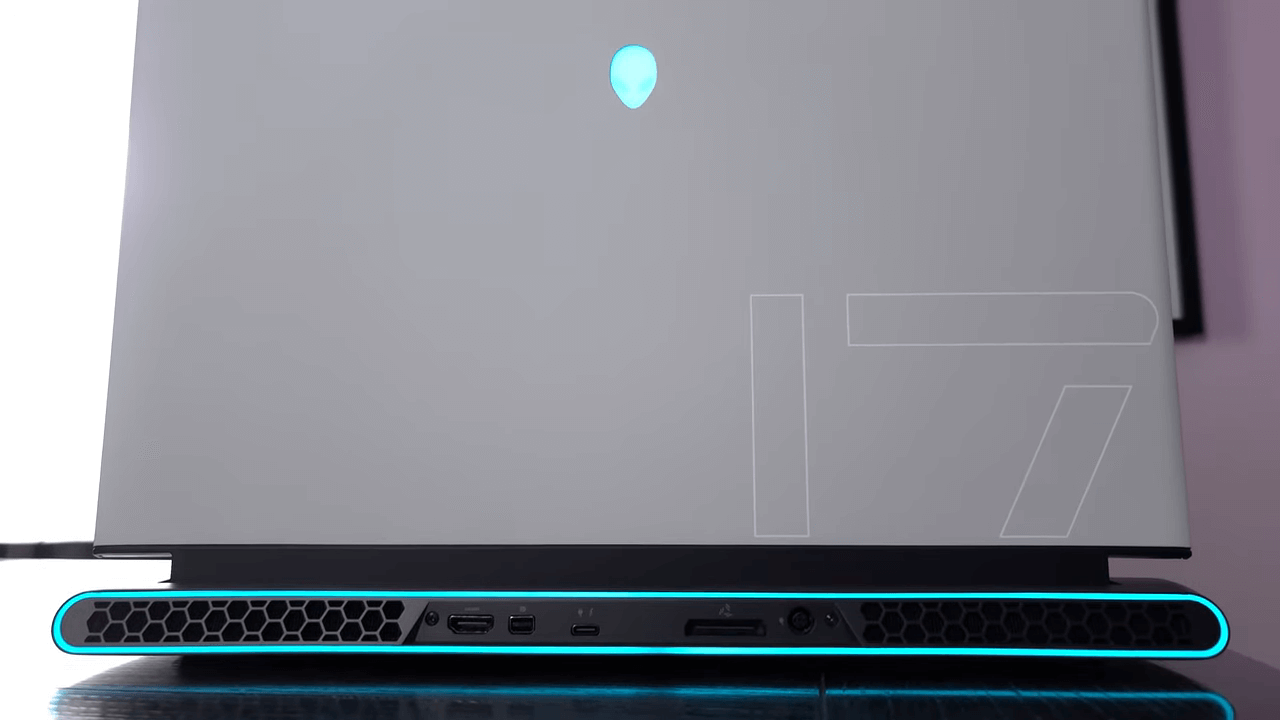
PERFORMANCE:
Dell Alienware M17 R3
In terms of noise levels on quiet, this thing was able to do around 33 decibels and at balance, you’re seeing around 45 decibels, in performance 50 to 51, and at full speed seeing around 60 to 63 decibels. The benchmarks are really impressive. In PC Mark 10, the M17 R3 got a score of just under 6,000. Moving over to Cinebench R20, between balance and performance it was really net neutral the same score throughout and then with quiet which did have thermal throttling. So, it did hit its thermal limit started to declock the CPU down and then you can see the undervolt was actually able to maintain the highest raking into 3000 points.
In the thermal testing, we saw something shocking which is the 100-degree celsius in quiet mode without undervolting. The second highest thermal was in performance mode without undervolting. So, you can reduce the temperatures of the laptop by undervolting it. It also got all the way down to 74 degrees in performance mode with undervolt. It’s a great indicator of how well an undervolt can actually perform.
When it comes to the testing of Call of Duty: Modern Warfare at 1080p max settings ray tracing on tessellation set, the M17 came at the highest score at 96.5 frames per second. It was actually able to beat 2080 Super Max-Q. Moving over to 3D Mark, both the Alienware M17 and the M15 were set to performance mode as well as undervolt and an overclock on the GPU but you can see how close they are really neck and neck, the 2080 still actually getting out ahead but just barely. Now, heading over to Anno 1800 which is a very CPU intensive benchmark, this was just able to slide over by half a frame per second. So, metro exodus 1080p between low all the way up to extreme, the Alienware M17 with the 2070 Super was able to outperform everything. In Death Stranding, the M17 R3 was able to come in at around 97 frames per second still very respectable for this game. In Forza Horizon 4 all ultra settings, this one posted 137 frames topping the scores across the bunch. In-flight simulator all ultra settings, you can see with silent and undervolted about 45 frames per second and in balance at 49 and then performance with overclocking just about 51-52, really just kind of trading blows with the 2080 Super in M15.
Heading over to Fortnite all epic settings, this one is top of the charts at 133 frames per second and then Apex Legends all max settings, this was able to get all the way up to 175 frames per second. This 2070 Super is so impressive. Moving into Red Dead Redemption 2 ultra settings, this was able to post 71 frames per second under the balanced profile. In Tomb Raider, the thermal profiles across all the different settings, so you can see the best of the bunch still being quiet at 41 decibels and still posting 99 frames per second. If you want to go all out, that would hit you 111 frames per second at a cost of about 51 decibels. Across the board outside of quiet, we’re seeing about 92 degrees on the CPU and around 75 degrees on the GPU.
In terms of the delta and performance, often what we’re seeing is that between quiet and performance, we see around a three to ten percent variance in performance. The fact that this is able to outperform many of the 2080 Super Max-Qs is impressive unto itself.
Razer Blade Pro 17
The core temperatures when gaming was also quite good. So, they have a pretty easy simple way of tuning it with the Razer software and you can just choose to boost the CPU or the GPU or both. We did see a difference in Geekbench which is a CPU test, we boosted the CPU the score was noticeably better and really very good class-leading for this Processor. It doesn’t get that loud by gaming laptop standards which means you will hear the fans, it’s a gaming laptop but it’s not going to fill the room. Core temperatures were actually fairly good on this. So hopefully, you’re getting what you’re paying for with a good thermal design.
We didn’t see any throttling even When we tested in Battlefield 5 at 4K resolution which is a bit daring still for mobile Processor and mobile CPU. If you want 60 frames per second instead of 45 to 50, then you’re going to drop it to 2K resolution. If you want to just use it for everyday Productivity, you’ll leave it on the balanced setting and you really won’t hear the fans much. If you’re using it for 3D rendering, you’ll Probably boost, it depends on the package you’re using software whether you need CPU or GPU based rendering but you’ll hear the fans. In terms of the actual heat, it doesn’t get burning hot to the touch. It radiates heat effectively out of the ventilation system.
The cooling is very effective. As before, they’re still using four fans. Two major fans that you would use for the CPU and GPU at the rear that the bigger ones and two towards the palm rest area to keep the battery cool, so it doesn’t swell and bulge in to keep the SSDs cool and we got that vapor chamber cooling. All this adds up to a laptop that doesn’t get so loud that it drowns out the speakers, this is good for a gaming laptop, especially a thin one where thermals are usually constrained.
BATTERY:
Dell Alienware M17 R3
The issue with this is the battery life. If you pick the 300-hertz screen, you’re gonna get an abysmal battery life performance. Also, if you buy the 4K display model, then it going to eat up your battery. So, it will be better to game with it plugged. Also, no one uses the laptop for gaming without plugged but if you want to play games on the go, then you can. At last, it depends that how much brightness you use, in what settings you are playing, etc.
Razer Blade Pro 17
It has a 70.5 watt-hour battery comes with a 230-watt charger regardless of which of the various models that you pick. It has an option actually in the Razer software that you can set it to either run always-on dedicated graphics which typically gets you better frame rates for whatever reason or you can have it on NVIDIA Optimus switchable graphics. so, it’ll switch to integrated graphics. We run our battery life tests on switchable graphics because that’s going to have better battery life but that’s not a huge battery given the power in this laptop. It’s about a 5 to 5.5 hour, you could push it to 6 hours if you’re doing really light work, it depends on where you set the display brightness, especially if you have this 4K display which gets inordinately bright.
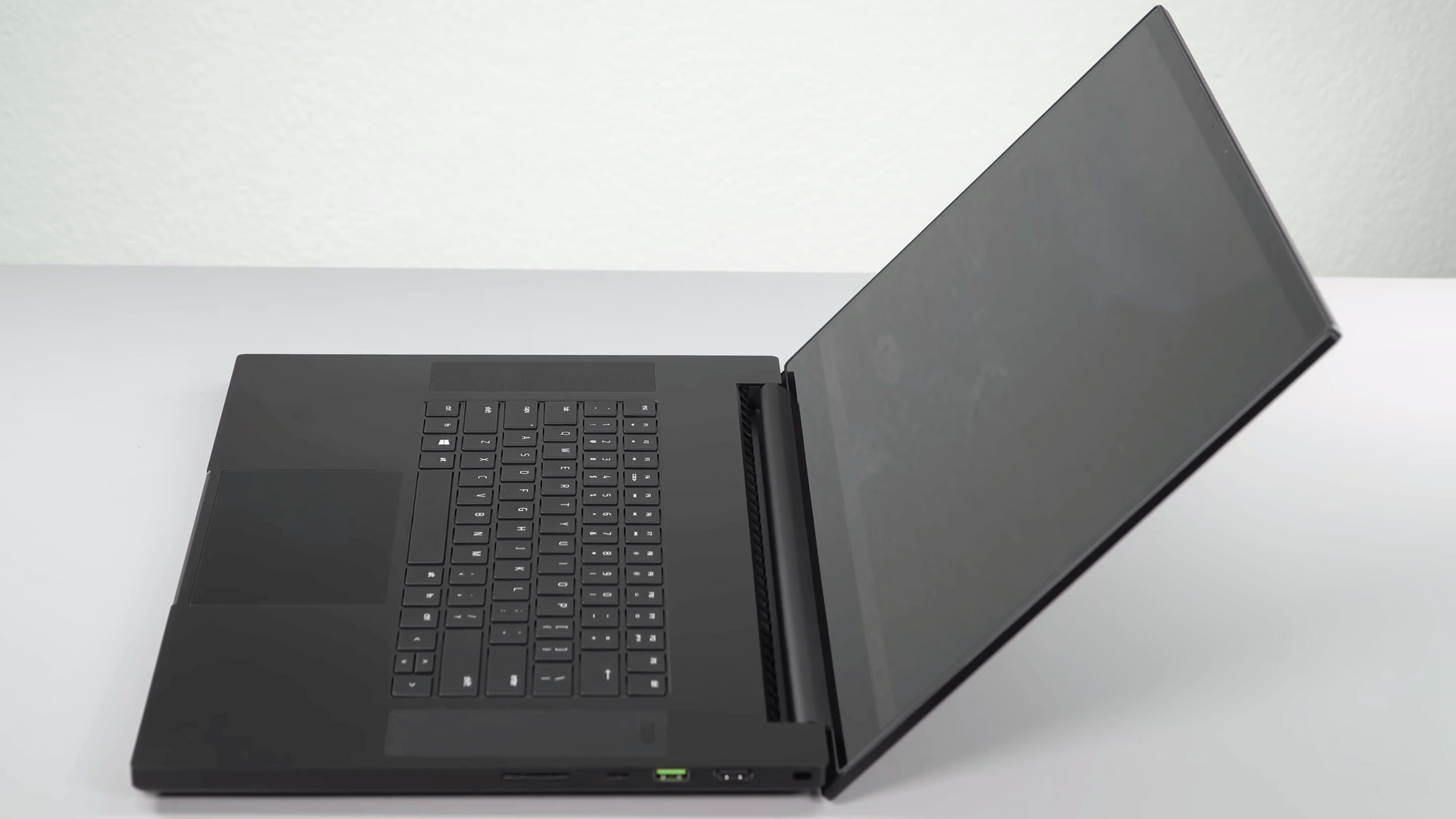
WHICH TO BUY?
In Alienware M17 R3, Dell has done a great job overall. I think for the spec, it’s quite good. Now, you can get better value for the money but I think what Dell’s created here is a really good combination between the premium finishing all over the unit, the full key RGB, the great performance that’s packed into the unit. The Razer Blade Pro 17 is the nicest looking gaming laptop you’re going to find. The build quality on this, it’s really nice. So, this is still the black Macbook Pro for those who don’t want to use Mac OS and want to have serious game action going on and also 3D rendering which isn’t so much the strong point of Mac OS as an ecosystem.
Both the laptops are good for gaming and both come under the same price range. So, it depends on you which one is more attractive and impressive to you.
Expert reviews of Dell Alienware M17 R3:
By Techadvisor
The Alienware m17 R3 is very quick, with a top-notch 300Hz screen, a great keyboard and typically impressive design, but it’s middling in some areas, it’s expensive and the high-end hardware will be overkill for lots of users.By Maxigeek
Given its price, it is a heavy investment, but with the fact that it can be a true desktop replacement, it is easy to look at the benefits of the M17 R3, the question comes down to how often you will take it away from the desk, if that answer is often, you might need to look elsewhere, if the answer is hardly ever, then you are looking at your next laptop, without question.By Tom’shardware
The Alienware m17 R3 is about as powerful as a gaming laptop can get while keeping under 1 inch of thickness, and has a great screen and striking design.Expert reviews of Razer Blade Pro 17:
By Ultrabookreview
I liked the Blade Pro 17 last year, and I like it even more this year. Razer not only kept the best parts of the laptop the same, but they also updated the hardware specs and screen, as well as the keyboard’s layout. As a result, this outperforms the previous generation by a fair margin, even if it’s not the fastest implementation of the 8Core i7 platform, and remains…By Expertreviews
The Razer Blade Pro is a great-looking gaming machine and it’s also surprisingly slim and light for one so powerful. If you want to play the latest PC games but don’t have room for a proper PC and monitor – or you travel a lot and want to take your gaming machine with you – this is the best option available to you right now.By Tom’shardware
The Razer Blade Pro 17 packs decent RTX gaming performance into a slick and thin shell, but some competitors offer more.






