This is the comparison of Dell Alienware M15 R3 and Dell G7 7700. Both are huge 17-inch gaming laptops and both are well-performing. Here, we will see which one is better in overall performance also considering the price range.
 |  |
| BUY NOW | BUY NOW |
| Dell Alienware M17 R3 | Dell G7 17 7700 |
| PROS | PROS |
| Beautiful design and great build quality. Solid performance across the board. Nice features and components. | It’s all plastic but sturdy enough. The performance is really good. |
| CONS | CONS |
| Tragic battery life. Gaming power can’t keep up with the 4K display. | Quite heavy. Thermal issue. |
SPECIFICATIONS:
| DISPLAY | DELL ALIENWARE M17 R3 | DELL G7 17 7700 |
| Monitor Features | 17.3″ FHD 144Hz 9ms 300-nits 72% NTSC color gamut, 17.3″ FHD (1920 x 1080) 300Hz 3ms 300-nits 100% sRGB color gamut, 17.3″ UHD 60Hz 25ms 500-nits 100% Adobe RGB color gamut + Tobii Eyetracking technology | 17.3 inch FHD 300 nits 144Hz 9ms 72% color gamut with Eyesafe technology |
| Resolution | 1920 x 1080, 3840 x 2160 | 1920 x 1080 |
| LCD Backlight Technology | LED-Backlit | LED-Backlit |
| PROCESSOR | DELL ALIENWARE M17 R3 | DELL G7 17 7700 |
| CPU | 10th Generation Intel Core i7-10750H, Intel Core i7-10875H, Intel Core i9-10980HK | 10th Generation Intel Core i7-10750H |
| Clock Speed (with turbo boost) | 5.0GHz, 5.1GHz, 5.3GHz | 5.0GHz |
| Cache | 12MB, 16MB Cache | 12MB Cache |
| MEMORY | DELL ALIENWARE M17 R3 | DELL G7 17 7700 |
| Speed | 2666MHz | 2666MHz |
| Technology | DDR4 SDRAM | DDR4 SDRAM |
| Size | 16GB, 32GB | 16GB- 2x8G, 32GB- 2x16GB |
| HARD DRIVE | DELL ALIENWARE M17 R3 | DELL G7 17 7700 |
| Storage | 512GB, 1TB, 4TB | Up to 1TB |
| Spindle Speed | PCIe M.2 SSD and Raid 0 | M.2 PCIe NVMe Solid State Drive |
| AUDIO & VIDEO | DELL ALIENWARE M17 R3 | DELL G7 17 7700 |
| Graphic Processor | AMD Radeon RX 5500M 4GB GDDR6, NVIDIA GeForce RTX 2060 6GB GDDR6 (OC Ready), NVIDIA GeForce RTX 2070 8GB GDDR6, NVIDIA GeForce RTX 2070 SUPER 8GB GDDR6, NVIDIA GeForce RTX 2080 SUPER 8GB GDDR6 – Max Performance | NVIDIA GeForce GTX 1660 Ti 6GB GDDR6, NVIDIA GeForce RTX 2060 6GB GDDR6, NVIDIA GeForce RTX 2070 8GB GDDR6 with Max-Q Design, NVIDIA GeForce RTX 2070 SUPER 8GB GDDR6 |
| Sound | 4-Way (Woofer/Tweeter) Stereo Speaker Design Introduces, Discrete Smart Amp Woofer technology, Delivers 2.5x bass improvement over previous generation, Delivers 2x treble improvement over previous generation, Delivers 30% loudness improvement over previous generation for full range performance | Realtek ALC3281 audio controller Stero speakers, 2 W x 2 = 4 W total with dual-array microphones |
| Camera | Alienware HD (1280×720 resolution) camera with dual-array integrated microphones | 720p at 30 fps, HD RGB camera, Dual microphones in camera assembly |
| OPERATING SYSTEM | DELL ALIENWARE M17 R3 | DELL G7 17 7700 |
| Type | Up to Windows 10 Home | Up to Windows 10 Home |
| CONNECTIONS | DELL ALIENWARE M17 R3 | DELL G7 17 7700 |
| Ports | Power/DC-in Port, RJ-45 Killer Ethernet E3000 10/100/1000Mbps/2.5Gbps Port, 2 Type-A USB 3.1 Gen 1 Port, Type-A USB 3.1 Gen 1 Port with PowerShare technology, Thunderbolt 3 Port (USB Type-C with support for USB 3.1 Gen 2 10Gbps, 40Gbps Thunderbolt, and DisplayPort 1.2), Alienware Graphics Amplifier Port, HDMI 2.0b with HDCP 2.2 Output Port, Mini-Display Port 1.4 (certified) Output Port, Audio Out 1/8″ Ports (Compatible with inline mic headset), Wedge-shaped lock slot | For all configurations: USB 3.2 Gen 1 port with PowerShare, 2 USB 3.2 Gen 1 ports 1 headset (headphone and microphone combo) port, HDMI 2.0 port, Power-adapter port On NVIDIA GeForce GTX 1650 Ti: USB 3.2 Gen 2 Type-C port with DisplayPort Alt-Mode, RJ45 1×1 Gigabit Ethernet port On NVIDIA GeForce GTX 1660Ti and RTX GPU option: Thunderbolt 3 (USB 3.2 Gen 2 Type-C) port, Mini DisplayPort 1.4 port, RJ45 Killer Networks E2500V2 Gigabit Ethernet port |
| Memory card | microSD 5.1, UHS-II HD312 Card Reader | SD-card |
| COMMUNICATIONS | DELL ALIENWARE M17 R3 | DELL G7 17 7700 |
| Wireless Protocol | Killer Wi-Fi 6 AX1650 (2×2) 802.11ax Wireless and Bluetooth 5.1 | Intel Wi-Fi 6 AX201 (2×2) 802.11ax Wireless and Bluetooth 5.1 |
| Wired Protocol | Ethernet | Ethernet |
| BATTERY | DELL ALIENWARE M17 R3 | DELL G7 17 7700 |
| Capacity | 97WHr (Integrated) | |
| Cells | 6 cell | |
| DIMENSIONS & WEIGHT | DELL ALIENWARE M17 R3 | DELL G7 17 7700 |
| Width | 15.74 in | 15.6 in |
| Depth | 11.5 in | 11.4 in |
| Height | 0.81-0.87 in | 0.76-0.9 in |
| Weight | 4.65 to 5.5 lbs | 6.2 to 7.2 lbs |
| MISCELLANEOUS | DELL ALIENWARE M17 R3 | DELL G7 17 7700 |
| Color | Dark Side of the Moon with High Endurance Clear Coat | Mineral black |
| Keyboard | Alienware mSeries 4-Zone AlienFX RGB keyboard | US English 4 Zone RGB Backlit Keyboard |
| AVAILABLE OPTIONS | Option-1 Option-2 Option-3 Option-4 | Option-1 Option-2 Option-3 |
INTRODUCTION:
Dell Alienware M15 R3
The Alienware M15 R3 has some things which are changed and improved from the previous-gen which makes this one so performing. Otherwise, physically the design and build materials are almost the same.
Dell G7 17 7700
This is the high-end laptop in the lineup of low -to-mid budget gaming laptops. Here, you may have some minor issues but you will get great performance in gaming, that’s what they focused more on G7 7700 rather than the build materials, sound, etc.
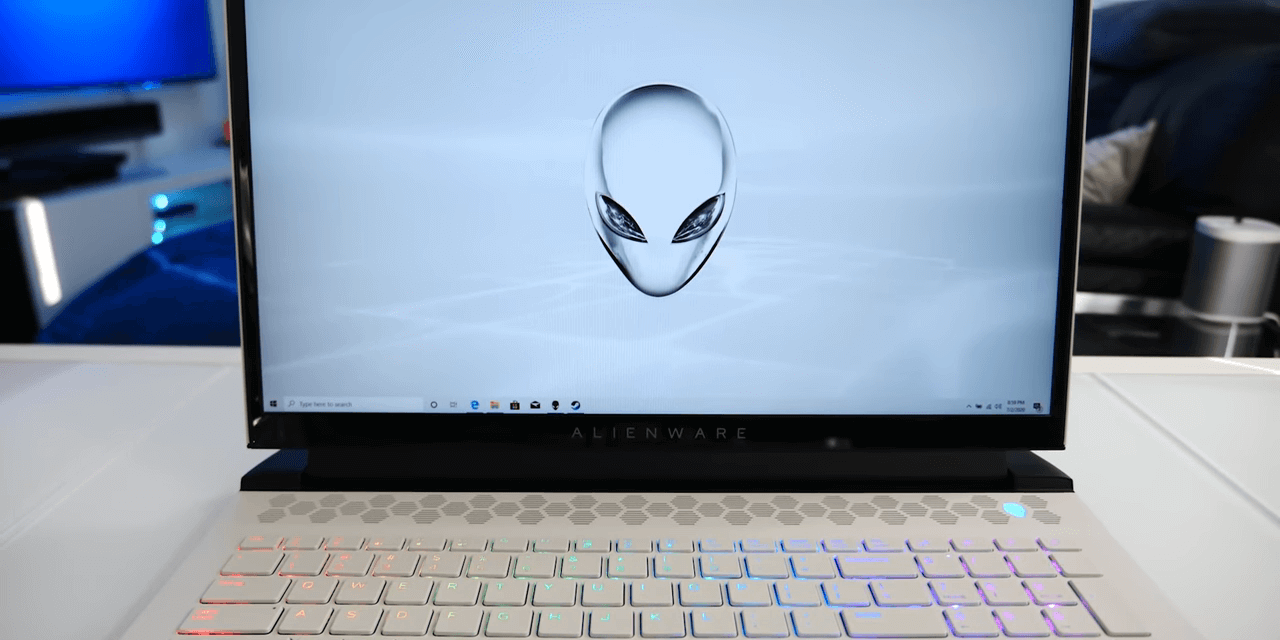
DESIGN:
Dell Alienware M15 R3
As the Alienware M15 R2 has a great design which makes sense that why should the M15 R3’s design has to be changed. So, there is the same design with some changes and improvements internally. There are two color options available in the Alienware M15 R3 are lunar light and the dark side of the moon which look like charcoal color. It has honeycomb designed vents on the back and front for air exhaust in and out.
The keyboard is also a nice one to type on. You have to get used to the keyboard. So, it’s not something very easy to take on. The touchpad is perfectly placed in the center and it’s neither small nor too big. It is smooth and good to use.
Dell G7 17 7700
This laptop is 17 inches and it does feel thin, so it’s not super thick as the Alienware was felt a lot thicker. It is all plastic, that’s one bad thing about this if you care about the material used. In terms of screen flex, there’s quite a bit it’s nothing too crazy and the reason why I think there’s a little bit of screen flex is that the hinge is in the middle which can create a little bit of flex. It still feels sturdy if you’re lifting it from the middle. The keys on this laptop feel very nice. I don’t see any infrared sensors for Windows Hello and any fingerprint scanner. So, it’s just going to be a numeric code or a pin or a password to sign in. The 240 watts charging brick is coming with this laptop. It’s a massive power brick that will weigh a lot.
You can open the laptop with one hand because I did a test on it. The trackpad is glass, this is a very nice feeling trackpad. You got a full keyboard pad and on the right, you get a full numeric pad. There is an RGB keyboard, it’s a four-zone keyboard.
DISPLAY:
Dell Alienware M15 R3
In terms of display, you get three available options in the Alienware M15 R3. You can get a 144hz Full HD display or 300hz Full HD display or there is also a 4K option available here but with that, you can only get a 60hz refresh rate with 25 ms. All these display panels surrounded by a thin bezel to look more modern and sleek and to have a full view.
Dell G7 17 7700
The display on G7 7700 is a full HD panel 300 nits with a 144hz refresh rate and 9ms. There is no option of a 4K display here as this is a low-budget gaming laptop. The brightness and the colors, all are pretty good for gaming. The back bleed in this laptop is actually very minimal. When you’re looking at it with the naked eye, it does not look at all terrible.

FEATURES:
Dell Alienware M15 R3
This year, there’s some changes on the device and the major one are in terms of hardware, you got the 10th gen CPU from Intel and you got the refresh of the NVIDIA cards with the 2070 Super and 2080 Super which are not Max-Q card. There’s another thing that is pretty interesting is about the memory, you can now go up to 32 GB of RAM instead of 16. They had also hike endurance clearcraft on the chassis, especially in the white one because with the time, you had some strange traces on it. So, it’s more like between a smooth and soft touch. It’s very nice to feel when you got your palm rest on it.
For the inputs and outputs, in the front, you got the two speakers. On the rear side, you got one exhaust, HDMI, a display port output, a Thunderbolt, the Alienware amplifier ports, and the power supply port. On the left side, you got the lock, exhaust, ethernet, USB 3.1, and the combo jack and on the right side got another exhaust, 2 USB 3.1, and a micro SD card reader.
If you want to upgrade the laptop in terms of SSDs or if you want to replace something, it’s really easy to do. You have eight screws to remove the backplate of the laptop to do something internally. There’s three SSD slot, the first one has a copper head syncs and another one is also same and the last one is a smaller one is a 30 millimeter M.2 SSD slot. The other 80 millimeters and the last one is 30 millimeters, so be careful if you want to extend your SSD capacity and the motherboard is flipped, so if you want to replace you’re going to have a lot of jobs. In my opinion, you don’t need to replace that laptop. I just advise to elevate the laptop 100 volt it with 100 millivolt which is the best thing to do instead of replacing.
Dell G7 17 7700
It is a 17-inch laptop with a 300-hertz panel, RTX 2070 non-Max Q, and a 512-gigabyte NVMe PCIe SSD and 16 GB of RAM at 2933 upgradeable up to 32 GB of RAM. There’s a lot of port selections, there’s Thunderbolt, HDMI, and a full SD card reader. On this new G7, the Alienware command center is what’s going to be supporting the gaming temperatures, thermals, and RGB center for gaming.
This laptop itself feels very much like the M15 R3 in terms of battery life, performance, the overall feel in the keyboard and touchpad, and navigating around the computer. The trackpad is buttery smooth, I haven’t felt something so responsive. The speakers actually sound really clear and really loud.
This feels a lot like the Alienware M15 R3. The hinge and the way that they put a lot of the ports in the back I love because it gets it out of the way for when you’re gaming. In the back, you have Thunderbolt 3, a mini Displayport, HDMI, USB, and ethernet, so that’s awesome to see that you got all those options in the back. So, you don’t have to worry about having cables in the way when you’re gaming. You have got a power cord on the left side of the laptop, so if you’re a left-hand user then it may be irritating. You got power, USB, exhaust vent, and headphone jack. On the other side, you got a USB and a full-size SD card reader. There are two exhaust vents on the sides and a big exhaust on the back that’s going to blow out the heat. They did update the cooling this year.
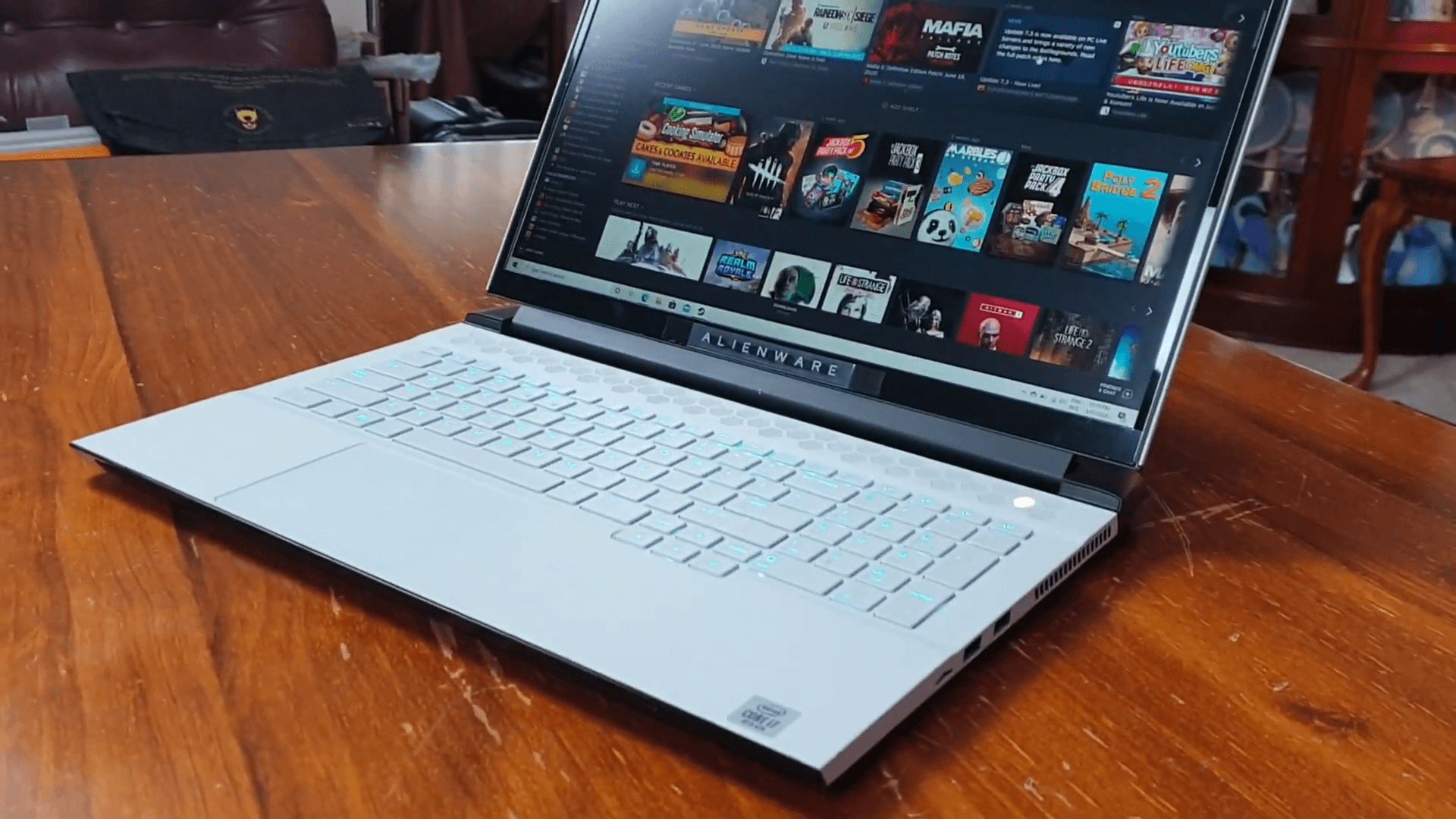
PERFORMANCE:
Dell Alienware M15 R3
When we come to noise with the Alienware control center, you can choose between five different modes and where the fine curves will be adjusted
depending on the performance you need. There are different modes to adjust the fan noise are, silence mode, balanced mode, performance, full speed mode, and cold mode. The performances of apex legends by using support and the 100 millivolt undervolt on the CPU core and the CPU cache. So here, basically, the faster runs the fan, the cooler is the laptop, and the better all the performances. The elevated support is the only thing you have to do if you don’t want to mess up with everything because if the laptop doesn’t get enough air from the bottom, then it won’t just have air to push out all the hit and hold the hit will stay inside the laptop this is why you’re going to have all your chassis becoming warm in a few minutes. So, if there’s one thing to do is just elevate your laptop.
The gaming performance of the Alienware M15 R3 is also really great. it gives the performance of CPU and GPU as much as possible but if you go at an extreme performance, then the laptop will get hot immediately. If you want low heat of the laptop, then you should use the balanced mode where you get low fps. You have to adjust any one of them in gaming. I tested this by playing Grand Theft Auto 5 in max ultra settings which maintain around 140 to 180 frames per second.
Dell G7 17 7700
On idle when no apps running, the thermals are at the temperature of 83. So, it’s going between the low 70s to the low 80s on the CPU and the GPU looks like it is running at a 56 on idle which is kind of weird. The setting we tested graphic wise is with a 300-hertz panel, 2070 full speed non-Max-Q, it renders at 1920 by 1080. I do disable Vsync and NVIDIA highlights that are unnecessary for game performance, all other things like terms of graphics performance for the game are going to be set to high. I tested on both balanced power and balanced thermal fans, so we’re hitting high 90-degree celsius on the CPU and 66 degrees on the GPU. It looks like the CPU is might be an issue under these balanced thermals. So, I’m hitting a constant high of 90-95 degrees celsius on the CPU and 76 degrees on the GPU which is balanced thermal.
When I turn it up to the performance, we were actually still in the 90s in the CPU and low 70s for the GPU. So, the GPUs seem to get a little cooler but the CPU is still running very hot. So overall, I think it’s a good computer if what you’re looking to do is strictly gaming. I think the biggest letdown on this was the thermals but you can undervolt it to lower the temperatures but then you’re going to sacrifice a little bit of performance.
BATTERY:
Dell Alienware M15 R3
In gaming laptops, the battery life is always a negative one and this laptop is also included in it. You may get around 2 hours of battery life if you buy the 300hz model and if buy the lower refresh with full HD, then you get increased battery life.
I was a little bit surprised that the power consumption exceeded the 240-watt limits but it’s a very powerful unit considering battery life. Our comparison unit doesn’t have Optimus, it has the 300-hertz panel which is directly connected to the NVIDIA GPU. This is why there is such a poor battery life because the dedicated GPU is all the time running to render the image. If you want better battery life, make sure you pick an Optimus version of the laptop, I think it will be only 144hz or the 4K version because the Intel integrated chipset doesn’t support a 300hz panel.
Dell G7 17 7700
This has a 97-watt hour battery but it actually lasted just over two hours which is actually right on par with or worse than the M15 R3. It is a bigger battery at 97 watt-hours but it drains a lot faster. In the NVIDIA control panel, I made sure that anytime the computer is using the integrated graphics as the default and then not to use the GPU unless it’s for something extensive like gaming. Then also, I don’t know why the battery life is this much low but we all know that the battery life in gaming laptops will always be so low.
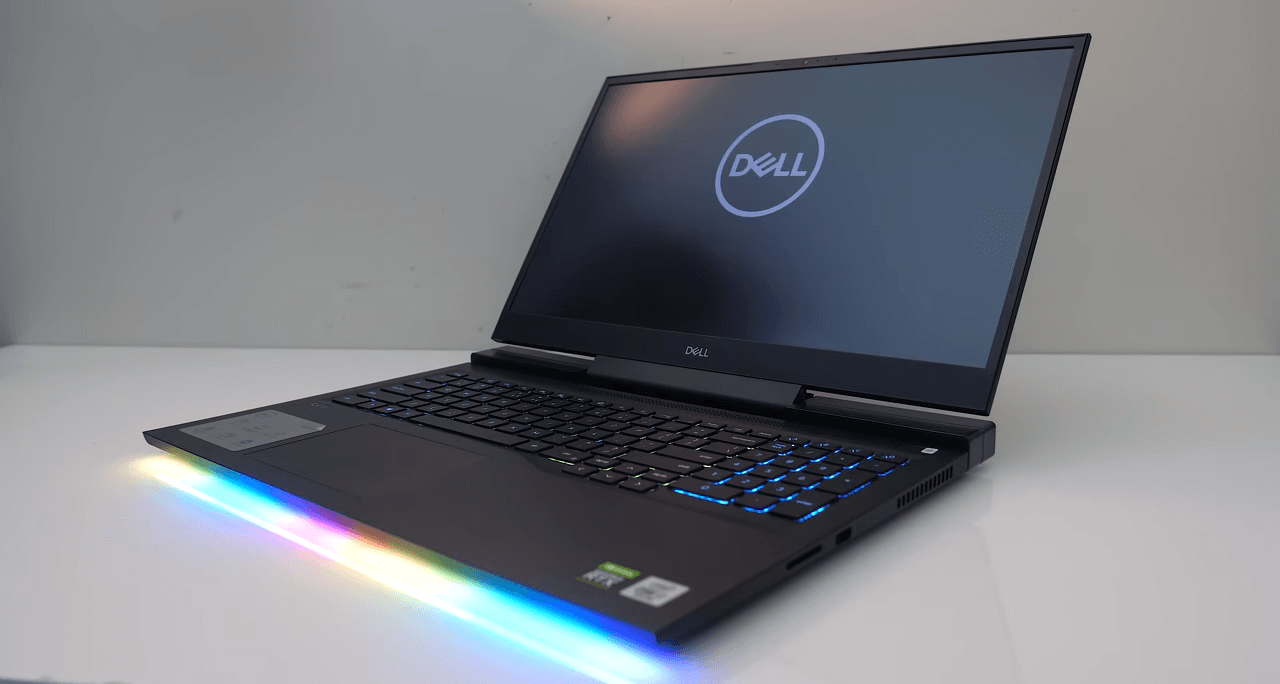
WHICH TO BUY?
In these two laptops, both the laptops are a good choice but for a different type of people. If you are a beginner in gaming and want to spend much less money, then the G7 7700 is a great laptop to buy but there is an issue of thermal and battery life but it is good enough for the price you pay. If you want a great performing laptop with decent thermal control then Alienware M17 R3 is a good one.
Expert reviews of Dell Alienware M17 R3:
By Techadvisor
The Alienware m17 R3 is very quick, with a top-notch 300Hz screen, a great keyboard and typically impressive design, but it’s middling in some areas, it’s expensive and the high-end hardware will be overkill for lots of users.By Maxigeek
Given its price, it is a heavy investment, but with the fact that it can be a true desktop replacement, it is easy to look at the benefits of the M17 R3, the question comes down to how often you will take it away from the desk, if that answer is often, you might need to look elsewhere, if the answer is hardly ever, then you are looking at your next laptop, without question.By Tom’shardware
The Alienware m17 R3 is about as powerful as a gaming laptop can get while keeping under 1 inch of thickness, and has a great screen and striking design.Expert reviews of Dell G7 17 7700:
By 4you daily
Let’s first list the advantages of the tested laptop. I liked the build quality of the laptop, the easy access to components and the ability to upgrade this computer. At the same time, you can independently choose the capacity of the laptop battery, and…By Laptopmedia
Dell G7 17 7700’s IPS panel has a Full HD resolution, good contrast ratio, comfortable viewing angles, and adequate default settings. Moreover, its backlight…






