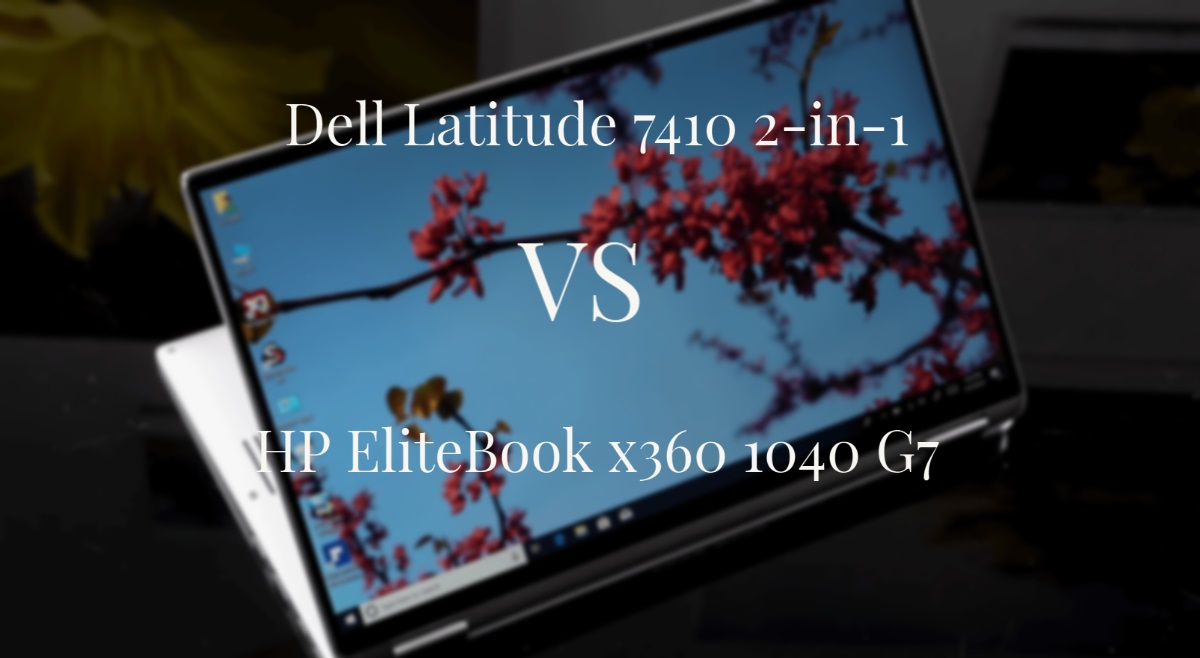This is the comparison of Dell Latitude 7410 2-in-1 and HP Elitebook x360 1040 G7 laptops. Both the laptops are laptop cum tablet versions and both have many features that are useful for business people. Let’s see which one is better.
 |  |
| BUY NOW | BUY NOW |
| Dell Latitude 14 7410 2-in-1 | HP EliteBook x360 1040 G7 |
| PROS | PROS |
| Strong metal chassis. Long-lasting battery life. | Good audio quality for the size. Beautiful, sturdy all-metal chassis. Comfortable keyboard feedback and typing experience with short cut keys. |
| CONS | CONS |
| Slightly thicker and heavier than other 14-inch laptops. Mushy touchpad. | Pricey. Fans still have a slight whistle on high. |
SPECIFICATIONS
| DISPLAY | DELL LATITUDE 14 7410 2-IN-1 | HP ELITEBOOK x360 1040 G7 |
| Type | Laptop, 14.0″ FHD AG, SLP, IR Cam/Mic, ALS, Prox Sensor, WLAN, Carbon Fiber, Non-Touch display, Laptop, 14.0″ FHD AG, 3.0mm IR Cam/Mic, ALS, Prox Sensor, WLAN, Carbon Fiber, Touch display, Laptop, 14.0″ FHD AG, SLP, 6.0mm HD Cam/Mic, WLAN, Carbon Fiber, Non-Touch display, 2-in-1, 14.0″ FHD AR, AS, 6.0mm HD Cam/Mic, WLAN capable, Carbon Fiber, Touch display, Laptop, 14.0″ FHD AG, IR Cam/Mic, ALS, Prox Sensor, WLAN/2x2WWAN, Carbon Fiber, Touch display | 14.0 in diagonal FHD IPS Ultraslim 2.0 mm eDP and PSR2 BrightView touchscreen with 0.4 mm Gorilla Glass 5, 400 nits, 72% NTSC display, 14.0 in diagonal FHD IPS Ultraslim 2.0 mm eDP and PSR2 anti-glare touchscreen with 0.4 mm Gorilla Glass 5, 400 nits, 72% NTSC display, 14.0 in diagonal UHD OLED IPS Ultraslim 1.21 mm eDP and PSR2 BrightView touchscreen with 0.4 mm Gorilla Glass 5, 400 nits, 72% NTSC display, HP Sure View Reflect Integrated Privacy Screen 14.0 in diagonal FHD IPS Ultraslim 2.0 mm eDP and PSR BrightView touchscreen with 0.4 mm Gorilla Glass 5, 1000 nits, 72% NTSC display, HP Sure View Reflect Integrated Privacy Screen 14.0 in diagonal FHD IPS Ultraslim 2.0 mm eDP and PSR anti-glare touchscreen with 0.4 mm Gorilla Glass 5, 1000 nits, 72% NTSC display |
| Resolution | 1920 x 1080 | 1920 x 1080, 3840 x 2160 |
| LCD Backlight Technology | LED-Backlit | LED-Backlit |
| PROCESSOR | DELL LATITUDE 14 7410 2-IN-1 | HP ELITEBOOK x360 1040 G7 |
| CPU | 10th Generation Intel Core i5-10310U, Intel Core I7-10610U, | Intel Core i5-10210U Processor, Intel Core i5-10310U Processor, Intel Core i7-10610U Processor, Intel Core i7-10710U Processor, Intel Core i7-10810U Processor |
| Clock Speed (Turbo boost) | 4.4 GHz, 4.9 GHz | 4.2 GHz, 4.4 GHz, 4.7 GHz, 4.9 GHz |
| Cache | 6M, 8M Cache | 6MB, 8MB, 12MB Cache |
| MEMORY | DELL LATITUDE 14 7410 2-IN-1 | HP ELITEBOOK x360 1040 G7 |
| Speed | 2933 MHz | |
| Technology | Non-ECC | LPDDR4 |
| Size | 8GB, 16GB, 32 GB | 8GB, 16GB, 32GB |
| HARD DRIVE | DELL LATITUDE 14 7410 2-IN-1 | HP ELITEBOOK x360 1040 G7 |
| Storage | 256GB, 512GB, 1TB | Upto 1TB |
| Spindle Speed | M.2 PCIe NVMe Class 35 Solid State Drive, M.2 PCIe NVMe Class 40 Solid State Drive | PCIe NVMe SSD |
| AUDIO & VIDEO | DELL LATITUDE 14 7410 2-IN-1 | HP ELITEBOOK x360 1040 G7 |
| Graphic Processor | Intel Integrated UHD Graphics | Intel UHD Premium Graphics |
| Sound | Realtek ALC3254 with Waves MaxxAudio Pro | Audio by Bang & Olufsen, 4 Premium Stereo Speakers, Microphones (multi-array including two user facing and two world-facing microphones) |
| Camera | Integrated 2.7 mm HD (1280 x 720 at 30 fps) RGB Webcam, Integrated 3 mm HD (1280 x 720 at 30 fps) RGB/IR Webcam with ALS and Proximity Sensor, Integrated 6 mm HD (1280 x 720 at 30 fps) RGB Webcam, Integrated 6 mm HD (1280 x 720 at 30 fps) RGB/IR Webcam with ALS and Proximity Sensor | Hybrid 720p HD/IR camera with integrated privacy shutter |
| OPERATING SYSTEM | DELL LATITUDE 14 7410 2-IN-1 | HP ELITEBOOK x360 1040 G7 |
| Type | Windows 10 Pro | Windows 10 Home, Windows 10 Pro |
| CONNECTIONS | DELL LATITUDE 14 7410 2-IN-1 | HP ELITEBOOK x360 1040 G7 |
| Ports | 1 USB 3.2 Gen 1 with Powershare, 1 USB 3.2 Gen 1, 2 Thunderbolt3 with Power Delivery and DisplayPort (USB Type-C), 1 Universal Audio Jack, 1 HDMI 2.0, 1 Wedge-shaped Lock Slot, 1 External uSIM card tray (optional), 1 SmartCard Reader (optional) | 2 USB Type-C ports (Thunderbolt, supports Power Deliver 3.0, DisplayPort 1.2), 2 USB 3.1 Gen 1 ports (5 Gbps signaling rate), 1 HDMI 1.4b (cable sold separately), 1 Headphone/microphone combo jack, 1 AC power input port, 1 Nano SIM card slot (for WWAN) |
| Memory card | micro-SD 4.0 memory card reader | |
| COMMUNICATIONS | DELL LATITUDE 14 7410 2-IN-1 | HP ELITEBOOK x360 1040 G7 |
| Wireless Protocol | Intel Wi-Fi 6 AX201 2×2 802.11ax 160MHz + Bluetooth 5.1 Wireless Card | Intel Dual Band Wireless-AX201 802.11a/b/g/n/ac (2×2) Wi-Fi 6 and Bluetooth 5 Combo, non-vPro, Intel Dual Band Wireless-AX201 802.11a/b/g/n/ac (2×2) Wi-Fi 6 and Bluetooth 5 Combo, vPro |
| Wired Protocol | ||
| BATTERY | DELL LATITUDE 14 7410 2-IN-1 | HP ELITEBOOK x360 1040 G7 |
| Capacity | 52WHr ExpressCharge Capable Battery | 54.5WHr, 78.6WHr |
| Cells | 4-Cell | 4-Cell |
| DIMENSIONS & WEIGHT | DELL LATITUDE 14 7410 2-IN-1 | HP ELITEBOOK x360 1040 G7 |
| Width | 12.65 in | 12.57 in |
| Depth | 8.42 in | 7.98 in |
| Height | 0.66-0.72 in | 0.65 in |
| Weight | 2.99-3.11 lbs | 2.91 lbs |
| MISCELLANEOUS | DELL LATITUDE 14 7410 2-IN-1 | HP ELITEBOOK x360 1040 G7 |
| Color | ||
| Keyboard | Single Point Keyboard US-English with backlight | Optional backlit keyboard |
| AVAILABLE OPTIONS | Option-1 Option-2 Option-3 Option-4 Option-5 | Option-1 Option-2 |
INTRODUCTION:
Dell Latitude 7410 2-in-1
Dell says, it’s currently the smallest one on the market and it’s also pretty light at 2.99 pounds. It’s got a nice aluminum machine casing on this the latest Intel whiskey like quad-core CPUs and the Dell active pen.
HP EliteBook x360 1040 G7
In the corporate world, top priorities center around stability privacy security, and reliability for those that want all of those critical features plus great performance, design, and battery life, I feel like the HP EliteBook x360 is worth it.

DESIGN:
Dell Latitude 7410 2-in-1
As looks go, it has its own look, it does not look like an XPS. It reminds me a little bit of the Inspiron line in terms of the dished out keyboard but it’s definitely on a classy and attractive look which is nice.
I really like the keyboard on this certainly more than the XPS line which is super low travel and not a lot of tactile feel. This has normal travel and very nice key spring returning baggage with Lenovo ThinkPad. It’s white backlit. Microsoft precision trackpad is good. It’s rated for vibration, humidity, for shock, and drops. So, it’s a pretty sturdy laptop as well.
HP EliteBook x360 1040 G7
The overall design of the EliteBook G7 is sleek and modern in the silver color. It’s a convertible laptop with a nice strong 360-degree hinge. It’s sporting the updated HP logo design on the lid and the aluminum body feels well-engineered and durable. It’s also been tested to resist fading and staining over time. I like the design and I think it can fit into any office school and home setting.
The trackpad is a nice size. It’s smooth with all the Windows 10 gestures and it clicks into places that you would expect. The speakers get loud and they have good clarity. There’s a nice design left and right of the keyboard.
DISPLAY:
Dell Latitude 7410 2-in-1
For display, there’s one option only. It’s a full HD glossy IPS display that supports both touch and the Dell active pen which is using Wacom AES technology which is what Dell has been using for some time. It’s certainly great for note-taking. It’s pretty good palm rejection, a little bit better than intrigue based pen technologies and decent lines. I love jitter on the diagonal as always, so mostly that’s something artists care about. For those of you who are using this for annotating PDFs, for taking notes, or even some casual art, it does the job.
The display itself is actually pretty good. The calibration out of the box was impressive and for those of you who are used to the bluish-white displays, it’s a warmer white. You could try changing the calibration if you didn’t like it but this is actually the way it should be. The brightness isn’t super impressive though, it’s certainly fine for indoor viewing but if you’re using this outdoors in a vertical market situation, then this not the great one.
HP EliteBook x360 1040 G7
The display is a 14-inch 1920 by 1080 IPS touch panel measuring around 400 nits of brightness. You can get low power options, 1000 nits of brightness, and up to 4K HDR if you prefer. A great feature on these business laptops from HP is the inclusion of an integrated privacy screen on the 1000 nits models. Whether you’re viewing documents, graphs, videos, movies, powerpoints, everything looks good on this display. The 89% screen to body ratio redesign here from the previous G4 is a really nice upgrade and the borders are fairly slim. We get vibrant colors, deep blacks, and clear texts. If I had one thing to complain about is the 400 nits could definitely be brighter outside and in direct sunlight.
This touch screen does have pen support, you can purchase the optional HP pen with Wacom technology, sketching and jotting notes have worked. Now, if you’re a professional artist, the slight lag may bother you but for average consumers, the inking experience should be pretty great.
Below the display, we get the quiet keyboard called by HP. It’s backlit and it’s spill-resistant. The keys feel well spaced and tactile. When I compare this one to some of my favorites, it’s actually not bad. Key travel is good and HP made good use of the space on this keyboard deck. There’s a physical button that’s programmable to launch different apps, files, or websites. This is a great convenience key that allows up to four shortcuts, this is also where you’ll find the fingerprint reader which is fast and accurate.

FEATURES:
Dell Latitude 7410 2-in-1
Being a business laptop, it comes with Windows 10 Pro and it’s on the expensive side though not too much more painful than the XPS line. It starts around $1600 for a Core i5 with 8 GB of RAM and 128 GB NVMe SSD, add about $200 on to go up to 256 GB NVMe SSD have a faster class.
It has low-power DDR3 RAM, not DDR4, probably trying to save a little bit of battery life and the performance difference is not so super huge and you can get it with a variety of NVMe SSDs. The NVMe SSD is an M.2 SSD, you can access that if you open up the bottom cover. The RAM has soldered onboard. The Wi-Fi card is an Intel 9560 AC card which is a great card that is socketed and it has an optional 4G Gigabit LTE that’s a socketed card as well. The LTE is something we do see on business laptops more than on consumer laptops. On the right side, there is easily accessible a nano-SIM card slot.
Though it’s slim and light, it certainly has a better selection of legacy ports than the XPS 13. You’ve got two USB-A 3.1 ports, two Thunderbolt 3 ports, one of them will be used for charging as a USB-C based charger. You’ve got an HDMI port on board, a 3.5-millimeter jack, and a micro SD card slot.
It also has security and you’ve got one interesting security feature is an optional fingerprint scanner that is embedded in the power button. If you buy with that feature then you will get contactless smartcard meters, NFC and you’ve got the Windows Hello IR camera. Now, it’s not just a Windows Hello camera by itself, it has Dell’s Express sign-in, this is one of the first that uses modern connected standby where the laptop can wake up pretty quickly and a proximity sensor sort of like Tobii eye tracking on Alienware laptops. This is an Intel technology, so it actually senses when you come up close to the laptop wakes it up pretty fast. It does the Windows Hello facial recognition, it works very well and then there’s an option you can disable this and it can also notice when you left within 2 or 3 minutes, it can automatically lock the machine.
HP EliteBook x360 1040 G7
In the HP EliteBook x360 1040 G7, there are a couple of different configurations but this review unit here is running the intel core i7 10810U vPro CPU, Intel UHD graphics 16 GB of RAM, and a 512 gigabyte SSD, you can get up to 32GB of RAM but it is sadly soldered to the motherboard. With this type of machine, the focus is a balance between power and portability. With these specs, you get performance both at the desk and on the go. At 2.9 pounds, it’s not as light as its close competitor, the Thinkpad X1 carbon but it is lighter than the X1 Yoga. You shouldn’t have any issues using this outside of the office for a full workday.
Looking at the ports, on the right side, we have a USB 3.1 port, an HDMI port, and two Thunderbolt 3 ports that support data display and power delivery. On the left, we get another USB 3.1 port, the headphone microphone combo jack, and the nano-SIM slot. This is a nice array of ports. I like that there is 4G LTE included because it can be a real struggle trying to get reliable and fast Wi-Fi. When it comes to connectivity, there’s Wi-Fi 6 and Bluetooth 5.0, I’ve had no issues with signal strength the range, or stability of the connection.
Just like on several HP consumer laptops, there is a button dedicated to the webcam, you click it to shut off the webcam when it’s not in use. There are four premium speakers total. They have plenty of volumes and the bass isn’t muddy or distorted. The webcam up top is 720p and it has Windows Hello technology as expected for this type of laptop and it has a privacy shutter. The webcam isn’t anything notable but it serves its purpose well for conference calls. The microphones are really good and pick up the voice clearly. HP has a new AI noise reduction tool included on the EliteBook. This feature is supposed to suppress the ambient noise in the room when you’re on a conference call or webinar. In my testing, the noise reduction works best when you’re not speaking because the noise will leak in once you start to talk. I found this to be most effective for sounds that aren’t very close to you anyone.
There’s also a proximity sensor independent of the webcam that utilizes presence awareness. This is a feature that can identify when a user is at the computer and when you walk away, once you get up and leave the laptop the screen will dim then the laptop will lock until you return. This is ideal for the office environment since you’re most likely surrounded by other people. It’s a great layer of security if you work with sensitive data.

PERFORMANCE:
Dell Latitude 7410 2-in-1
Besides performance with a quad-core 15-watt ultrabook CPU inside and Intel new HD 620 integrated graphics with pretty good cooling inside. So, it’s up to the task that any ultrabook is of doing all of your business tasks or Excel and some streaming video and a little bit of video editing and something like that. It does not get burning hot to the touch and it doesn’t get loud either.
HP EliteBook x360 1040 G7
What kind of performance does this EliteBook offer. The 10th gen Intel Core i7 with integrated UHD graphics can handle word processing, research, conference calls, spreadsheets, light photo editing, smooth app switching, and CPU based online gaming. When we tested the performance, we got 515 scores on 3D Mark Time Spy, about 1325 scores in 3D Mark Fire Strike, and about 3070 on PC Mark 10.
This laptop wasn’t designed for video editors, gamers, or workflows that rely heavily on GPU power but if you just work with the CPU-based works and you need a laptop that can keep up with your busy day-to-day life, this should be a top contender.
Thermal management and battery life are both high notes for this business laptop. Regardless of what tasks I threw at it, the fans never got unbearably loud and the chassis never got hot to the touch.
BATTERY:
Dell Latitude 7410 2-in-1
We have Dell’s fast-charging system, this is even faster. It came with a 90-watt adapter in the box. Usually, ultrabooks have 45-watt adapters if they do fast charging is 65 watt. This one uses the 90 watt-hour charger, this is the fastest charging yet. So, in an hour it can charge up 80% of the battery capacity which’s pretty impressive. If you don’t want this larger charger, you could still opt for the 65-watt charger as well.
It has a 52 watt-hour of battery and somehow Dell is claiming crazy things like 23 hours on a charge. The 52 watt-hour battery is a good-sized ultrabook battery not something unheard of and the battery life on it is pretty good. It’s about eight hours on a charge which is respectable given that battery capacity. For tests, I used about 150 nits brightness and a mix of productivity, MS-office, photo editing, and some more works.
HP EliteBook x360 1040 G7
With mixed-use that included browsing the web, watching youtube videos, and streaming a couple of movies, I got a little over 14 hours of battery life. HP claims up to 19 hours of runtime and I do think that is possible for some light users, depending on if you have the screen brightness maxed out. HP fast charge using the included 65-watt charger will get you a 50% charge in 30 minutes.

WHICH TO BUY?
The Latitude 7400 2-in-1 is a good-looking machine. It has pretty decent speakers. It has a very comfortable keyboard, Microsoft precision trackpad, the new express sign-in which is pretty good for both unlocking and locking the laptop. You’ve got pen support, you’ve got a convertible design. It’s not cheap because it’s a business laptop but it is well done. Starting at $1600, this isn’t a budget laptop but in the corporate world, security, stability, and reliability come with a more premium price tag than what you’ll find on similarly specced consumer laptops. The people who care about long battery life portability and enhanced security, I can definitely recommend the EliteBook x360 1040 G7.
There is just a little bit of price difference in these laptops. I think both the laptops are quite good in performance and features. So, it will be your choice that which one is more attractive to you considering the design, features, and performance.
Expert reviews of Dell Latitude 7410 2-in-1:
By Medium
Latitude 7410 has a modern appearance and modern components. It is a powerful notebook computer, which…By Storagereview
Today Dell Technologies and Google announced the latest Chromebook, with the Dell Latitude 7410 Chromebook Enterprise. This marks an expansion of Chrome…By Pcmag
The Dell Latitude 7410 is a 14-inch business laptop that’s built like a tank and boasts the rare combination of a…Expert reviews of HP EliteBook x360 1040 G7:
By Pcmag
For the past few weeks, I’ve been using a series of new enterprise laptops, including the HP EliteBook x360 1040 G7, the convertible version of HP’s high-end enterprise laptop. All of the laptops…By Thurrot
In 2019, I reviewed one of the best portable PCs I’ve ever used. And so it is with a certain sense of anticipation that I now present its successor, the HP EliteBook x360 1040 G7. It…By Engadget
The EliteBook x360 1040 G7 starts at $1,500 with a hefty discount on HP’s website right now, and for that price there are plenty of better consumer options to consider. Of course, your…