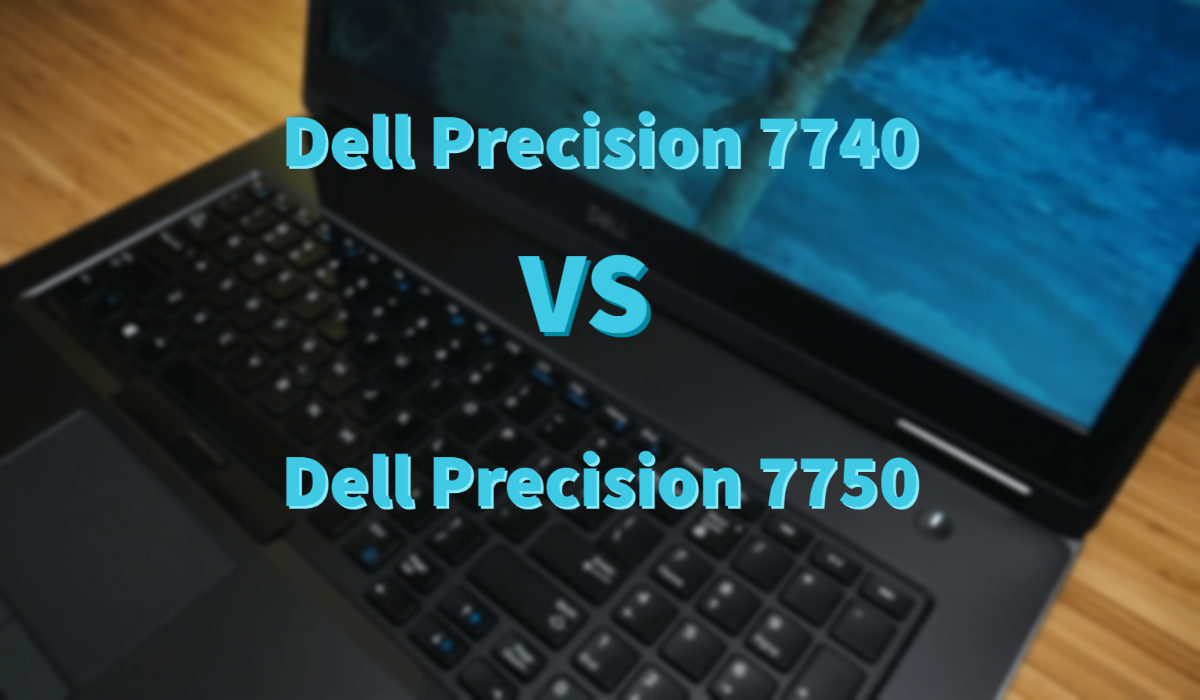|  |
| BUY NOW | BUY NOW |
| DELL PRECISION 17 7740 | DELL PRECISION 17 7750 |
| PROS | PROS |
| The specs like CPU and GPU are really good options. Good quality 4K display. | Great thermal performance even in high load. Good quality display. |
| CONS | CONS |
| Weighs a little bit more. Average battery life. | Semi-portable. Average battery life. |
SPECIFICATIONS
| DISPLAY | DELL PRECISION 17 7740 | DELL PRECISION 17 7750 |
| Diagonal Size | 17.3 in. HD+ TN AG non-touch, No Mic, 60% color gamut display, 17.3 in. HD+ TN AG non-touch, Mic, 60% color gamut display, 17.3 in. HD+ TN AG non-touch, Cam/Mic, 60% color gamut display, 17.3 in. UltraSharp FHD WVA AG, NT, No Mic, w/Prem Panel Guar 72% color gamut display, 17.3 in. UltraSharp FHD WVA AG, NT, Mic, w/Prem Panel Guar 72% color gamut display, 17.3 in. UltraSharp FHD WVA AG, NT, Cam/Mic, w/Prem Panel Guar 72% color gamut display, 17.3 in. UltraSharp FHD WVA AG, NT, No WWAN, IR Cam/Mic, w/Prem Panel Guar 72% color gamut display, 17.3 in. UltraSharp UHD WVA AG NT, No WWAN, Cam/Mic, w/Prem Panel Guar 100% Adobe color gamut display | 17.3-inch, FHD, 60 Hz, Anti-Glare, Non Touchscreen, 45% NTSC, 220 Nits, WVA display, 17.3-inch, FHD, 60 Hz, Anti-Glare, Non Touchscreen, 100% DCIP3, 500 Nits, WVA display, 17.3-inch, UHD, 60 Hz, Anti-Glare, Non Touchscreen, 100% Adobe, 500 Nits, HDR400, WVA display |
| Resolution | 1600 x 900, 1920 x 1200, 3840 x 2160 | 1920 x 1080, 3840 x 2160 |
| LCD Backlight Technology | LED-backlight | LED-backlight |
| PROCESSOR | DELL PRECISION 17 7740 | DELL PRECISION 17 7750 |
| CPU | 9th Gen Intel I5-9400H, I7-9750H, I7-9850H, I9-9880H, I9-9980HK, Intel Xeon E-2276M, Intel Xeon E-2286M | Intel Xeon W-10855M, Intel Xeon W-10885M, 10th Generation Intel Core i5-10400H, i7-10750H, i7-10850H, i7-10875H, i9-10885H |
| Clock Speed | 4.3 GHz, 4.5 GHz, 4.6 GHz, 4.8 GHz, 5.0 GHz | 4.6 GHz, 5.0 GHz, 5.1 GHz, 5.3 GHz |
| Cache | 8 M, 12 M, 16 M Cache | 8 MB, 12 MB, 16 MB Cache |
| MEMORY | DELL PRECISION 17 7740 | DELL PRECISION 17 7750 |
| Speed | 2666Mhz, 3200MHz | 2666Mhz, 3200MHz |
| Technology | DDR4 ECC or Non-ECC | DDR4 ECC or Non-ECC |
| Size | 8GB to 128GB | 8GB to 128GB |
| HARD DRIVE | DELL PRECISION 17 7740 | DELL PRECISION 17 7750 |
| Storage | Upto 2 TB | Upto 2 TB |
| Spindle Speed | M.2 PCIe NVMe SSD, 2.5-inch SATA HDD | M.2 PCIe NVMe 35 class Solid State Drive, M.2 PCIe NVMe 40 class Solid State Drive, M.2 PCIe NVMe 50 class Solid State Drive |
| AUDIO & VIDEO | DELL PRECISION 17 7740 | DELL PRECISION 17 7750 |
| Graphic Processor | Intel UHD Graphics 630, Intel UHD Graphics P630, NVIDIA Quadro RTX3000, NVIDIA Quadro RTX4000, NVIDIA Quadro RTX5000, Radeon Pro WX 3200, Radeon Pro WX7130 | Intel UHD Graphics 630, NVIDIA Quadro T1000, 4 GB, GDDR6, NVIDIA Quadro RTX3000, 6GB, GDDR6, NVIDIA Quadro RTX4000, 8 GB, GDDR6, NVIDIA Quadro RTX5000, 16 GB, GDDR6 |
| Sound | Four-channel high-definition audio, Two (Directional speakers) | 2 W Stereo speaker |
| Camera | Still image: 0.92 megapixels, Video: 1280×720 at 30 fps | HD 1280 x 720 RGB at 30 fps camera with Omni-directional digital Microphone, HD 1280 x 720 RGB at 30 fps IR camera with Omni-directional digital Microphone + Proximity sensor |
| OPERATING SYSTEM | DELL PRECISION 17 7740 | DELL PRECISION 17 7750 |
| Type | Windows 10 Home, Windows 10 Pro, Windows Professional | Windows 10 Home, Windows 10 Pro |
| CONNECTIONS | DELL PRECISION 17 7740 | DELL PRECISION 17 7750 |
| Ports | 3 USB 3.1 Gen 1 ports with PowerShare, Noble wedge lock slot, Headset port, Noise reduction array microphones, Mini DisplayPort, 1.4 HDMI 2.0, 1 RJ-45 connector, 2 thunderbolt 3 Type-C ports | 1 Universal Audio Jack, 3 USB 3.2 Gen 1 with Powershare, 1 Mini DP 1.4, 1 HDMI 2.0, 1 RJ-45, 2 USB 3.2 Gen 2 Thunderbolt 3.0 Type C, 1 Cable Lock, 1 Power, 1 Smart Card Reader |
| Memory card | SD-card reader | SD-card reader |
| COMMUNICATIONS | DELL PRECISION 17 7740 | DELL PRECISION 17 7750 |
| Wireless Protocol | Wi-Fi 802.11n/ac via M.2 & Bluetooth | Intel Wi-Fi 6 AX201 |
| Wired Protocol | Ethernet | Ethernet |
| BATTERY | DELL PRECISION 17 7740 | DELL PRECISION 17 7750 |
| Capacity | 64 WHr or 97 WHr | 68 WHr or 95 Whr |
| Cells | 4 cell or 6 cell | 6 cell |
| DIMENSIONS & WEIGHT | DELL PRECISION 17 7740 | DELL PRECISION 17 7750 |
| Width | 16.31 in | 15.75 in |
| Depth | 10.78 in | 10.38 in |
| Height | 1.03 – 1.19 in | 1.14 in |
| Weight | 6.81 lbs | 6.65 lbs |
| MISCELLANEOUS | DELL PRECISION 17 7740 | DELL PRECISION 17 7750 |
| Color | Aluminum Titan Gray LCD Cover | |
| Keyboard | Optional backlit keyboard | Internal US/International Qwerty Non-backlit Keyboard with 10 Key Numeric Keypad, Internal US/International Qwerty Backlit Keyboard with 10 Key Numeric Keypad |

DESIGN
Dell Precision 7740
The interior of the laptop is good which gives a sort of rubber feels to it. So, it can take a bit of roughness to it and the side is all aluminium base and the top exterior is depending on the screen that you get, so this one I’ve got is the carbon fiber version and there is also aluminium version as well or normal version as well. The bottom is just all plastic, there is nothing really fancy.
The starting weight of the Precision 7740 is 3.09 kilos. This one I have for review is a six-cell battery with two Ram slots and it is the carbon fiber with the HD screen and that’s coming at 3.36 kilos and its power adapter coming at 842 grams.
The keyboard is a full-size one. So, you actually have the number pad is included, it’s just grateful. I know a lot of people really like having a number pad on the keyboard. As for the travel of the keys, it’s got a nice tactile feel to it as well. The feel of the surface is a little not smooth and not rough, it’s actually in between.
So, it’s got a really nice feel to it. In between the keyboard and the trackpad, you got three buttons. The trackpad looks actually quite small but it’s actually quite large, it just looks small because of how large this computer is but that’s decent enough for what it does. I do kind of wish they actually put the Dell Precision 5540 trackpad feel to it in the 7740 because I do like the more glass feel to it. This one is not giving that feel, it’s actually got a more of a rough feel.
Dell Precision 7750
As for the build quality of the computer, it is an all aluminium top as well as the bottom and also for the side is a nice beautiful brush aluminium all on the sides. The only thing that’s really plastic is actually the hinge but they’re actually a very durable hinge. On the inside, you’ve got the nice sort of rubberized sort of feel to the palm rest, it’s still plastic but it’s actually very durable. The weight of the 7750 is 3.19 kilos and add in the power adapter is 3.96 kilos.
There is a full-size keyboard and it has a number pad which I really like. It’s got a really nice sort of feel to there as well and the surface type of the keys itself is a bit more like a rubberized soft type than the hard flat rubber. So, it’s actually quite nice and it’s got the tactile feel and quite nice texture. You don’t actually have any problems with the palm, it’s actually quite a large palm rest there. You’ve got plenty of room on the left side for your left arm.
As for the trackpad, it looks a little bit small but it’s not, because proportionately compared to the big keyboard and the massive palm rest. It just looks small but it is quite large. The trackpad is nice and smooth, it’s got a glass feel to it. If you’ve got a moist hand, you can still quite happily glide, plus you’ve got the free mechanical button. I’ve just found out what the middle button is really useful, especially for solidworks or CAD work.
DISPLAY
Dell Precision 7740
Screen-wise, it is a 17.3-inch screen and there are a few options. The first one is an HD option on such a large screen but it is running the TN technology and that one is about 220 nits of brightness.
As for the full HD option, you’re looking at about 300 nits and that’s using the WVA technology and then there is also the Ultra HD which is the 4K option and that does run the WVA technology as well and that goes up to 400 nits of brightness. You can get a touch or non-touch version of those screens.
I did a color calibration on this laptop with the Spyder Pro tool. At a factory unlocked, it is a lot more cooler and after it’s calibrated, it’s warmed up a fair bit and as for magenta and the green tinge, it doesn’t seem to have changed too much. It’s just warmer after it’s calibrated.
There are ten increments to the brightness of the screen, its maximum brightness of this screen is 237 nits. I did test out the color gamut coverage of this HD screen and Adobe RGB came at 50.8% coverage and for sRGB came at 70% coverage.
Dell Precision 7750
As for the display, there are not many options. It’s actually only three options, so you don’t really get confused. Two of them are full HD options. So, the first one is a power-saving display and that has a rating of a maximum brightness of 220 nits of brightness, and the second one which is the normal one has a maximum rating of 500 nits of brightness and they both don’t do touch and the third option is a UHD display or 4K resolution and that is rated at a maximum brightness of 500 nits of brightness and it doesn’t have touch, and all three displays have an anti-glare matte finish type of look to this display.
We test out the display if it uses PWM. If a screen uses PWM and you’re staring for a long period of time or working on the screen for a very long period of time, it increases the probability of leading to an increase in eye strain as well as headaches. The result of this is, there is a PWM running on this laptop screen.
To have a look at the luminance or the brightness of the display, the one we’ve got for review is the full HD and it is rated at 500 nits. There are actually 10 increments on the keyboard for the brightness displays. After calibration, the display is actually got a lot more cooler. It definitely looks a lot nicer after calibration. Testing out the color gamut coverage of the Full HD display, this is the 500 nits. It measured in at 99.7% sRGB coverage and 79.5% adobe RGB coverage which isn’t too bad. let’s have a look inside offset 7750.

BATTERY
Dell Precision 7740
It does come with the 240-watt power adapter, it’s actually quite large but it’s actually not that crazy heavy for the size it is. As for the battery, there are two options. You can get a four-cell battery or a six-cell battery, the one I have is a six-cell battery.
When I tested the battery life, I put in performance mode pretty much ran all the hardware at 100% utilization and I got one and half hours.
When I was just doing video encoding and a lot of processing, especially for the CPU of nearly 100% encoding but the hard drives are running a little bit lower than that, I actually got about two and half hours. For better battery mode, I got around 11 hours and that’s with the screen brightness at about 50%.
When I have the computer in battery saving mode, I got around 13 hours and that’s pretty much with the screen brightness at around about 10 to 20 percent.
Dell Precision 7750
I tested out the battery life of the 7750 on the four different modes. In the best performance mode, I did set this power scheme to ultra-performance in the power manager and it managed to and put the computer on 100% load including the GPU as well and managed to get an hour of battery life, that’s not too bad considering this bright screen brightness was at 100% as well.
I changed the thermal management to optimize mode but I kept the load to 100% with the GPU and in better performance mode, it managed to get about 1.5 hours. For the better battery life mode, I did change the load from 100 to 50 percent for the CPU and GPU, and it managed to get three hours, and in battery saving mode, I did drop the screen brightness from 100% down at 50, and it managed to get 3.5 hours.
I’ve tested these conditions with a very constant load at those percentages and you’ll probably get a little bit more because your workload more than likely go up and down all the time, so you won’t be driving the processor and GPU like I would have been doing.

WHICH TO BUY?
The Dell Precision 7740’s thermal and performance are really good. For the price you pay, it really gives good features and performance as a mobile workstation. The thermals on this Precision 7750 are fantastic. I haven’t seen another laptop that actually has better thermals than the Dell Precision 7750. So, you have to decide which one you want to buy considering the features, performance, and price range. The price range of these laptops is a bit different.