This is the comparison of HP Omen 15 Intel against the Dell G5 15 5500 gaming laptops. In this review, we will see which one is better in performance and which one you should choose.
 |  |
| BUY NOW | BUY NOW |
| HP Omen 15 (Intel) | Dell G5 15 5500 |
| PROS | PROS |
| Great display with accurate color. Excellent gaming performance and for multitasking. | Really good gaming performance. Solid value. Bright display. |
| CONS | CONS |
| The hinges seem unstable. Little heavier than other gaming laptops. | Mushy keyboard. Leaden touchpad. |
SPECIFICATIONS
| DISPLAY | HP OMEN 15 (Intel) | DELL G5 15 5500 |
| Type | 15.6-inch diagonal FHD, 144 Hz, IPS, anti-glare, micro-edge, WLEDbacklit, 300 nits, 72% NTSC display, 15.6-inch diagonal FHD, 300 Hz, IPS, anti-glare, micro-edge, WLED-backlit, 300 nits display | 15.6 inch FHD 120Hz 250 nits WVA Anti- Glare LED Backlit Narrow Border Display, 15.6 inch FHD 300nits WVA Anti-Glare LED Backlit Display (non-touch) 144Hz refresh rate |
| Resolution | 1920 x 1080 | 1920 x 1080 |
| LCD Backlight Technology | WLED-Backlit | LED |
| PROCESSOR | HP OMEN 15 (Intel) | DELL G5 15 5500 |
| CPU | Intel Core i5-10300H, i7-10750H, i7-10870H, i9-10885H | 10th Generation Intel Core i5-10300H, 10th Generation Intel Core i7-10750H |
| Clock Speed | 2.5 GHz to 4.5 GHz max boost clock, 2.6 GHz base clock to 5 GHz max boost clock, 2.2 GHz base clock to 5.5 GHz max boost clock | 4.5 GHz, 5.0 GHz |
| Cache | 8MB L3 Cache, 12MB L3 Cache, 16MB L3 Cache | 8 MB, 12 MB Cache |
| MEMORY | HP OMEN 15 (Intel) | DELL G5 15 5500 |
| Speed | 2933MHz | 2933MHz |
| Technology | DDR4 SDRAM | DDR4 SDRAM |
| Size | 8 GB, 16 GB, 32 GB | 8GB – 2x4G, 16GB – 2x8G |
| HARD DRIVE | HP OMEN 15 (Intel) | DELL G5 15 5500 |
| Storage | 256 GB, 512 GB, 1 TB HDD or 1 TB SSD | 256 GB, 512 GB |
| Spindle Speed | M.2 PCIe NVMe SSD, 7200 rpm SATA | M.2 PCIe NVMe Solid State Drive |
| AUDIO & VIDEO | HP OMEN 15 (Intel) | DELL G5 15 5500 |
| Graphic Processor | NVIDIA GeForce GTX 1650 Ti (4 GB), NVIDIA GeForce GTX 1660 Ti (6 GB), NVIDIA GeForce RTX 2060 (6 GB), NVIDIA GeForce RTX 2070 Super with Max-Q design (8 GB), NVIDIA GeForce RTX 2080 Super with Max-Q design (8 GB) | NVIDIA GeForce GTX 1650 Ti 4GB GDDR6, NVIDIA GeForce GTX 1660 Ti 6GB GDDR6, NVIDIA GeForce RTX 2060 6GB GDDR6 |
| Sound | Audio by Bang & Olufsen, Dual speakers, HP Audio Boost, DTS:X Ultra | |
| Camera | HP Wide Vision 720p HD camera with integrated dual array digital microphone | |
| OPERATING SYSTEM | HP OMEN 15 (Intel) | DELL G5 15 5500 |
| Type | Windows 10 Home | Windows 10 Home |
| CONNECTIONS | HP OMEN 15 (Intel) | DELL G5 15 5500 |
| Ports | 1 Thunderbolt 3 (40Gbps signaling rate) with SuperSpeed USB Type-C 10Gbps signaling rate (DisplayPort 1.4, HP Sleep and Charge), 1 SuperSpeed USB Type-C 5Gbps signaling rate (DisplayPort 1.4, HP Sleep and Charge), 1 SuperSpeed USB Type-A 5Gbps signaling rate (HP Sleep and Charge), 2 SuperSpeed USB Type-A 5Gbps signaling rate, 1 Mini DisplayPort, 1 HDMI 2.0a, 1 RJ-45, 1 AC smart pin, 1 headphone / microphone combo | 1 HDMI 2.0, 1 SuperSpeed USB 3.2 Gen 1, 2 SuperSpeed USB 2.0, 1 Headphone/Mic, 1 Standard SD Card slot, 1 Wedge lock slot Only on NVIDIA GTX 1650Ti: 1 USB-C DisplayPort Alt-Mode only 1 RJ45 Only on NVIDIA GTX 1660Ti and above: 1 Thunderbolt 3 Port (USB 3.1 Gen 2 Type-C with support for 40 Gbps Thunderbolt and DisplayPort), 1 MiniDP, 1 RJ-45 Killer Networks E2500V2 Gigabit Ethernet Port |
| Memory card | 1 multi-format SD media card reader | Standard SD Card |
| COMMUNICATIONS | HP OMEN 15 (Intel) | DELL G5 15 5500 |
| Wireless Protocol | Intel Wi-Fi 6 AX 201 (2×2) and Bluetooth 5 Combo (Supporting Gigabit file transfer speeds) | Intel Wi-Fi 6 AX201 (2×2) Wi-Fi + Bluetooth 5.1, Killer Wi-Fi 6 AX1650 (2×2) 802.11ax Wireless and Bluetooth 5.1 |
| Wired Protocol | Ethernet | Ethernet |
| BATTERY | HP OMEN 15 (Intel) | DELL G5 15 5500 |
| Capacity | 70.9 Whr | 51 or 68 WHr |
| Cells | 6 cell | 3 or 4-cell |
| DIMENSIONS & WEIGHT | HP OMEN 15 (Intel) | DELL G5 15 5500 |
| Width | 14.09 in | 14.3 in |
| Depth | 9.44 in | 10 in |
| Height | 0.89 in | 0.85 or 0.96 in |
| Weight | 5.43 lbs | 5.18 lbs |
| MISCELLANEOUS | HP OMEN 15 (Intel) | DELL G5 15 5500 |
| Color | Black Silver Cover with mDP and with USB-C | |
| Keyboard | Full-size, 1-zone dragon red backlit, shadow black keyboard and 26-Key Rollover Anti-Ghosting Key technology | US Backlit Keyboard, US English 4-Zone RGB Backlit Keyboard |
| AVAILABLE OPTIONS | Option-1 Option-2 Option-3 Option-4 | Option-1 Option-2 Option-3 Option-4 Option-5 |
INTRODUCTION:
HP Omen 15 (Intel)
Even though Omen doesn’t have any unique or special thing in it, but it’s so famous as a gaming laptop. The reason is its performance in gaming and also some other features.
Dell G5 15 5500
The design, build quality, configurations of CPU and GPU, and everything is nice but the cooling performance of the Dell G5 is so worse. The cooling of the laptop is as much as important as the overall performance.

DESIGN:
HP Omen 15 (Intel)
This year, the Omen is given a chassis redesign, still, the old black simplistic look but the Omen diamond logo is now in this bluish gradient look. Now, many people think it looks really cool, the old one fits better in the design language and looks more sophisticated and this one is more gaming feature. This looks a bit out of place in this old black chassis and it’s not the most sophisticated look. I like the color coordination and simplicity even in a gaming laptop, so except for the logo I like the Omen’s design. The signature hinge in HP’s gaming laptops is also replaced with this more traditional two joint hinge, it feels much more steady, one hand openable, and being able to hold the screen still at some very low angles. Personally, it still feels a bit loose to me.
HP always has a really good build and finishing quality on their products, even entry levels. So, I was a bit surprised by the considerable amount of flex on the top lid even after considering this is a plastic lid but after taking a closer look at it, I realized that this is partly due to the gap in between the top and the base panels. If you open it up, you’ll see that the upper part of the base panel sinks down a bit from the palm rest. There’s always a sunken part to make way for the keyboard but the surrounding is still raised up to the palm rest level but not in this one though. The one thing for this design is to give airflow gaps for airflow.
If you look at this grille above the keyboard which I think looks really cool. Many of you might mistake it for a speaker but this is actually an air intake grille. It sucks in cool air cools down the internals and blows it out through the back and side vents, a very good design choice for cooling but for those of you who use an external monitor to the game and often keep your laptop closed when doing so, then this mechanism wouldn’t be able to work and that’s where the gap comes in. This gap allows air to come into the intake grill even when your laptop is closed or sitting vertically on a stand.
Many of you may be concerned with this setting and it comes with some disadvantages. The first one is dirt could very easily come in through the gap if you put this thing in your backpack without a sleeve. Secondly, I’d be worried about the display because, for the most part, it doesn’t have a surface to rest on. This is when I thought the flex on the top lid is also intentional because both the display and the top lid are plastic and flexible.
The palm resting keyboard area is a complete contrast compared to the display. It’s aluminum super sturdy and solid with almost no flex inside. The keyboard has a really good spacious layout. Personally, I’d like the keycaps to be a bit larger and the key is to have a bit more tactile feedback. They feel a bit mushy and don’t bounce back as much as I prefer but generally, it’s a solid keyboard, responsive, a good amount of travel, very easy to get used to. It also has the 4 zone RGB option which is customizable. The precision touchpad is large and provides a good tracking feel. It’s a smooth, fast, and responsive, very good build and I also like the more muted click on it.
Dell G5 15 5500
The design the aesthetic of the laptop is fairly typical for a standard laptop. It does have a few sparkles to it which is kind of subtle but it’s obviously not as flashy as some of the Alienware laptops. If you’re after a performance model that you’re not gonna be paying a lot then this laptop is in my opinion a good laptop to look at it.
The G5 5500 is a gorgeous-looking laptop. It’s got four-phase RGB, it’s got a cool Tron-like LED strip running at the bottom edge of the device.
DISPLAY:
HP Omen 15 (Intel)
The display has the Full HD 300hz display option which is super smooth, fast, and perfect for gaming and even when you don’t game, things like animations and gestures and stuff already feel way faster and smoother. With this superior display option, you also get a premium IPS panel. It has very good color accuracy and gamuts. The only thing is that it doesn’t get super bright at a maximum of 333 nits but it’s a matte plastic display, so it doesn’t get much glare like glossy ones and that kinda helps.
Dell G5 15 5500
This system comes configured with a 15.6-inch anti-glare display with 300 nits brightness which is pretty bright allowing you to the game and is productive in pretty much nearly any brightly lit environment although the Dell XPS 15 is a 400 nit display. Boarding a 144hz high refresh rate panel.
The display is a 144hz display and that’s great for high fps but content creators beware. According to the Spyder Elite X monitor calibration tool, the screen is limited with just 93% sRGB coverage and that translates to about 67% NTSC coverage.
The screen itself is a very nice display with 144 megahertz refresh rates and decent capability. I can’t really detect any advancement of a refresh rate above 80 to 90 megahertz. It is worth considering the fact that not every gaming laptop in this price range is going to have a display that goes high in terms of its refresh rate. When the screen does go dark, I do get quite a notable light bleed coming from the top which is worth pointing out if that thing is something that’s going to annoy you, then you may want to look at something that uses a higher quality screen. The overall brightness is fine. I believe the brightness rating is given at 300 nits and it comes out at about 270 to 275 in real-world settings.
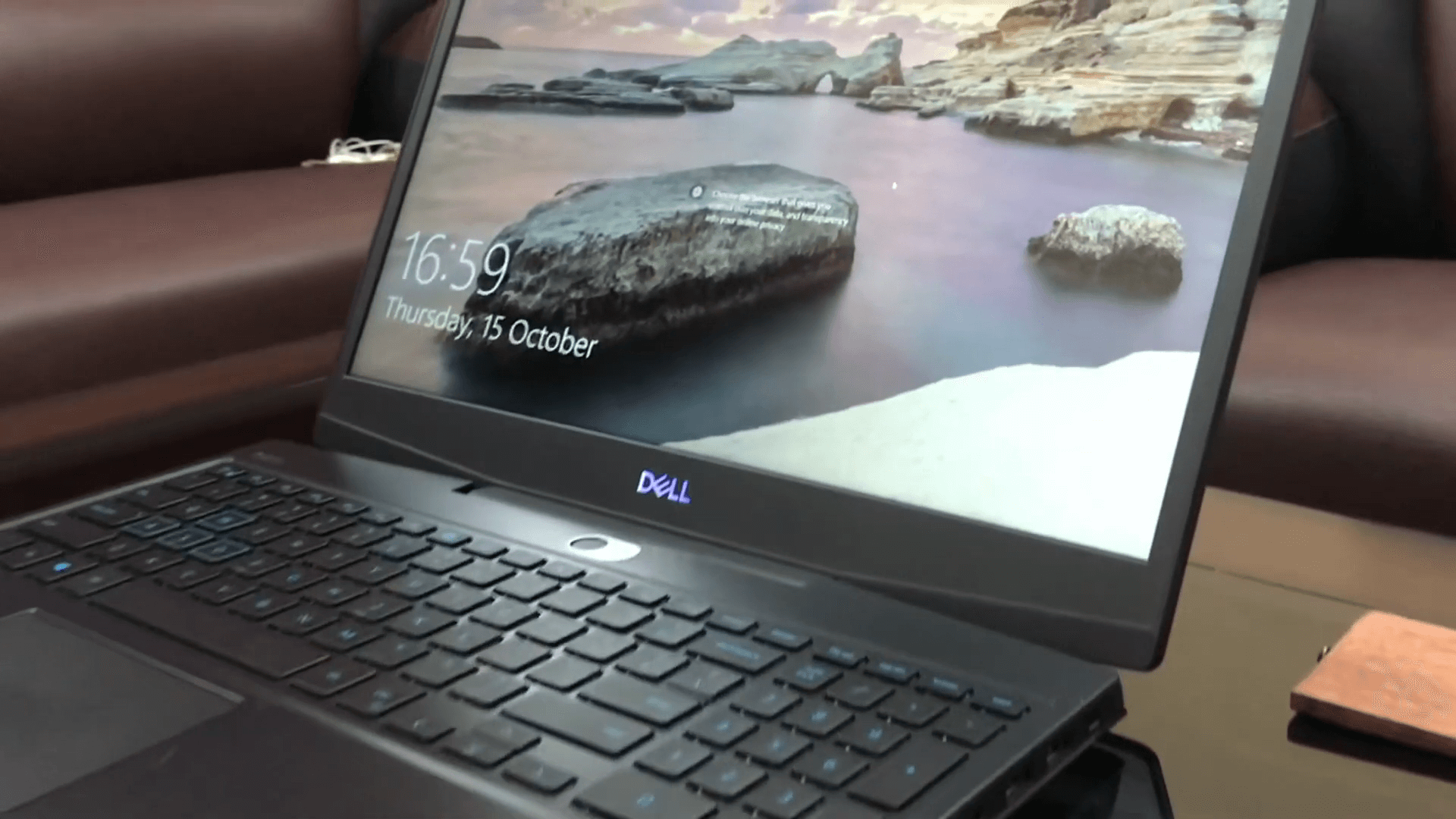
FEATURES:
HP Omen 15 (Intel)
This HP Omen 15 Intel version packs i3-10300H, i5-10750H, i7-10870, an i7-10885H processor with NVIDIA GTX 1650Ti to the maximum of RTX 2080 Super Max-Q graphics card. In terms of memory and storage, it has a maximum of 32 GB and 1 TB HDD and 1 TB SSD respectively.
You also want to have a pair of headphones on when gaming partly because of the fan noise but also because it doesn’t have the best speaker system. The down-firing speakers are mediocre but acceptable and I didn’t expect much else from it. It gets quite loud but I find it a bit glaring to the ears at maximum volume. Otherwise, it needs more bass and better separations as expected.
For ports, you get three USB-A’s, Thunderbolt 3, mini display port, ethernet jack, HDMI, and a full-size SD card slot. For upgradability, you have a standard two RAM slots and two SSD slots, so you can easily upgrade this thing down the line.
Dell G5 15 5500
This is a 10th generation Intel CPU the i7 10750H and it’s running alongside 16 gigabytes of DDR4 Ram at 2933 speed. Now, the graphics card, of course, we get the integrated Intel graphics but for gaming, you’re going to want to be making use of the discrete NVIDIA GeForce RTX 2060 graphics and in terms of storage, we have a 512 gigabytes PCI-express NVMe drive with no additional drive such as an extra storage SSD or anything like that to go with it
I had really high gaming expectations for this device. A 10th generation core i7 10750H powers this device paired with 16 GB of Ram speed of that 2933 megahertz upgradeable up to 32 GB of Ram. This device does not have a fingerprint reader. The Dell does offer different options for the new G5 and personally, I’d recommend a core i5 1660 Ti variant, the real-world performance gap between a 1660 Ti and RTX 2060 can be as little as 15%.
For general productivity outside of gaming, this laptop is blazingly fast. It comes with Windows 10 Home 64-bit edition and when you turn the laptop on Windows loads within seconds because of that high-speed NVMe drive and there is a fingerprint sensor included in this model. You do have the option not to have that but you will be paying the same, so it is a free addition if you choose to go for it. The fingerprint sensor is fast, it actually works, it’s not just a gimmick.
One thing to note though is that because they’ve gone for a 68-watt battery rather than a 50-watt battery, the battery size is substantially larger than otherwise would have been and it actually occupies the space where Dell could have included the 2.5-inch slot for an extra SSD. That means your storage upgrade options here are limited and that’s important because the NVMe drive that’s included while it’s fast is only 512 gigabytes and for gaming that’s not going to take you a long way. Once you’ve installed three or four big games, you’re pretty much going to be pushing the limit and are going to be looking to upgrade that. The only way to upgrade this laptop storage is to take out that NVMe drives and replace it with a larger terabyte model. I wish at least they give an option of one terabyte of storage in this model but that isn’t possible in this model. There is a one terabyte drive model but that’s the model that comes with the 2070 NVIDIA graphics card.

PERFORMANCE:
HP Omen 15 (Intel)
Just from the look, this seems like a very well-ventilated machine. Big and open vents covering up most of the back and there’s another set of fans on the right side. At the bottom, it’s so open where you can see right through to the fans and heat sinks. Dirt and debris will come in and you’ll have to clean the inside of your laptop more often. Another thing you can see is the two long feet and they’re pretty tall. So, when you put the device on a table, there is still space for hot air to escape. If you open this thing, you’re able to see that the fans are now larger and there are also three big heat sinks.
When running heavy games like Call of Duty: Warzone or GTA 5 in performance mode, CPU temps are consistently in the high 80s or low 90s which isn’t burning hot but that’s not very cool either. It does occasionally jump up to the high 90s but almost never reaches the 100-degree mark and it drops back quite quickly. The same applies with GPU temperature, mostly staying in the mid to high 70 to low 80 range. In general, it stays in the acceptable range but not impressively cool. If you put the machine in balance mode, I find that it runs a bit quieter and temperatures decrease a few degrees without any noticeable drop in frame rates. So, I recommend running your machine in this fan mode to prevent overheating. Despite not running as cool as I expected, I still find that the machine provides a good gaming experience. The area around the intake rail and on the top right corner of the keyboard near the air vent gets very hot but the WASD keys area and the arrow keys area and the palm rest mostly stay comfortably cool to the touch.
FPS numbers with AAA games are high and consistent at high settings because of the power of the i7 10750H and RTX 2060 and while it doesn’t run particularly cool, it doesn’t really overheat either. Frame rates don’t drop significantly in prolonged gaming sessions. Together with the super-smooth 300-hertz screen, I definitely enjoyed gaming on this machine. The fans run quite loud in this machine, they come on almost as soon as the system is turned on and there’s no way to completely turn them off. So, you won’t get a completely silent machine ever. During my working process even when I’m not gaming or doing anything particularly heavy, the fans do occasionally run faster and it gets pretty loud. You can adjust the fan speed in the Omen Command Center app and if you push it to maximum, it takes a few seconds then it starts to get loud. Overall, if you need a quiet system, this one is not it.
Dell G5 15 5500
With the 10750H, the benchmarks that we witnessed were hardly overwhelming. In Cinebench R20, we got a multi-core score of 3235 points and a respectable 460 points a single core score, thanks to the 10750H’s max boost of 5 gigahertz. We got a Time Spy score of 5760 and when we compare that to the 6040 of the HP Omen, Dell is a little slow in this matter. The gears 5 benchmark score of 79 fps in high settings and 72 fps in ultra settings well that’s on par what we would expect the laptop with 2060 to do but when we compared to the benchmark of the Omen 15 that has a 1660Ti which leads to believe that this system has a throttling issue.
This machine is certainly going to be able to handle pretty much any game you decide to throw at it and you can put those games on their highest settings and you’re still going to get a respectable frame rate. As we go into the future and games begin to get a little bit more demanding, then we can just start to reduce those settings.
For the temperatures, this is not so cool. According to the thermal imaging camera, temperatures by the hinge reach up to 60 degrees celsius and on the keyboard deck, it is such a disappointing feeling because the keyboard deck is reaching 53 degrees celsius which means this laptop gets really hot.
We did run at an extreme level and we ran some benchmarks and we were looking for CPU throttling. After all, this system was getting just too hot, it was getting really hot and there was significant throttling up to 25% because the CPU was overheating.
BATTERY:
HP Omen 15 (Intel)
Battery life is a pretty big minus on this machine. I can only get roughly 3 to 3.5 hours of regular mix-use out of this 70.9 watt-hour battery which’s at maximum brightness and best performance mode. So, I guess if you turn it down a little, you’ll get a bit more out of it but still not an ideal battery life and you probably have to carry the charger around at all times.
Dell G5 15 5500
This does have a respectably sized four-cell 68-watt hour battery giving you up to six hours of service before you start. It does have a massive 240 watt AC power supply. The battery included with it is probably about the best you’re going to get out of a budget gaming laptop and it should give you around an hour of just solid gaming from a full charge.
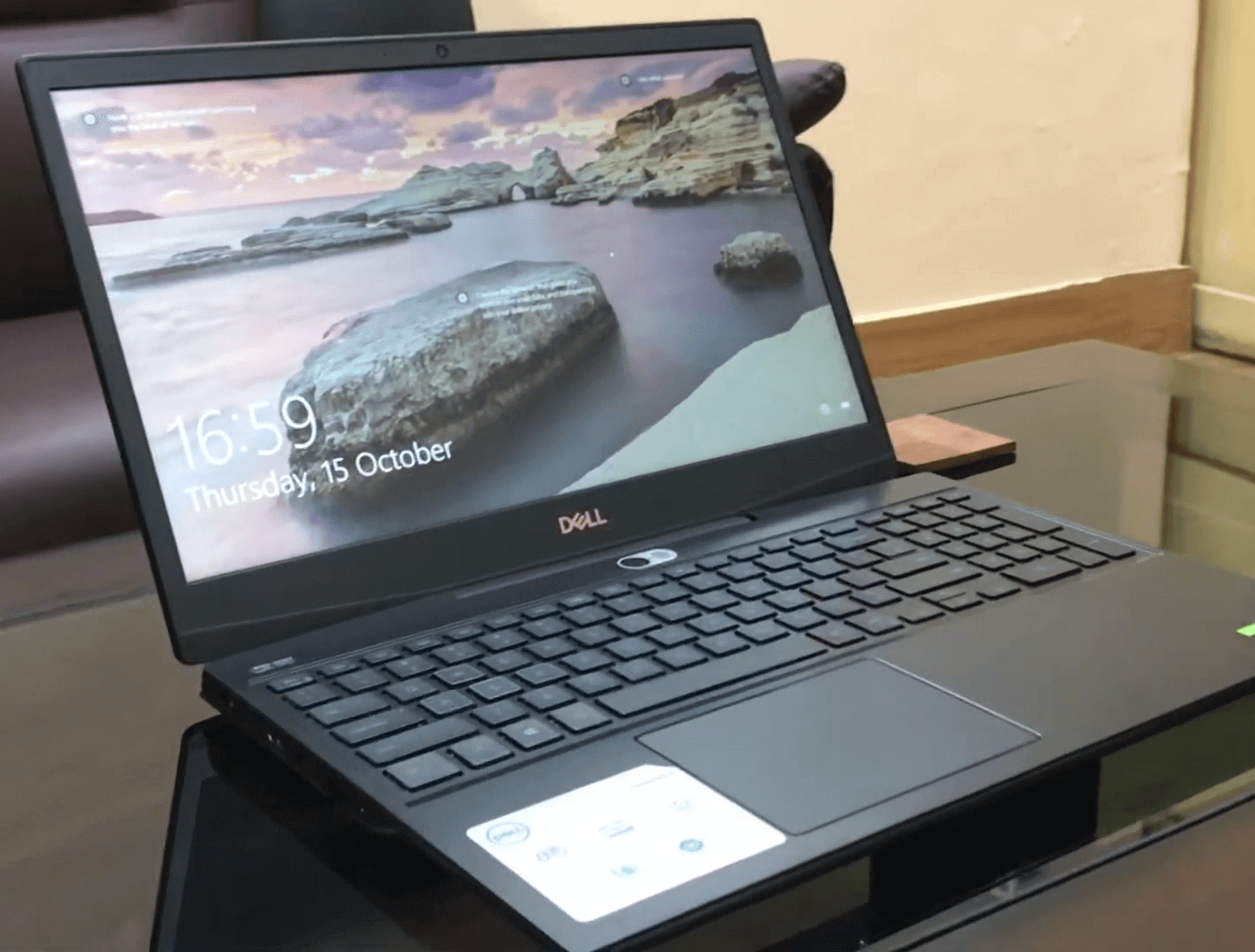
WHICH TO BUY?
The HP Omen 15 is a pretty powerful option, I mean the i7 10750H is never an easy fit for any laptop system, it’s very hard to cool this piece down properly. While it doesn’t deliver the thermal performance that I expected, I still think that HP did a good job on this machine with a very well thought out cooling system that was able to keep temperatures in acceptable range while not having to pull tricks like limiting power consumption as they did with the entry-level Pavilion 15. The performance was not sacrificed on this machine even if it means that it’s not particularly cool and it’s almost obnoxiously loud. Overall, almost everything about it is good or at least acceptable from design, build quality, display, keyboard, speakers to performance, and cooling. It doesn’t have the wow factor but it will be able to give you a good user experience.
The Dell G5 5500 gets hot quickly and even we run low-performance levels or in gaming, it gets too hot than other laptops. Comparing it to the HP Omen 15, I feel it’s better to buy Omen 15 and also it’s better for gaming.
Expert reviews of HP Omen 15 (Intel):
By Digit
The HP Omen 15 2020 is a rock-solid contender for the next gaming laptop you buy. It packs the perfect hardware configuration, only thrown off by the choice of the Nvidia…By Trustedreviews
The HP Omen 15 (2020) is one of the best value gaming laptops you can buy, flaunting a fantastic Full HD performance…By BGR
HP Omen 15 2020 is a surprisingly impressive device with highlights in the cooling department and the overall performance. The device lineup offers options between AMD and Intel which is commendable. In addition, the low-key design and functional approach result…Expert reviews of Dell G5 15 5500:
By Notebookcheck
The Dell G5 15 5500 sports enough oomph without offering any RGB bling or being too “gamery”, thereby making it a decent work companion as well. The overall build quality is great with…By BGR
the Dell G5 15 comes across as a fairly reliable PC with decent gaming capabilities. Do note that only causal gamers will find the performance acceptable. The entry-level model that I got isn’t the best one for gamers and content creators but you can opt for the top-end model…By Geekculture
Rough and rugged around the edges, the Dell G5 is an underrated performer in this era of high-speed, high-performance gaming laptops. While it isn’t the flashiest in…






