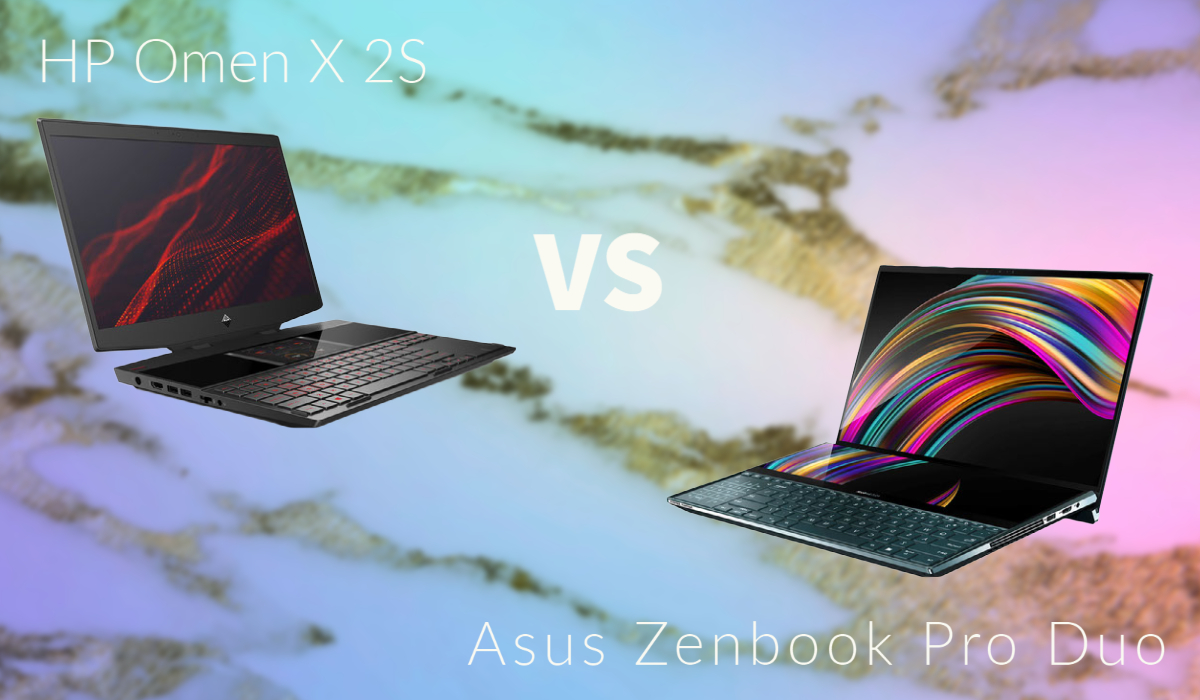In this comparison of HP Omen X 2S against Asus Zenbook Pro Duo, we will see how unique and useful the features of these laptops. Also, we will see more information about the dual-screen feature of these laptops.
 |  |
| BUY NOW | BUY NOW |
| HP Omen X 2S | Asus Zenbook Pro Duo |
| PROS | PROS |
| The second screen is a game-changer and it is useful for multitasking. Good gaming performance. 144Hz G-SYNC display. | Bright 4K OLED primary display, Dual screen setup is really useful. Great for gaming, productivity, and multitasking. |
| CONS | CONS |
| Limited battery life. Gets some time to get used to the unusual keyboard and trackpad placement. | Average battery life. Fairly heavy. Screenpad Plus could be better. |
SPECIFICATIONS
| DISPLAY | HP OMEN X 2S | ASUS ZENBOOK PRO DUO |
| Type | 15.6″ diagonal FHD 144 Hz IPS anti-glare micro-edge WLED-backlit display, 15.6″ diagonal 4K IPS anti-glare micro-edge WLED-backlit display, 15.6″ diagonal FHD 240 Hz IPS anti-glare micro-edge WLED-backlit display, and Secondary 6″ 1080p touchscreen mounted above the keyboard | 15.6-inch, OLED, 4K UHD 16:9, IPS-level Panel, Glossy display, LED Backlit, 400nits, DCI-P3: 100%, Pantone Validated, With stylus support with Touch display, 15.6-inch, OLED, 4K UHD 16:9, Glossy display, 400nits, DCI-P3: 100%, Pantone Validated, With stylus support with touch display, Additional display- ScreenPad Plus (14″ 3840 x 1100(4K) IPS-leve Panel Support Stylus) |
| Resolution | 1920 x 1080, 3840 x 2160 | 3840 x 2160 |
| LCD Backlight Technology | WLED-Backlit | LED, OLED |
| PROCESSOR | HP OMEN X 2S | ASUS ZENBOOK PRO DUO |
| CPU | Intel Core i7 9750H, Intel Core i9 9880H | Intel Core i9-9980HK Processor, Intel Core i7-9750H Processor, Intel Core i7-10750H Processor, Intel Core i9-10980HK Processor |
| Clock Speed | 2.6 GHz up to 4.5 GHz max boost clock, 2.3 GHz up to 4.8 GHz max boost clock | 2.4 GHz up to 5.0 GHz, 2.6 GHz up to 4.5 GHz, 2.6 GHz up to 5.0 GHz, 2.4 GHz up to 5.3 GHz, |
| Cache | 12 MB cache, 16 MB cache | 12M Cache, 16M Cache |
| MEMORY | HP OMEN X 2S | ASUS ZENBOOK PRO DUO |
| Speed | 2666MHz | |
| Technology | DDR4 SDRAM | DDR4 SDRAM |
| Size | 16 GB (2 x 8 GB), 24 GB (1 x 8 GB + 2 x 16 GB), 32 GB (2 x 16 GB) | 16 GB, 32 GB |
| HARD DRIVE | HP OMEN X 2S | ASUS ZENBOOK PRO DUO |
| Storage | 256 GB, 512 GB, 1TB, 2 TB and 32 GB Intel Optane memory | 256 GB / 512 GB / 1 TB and 32 GB Intel Optane memory |
| Spindle Speed | M.2 PCIe NVMe Solid State Drive, Intel Optane memory | M.2 PCIe NVMe Solid State Drive, Intel Optane memory |
| AUDIO & VIDEO | HP OMEN X 2S | ASUS ZENBOOK PRO DUO |
| Graphic Processor | NVIDIA GeForce RTX 2080 ti (8 GB GDDR6 dedicated), NVIDIA GeForce RTX 2070 (8 GB GDDR6 dedicated) | Intel UHD Graphics 630, Intel UHD Graphics, NVIDIA GeForce RTX 2060, 6GB GDDR6 |
| Sound | Bang & Olufsen, Dual speakers, HP Audio Boost 2.0, Omen Audio Control Support DTS:X Ultra | Built-in speaker, Built-in array microphone, harman/kardon (Premium) with Cortana and Alexa voice-recognition support |
| Camera | HP Wide Vision FHD Camera with Dual Digital Microphone | HD camera with IR function to support Windows Hello, 720p HD camera Without privacy shutter |
| OPERATING SYSTEM | HP OMEN X 2S | ASUS ZENBOOK PRO DUO |
| Type | Windows 10 Home, Windows 10 Pro | Windows 10 Pro, Windows 10 Home |
| CONNECTIONS | HP OMEN X 2S | ASUS ZENBOOK PRO DUO |
| Ports | 1 USB 3.1 Gen 2 Type-C with Thunderbolt 3 (40 Gb/s signaling rate, Power Delivery 3.0, DisplayPort 1.4, HP Sleep and Charge), 3 USB 3.1 Gen 1 Type-A (HP Sleep and Charge), 1 HDMI 2.0, 1 RJ-45, 1 headphone / microphone combo, 1 AC smart pin | 2x USB 3.2 Gen 2 Type-A, 1x Thunderbolt 3 supports display / power delivery, 1x HDMI 1.4, 1x HDMI 2.0a, 1x 3.5mm Combo Audio Jack |
| Memory card | ||
| COMMUNICATIONS | HP OMEN X 2S | ASUS ZENBOOK PRO DUO |
| Wireless Protocol | Intel 802.11b/g/n/ac (2×2) Wi-Fi and Bluetooth 5 Combo(MU-MIMO supported) | Wi-Fi 6(802.11ax)+Bluetooth 5.0 (Dual band) 2×2 |
| Wired Protocol | ||
| BATTERY | HP OMEN X 2S | ASUS ZENBOOK PRO DUO |
| Capacity | 72 Whr | 71 Whr |
| Cells | 6 cell | 8-cell |
| DIMENSIONS & WEIGHT | HP OMEN X 2S | ASUS ZENBOOK PRO DUO |
| Width | 14.26 in | 14.02 in |
| Depth | 10.3 in | 8.82 or 8.86 in |
| Height | 0.78 in | 0.91-0.94 in |
| Weight | 5.24 lbs | 5.51 lbs |
| MISCELLANEOUS | HP OMEN X 2S | ASUS ZENBOOK PRO DUO |
| Color | Celestial blue | |
| Keyboard | Full-size island-style shadow black RGB backlit keyboard | Backlit Chiclet Keyboard with Num-key, 1.4mm Key-travel, Support NumberPad |
| AVAILABLE OPTIONS | Option-1 Option-2 | Option-1 Option-2 Option-3 Option-4 Option-5 |
INTRODUCTION:
HP Omen X 2S
This is the first dual-screened or double-screened gaming laptop that we’ve seen on the market. We’ve seen other devices out there like the Zenbook Pros and Macbook Pros that sometimes have double screens but this is the first one that was geared specifically for gaming.
We will see the two main features that little screen is a gimmick or is it actually useful as well as the thermal performance of this device given the liquid metal that it’s running.
Asus Zenbook Pro Duo
The Zenbook Pro Duo is the first laptop that had a full-width screen. I mean, there’s the touch bar from Apple but this is like an actual usable screen. Lots of people may think that is this second screen really useable or just a gimmick. Here, we’ll find the answer for it and how much this laptop is unique from others.

DESIGN:
HP Omen X 2S
This is the HP omen X 2S and it has a little 6-inch screen right above the keyboard. They’ve added some functionality to the screen designed specifically for gaming. It’s also one of the first laptops out there that ran liquid metal instead of regular thermal paste on the heatsink. Now, this device is relatively thin, it’s 20 millimeters at the finish and I think 21 millimeters at the thickest.
The keyboard has been shifted down because of this second screen and it’s actually a pretty good keyboard. I like how it feels and the keys are individually lit but I don’t love the positioning. They include a wrist rest that you can put up to the bottom of it and it makes it a more comfortable typing experience but it isn’t necessary, I didn’t find it uncomfortable to type without the wrist rest. The trackpad is on the right, it uses Windows precision drivers and it also has these external buttons.
Asus Zenbook Pro Duo
It’s a 15-inch laptop but it’s not super thin. For a performance laptop, it’s on the thicker side but it’s the secondary screen and the way they have to cool this thing because of that screen that gives it that extra thickness.
The biggest issue with this laptop is the angle of the screen. When you’re viewing from the top, it’s weird to kind of glance down and then back up to what if you’re looking at. So, you really need to run just secondary info on that bottom screen. I do kind of wish that this screen would pop up a little bit, there’s already a bit of lift from the ergo lift mechanism but I wish it would just tilt up a few degrees more so you could see it more easily.
The ergo lift is when you open and close this laptop, there is a mechanism to raise the back of the laptop to help with the airflow. So, this screen just by nature of its position makes it more difficult to cool this device than a regular gaming laptop because this screen is sitting on top of the hottest components, the CPU and GPU are right underneath and to compensate for that, they have to do this ergo lift system and they’re pulling air from the sides and underneath the laptop to cool.
The keyboard is shifted down. They’ve done this to fit that secondary screen. The typing experience is okay, they include a wrist rest but even typing without that wrist rest is perfectly fine. It’s just that the keystrokes are a little bit shallow, they are 1.4-millimeter travel. The trackpads on the right and this is something have to get used to but I think most people using this device are gonna be running an external mouse.
DISPLAY:
HP Omen X 2S
In terms of display, we already know that there are two screens on this laptop. For the main screen, we have three options; the first one is Full-HD with a 144-hertz display, Full-HD with 240-hertz display, and 4K display. For the secondary screen, we don’t have any option in the HP Omen X 2S, it is only a 6-inch 1080p touchscreen display.
Asus Zenbook Pro Duo
The screens are really nice. The top screen is an OLED panel and the bottom is an IPS panel. If you’re worried about OLED burning as we’ve seen on phones, I don’t think it’s big of an issue on laptop screens maybe they’re not running them as bright but the few burning tests that I’ve run on these devices, I’m not seeing the issues.

FEATURES:
HP Omen X 2S
It is a very thin device, but they’ve packed this thing with some powerful hardware. It’s running the RTX 2080 Max-Q as well as a 9th gen Intel CPU, this thing can play games. This Omen X 2S has only an Intel processor with NVIDIA RTX graphics.
The secondary screen is a six-inch IPS panel. It’s positioned right above the keyboard and it’s in a better position up here instead of the lowered position like we’ve seen on some of the older Zenbook Pros. In terms of its functionality, there’s a lot of things that HP puts on their website to showcase how people could use this but personally I found it limited as to what I would actually want to do with it. The reason is that the screen is not super big, you do have a relatively small area to work with but you can put like Spotify or a secondary website or some kind of reference material down there. You also have the option of running like a really small game on there, so your graphics card can handle it and you can leave your main screen for your work or whatever else.
There is one feature on the screen that I’ve never seen on any other kind of dual-screen laptop before and I think it’s because this is a gaming laptop that they’ve implemented this feature. So, it allows you to take a portion of the main screen, zoom it up and put it into the mini display. So, it’s slightly easier to snipe in certain games. The idea of it is cool but the actual benefits of this are debatable. I found that when it brought the mini-map from games onto the screen. Now, your eye is looking further away than it usually does to access that information, and the same thing applies for cool-down management and sniping because now you’re looking at the bottom screen to snipe and then back up to the main screen to kind of monitor. It’s a little disorienting to be looking up and then down and that kind of ruins this secondary zoom feature.
In terms of ports, it has one USB-C port with Thunderbolt 3, three USB-A ports, HDMI 2.0, and a combo audio jack, and an ethernet port. The port selection is pretty good.
Asus Zenbook Pro Duo
Just to get the people’s thoughts out of the way about this extra screen, Asus includes a bunch of built-in applications and a built-in UI for the secondary screen. It’s cool that they made custom apps for this display but they didn’t feel useful much. I found that the real value of this bottom screen was just using it as an extended screen or just like a second screen for your computing experience.
The thing I wanted to use this device for was video editing like Adobe Premiere and the idea was to run the application so that it would just basically stretch across both screens and it would run timeline on the bottom screen. I found it to be useful but there are a few things you should be aware of. First of all, you have to adjust your workspace so that it fits into these two windows but you have to understand that this bottom panel does not have a great viewing angle from your regular sitting position. You do have to look basically flat down at it, so you don’t want to have your really important stuff down there. You can do the important work on the main screen and the supplementary work on the bottom.
The other thing is that in Adobe Premiere if you want to view something in full-screen, you hit the tilde key and it’ll fill up the whole screen. The problem is the program now fills the top and the bottom panel are the full screen, so the image is now stretched across both screens. I think for some content creation that might be a bigger issue but the whole idea of having two separate screens that have extra space for your workflow is really nice and this works for any kind of content creation whether it be Photoshop, Illustrator, or any kind of creation of work to have a lot of stuff on your screen, this is nice.
The second thing I thought that this double screen setup would be useful for is just multitasking. So, you can have YouTube running or a web browser and read it or just have multiple windows running, so you can monitor multiple things at the same time. In the matter of how useful that is, it depends on what you’re using those screens for. If you’re just browsing the web, I don’t think this is worth the extra money over a normal laptop but if you’re using it in terms of having reference material on one screen and then typing on the other screen, then I could see this being useful but in terms of just multi-paneled workflows, it’s not bad. The only thing I found more useful for using this second screen is for video editing.
On the inside, you also have access to the Wi-Fi card. It’s running the new Intel Wi-Fi 6 chip and you also have access to the NVMe but the RAM is soldered on. So, you have to figure out at the time of purchase how much RAM you want because you cannot upgrade that on this system.
The port selection is also fair. There’s two USB-A, one Thunderbolt 3 and there’s also an HDMI port but in terms of USB connectivity is just those three, it’s usable but for a laptop that’s geared towards creatives, I would like to have seen extra ports. The speakers sound nice though. It’s a Zen book, they often have good speakers.

PERFORMANCE:
HP Omen X 2S
This device uses liquid metal instead of regular thermal paste on the heatsink. In doing so, I think they’ve achieved a very thin machine which is 20 millimeters thick and maybe that’s the main reason why they chose the liquid metal instead of the regular paste because the thermal performance of this device is not all that great. If they had made this device thicker, we probably would seem better temperatures but because the device is thin and it’s running that secondary screen on the top, it depends on this bottom area to cool the system properly. So, they’ve added a pretty big grille on the back, it’s quite open but it’s not enough, I really would have liked to see lower temperatures. It doesn’t throttle when you’re playing lighter games but it does throttle when you’re benchmarking or you’re playing heavier titles. Conductonaut liquid finish can get some really good temperatures which used in this laptop but the Omen X 2S is kind of mediocre on thermals.
Asus Zenbook Pro Duo
Another thing I thought the second screen could work for is gaming other than the productivity works. Now, this isn’t a dedicated gaming laptop, it’s a pretty powerful system. It’s running an eight-core Intel CPU and an RTX 2060, so it’s got some powerful components but the idea was to run a game on the main screen and then have info on the bottom screen like you can have build guides, or discord, or twitch if you’re a streamer, you could just run whatever you want on that second screen.
The issue I found with the gaming is that the game you’re playing in because these are 4K screens, you can’t easily switch between them unless your game is running in 4K and this system isn’t great for 4K gaming. So, the scenario of gaming on this device and using that second screen for something is cool and it sounds great but I just found that it was difficult to actually make it a worthwhile experience. I think most people are better off buying a regular gaming laptop than plugging up a secondary screen into the device.
They’ve done an adequate job by putting an ergo lift system for more cooling. In terms of performance, when I’m running renders, there’s no thermal throttling but when I’m playing games after like 40 minutes, it does throttle a little bit. I actually think they could have run these fans a little bit harder, it’s a pretty quiet system even on load.
BATTERY:
HP Omen X 2S
This Omen X 2S doesn’t give good battery life. When we did the battery test by putting the second screen on and off, I mean we did the test two times, it only gives around 2 hours on both the test. There is no much difference by putting the second screen on and off, that’s a good thing but overall the battery life isn’t great. This battery assumption is with the 1080p screen option and with the 4K display, you will get less battery life than this assumption.
Asus Zenbook Pro Duo
Battery life on this system, I was hitting four hours a little bit less. It’s a 71-watt hour battery, It’s not a huge battery and I thought the battery life would be shorter but four hours is not bad.

WHICH TO BUY?
Both the thermal performance of the liquid metal as well as the secondary screen feature are what HP Omen X 2S used to differentiate this product from basically everything else out there. It’s commendable for trying something new but the problem is that these features don’t make it a better product to me. This device feels like a bit of a miss. Considering what this thing costs and what it had the potential to do, I feel like they didn’t give up on the HP Omen name. The display, port selection, performance, and everything is good but the features mentioned for this particular laptop are not worth it. If you’re someone that could benefit from extra screen real estate on your laptop then consider this but keep in mind that the Zenbook Pro Duo screen is on a weird viewing angle, you need to be someone whose workflow doesn’t require both of your screens to have perfect viewing angles. This bottom screen is useful but it’s best when you put secondary information on it.
Overall, if you decide to buy a dual-screen laptop, then you should buy Asus Zenbook Pro Duo because it has more features than HP Omen X 2S and the display size is also big comparatively.
Expert reviews of HP Omen X 2S:
By Trusted reviews
The HP Omen X 2S is an interesting laptop and a beast of a performer. Unfortunately, it doesn’t hold up when placed toe-to-toe with competitors and unless you have a burning desire for a second screen, you’ll find better value elsewhere.By Laptopmag
The HP Omen X 2S has excellent performance packed into a sleek design, but it falls short in its dual display and…By IGN
The Omen X is expensive, and may not perform quite as well as the similarly-priced Triton 500, but its second display…Expert reviews of Asus Zenbook Pro Duo:
By Pocket-lint
The Asus ZenBook Pro Duo’s 4K OLED screen is superb, the keyboard as good as any put into a laptop, the trackpad almost confusingly usable, and we’d never say no to a RTX 2060 graphics…By The Verge
It’s a first-generation product of a radical new way to use a computer — so of course Asus doesn’t have all of the pieces solved just yet. Presumably, the next generation of the ZenBook Pro Duo will improve, as will…By Trustedreviews
The Asus ZenBook Flip 15 is a confused combination of ideas that struggles to justify its price. From gaming to productivity, there are plenty of devices on the market…