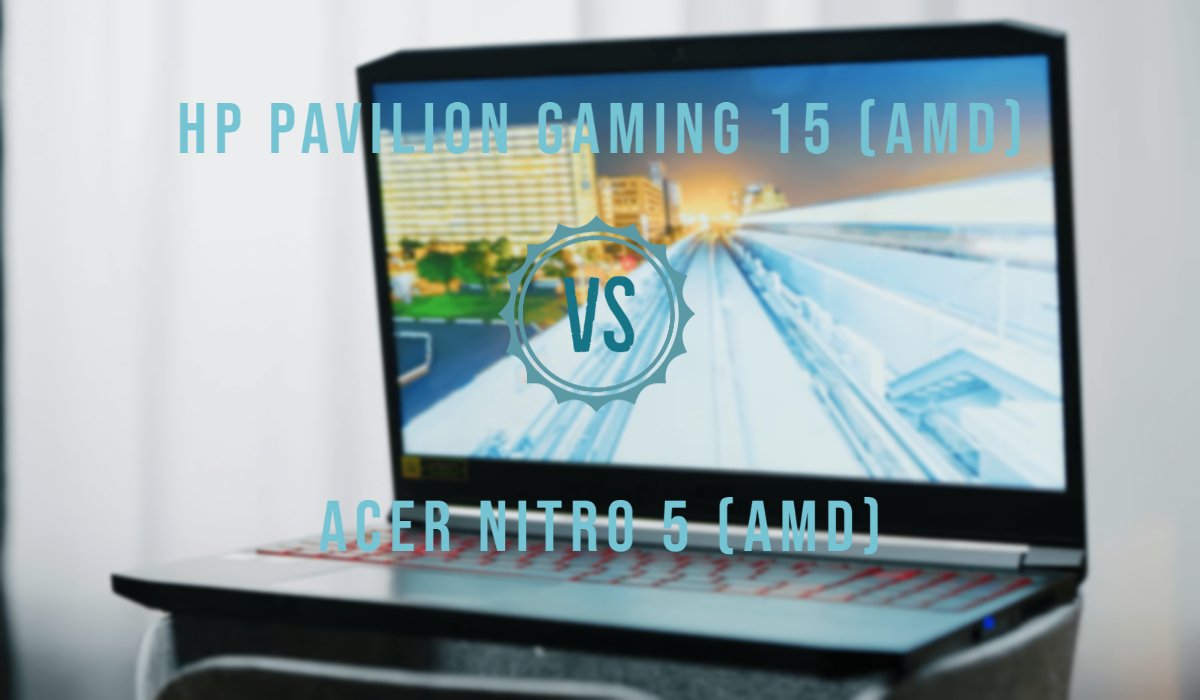|  |
| BUY NOW | BUY NOW |
| HP Pavilion Gaming 15 (AMD) | Acer Nitro 5 (AMD) |
| PROS | PROS |
| Bright and high-contrast IPS display. Great system performance. | Controllable fan controls. Plenty of port selection. |
| CONS | CONS |
| Not great build quality. Average battery life. | Poor audio quality. Display color. |
SPECIFICATIONS
| DISPLAY | HP PAVILION GAMING 15 (AMD) | ACER NITRO 5 (AMD) |
| Type | 15.6″ diagonal FHD, IPS, anti-glare, micro-edge, WLED-backlit, 250 nits display, 15.6″ diagonal, FHD, 144 Hz, IPS, micro-edge, anti-glare, 250 nits display, 15.6″ diagonal FHD, IPS, anti-glare, micro-edge, WLED-backlit, 300 nits display, 15.6″ diagonal FHD 144 Hz IPS anti-glare micro-edge WLED-backlit display | 15.6-inch Full HD, IPS display, 15.6-inch Full HD, IPS, 144Hz display |
| Resolution | 1920 x 1080 | 1920 x 1080 |
| LCD Backlight Technology | WLED-Backlit | LED |
| PROCESSOR | HP PAVILION GAMING 15 (AMD) | ACER NITRO 5 (AMD) |
| CPU | AMD Ryzen 5- 4600H, AMD Ryzen 7- 4800H | AMD Ryzen 5- 4600H Processor, AMD Ryzen 7- 4800H Processor |
| Clock Speed | 3.0 GHz to 4.0 GHz max boost clock, 2.9 GHz to 4.3 GHz max boost clock | 3 GHz base clock |
| Cache | 3MB L2 Cache, 4MB L2 cache | |
| MEMORY | HP PAVILION GAMING 15 (AMD) | ACER NITRO 5 (AMD) |
| Speed | 3200MHz | |
| Technology | DDR4 SDRAM | DDR4 SDRAM |
| Size | 8 GB (2 x 4 GB), 12 GB (1 x 4 GB, 1 x 8 GB), 16 GB (2 x 8 GB) | 8 GB, 16 GB |
| HARD DRIVE | HP PAVILION GAMING 15 (AMD) | ACER NITRO 5 (AMD) |
| Storage | 1TB | 256 GB, 512 GB |
| Spindle Speed | M.2 PCIe NVMe M.2 Solid State Drive, 7200 rpm SATA | M.2 PCIe SSD |
| AUDIO & VIDEO | HP PAVILION GAMING 15 (AMD) | ACER NITRO 5 (AMD) |
| Graphic Processor | NVIDIA GeForce GTX 1650 (4 GB) | NVIDIA GeForce GTX 1650 GDDR6 4GB, NVIDIA GeForce GTX 1650Ti GDDR6 4GB |
| Sound | Audio by B&O, Dual speakers, HP Audio Boost | |
| Camera | HP TrueVision HD Camera with integrated dual array digital microphone | HD 720p CMOS module |
| OPERATING SYSTEM | HP PAVILION GAMING 15 (AMD) | ACER NITRO 5 (AMD) |
| Type | Windows 10 Home | Windows 10 Pro, Windows 10 Home |
| CONNECTIONS | HP PAVILION GAMING 15 (AMD) | ACER NITRO 5 (AMD) |
| Ports | 1 SuperSpeed USB Type-C 5Gbps signaling rate, 1 SuperSpeed USB Type-A 5Gbps signaling rate, 1 USB 2.0 Type-A (HP Sleep and Charge), 1 HDMI 2.0, 1 RJ-45, 1 AC smart pin, 1 headphone / microphone combo | 1 HDMI port, USB Type-C port, USB 3.2 Gen 2 (up to 10 Gbps) port, 1 RJ-45 port |
| Memory card | 1 multi-format SD media card reader | |
| COMMUNICATIONS | HP PAVILION GAMING 15 (AMD) | ACER NITRO 5 (AMD) |
| Wireless Protocol | Realtek 802.11 b/g/n/ac (2×2) and Bluetooth 5 combo | Integrated Wi-Fi IEEE 802.11ax |
| Wired Protocol | Integrated 10/100/1000 GbE LAN | Ethernet |
| BATTERY | HP PAVILION GAMING 15 (AMD) | ACER NITRO 5 (AMD) |
| Capacity | 52.5 Whr | |
| Cells | 3 cell | 4 cell |
| DIMENSIONS & WEIGHT | HP PAVILION GAMING 15 (AMD) | ACER NITRO 5 (AMD) |
| Width | 14.17 in | 14.3 in |
| Depth | 10.12 in | 10 in |
| Height | 0.93 in | 0.94 in |
| Weight | 4.37 lbs | 5.29 lbs |
| MISCELLANEOUS | HP PAVILION GAMING 15 (AMD) | ACER NITRO 5 (AMD) |
| Color | ||
| Keyboard | Full-size, island-style keyboard | |
| AVAILABLE OPTIONS | Option-1 Option-2 Option-3 Option-4 | Option-1 Option-2 Option-3 Option-4 Option-5 |
INTRODUCTION:
HP Pavilion Gaming 15 (AMD)
This Pavilion Gaming 15 laptop is a cheap gaming laptop that is ideal for beginners in gaming. The design, performance, and all the features are pretty good in this laptop.
Acer Nitro 5 (AMD)
Acer’s Ryzen based Nitro 5 offers amazing value at just $670 starting price but there are some big compromises that you need to know about this laptop.

DESIGN:
HP Pavilion Gaming 15 (AMD)
The laptop is entirely made of plastic and weighs only about 1.9 kilos. It depends on people’s perspective on whether they view the build as a pro or a con. The plastic build means it doesn’t feel as solid as the aluminum but on the other hand, the laptop is quite light and easy to carry around. The laptop initially made a lot of squeaky noises but as I anticipated it was because of this plastic flexing around the tight screws but after some time of use, the laptop doesn’t make any noise. The hinge is also very well dampened and smooth. However, there is some flex with the lid as the lid is very slim. The design is definitely a pro, it looks very understated with the simple design matte finish and white backlighting. This laptop can be easily disguised as an office laptop.
The keyboard is a fully-featured with Numpad and white backlighting. The backlighting has two levels of brightness aside from turning off. The duration of the backlight can be controlled in the BIOS. I wish this keyboard had full-sized up and down arrow keys. As far as the typing experience is concerned, it feels like typing on an ultrabook and not on a gaming laptop. It has a shorter key travel than most gaming laptops and you can type really fast. It is also very quiet and requires very little actuation force. The touchpad is adequately large and is quite wide and less tall. It features Elantech drivers and not Windows precision drivers but the tracking is very good and gestures work well.
Acer Nitro 5 (AMD)
The build quality is kind of expected at the lower price point. The whole machine is plastic, so it does flex quite a lot. It’s not like you’re gonna pushing down on it or twisting the lid. So in practice, this isn’t really a big problem but just be aware that compromises have been made to the materials and build quality to keep the lower price point.
DISPLAY:
HP Pavilion Gaming 15 (AMD)
The Pavilion Gaming 15 comes with a standard 60 Hz 1080p IPS panel with 250 nits of brightness and NTSC color gamut coverage of 45%. I feel the display out of the box was a bit too warm for me, so I changed the color temperature from 6500 kelvin to 7900 kelvin through the AMD Adrenalin Software. Apart from that, I feel the display quality is adequate for the price. It’s bright enough indoors even under direct light, the viewing angles are wide enough from side to side and only a little worse from top to bottom. E-sports gamers may feel 60 hertz to be limiting but it’s perfectly adequate for my use case. Getting a good 144hz display with good response times is next to impossible in this price range anyway.
Acer Nitro 5 (AMD)
The major issue to be aware of is the screen. It’s a 15.6 inch 1080p 60hz panel. It’s got a slower 23 millisecond response time, it’s got a low color gamut, the brightness is on the lower side so it looks a bit dim, and there’s no freesync which does mean tearing in games. I think this is the biggest downfall of the Nitro 5 but it’s also kind of expected at this price point. This is one way that Acer is able to price the Nitro 5 so aggressively. To be fair, the screen does get the job done and you can still have a good time playing on it, just don’t have high expectations, especially if you’re coming from a 144hz option.

FEATURES:
HP Pavilion Gaming 15 (AMD)
The CPU is the Ryzen5 4600H and the GPU is the NVIDIA GTX 1650 4 gigabyte GDDR6. I have reviewed this laptop with only a single-channel Ram that is a single stick of 8 gigabytes DDR4 at 3200mhz. This particular base model only comes with one terabyte 5400 RPM hard drive and no SSD, however, I have installed a 120 gigabyte M.2 SATA SSD as my boot drive for fast windows performance. The hard drive is only used for mass storage and games.
In terms of Inputs and outputs, the Pavilion has two USB Type-A ports, only one of them being USB 3.0. There is one USB 3.1 Type-C with no power delivery or DisplayPort support, one full-size HDMI 2.0 port, 3.5-millimeter audio combo jack, and a full-size SD card slot. The laptop is charged through the barrel port using the 150 watt AC adapter. I kind of wish this laptop had an extra USB 3.0 Type-A port.
As far as the front-facing speakers are concerned, they are loud enough but feel a bit hollow with no low end. It sounds too flat from my taste. The Bang and Olufsen audio control software does improve the sound signature quite a bit, I feel these settings make the speakers sound the best. Overall, I feel the speakers on this laptop are just average and one of the rare downsides of this laptop.
Acer Nitro 5 (AMD)
After opening the bottom panel, we’ve got a 57-watt hour battery down the bottom, space for a 2.5-inch drive next to that, Wi-Fi 6 card full-size M.2 storage slot on the left, and space for a second shorter M.2 drive on the right. This laptop runs in single-channel by default, so I definitely recommend budgeting some extra money to get a second 8 GB DDR4 3200 stick to run in dual channel. I’m guessing they just haven’t done it in order to keep that cost low, it’s not all that bad though.
The red-backlit keyboard and plastic precision touchpad worked fine no problems there. I thought the speakers were pretty average. The I/O is reasonable. The left has gigabit ethernet, two USB Type-A ports, and a 3.5-millimeter audio combo jack while the right has a USB Type-C port, USB 2.0 Type-A port, an HDMI output. There’s no thunderbolt and you cannot charge it over Type-C. The 720p camera is up the top and it looks alright and the microphone sounds decent. So, fine for zoom meetings and things like that.

PERFORMANCE:
HP Pavilion Gaming 15 (AMD)
Initially, I was skeptical of the thermal performance of this laptop as it has both the CPU and the GPU fans together and shares the same heatsink. However, coupled with the efficiency and low power requirements of the Ryzen 5 4600H and large vents all across the width of the bottom panel, the CPU stays really cool even under all-core load and has no problem maintaining 4000 megahertz all core turbo. The laptop also maintains a good balance of fan noise and thermals. The fan completely stops spinning on idle or while doing light office works, however, it does take up slightly longer to reach maximum speed when the CPU is hit with an all-core load, you can select in the BIOS whether you want to keep the fans always on or not.
The brilliant CPU performance is reflected from the high Cinebench scores, I don’t think there is any other laptop in this price range that can perform as well as the Pavilion. The vents are great for proper airflow but they do suck in dust, so make sure to clean the fans. In terms of gaming performance, the Pavilion is one of the best entry-level gaming laptops and provides some of the best performances out of the GTX 1650 graphics card. In short, I found the Pavilion offers some of the highest frame rates out of the GTX 1650, and temperatures while gaming stays very low. For those who will game on external high refresh rate displays, the HDMI port is directly connected to the NVIDIA graphics card. Overall, the Pavilion 15 is as impressive as it gets when it comes to entry-level gaming laptops.
Acer Nitro 5 (AMD)
The six-core AMD Ryzen processor and NVIDIA GTX 1650 graphics run games well enough. In AAA games, you’ll need to run at medium settings for that 60 fps sweet spot but less demanding esports titles run great at max settings. As that hardware inside isn’t too powerful or anything, it just doesn’t get super hot and you’ve got some control over the fans if you want a louder machine but better performance or quite a bit warmer machine. Processor performance is very impressive for the price. It scores around 450 in single-core and 3440 in multi-core in Cinebench R20. In order to get these kinds of scores in Cinebench from a six-core laptop, you’d be looking at a more expensive Intel i7. So, the fact that this is $670 dollars and achieving these scores, it’s quite impressive.
BATTERY:
HP Pavilion Gaming 15 (AMD)
The Pavilion 15 comes with a 52-watt hour battery and the battery life is really good, it does go to show how efficient these Zen 2 mobile processors are. So, when the laptop is not plugged in, I keep the laptop in some settings: battery saver mode stays on, background apps are always disabled, Wi-Fi is always on, and in metered connection mode keyboard backlight stays off when not required and display brightness is set to 40%. Just with a 52-watt hour battery, I was able to use the Pavilion for 7 hours of light usage like watching Youtube, downloading and watching movies, using Notepad, etc, with some battery to spare. Also, the bundled 150 watt AC adapter can charge the laptop really quickly.
Acer Nitro 5 (AMD)
Despite the 2.5 inch drive inside taking up precious battery space, the battery life was still seriously impressive. It is lasting for more than 10 hours in the Youtube playback test. So far from testing, Ryzen laptops just seemed to do really well.
WHICH TO BUY?
Other than a couple of cons like one less USB Type-A port, average speakers, and debatable build quality, the pavilion delivers in all other aspects. It’s got a very good-looking design, it’s lightweight and portable, the display is about as good as it gets in this price range and in terms of thermals and CPU performance, it’s absolutely amazing. Temperatures are always under control, fan noise is low and clock speeds are consistently maxed out. The gaming performance on the GTX 1650 in this laptop is among the best that I have seen. Honestly, for someone who is on a tight budget and looking to purchase the first gaming laptop, there is no better choice than the base model Pavilion 15. I think the Nitro 5 is offering a lot for the price point. It runs modern games well as long as you’re cool with medium settings in AAA titles for 60 fps. Temperatures don’t get too hot, CPU performance is literally next level compared to what we had to pay last year and the battery life is the best. This comes at the cost of the flexible plastic build, single-channel memory which reduces performance, and that lower-quality screen with a low color gamut, lower brightness, no freesync, and slower response time. Despite these issues, if you can’t spend more than 700 dollars and need a gaming laptop, the Nitro 5 is definitely worth considering.
Both the laptops are starting at around the $700 price range and both work well in gaming and overall performance. I think Acer Nitro 5 is a little better than HP Pavilion Gaming 15 for gaming alone.
Expert reviews of HP Pavilion Gaming 15 (AMD):
By Gadgets.ndtv
HP Pavilion Gaming 15 (AMD) is a Windows 10 laptop. It is powered by a Ryzen 7 processor…By Notebookcheck.net
Thanks to the Ryzen 7 4800H APU and the GeForce GTX 1660 Ti Max-Q graphics core, the Pavilion Gaming can bring…By Laptopmedia
It is obvious that the Pavilion Gaming 15 is a budget machine. The main thing that gives it away is the build…Expert reviews of Acer Nitro 5 (AMD):
By Tom’shardware
2020’s Acer Nitro balances budget pricing with entry-level performance. It’s not going to match the…By IGN
The Acer Nitro 5 offers better gaming performance and much longer battery life while…By Cnet
Pure and simple, the Acer Nitro 5 is just a good deal with excellent…