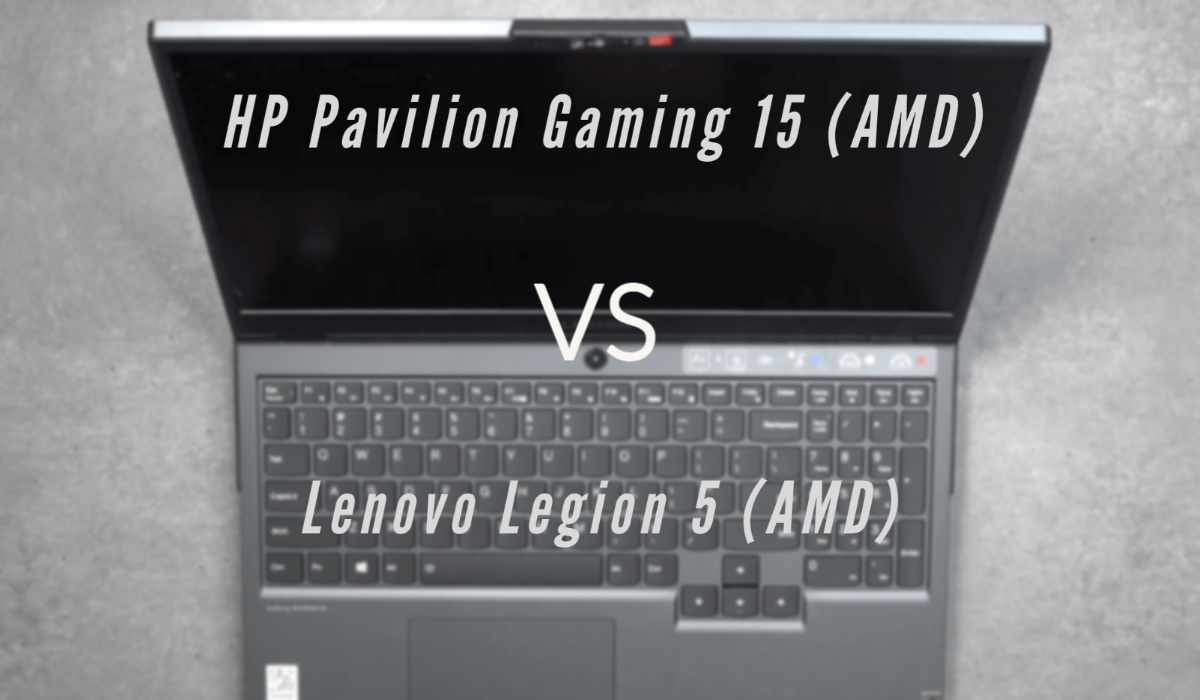This is a comparison of the HP Pavilion Gaming 15 AMD version and the Lenovo Legion 5 AMD version. Both the laptops work well but in different ranges as the price range is also different. Here, we will see which one is better for which aspect.
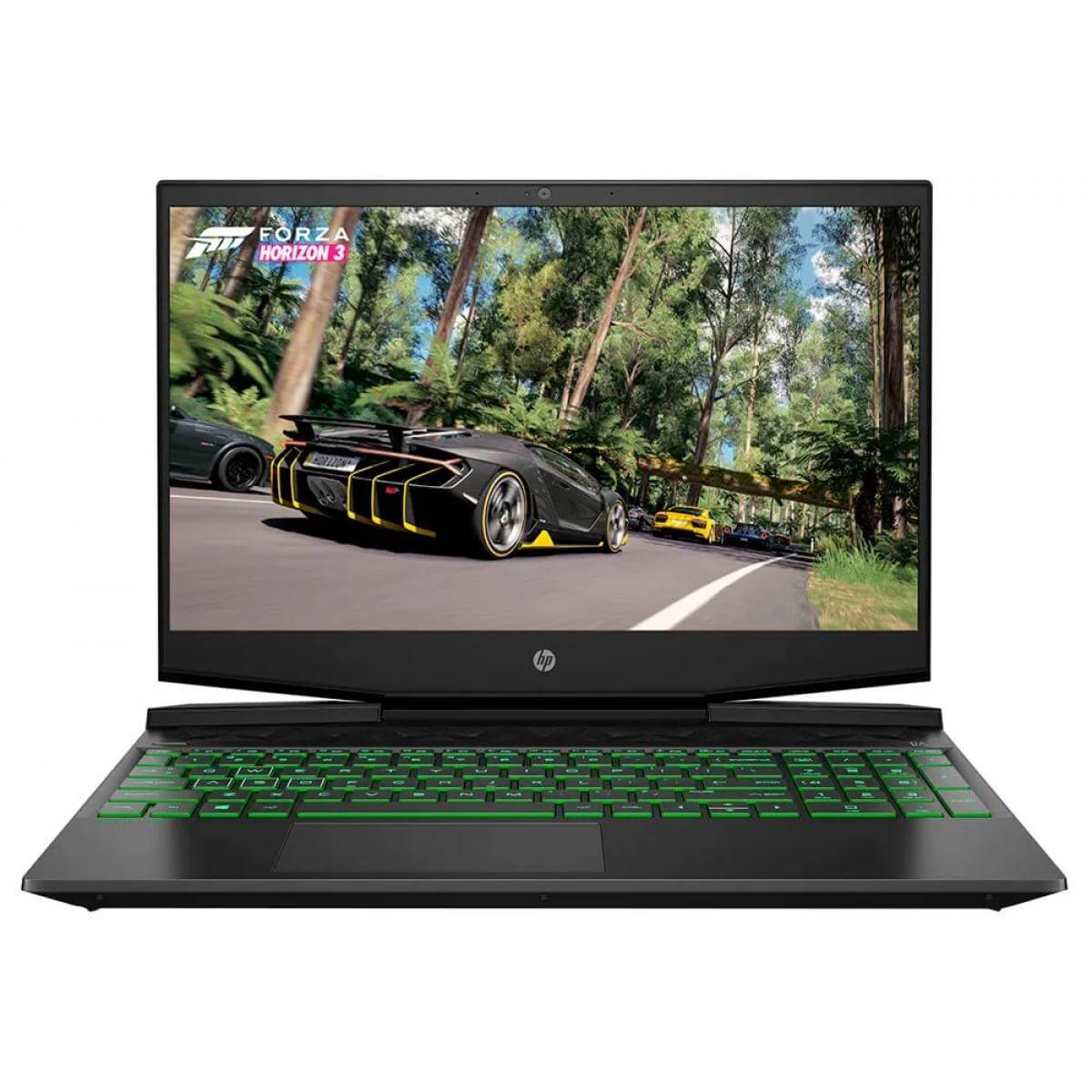 |  |
| BUY NOW | BUY NOW |
| HP Pavilion Gaming 15 (AMD) | Lenovo Legion 5 (AMD) |
| PROS | PROS |
| Bright and high-contrast IPS display. Great system performance. | Stylish and firm design. 120Hz LCD panel is quite good. |
| CONS | CONS |
| Not great build quality. Average battery life. | Display brightness could be better. Limited GPU. |
SPECIFICATIONS
| DISPLAY | HP PAVILION GAMING 15 (AMD) | LENOVO LEGION 5 (AMD) |
| Type | 15.6″ diagonal FHD, IPS, anti-glare, micro-edge, WLED-backlit, 250 nits display, 15.6″ diagonal, FHD, 144 Hz, IPS, micro-edge, anti-glare, 250 nits display, 15.6″ diagonal FHD, IPS, anti-glare, micro-edge, WLED-backlit, 300 nits display, 15.6″ diagonal FHD 144 Hz IPS anti-glare micro-edge WLED-backlit display | 15.6″ FHD IPS, anti-glare, 300 nits, 60Hz display, 15.6″ FHD IPS, anti-glare, 250 nits, 120Hz display, 15.6″ FHD IPS, anti-glare with Dolby Vision, 300 nits, 144Hz display |
| Resolution | 1920 x 1080 | 1920 x 1080 |
| LCD Backlight Technology | WLED-Backlit | LED |
| PROCESSOR | HP PAVILION GAMING 15 (AMD) | LENOVO LEGION 5 (AMD) |
| CPU | AMD Ryzen 5- 4600H Processor, AMD Ryzen 7 4800H | AMD Ryzen 5- 4600H Processor, AMD Ryzen 7- 4800H Processor |
| Clock Speed | 3.0 GHz to 4.0 GHz max boost clock, 2.9 GHz to 4.3 GHz max boost clock | 3.00 GHz, Max Boost up to 4.00 GHz and 2.90 GHz, up to 4.20 GHz Max Boost |
| Cache | 3MB L2 Cache, 4MB L2 cache | 8MB Cache |
| MEMORY | HP PAVILION GAMING 15 (AMD) | LENOVO LEGION 5 (AMD) |
| Speed | 3200MHz | 3200MHz |
| Technology | DDR4 SDRAM | DDR4 SDRAM |
| Size | 8 GB (2 x 4 GB), 12 GB (1 x 4 GB, 1 x 8 GB), 16 GB (2 x 8 GB) | 16 GB |
| HARD DRIVE | HP PAVILION GAMING 15 (AMD) | LENOVO LEGION 5 (AMD) |
| Storage | 1TB | 2 TB SSD, 1TB HDD |
| Spindle Speed | M.2 PCIe NVMe M.2 Solid State Drive, 7200 rpm SATA | PCIe SSD, 7200 RPM HDD |
| AUDIO & VIDEO | HP PAVILION GAMING 15 (AMD) | LENOVO LEGION 5 (AMD) |
| Graphic Processor | NVIDIA GeForce GTX 1650 (4 GB) | NVIDIA GeForce GTX 1650 4GB, NVIDIA GeForce GTX 1650 Ti 4GB, NVIDIA GeForce GTX 1660 Ti 6GB, NVIDIA GeForce RTX 2060 6GB |
| Sound | Audio by B&O, Dual speakers, HP Audio Boost | 2 x 2W Harman Kardon speaker system, Dolby Atmos headphone support |
| Camera | HP TrueVision HD Camera with integrated dual array digital microphone | |
| OPERATING SYSTEM | HP PAVILION GAMING 15 (AMD) | LENOVO LEGION 5 (AMD) |
| Type | Windows 10 Home | Windows 10 Pro, Windows 10 Home |
| CONNECTIONS | HP PAVILION GAMING 15 (AMD) | LENOVO LEGION 5 (AMD) |
| Ports | 1 SuperSpeed USB Type-C 5Gbps signaling rate, 1 SuperSpeed USB Type-A 5Gbps signaling rate, 1 USB 2.0 Type-A (HP Sleep and Charge), 1 HDMI 2.0, 1 RJ-45, 1 AC smart pin, 1 headphone / microphone combo | USB-A 3.2 Gen 1 (always on), 3 x USB-A 3.2 Gen 1, USB-C 3.2 (DisplayPort), HDMI 2.0, RJ45 ethernet, Mic / headphone combo, Kensington lock slot |
| Memory card | 1 multi-format SD media card reader | |
| COMMUNICATIONS | HP PAVILION GAMING 15 (AMD) | LENOVO LEGION 5 (AMD) |
| Wireless Protocol | Realtek 802.11 b/g/n/ac (2×2) and Bluetooth 5 combo | 802.11AX (2 x 2) & Bluetooth 5.0 |
| Wired Protocol | Integrated 10/100/1000 GbE LAN | Ethernet |
| BATTERY | HP PAVILION GAMING 15 (AMD) | LENOVO LEGION 5 (AMD) |
| Capacity | 52.5 Whr | 80Wh or 60Wh |
| Cells | 3 cell | |
| DIMENSIONS & WEIGHT | HP PAVILION GAMING 15 (AMD) | LENOVO LEGION 5 (AMD) |
| Width | 14.17 in | 14.3 in |
| Depth | 10.12 in | 10.2 in |
| Height | 0.93 in | 1 in |
| Weight | 4.37 lbs | 5.5 lbs |
| MISCELLANEOUS | HP PAVILION GAMING 15 (AMD) | LENOVO LEGION 5 (AMD) |
| Color | ||
| Keyboard | Full-size, island-style keyboard | White backlight keyboard, 4-zone RGB (optional) |
| AVAILABLE OPTIONS | Option-1 Option-2 Option-3 Option-4 | Option-1 Option-2 Option-3 Option-4 Option-5 |
INTRODUCTION:
HP Pavilion Gaming 15 (AMD)
HP Pavilion Gaming 15 laptop is worth considering for beginners in gaming. This one is performing well in gaming and with medium settings in higher-end games. There are so many compromises like build quality, internal parts, etc, but considering the price range, Pavilion Gaming 15 is better.
Lenovo Legion 5 (AMD)
The build quality, the ports, the size, the way it feels is all exactly the same as the Lenovo Legion Intel version. The Lenovo Legion is perfect in performance but gets so much hot and also there are some other problems.

DESIGN:
HP Pavilion Gaming 15 (AMD)
It is an all-plastic build which is true of all the Pavilion gaming laptops. It’s charcoal black in color and the lid has a reflective HP logo in the center and Pavilion stencil on the rear of the hinge. The hinge is still centrally located, it used to be shorter a couple of years ago. The hinge is reasonably stiff and still allows the lid to be opened with one hand. It is pretty portable weighing 4 pounds or 10 ounces and with a 150-watt power brick 5 pounds or 9 ounces.
The keyboard deck comes well with smudges and fingerprints. The plastic Elan trackpad is quite large. It tracks okay but a left-click operation works quite high up and past the center point making right-clicking a little bit more awkward. The keys are okay, they are highlighted in green paint and that backlighting is also green with two levels of brightness. You do have a separate number pad. So, all in all, the keyboard is quite decent. I did like having the separate power button and above that is a speaker grille.
Lenovo Legion 5 (AMD)
The Legion 5 is entirely built out of plastic but it has a nice matte coating on it that gives it a very high-end feel to it. As far as the way it looks, it has a dark gray finish to it that gives it a very sleek and modern design. I actually like the way this looks and feels. The Legion 5 comes in at 5.5 pounds or 2.5 kilograms making it somewhat portable for a gaming laptop.
Once you open the lid, you’re greeted by the keyboard, it’s got that Lenovo smile-shaped key and it’s one of the better-redesigned keyboards in this period of time. It has a better layout than many others in this segment. There’s a full-size main deck of keys, a smaller Numpad section, and large and well-spaced directional keys. The keys are a bit on the shallow side but they have good tactile feedback and it doesn’t feel like your fingers will bottom out. When it comes to the backlight, you have a couple of options. Lenovo offers a white backlit keyboard option or a four-zone RGB variant for a $30 extra upgrade. This unit has a white backlit keyboard, it’s a multi-stage backlit keyboard and it’s great for getting work done in a dark room or a dimly lit environment.
It has a midsize plastic trackpad with a fairly smooth surface that actually was pretty responsive. It is a precision touchpad so that means you’re going to get that really smooth scrolling and all the gestures will work as advertised. Keep in mind, it is off-center due to the inclusion of the Numpad but of course, you get acclimated pretty quickly.
DISPLAY:
HP Pavilion Gaming 15 (AMD)
The thing that bothered me the most about this pavilion was its screen. It’s downright the worst laptop screen I have seen. It has awful viewing angles and poor color shifts when viewed from anywhere unless you’re banged straight looking at it and even the image looks washed out. It has a refresh rate of 60 hertz and a resolution of 1080p which suits it for gaming in the sense that you get about 50-60 fps in most AAA titles at high to very high settings but its ghosting performance was terrible which surprised me if it was a TN panel.
It has a peak brightness of only 218 nits and an all-time low contrast of only 130 to 1. For comparison, the Acer Nitro 5 with the 60hz panel was much brighter all the way down to 0% brightness and that had a great contrast ratio as well. Now, the panel didn’t have any backlight bleed but it did have quite a bit of glow.
Lenovo Legion 5 (AMD)
When it comes to the display, there are three options. You have a Full HD IPS with a 250 nit display 120-hertz refresh rate, you can get that same one with a 300 nit 60-hertz refresh rate for $50 more, and for $100 more, you can get a Full HD IPS with 300 nits in terms of brightness 144-hertz refresh rate with 100 coverage of the sRGB. It’s worth that extra hundred dollars, it is a nice, bright, sharp display and if you’re a gamer, you’re gonna really like that higher refresh rate of 144 hertz.
What you’re looking at here is a 15.6 inch IPS display with a resolution of 1920×1080 which means you’re going to get a 16 to 9 aspect ratio and for gaming, you’re going to like that. The 144-hertz refresh rate making the gaming experience much better. Now, they claim this display will get up to 300 nits in terms of brightness, I actually measured 324 which is even higher than advertised. You get very deep blacks, you get some good white points, decent contrast, good viewing angles, and it is also pretty color accurate. For those that want to use this laptop for things other than gaming, then you can definitely do content creation on this because this particular display covers the color gamut very well 100% sRGB 75% of Adobe RGB 75% of the DCI p3 wide color gamut and 69% NTSC making this a good choice for those content creators that do Lightroom, Photoshop, and video editing.
The 144-hertz display they put on this model is awesome. There’s a couple of AMD models floating around with 120 hertz and that display is not that great but this one is very color accurate, it has good screen brightness, and I’d be comfortable doing design work on this as well as gaming.

FEATURES:
HP Pavilion Gaming 15 (AMD)
Unlike the previous Pavilion, this one is easy to open. The plastic panel has a decent air intake. I believe the Wi-Fi card was real tech but it worked okay for me and for storage, you have the one M.2 slot and a two and a half-inch drive.
The power connector is located at the back on the left-hand side which is a nice location keeping the cable away from your mouse and we have one USB 2.0 which supports sleep and charge. On the right, we have an HDMI 2.0, a second USB Type-A port, and this time it’s 3.1 gen1, and next to that is the RJ45 jack, a USB 3.1 gen 1 Type-C that accepts data only a combo, headphone mic jack, and an SD card reader which to be fair was pretty slow.
Lenovo Legion 5 (AMD)
Internally, it’s going to look a bit different compared to the Intel version. This NVMe drive is smaller gets slower read and write speeds but it’s still fast enough. You do have the option to take it out and put a faster one or you can add a second drive to this, you can either put a 2.5-inch drive or remove this bay and put an NVMe drive instead. You have two slots to Ram upgradable with 64 gigabytes and a 60-watt hour battery.
On the left side, you will find the USB-A port, a 3.5-millimeter audio jack. Moving over to the back where a lot of the ports reside, you get an RJ45 ethernet port, a USB-C port, two USB-A ports, an HDMI port, the power port, and finally a Kensington lock port. Moving over to the right side, you get one USB-A port, and that pretty much rounds out all the ports on this laptop. Notably missing is any kind of card reader, no full-size SD card reader, or even a micro SD card reader. There is a 720p 30 frames per second webcam, good for Zoom and Skype. There is also a shutter switch which gives you more privacy.

PERFORMANCE:
HP Pavilion Gaming 15 (AMD)
This is the HP Pavilion 15 gaming with the Ryzen 5 4600H and the GTX 1650. This one I review has 16 gigabytes of RAM. It ships with only one stick of RAM which I still can’t believe manufacturers are doing that. Games like Battlefield 5 will definitely benefit from having two sticks around and GPU utilization is only 70%. So, it’s not being fed the information it needs fast enough. Comparing the Pavilion with the Acer Nitro 5 with the same GPU and the same CPU but running dual-channel, the differences are night and day. You see much better scaling as you lower quality settings and even the 1% lows are at least 40% better. This will translate into a much smoother gameplay experience, not all games will benefit so much with dual channel. In Shadow of Tomb Raider, the GTX 1650 has 99% utilization and runs nice and cool with the CPU sipping power at under 10 watts and 60 degrees even the GTX 1650 runs under 65 degrees.
It runs very cool and very quiet. At idle, it is near silent and even under load, we are only getting 40 decibels. So, it’s definitely a good laptop if you live in a warm environment or you don’t want to disturb anybody. The bang and Olufsen speakers were just average. So, it’s just as well the fan noise is quiet. All of the heat is concentrated to the right-hand side, so that may be more of an issue for left-handed players. All of the heat is pushed out to the back by a vent that is tucked just below the hinge area via two heat pipes and one single heatsink. I don’t like this design preferring the traditional two separate fans and four heatsinks but since the 4600H uses so little power and the GTX 1650 only uses 50 watts, then it works fine.
In Blender, it did really well beating the Nitro 5 by a minute and the i7 10750H by over two minutes. It was also 15% faster than the 10750H in Cinebench R20 and maintained its performance with repeated runs. With a long-running handbrake encode, it was also quite competitive.
Lenovo Legion 5 (AMD)
Performance is definitely the most exciting thing about this laptop like this Ryzen 7 4800H is an absolute performer. The GTX 1650Ti Max-Q inside is fine for gaming at medium settings but that’s not the most exciting thing. The most exciting thing is actual work. If you’re a developer and you’re compiling code, this thing is going to scream. If you’re doing video editing and you’re using Adobe Premiere Pro, this thing is beating out super expensive laptops. Basically, anything that can utilize the CPU, this thing is just going to completely perform great, even beat out desktop CPUs from previous years. The only time an Intel system would be better than this is if you want a great GPU and your main focus is gaming.
There is one problem with this laptop. Besides a few build quality things like a flexible display but the major problem is heat. It gets really hot like 100 degrees celsius and that might turn a lot of people off but the thing is it never thermal throttles, it never dips down, it never affects a performance. So, if you’re okay with your CPU hitting 100 degrees, you’re gonna like the performance that comes out of this thing.
The other difference is fan noise. The Intel version gets a little bit lower, it was only hitting about 45 to 46 decibels but this one tops out at 50 degrees. It’s louder but it’s not nearly as loud as some other gaming laptops that I tested.
BATTERY:
HP Pavilion Gaming 15 (AMD)
I managed to get around about 10 hours of youtube streaming from the 52-watt hour battery and that’s one of the reasons why I really like the 4600H CPU.
Lenovo Legion 5 (AMD)
The battery in this is tiny but I’m getting much better battery life compared to the Intel version. Over 4 hours of use before needing to charge compared to the 3 hours on the Intel version.

WHICH TO BUY?
If the Pavilion Gaming 15 had a dual channel and a decent 60hz panel, I will recommend this easily. It codes very well by nature of the very efficient 4600H CPU and the battery life was very good, gaming performance was okay but it would be helped with the second stick of RAM. The only downfall in Lenovo Legion 5 is it will get hot easily but give you great performance in productivity works. If you’re buying this to do work first whether you’re a video creator, 3D animator, or even a developer and you want to game lightly on the side, then get the AMD model of Lenovo Legion 5.
In my opinion, if you want extreme level performance, then you should choose Lenovo Legion but you have to compromise some things like heat temperature of it and build quality. Like way, you should also compromise some things in the HP Pavilion Gaming 15 but it will not give you great performance. Also, the price range is not the same, Lenovo Legion is more than the Pavilion Gaming laptop in price.
Expert reviews of HP Pavilion Gaming 15 (AMD):
By Gadgets.ndtv
HP Pavilion Gaming 15 (AMD) is a Windows 10 laptop. It is powered by a Ryzen 7 processor…By Notebookcheck.net
Thanks to the Ryzen 7 4800H APU and the GeForce GTX 1660 Ti Max-Q graphics core, the Pavilion Gaming can bring…By Laptopmedia
It is obvious that the Pavilion Gaming 15 is a budget machine. The main thing that gives it away is the build…Expert reviews of Lenovo Legion 5 (AMD):
By Moneycontrol
If you are looking for a good entry-level gaming laptop, with solid hardware and thermals to match, then the Legion 5 is certainly worth considering. The Legion 5 strikes…By Laptopmag
The Lenovo Legion 5 is a stylish gaming laptop for an affordable price, and if it can hold up on…By Theindianexpress
The Legion 5 is clearly a budget gaming laptop, and Lenovo knows the audience who might want a machine like this. The good news is that the Legion 5 performs…