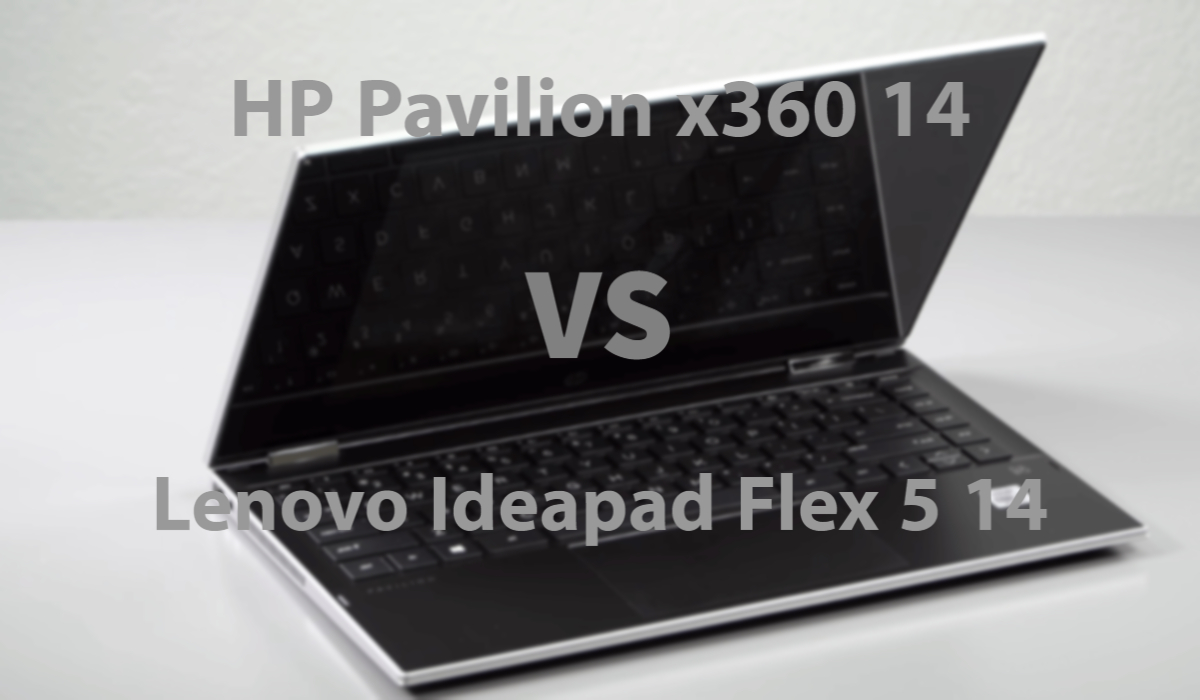|  |
| BUY NOW | BUY NOW |
| HP Pavilion x360 14 | Lenovo Ideapad Flex 5 14 |
| PROS | PROS |
| Comfortable keyboard and touchpad. The audio quality is good. Solid performance. | Solid performance for a budget laptop. Shutter on webcam. |
| CONS | CONS |
| Poor battery life. The display could be better. | Dim display. |
SPECIFICATIONS
| DISPLAY | HP PAVILION X360 14 | LENOVO IDEAPAD FLEX 5 14 |
| Type | 14-inch diagonal FHD IPS micro-edge WLED-backlit multitouch-enabled edge-to-edge glass display | 14″ FHD, IPS, glossy, touchscreen, 250 nits display |
| Resolution | 1920 x 1080 | 1920 x 1080 |
| LCD Backlight Technology | WLED | |
| Monitor Features | 250 nits, 45% NTSC | |
| PROCESSOR | HP PAVILION X360 14 | LENOVO IDEAPAD FLEX 5 14 |
| CPU | Intel Core i3- 1005G1, Intel Core i5-1035G1 | 10th Generation Intel Core i3-1005G1 Processor, Intel Core i5- 1035G1 Processor |
| Clock Speed | Up to 3.4 GHz, 3.6 GHz | 3.4 GHz, 3.6 GHz |
| Cache | 4 MB Cache, 6 MB Cache | 4 MB, 6 MB |
| MEMORY | HP PAVILION X360 14 | LENOVO IDEAPAD FLEX 5 14 |
| Speed | 3200MHz | 3200MHz |
| Technology | DDR4 SDRAM | DDR4 SDRAM |
| Size | 8GB + 16GB Optane Memory | 4 GB |
| HARD DRIVE | HP PAVILION X360 14 | LENOVO IDEAPAD FLEX 5 14 |
| Storage | 256 GB, 512 GB | 128 GB, 512 GB, 1 TB |
| Spindle Speed | PCIe NVMe M.2 SSD | PCIe NVMe M.2 SSD |
| AUDIO & VIDEO | HP PAVILION X360 14 | LENOVO IDEAPAD FLEX 5 14 |
| Graphic Processor | Intel UHD Graphics | Integrated Intel UHD Graphics |
| Sound | Audio by B&O, Dual speakers | Dolby Audio, 2 x 2W speakers |
| Camera | HP Wide Vision HD Camera with integrated dual array digital microphone | HD 720p fixed focus |
| OPERATING SYSTEM | HP PAVILION X360 14 | LENOVO IDEAPAD FLEX 5 14 |
| Type | Windows 10 Home | Windows 10 Home (S Mode) |
| CONNECTIONS | HP PAVILION X360 14 | LENOVO IDEAPAD FLEX 5 14 |
| Ports | 1 SuperSpeed USB Type-C 10Gbps signaling rate (USB Power Delivery, DisplayPort 1.4, HP Sleep and Charge); 2 SuperSpeed USB Type-A 5Gbps signaling rate; 1 HDMI 2.0; 1 AC smart pin; 1 headphone / microphone combo | 2 x USB 3.1, USB Type-C with Power Delivery, HDMI 1.4b, Headphone / mic combo |
| Memory card | Multi-format SD card reader | 4-in-1 card reader (SD, SDHC, SDXC, MMC) |
| COMMUNICATIONS | HP PAVILION X360 14 | LENOVO IDEAPAD FLEX 5 14 |
| Wireless Protocol | Realtek Wi-Fi 5 (2×2) and Bluetooth 5 combo, Intel Wi-Fi 6 AX201 (2×2) and Bluetooth 5 combo (Supporting Gigabit file transfer speeds) | 802.11AC (2 x 2) & Bluetooth 5.0 |
| Wired Protocol | ||
| BATTERY | HP PAVILION X360 14 | LENOVO IDEAPAD FLEX 5 14 |
| Capacity | 41 WHr | |
| Cells | 3-Cell | |
| DIMENSIONS & WEIGHT | HP PAVILION X360 14 | LENOVO IDEAPAD FLEX 5 14 |
| Width | 12.76 in | 12.91 in |
| Depth | 8.78 in | 9.01 in |
| Height | 0.78 in | 0.7 in |
| Weight | 3.5 lbs | 3.3 lbs |
| MISCELLANEOUS | HP PAVILION X360 14 | LENOVO IDEAPAD FLEX 5 14 |
| Color | Natural silver cover, ash silver base | Graphite Grey |
| Keyboard | Full-size, island-style, natural silver keyboard with numeric keypad | Backlit keyboard (optional) |

DESIGN
HP Pavilion x360 14
HP is really killing it on their affordable laptops. This does not look like a $600 laptop. Every bit of this is not made of metal, the bottom on it is plastic but it’s got a nice classy-looking chassis. It sits below the HP envy line and obviously below the much more expensive Spectre.
So, it’s not going to be as thin and light and pretty and all-metal as a Spectre but it’s pushing pretty close to the looks and the style of the envy granted. In terms of weight, it’s three and a half pounds. You got a little bit thinner for this year, it’s 18 millimeters it used to be 19.7 millimeters.
The keyboard doesn’t have a super lot of travel but it’s in within the range of normal 1.3 to 1.5-millimeter time travel. It’s comfy enough, it doesn’t feel mushy or anything like that. The keys have good spring for a laptop in this price range. Our model does not have a keyboard backlight but the keys are pretty visible being black with white masking on them. As a Microsoft Precision trackpad that works just absolutely fine.
Lenovo Ideapad Flex 5 14
This is 360-degree hinges the typical Yoga style. The lid which gets quite cold to the touch is metal and I think the bottom on this is polycarbonate aka plastic.
The build quality on it is quite good. It doesn’t feel cheap, it’s not exactly the lightest one on the block, you pay more to get it lighter. So, this is 3.3 pounds which are 1.5 kilograms, it’s not much heavy. At the thickest point, it’s 20.8 millimeters. So, it’s slim but it’s not like super skinny.
There is a white backlit keyboard, the usual Lenovo hit the Fn and spacebar to turn that backlighting on, and a precision trackpad.
The keyboard is very low travel and this would have nothing to do with the price and with Lenovo Thinkpad, the keyboards are always awesome so you might expect the same here. It actually has a nice crisp spring to the keys and a tactile feel. So, I didn’t type badly on it but this is a very low travel keyboard.
DISPLAY
HP Pavilion x360 14
It has a 14-inch display IPS and you have two options but technically, three options. You have a 720p or HD display which probably nobody wants but if you’re really on a tight budget, you might buy. Then, there’s the full HD 250 nit display, they’re all IPS and that’s the one that we have and it actually rates a little bit higher than that according to our colorimeter for brightness. There’s a 400 nit option for those who need to work in bright and sunny places too. For the price, that’s nothing to complain about.
It supports the HP pen and is sold separately. It’s Microsoft Pen Protocol 2.0 which is entry technology and that’s the latest available. I do see improvements over previous HP’s using the older pen protocol in terms of line smoothness and this one supports tilt too. If you’re going to do note-taking or if you’re a beginner in digital artwork and you need something really affordable and versatile.
Lenovo Ideapad Flex 5 14
The display is kind of like for a budget laptop, so you don’t get a great display on this. Nominally, it’s 250 nits that’s what they claim and it is measured a little brighter at 279 nits. So, this is not something for those of you who are going to work in a sunny environment or outdoors.
Color gamut’s also not really particularly good on this, no full sRGB coverage on this one which is what you usually see on $800 up laptops, this one’s about 65% of sRGB coverage. For the price, it’s fair but if you’re expecting technicolor and all of his glory, there is not so much.
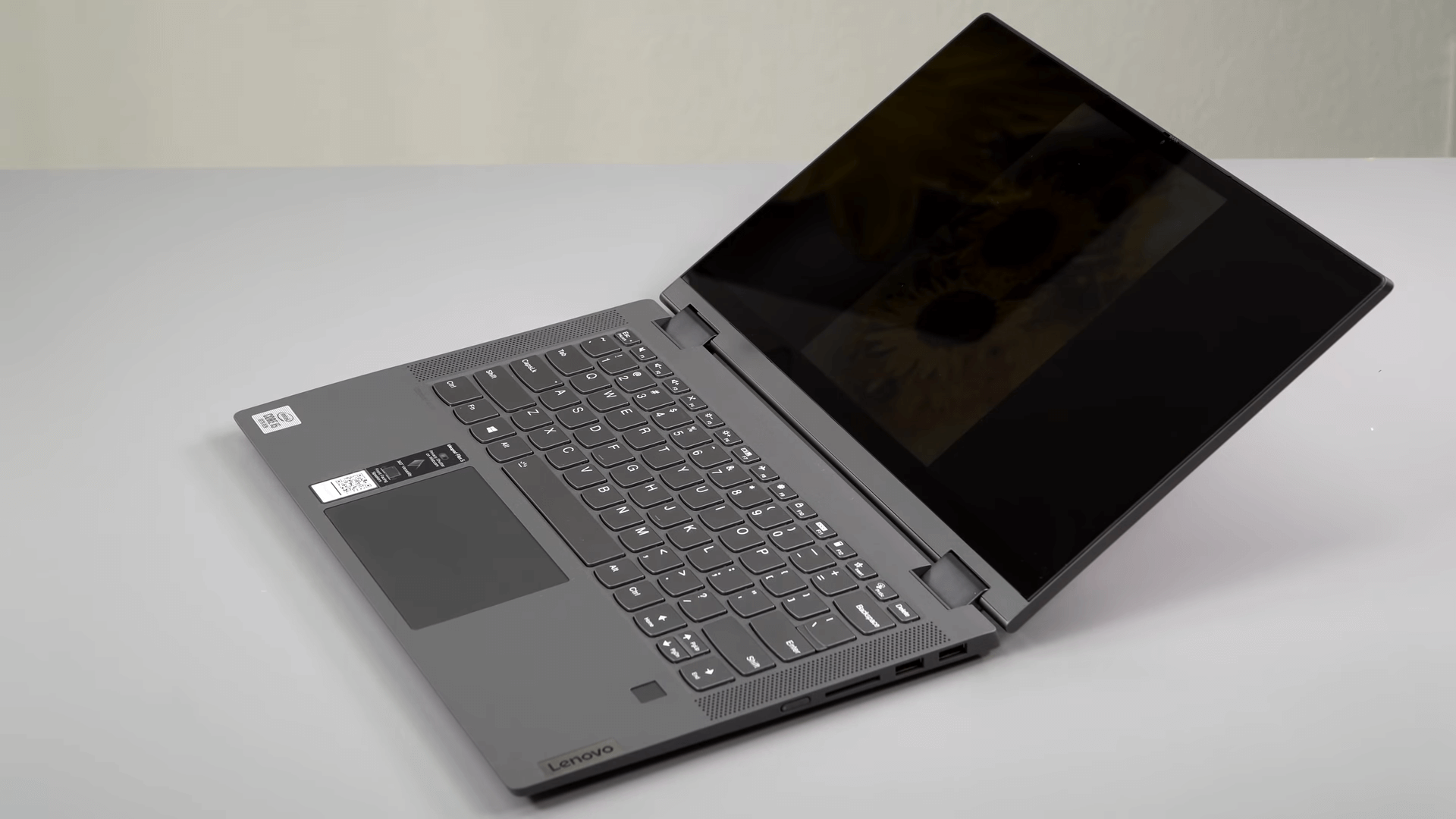
BATTERY
HP Pavilion x360 14
For battery life, we have a 43-watt hour battery which is fairly typical for a laptop of this size and you get a very compact 45-watt charger that connects using a barrel pin connector on it. In the Core i5 model with 8 GB of RAM, 256 GB SSD, and the full HD display, battery life has been fine about six to seven hours of mixed moderate use like office works, streaming video, doing a little bit of photoshop. If you’re doing lighter use, I think you could probably push this one out even further.
Lenovo Ideapad Flex 5 14
Now, they claim up to 10 hours use on this and manufacturers are optimistic but they’re not wildly off here. It has a 52.5-watt hour battery which is fine, it’s perfectly adequate and average for an ultrabook of the size and class and it has a 65-watt fast charger included with it too. In my test, battery life has been about seven to eight hours with the brightness set to 200 nits and doing average productivity and streaming video work. If you are playing games or editing video or something like that, obviously you’ll have shorter run times on this.

WHICH TO BUY?
HP Pavilion x360 14-inch is a big prop for the looks and the build quality in this price range. The display of it is super glossy, so you might want to get the brightest possible model to mitigate that and the color gamut on this is not great but that’s fair for the price.
It doesn’t look as bad as it measures but the PMW for those who are sensitive to that, that’s a little annoying.
This laptop is a good one to buy if you want the laptop for regular office use and for students. Lenovo Flex 5 is a good 14-inch laptop that comes under your budget.
If you have so tight budget, then you can buy Lenovo Ideapad Flex 5 laptop. Otherwise, Pavilion x360 is not so pricier than Ideapad Flex 5 and it gives better performance comparatively.