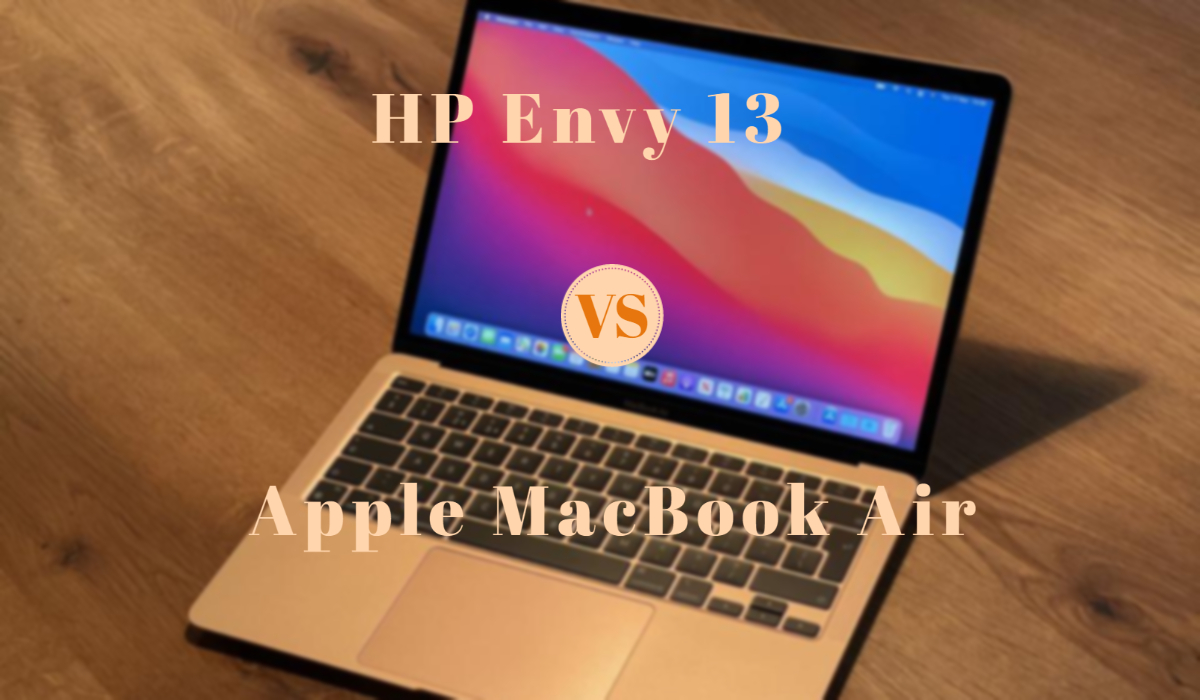In this comparison of HP Envy 13 against Apple MacBook Air, we’ll discuss each and every feature of these laptops. We also see which one gives better performance as per their price range. At last, we conclude which one is better and for what works these laptops are.
 |  |
| BUY NOW | BUY NOW |
| HP Envy 13 | Apple MacBook Air |
| PROS | PROS |
| Light and portable. Sharp and clear screen. Comparatively Inexpensive. | Really fast performance. Exceptional battery life. Intel-based apps work well. |
| CONS | CONS |
| Fewer USB ports. No anti-glare screen. | Still 720p camera is used here. Same design as before. Macs would be better with touchscreens. |
SPECIFICATIONS
| DISPLAY | HP ENVY 13 | APPLE MACBOOK AIR |
| Type | 13.3″ diagonal FHD, IPS, BrightView, micro-edge, WLED-backlit display, 13.3″ diagonal FHD, IPS, BrightView, micro-edge, WLED-backlit, multitouch-enabled display, 13.3″ diagonal FHD, IPS, BrightView, micro-edge, WLED-backlit, HP Sure View integrated privacy screen display, 13.3″ diagonal 4K UHD, IPS, BrightView, micro-edge, WLED-backlit, multitouch-enabled display | 13.3-inch (diagonal) LED-backlit display with IPS |
| Resolution | 1920 x 1080, 3840 x 2160 | 1680 x 1050, 1440 x 900, 1024 x 640 |
| LCD Backlight Technology | WLED | |
| Monitor Features | 2560-by-1600 native resolution at 227 pixels per inch, 400 nits brightness, Wide color (P3), True Tone technology | |
| PROCESSOR | HP ENVY 13 | APPLE MACBOOK AIR |
| CPU | Intel Core i5-1135G7, Intel Core i7-1165G7 | Apple M1 chip with 8-core CPU with 4 performance cores and 4 efficiency cores and 7 or 8 core GPU and 16-core Neural Engine |
| Clock Speed | Up to 4.2 GHz, 4.7 GHz | |
| Cache | 8 MB L3 Cache, 12 MB L3 Cache | |
| MEMORY | HP ENVY 13 | APPLE MACBOOK AIR |
| Speed | ||
| Technology | ||
| Size | 8GB or 16GB Memory Onboard | Up to 16 GB |
| HARD DRIVE | HP ENVY 13 | APPLE MACBOOK AIR |
| Storage | 256 GB, 512 GB, 1 TB + 16 GB and 32 GB | 256GB, 512GB, expandable up to 2 TB |
| Spindle Speed | PCIe NVMe M.2 SSD + Intel Optane Memory | |
| AUDIO & VIDEO | HP ENVY 13 | APPLE MACBOOK AIR |
| Graphic Processor | Intel Iris Xe Graphics | 8 core GPU |
| Sound | Audio by Bang & Olufsen; HP Audio Boost; Three speakers | Stereo speakers, support for Dolby Atmos playback, three-mic array with directional beamforming |
| Camera | HP Wide Vision 720p HD camera with camera shutter and integrated dual array digital microphones | 720p FaceTime HD camera |
| OPERATING SYSTEM | HP ENVY 13 | APPLE MACBOOK AIR |
| Type | Windows 10 Home | macOS |
| CONNECTIONS | HP ENVY 13 | APPLE MACBOOK AIR |
| Ports | 1 Thunderbolt 4 with USB4 Type-C 40Gbps signaling rate (USB Power Delivery, DisplayPort 1.4, HP Sleep and Charge); 1 SuperSpeed USB Type-A 5Gbps signaling rate (HP Sleep and Charge); 1 SuperSpeed USB Type-A 5Gbps signaling rate; 1 headphone / microphone combo | Two Thunderbolt / USB 4 ports with support for: Charging, DisplayPort, Thunderbolt 3 (up to 40Gb/s), USB 3.1 Gen 2 (up to 10Gb/s), Headphone jack |
| Memory card | Micro SD card reader | |
| COMMUNICATIONS | HP ENVY 13 | APPLE MACBOOK AIR |
| Wireless Protocol | Intel Wi-Fi 6 AX 201 (2×2) and Bluetooth 5 combo (Supporting Gigabit file transfer speeds) | 802.11ax Wi-Fi 6 wireless networking IEEE 802.11a/b/g/n/ac compatible and Bluetooth 5.0 |
| Wired Protocol | ||
| BATTERY | HP ENVY 13 | APPLE MACBOOK AIR |
| Capacity | 51 WHr | 49.9WHr |
| Cells | 3-Cell | |
| DIMENSIONS & WEIGHT | HP ENVY 13 | APPLE MACBOOK AIR |
| Width | 12.07 in | 11.97 in |
| Depth | 7.66 in | 8.36 in |
| Height | 0.67 in | 0.16-0.63 in |
| Weight | 2.88 lbs | 2.8 lbs |
| MISCELLANEOUS | HP ENVY 13 | APPLE MACBOOK AIR |
| Color | Natural silver, Pale Gold | Gold, Silver, Space gray |
| Keyboard | Full-size island-style backlit natural silver keyboard | Backlit keyboard |
| AVAILABLE OPTIONS | Option-1 Option-2 | Option-1 Option-2 |
INTRODUCTION:
Here, we are comparing the HP Envy 13 with the Apple Macbook Air and also with some other laptops. Instead of just rambling on and on about the specs, I want to focus on who I think should consider buying the new HP Envy 13. If you like the idea of the Apple M1 MacBook Air, but want to stick with Windows, stick around. Obviously, nothing can be truly perfect because that’s impossible, but as we’ve been testing it over and comparing it to the competition, the MacBook Air becoming more and more clear that nothing out there stands a chance. We will see how it compares to some of the most popular Windows laptops. Let’s see the detailed comparison of these two laptops.

DESIGN & CONSTRUCTION:
HP Envy 13
I love the HP Envy line of laptops because of its balance between price, performance, and portability. Many people can’t afford to spend a thousand dollars on a laptop, so this one starting at $739 is a big deal. If you’re looking at a 13-inch laptop, you want mobility. I fell in love with this size laptop as a travel companion. This weighs in at 2.88 pounds.
Now, the hardware here is good and solid. This review unit is Pale Gold, but you can pick this up in the normal natural silver. I’ve never had any durability issues with HP laptops and so far, the Envy 13 has held up nicely. From my experience with this aluminum body, it should withstand day-to-day life.
I like a keyboard that has well-spaced keys and noticeable tactile feedback. This keyboard is actually quite good, especially for the small size of this laptop. I don’t like the gold or silver keys because I find them to be a bit more difficult to see from certain angles. It’s backlit and as a whole, if you only type a little or if you type a lot, it’s a nice keyboard. This is also where the fingerprint reader lives. I’ve found this to be almost as fast as logging in to the laptop with facial recognition.
Apple MacBook Air
The aluminum build quality is simply unmatched at this $1000 price point, with the Air still being incredibly thin for the amount of power that it packs. The fanless design has been amazing, never having to worry about the fans blasting anymore. The new always-on feature is a much bigger deal than many people make it out to be since you never have to wait those couple of seconds when opening it back up after standby. The hinge design is perfectly weighted for one-handed opens every time. The keyboard is fantastic due to Apple finally ditching those butterfly keys.
DISPLAY QUALITY:
HP Envy 13
This is a 13.3-inch Full HD Touch IPS Display. There are a few screen options that go all the way to 4K if that’s your preference. You can even get this laptop without the touchscreen if that’s your choice. The screen is bright enough for most indoor applications, but I do wish it was brighter outdoors in direct sunlight. As with most IPS panels, the colors look good and the blacks look good whether you’re viewing text, photos, or movies, it’s vibrant and color accurate. These aren’t the slimmest bezels on the market, but they’re good enough.
Apple MacBook Air
There was one very important change that confirmed our opinion on the M1 MacBook being the best choice, and that was the fact that the Air finally got the same P3 wide-color gamut as the Pro has, making it an excellent display, even if it’s limited to 400 nits of brightness.

FEATURES:
HP Envy 13
You can configure this up to an Intel Core i7 Tiger Lake CPU along with the Nvidia GeForce MX450 and 16 GBs of DDR4 Ram. There are storage options up to 1 TB. When you’re deciding on which specs to get, you want to be sure to choose the ones you can live with because these aren’t built to be user upgradeable. Rounding out the specs, there is Wi-Fi 6 and Bluetooth 5 onboard.
We get a decent number of ports. On the right side, you have a power port, the drop jaw USB Type-A port, and the micro-SD card slot. On the left, the headphone microphone combo jack, another USB Type-A port, and a single Thunderbolt 4 port.
The 720p webcam here isn’t exactly a special one, but it does have what I consider to be a mandatory privacy shutter. It’s fine and it gets the job done. The dual-array mic is clear. The Audio by Bang and Olufsen speaker system gets loud without distortion. Overall, no complaints there.
Apple MacBook Air
This latest Apple MacBook Air has an M1 chipset processor coupled with an 8-core GPU which performs really well than expectations. The Speakers are great, sounding incredibly clear and packing loud volume. Same with the microphones, giving you the great quality that’s not always guaranteed on other laptops.
The downsides are, it only officially supports one external display, but on the plus side, you can easily get around that limitation by using special adapters and software. There are only two Thunderbolt-capable ports, but keep in mind that the Air’s been like that for years already. Also one of the downsides is the 720p webcam a downside, but it just looks so much better than the ones in the Dell XPS and the LG Gram, so it’s definitely not that bad.
One of the big issues is that you can’t run Bootcamp to play some games, but this isn’t that big of a deal since the previous Intel Macbook Air overheated so much that games were completely unplayable, even with an external GPU. Thankfully, there are some options for gamers, like using parallels or crossover, and games like League of Legends and World of Warcraft play great. But other than that, it’s really hard to find any other negatives about the M1 MacBook Air because the value at the $999 price point is just so good for everything you’re getting.
PERFORMANCE:
HP Envy 13
The new Intel processors built on the Intel Evo platform are good and efficient. Taking Envy 13 through my daily life by browsing the web, completing assignments, working in the Microsoft Suite, watching videos, playing some games was the best way for me to decide if it could keep up with me. You’re going to cripple any machine with a slew of Chrome tabs. I was even able to edit videos in Adobe Premiere Pro on this little thing.
The fans did kick in and they worked hard to maintain the thermals, but I still didn’t experience excessive thermal throttling or annoying fan noise. It never got too hot to the touch either. If you want a laptop for video editing, this should not be your first pick, but I can tell you it has the capability. If you want a gaming laptop, this is not the laptop for you, but that doesn’t mean you can’t play a few games on it as long as you stick to low settings in 1080. In my time with the Envy 13, I’ve found it to be a nice little productivity warrior.
Apple MacBook Air
On the hardware and build quality, the M1 MacBook Air is an excellent laptop, but what truly made it great was actually the software. Practically everyone was expecting there to be major software issues when the M1 Macs first launched due to it using a totally different computing architecture, but as it turns out, that never really happened. Rosetta 2 took care of most of the apps that people use on a daily basis with ease, and the crazy thing is that single-core performance under Rosetta still beat out every other Mac out there, so common apps worked just fine. The whole software thing hasn’t been perfect, especially for plugins and things like that, but after only 4 months, it’s incredible just how fast things have improved, and it’s only looking up from here. So in terms of an overall package, from the performance and the battery life to the build quality and reliability, the M1 MacBook Air is a killer value for just $999.
If we compare the MacBook Air with the much more expensive Dell XPS i7 model, which starts at least $1300. The MacBook Air ended up being faster in basically every single way, and the XPS loses a ton of performance when you unplug the charging cable, which the MacBook doesn’t do. In terms of performance, we also compare this with the latest LG Gram 14 worth $1200 making it even worse, the performance absolutely tanked during longer-term workloads, like being over twice as slow as the Air in Cinebench R23, and the MacBook Air 60% faster in a real-world Lightroom Classic photo export, even though it was running under Rosetta 2 and not natively. So just like the XPS, the LG Gram also got destroyed by the M1 MacBook Air in terms of value. The MacBook Air is now a much better value than its competitors and these Windows laptops are now seen as overpriced compared to a Mac.
The main reason for this much price range with an amazing performance, of course, the new ARM-based M1 chip, allowing Apple to save money while greatly boosting performance. Now, companies are starting to take the Apple Silicon transition seriously, and they’re starting to consider following in Apple’s footsteps by making laptops with ARM-based chips.

BATTERY:
HP Envy 13
I consistently got around 9 hours which easily takes me through the entire workday. It’s a 51-watt-hour battery so it’s a decent size for this size laptop. If I wanted to edit a video or something equally taxing, I prefer to be plugged in, but for everything else, I never felt concerned about having the charger nearby. I typically keep the screen at 60% brightness, so if you use less or more, your battery life will vary accordingly. The included 65-watt charger will get you from 0 to 50% in about 30 minutes.
Apple MacBook Air
Apple Promises to have 15 hours of battery life to get from the MacBook Air. It got around 12 hours of battery life in the movie playback test. In the normal mixed usage of productivity works and playing some games, it can give you around 8 hours of battery life. At the end of the day, the battery life depends on how you use the laptop and for what purposes.
WHICH TO BUY?
If you want a multi-tasking laptop that can do a little bit of everything while remaining budget-friendly and small, I have to recommend this Envy 13. There is no perfect laptop, but I think slimmer bezels on a 3:2 aspect ratio display with another Thunderbolt 4 port and an LTE modem inside would bring this one pretty close. The Macbook Air’s M1 chip really works great. The performance of this laptop is really higher than the other high-cost windows laptops and notably, this Macbook Air costs less than the price range of those Windows laptops.
In my opinion, the Macbook Air is a great choice under $1000 if you have that much budget. If you don’t have that much budget, then you can choose HP Envy 13 which also performs really well on all productivity works which comes around $800.
Expert reviews of HP Envy 13:
By Laptopmag
Refreshed HP Envy 13 and the Envy x360 13 laptops are poised to hit the market soon and they’re …By Notebookcheck.net
For $730 USD, the Pavilion 13 comes with the Intel Core i7-1165G7 CPU, integrated Iris Xe graphics, 1080p display, 16 GB of RAM, and 512 GB NVMe SSD all wrapped in a solid…By Gadgetsnow
HP Envy 13.3-inch Touchscreen FHD Laptop (11th Gen i7-1165G7/16GB/512GB SSD/Windows 10/MS Office/Pale Gold/1.3 Kg), 13-bd0063TU laptop…Expert reviews of Apple Macbook Air:
By Trustedreviews
This is a ridiculously capable laptop offering fantastic battery life – it’s an instant recommendation for anyone looking for a MacBook Air…By Theverge
But as an everyperson computer, there is nothing like this MacBook Air. It has very good battery life, incredible performance for its class, and yes, a good keyboard. Too bad about the webcam, though. It’s the main reason we couldn’t give this laptop a 10/10, which we were considering…By Engadget
Apple’s new MacBook Air is its most refined ultraportable yet, mostly due to the new M1 system-on-a-chip. It’s incredibly fast and completely silent, since it has no fan. It’s the first step towards unifying Apple’s hardware and software on Macs, and just like the iPhone and iPad, the result is a sleek and polished experience.