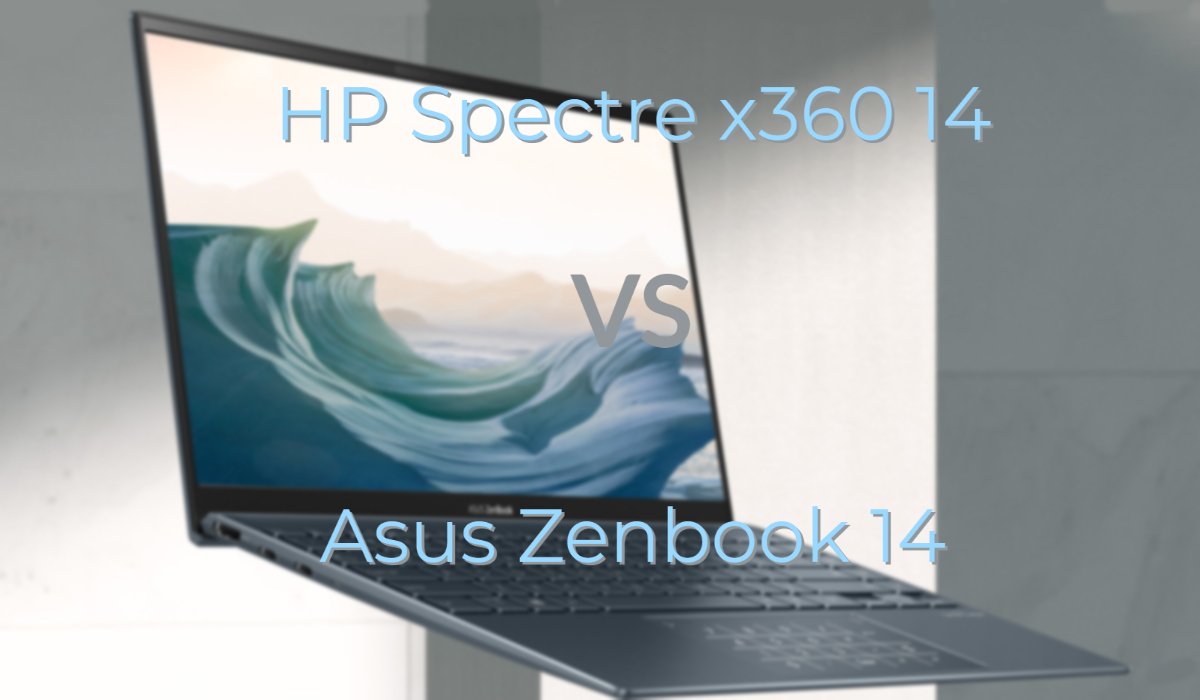|  |
| BUY NOW | BUY NOW |
| HP Spectre x360 14 | Asus Zenbook 14 |
| PROS | PROS |
| Attractive design. 3:2 OLED display. Good battery life. | Low weight & portable. Strong performance of integrated graphics. |
| CONS | CONS |
| Too much bloatware. Pricey. | Reflective display surface. |
SPECIFICATIONS
| DISPLAY | HP SPECTRE X360 14 | ASUS ZENBOOK 14 |
| Type | 13.5″ diagonal, WUXGA+ Touch, IPS, edge-to-edge glass, micro-edge, 1000 nits with integrated privacy screen | 14.0-inch, FHD 16:9, IPS-level Panel, Anti-glare display, LED Backlit, 300nits, sRGB: 100%, Screen-to-body ratio: 92 % display, Touch screen, 14.0-inch, FHD 16:9, IPS-level Panel, Glossy display, LED Backlit, 300nits, sRGB: 100%, Screen-to-body ratio: 92 % display, Additional ScreenPad 2.0 (FHD+ () IPS-level Panel) |
| Resolution | 1920 x 1280 | 1920 X 1080 and 2160 x 1080 |
| LCD Backlight Technology | OLED-Backlit | |
| Monitor Features | ||
| PROCESSOR | HP SPECTRE X360 14 | ASUS ZENBOOK 14 |
| CPU | Intel Core i5-1135G7, Intel Core i7-1165G7 | Intel Core i5 -1135G7 Processor, Intel Core i7-1165G7 Processor |
| Clock Speed (Turbo boost) | 4.2 GHz, 4.7 GHz | 4.2 GHz, 4.7 GHz |
| Cache | 8 MB L3 Cache, 12 MB L3 Cache | 8 M Cache, 12 M Cache |
| MEMORY | HP SPECTRE X360 14 | ASUS ZENBOOK 14 |
| Speed | ||
| Technology | LPDDR4x | |
| Size | Up to 8GB or 16GB Memory Onboard | 8GB or 16GB or 32GB |
| HARD DRIVE | HP SPECTRE X360 14 | ASUS ZENBOOK 14 |
| Storage | Up to 2 GB + 16GB or 32GB | 256GB, 512GB, 1TB |
| Spindle Speed | NVMe M.2 SSD + Intel Optane Memory | M.2 NVMe PCIe 3.0 SSD |
| AUDIO & VIDEO | HP SPECTRE X360 14 | ASUS ZENBOOK 14 |
| Graphic Processor | Intel Iris Xe Graphics | Intel Iris Xe Graphics, NVIDIA GeForce MX450, 2GB GDDR6 |
| Sound | Audio by Bang & Olufsen; Quad speakers; HP Audio Boost | Built-in speaker, Built-in array microphone, Harman/kardon (Premium) with Cortana support |
| Camera | HP True Vision 720p HD IR camera with camera shutter and integrated dual array digital microphones | HD camera with IR function to support Windows Hello Without privacy shutter |
| OPERATING SYSTEM | HP SPECTRE X360 14 | ASUS ZENBOOK 14 |
| Type | Windows 10 Home | Windows 10 Home |
| CONNECTIONS | HP SPECTRE X360 14 | ASUS ZENBOOK 14 |
| Ports | 2 Thunderbolt 4 with USB4 Type-C 40Gbps signaling rate (USB Power Delivery, DisplayPort 1.4, HDMI 2.0, HP Sleep and Charge); 1 SuperSpeed USB Type-A 5Gbps signaling rate (HP Sleep and Charge); 1 headphone / microphone combo | 1 USB 3.2 Gen 1 Type-A, 2 Thunderbolt 4 supports display / power delivery, 1 HDMI 2.0b, 1 3.5mm Combo Audio Jack Micro SD card reader |
| Memory card | Micro SD card reader | Micro SD card reader |
| COMMUNICATIONS | HP SPECTRE X360 14 | ASUS ZENBOOK 14 |
| Wireless Protocol | Intel Wi-Fi 6 AX 201 (2×2) and Bluetooth 5 combo (Supporting Gigabit file transfer speeds) | Wi-Fi 5 (802.11ac)+Bluetooth 5.0 (Dual band) 2×2 |
| Wired Protocol | ||
| BATTERY | HP SPECTRE X360 14 | ASUS ZENBOOK 14 |
| Capacity | 66 Wh Li-ion polymer | 63 WHr |
| Cells | 4-Cell | 3-cell |
| DIMENSIONS & WEIGHT | HP SPECTRE X360 14 | ASUS ZENBOOK 14 |
| Width | 11.75 in | 12.56 in |
| Depth | 8.67 in | 7.83 in |
| Height | 0.67 in | 0.67 in |
| Weight | 2.95 lbs | 2.84 lbs |
| MISCELLANEOUS | HP SPECTRE X360 14 | ASUS ZENBOOK 14 |
| Color | Natural silver | Pine Grey |
| Keyboard | Full-size island-style backlit keyboard | Backlit Chiclet Keyboard |

DESIGN
HP Spectre x360 14
Though the aspect ratio has changed and this is a little bit deeper depending on how you look at it than the previous generation. The design is largely the same and that’s not a bad thing because that Spectre x360 gem cut look is really pretty and the build quality is excellent on it just as it has been.
Color selection is the same too, we have the nightfall black which is obviously a little bit towards the brown color with some copper accents. The Poseidon blue has the more like light brass accents.
The feel of the keyboard on this is really good. The tactile feel on this is crisp, it takes a good amount of force to push the key down and you get a good spring back. It got a good large trackpad.
Asus Zenbook 14
This is one of the most portable notebooks in the market right now with a thin profile of just 13.9 millimeters and weighing only 1.13 kilograms. It feels like you are holding a tablet in your hand. Like previous-gen books, the build quality feels totally premium due to its aluminum alloy lid that has concentric circles designed around the Asus logo. The lid does get smudges and looks dirty easily.
Even though the rest of the body is made up of plastic, it is well built making it close to the quality of the more expensive Dell XPS laptops. As usual, the ventilation grille and speaker cutouts are located at the bottom. Due to the smooth hinges, you can easily lift the lid with just one finger. It has a popular ergo lift mechanism to aid in better airflow for the fans.
Moving on to the inside, we have the edge-to-edge full-size keyboard with 1.4-millimeter key travel. I have no complaints with typing on this tactile keyboard which feels as good as it can get on a notebook.
The keyboard has three levels of backlight controls, the only downside is the tiny arrow keys. The touchpad is bigger as compared to the other notebooks.
As it comes with an integrated numpad making the keyboard layout complete. Press on the top right for one second to enable or disable the Numpad while long pressing on the top left increases the brightness by one level. You can also swipe right on the top left to quickly open and close the Windows calculator.
Even if you accidentally turn on the Numpad, the touchpad works as usual but if you have a habit of left-clicking by tapping the touchpad, you will find it annoying. Overall, the touchpad here comes with intelligent palm projection along with Windows precision drivers that supports up to four-finger smart gestures.
DISPLAY
HP Spectre x360 14
One of the bigger changes here is the 3 by 2 aspect ratio, the display gives you a lot of height. If you spend a lot of your time just watching videos which are typically 16 by 9, you’ll see blackboards bars at the top and the bottom but if you’re doing anything else web browsing, working on word documents, all that stuff, the added height is really appreciated.
Also, if you’re using that included pen and doing art, you got that golden ratio 3×2 for artwork and a lot of digital cameras still we shoot in three by two aspect ratio. So, if you’re using Photoshop or something like that, this one is nice.
For the display options since this is HP’s premium ultrabook, none of them are slouches. They have an IPS display, the base one that’s 400 nits and you got your full sRGB color gamut, nice enough looking display.
There’s the HP Sure View that is the privacy screen. So, it’s a thousand nits primarily so it can do that kind of white-out trick to make it hard for people on either side to see but that one’s available too if you want and those are 1920 by 1280 With OLED.
It’s a new generation of OLED, contrast ratio is improved of the previous-gen that we saw from HP and it is an improvement in the coating on top of the glass but a little bit less of that kind of off-axis greenish kind of tint that you sometimes see.
Color gamut and contrast are going to be very high here and for the color calibration, there’s a couple of different profiles which has an auto-switching one to try to maintain color accuracy but out of the box it was calibrated pretty well.
Asus Zenbook 14
We have a 14-inch FHD IPS display with a 16:9 aspect ratio and very thin bezels except for the bottom which has the Asus Zenbook branding. The top bezel houses the HD camera and IR face recognition system.
The face id sign-in option is quick and secure even in low light. The display has good viewing angles and 300 nits brightness is more than enough for all kinds of lighting scenarios with 94% sRGB and 72% Adobe RGB color gamut and 1060:1 contrast ratio.
I have no complaints regarding the display quality as these are all premium level numbers for a laptop of this price. It doesn’t have a touch display and the hinge doesn’t do 180 or 360 degrees.

BATTERY
HP Spectre x360 14
This comes with a 65-watt charger, so that means faster charging and a 66 watt-hour battery which is pretty big for an ultrabook maybe the bigger size of the chassis by a little bit just gives them the room to fit that sort of thing in.
Battery life will depend on which display you have. If you get the 1000 nit display and you’re running it in privacy mode, then don’t expect great runtimes. The full HD standard IPS screen will have the best battery life, the OLED display typically will have the worst battery life.
I’m getting about eight hours which actually for an OLED laptop is really good, that’s just running at only 150 nits of brightness and doing productivity work, streaming video, and that sort of thing. If you’re pushing it harder, you’ll get shorter run times on this. If you’re really concerned about battery life, there are IPS as an option too.
Asus Zenbook 14
In multitasking uses at 50% brightness and better performance slider with 2.4 gigahertz Wi-Fi connection and some among us gaming sessions in between web browsing and content viewing, the battery lasted for more than 12 hours.
The 65 watt charger could fast charge it back from 0% to 50% in just 45 minutes. Since the laptop supports power delivery via Type-C, you can even use a power bank or mobile charger to charge it.

WHICH TO BUY?
The Spectre x360 14 is a better laptop for multi-tasking and for everday use on the go. It’s lightweight and portable without compromising on performance. In Zenbook 14 with battery life to last a full day and weighing only 1.15 kilograms at nearly half the price of a Dell XPS notebook, I don’t think you have to hesitate to buy this device for your normal day-to-day multitasking.
In my opinion, Both the laptop are a good one to buy but if you don’t have a budget around $2000, then the Zenbook 14 is also a good option. If you have a good budget, then Spectre 14 is a stylish performmable laptop you buy.