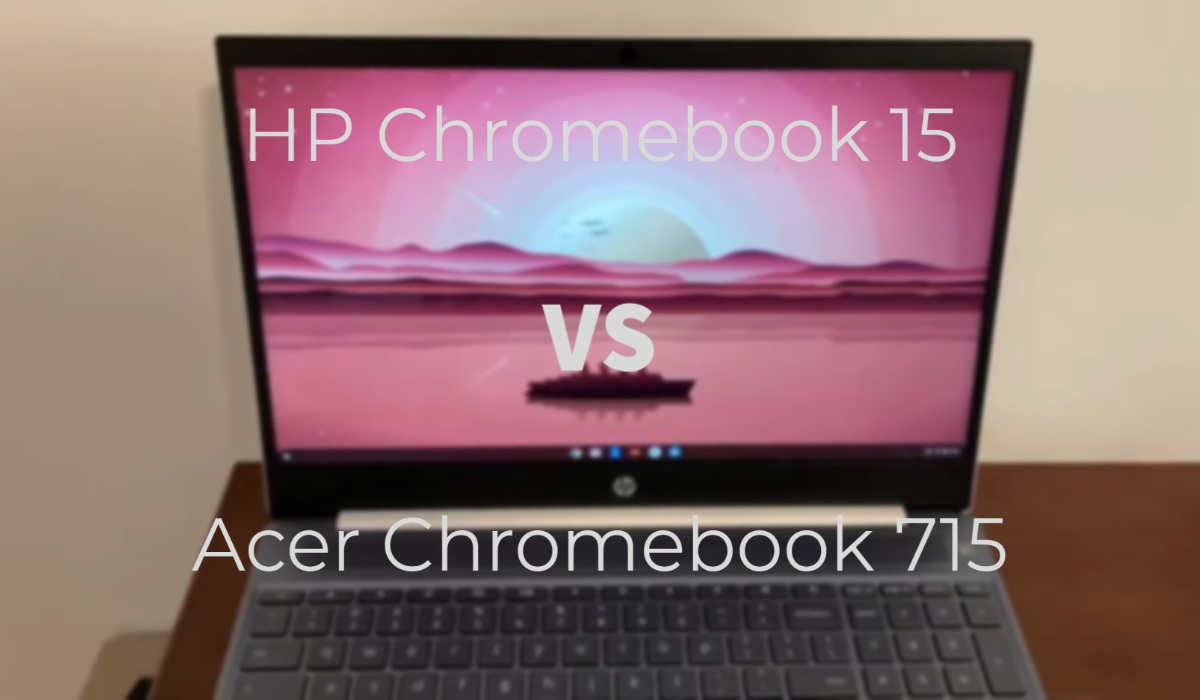|  |
| BUY NOW | BUY NOW |
| HP Chromebook 15 | Acer Chromebook 715 |
| PROS | PROS |
| New design and better build quality. Backlit keyboard with numpad. Good battery life. | Full-day battery life. Integrated Numpad. Good performance. |
| CONS | CONS |
| Poor audio. Fan sound. | Below-average display. The audio sounds hollow. |
SPECIFICATIONS
| DISPLAY | HP CHROMEBOOK 15 | ACER CHROMEBOOK 715 |
| Type | 15.6″ diagonal, FHD, touch, IPS, micro-edge, BrightView, 250 nits, 45% NTSC display | 15.6″ diagonal FHD, ComfyView (Matte) In-plane Switching (IPS) Technology display |
| Resolution | 1920 x 1080 | 1920 x 1080 |
| LCD Backlight Technology | LED | LED |
| Monitor Features | 45% NTSC, 250 nits | |
| PROCESSOR | HP CHROMEBOOK 15 | ACER CHROMEBOOK 715 |
| CPU | Intel Core i3-8130U | Intel Pentium 4417U, Intel Core i3-8130U |
| Clock Speed | 2.2 GHz to 3.4 GHz | 2.3 GHz, 2.2 (Base) |
| Cache | 4 MB L3 Cache | |
| MEMORY | HP CHROMEBOOK 15 | ACER CHROMEBOOK 715 |
| Speed | 2133 MHz | |
| Technology | DDR4 | DDR4 |
| Size | 8 GB | 4 GB, 8 GB |
| HARD DRIVE | HP CHROMEBOOK 15 | ACER CHROMEBOOK 715 |
| Storage | 128 GB | 32 GB, 128 GB |
| Spindle Speed | eMMC | Flash memory, SSD |
| AUDIO & VIDEO | HP CHROMEBOOK 15 | ACER CHROMEBOOK 715 |
| Graphic Processor | Intel UHD Graphics 620 | Intel UHD 610 Graphics, Intel UHD 620 Graphics |
| Sound | Audio by B&O, dual speakers | Dual stereo speakers |
| Camera | ||
| OPERATING SYSTEM | HP CHROMEBOOK 15 | ACER CHROMEBOOK 715 |
| Type | Chrome OS | Chrome OS |
| CONNECTIONS | HP CHROMEBOOK 15 | ACER CHROMEBOOK 715 |
| Ports | 2 USB 3.1 Gen 1 Type-C (5 Gb/s signaling rate, Power Delivery 3.0, HP Sleep and Charge), 1 USB 3.1 Gen 1 Type-A (HP Sleep and Charge) | USB Type-C port, supporting: USB 3.1 Gen 1 (up to 5 Gbps) DisplayPort over USB-C, USB Type-A port |
| Memory card | 1 microSD | microSD, microSDXC |
| COMMUNICATIONS | HP CHROMEBOOK 15 | ACER CHROMEBOOK 715 |
| Wireless Protocol | Intel Dual Band Wireless-AC 7265 802.11a/b/g/n/ac (2×2) Wi-Fi and Bluetooth 4.2 combo | Wi-fi IEEE 802.11a/b/g/n/ac and Bluetooth 4.2 |
| Wired Protocol | ||
| BATTERY | HP CHROMEBOOK 15 | ACER CHROMEBOOK 715 |
| Capacity | 60 WHr | 3690 mAh or 45 WHr |
| Cells | 3-Cell | 4-Cell |
| DIMENSIONS & WEIGHT | HP CHROMEBOOK 15 | ACER CHROMEBOOK 715 |
| Width | 14.11 in | 14.4 in |
| Depth | 9.69 in | 9.8 in |
| Height | 0.7 in | 0.7 in |
| Weight | 3.39 lbs | 4.3 lbs |
| MISCELLANEOUS | HP CHROMEBOOK 15 | ACER CHROMEBOOK 715 |
| Color | ||
| Keyboard | Full-size, backlit, cloud blue keyboard with numeric keypad | Backlight keyboard |

DESIGN
HP Chromebook 15
It’s got a white cover, it’s plastic on the bottom. It’s also got the air vent on the bottom and four-foot rests which is pretty thin. There’s not much flex on the areas under the keyboard but there is a little bit of flex on the trackpad. This is a 15.6 inch, it’s four pounds so that’s pretty light for a big laptop like this.
There’s a little wedge to flip it up. Also, you can’t open up the lid with one hand. For the hinge, you cannot fold it 180 degrees and it doesn’t fold flat. It only has one position, so it’s a pretty standard laptop position not like those yoga books. The keyboard is backlit. Another thing that’s pretty rare among Chromebooks is a number pad.
Acer Chromebook 715
Here, we have an all-aluminum design, a full HD touchscreen, it’s anti-glare great. The fingerprint sensor is one of the things you miss on the Chromebook 714.
This one doesn’t have backlit keys and the odd thing is there’s a sticker actually on the bottom of it that says backlit keyboard and actually when you do the backlit keyboard shortcut on here, the thing pops up at the bottom where it shows you adjusting the backlit keys but this doesn’t have a backlit keyboard on it.
It doesn’t take away from the fact that it’s a good keyboard and it’s solid. The keys feel clicky and have enjoyed typing on it and the number pad is nice. If you’re expecting to get a fingerprint scanner and backlit keys and you don’t, that’s kind of a letdown.
DISPLAY
HP Chromebook 15
This screen is 15.6 inches it is a full HD display. This has slim bezels which look good on the 15-inch large laptop.
This has a brightness of 250 which will be enough indoors but definitely not for outdoors.
As we all know, many Chromebooks didn’t have a good color gamut and this is also one of them. It only has 45% of NTSC.
Acer Chromebook 715
This Asus Chromebook 715 looks so old in design and style as it has very thick bezels around the display. It has a matte display, so you don’t get any glare or reflection when you use this outside.
The screen quality is pretty good but the thick bezels ruin the laptop’s look.

WHICH TO BUY?
HP Chromebook 15 is good, it has all the features and also has Numpad. It’s really good for crunching numbers and with the i3 processor, it has a lot of processing power, and definitely, it won’t have any lag.
Overall, this is a great Chromebook for the price. If you’re looking for a large Chromebook with a bigger screen, the Acer Chromebook 715 gives the best experience.
There are no many differences between these laptops also with the price range. So, the only little difference is the HP Chromebook looks a little better and stylish. At the end of the day, it will be your choice that which one you want.