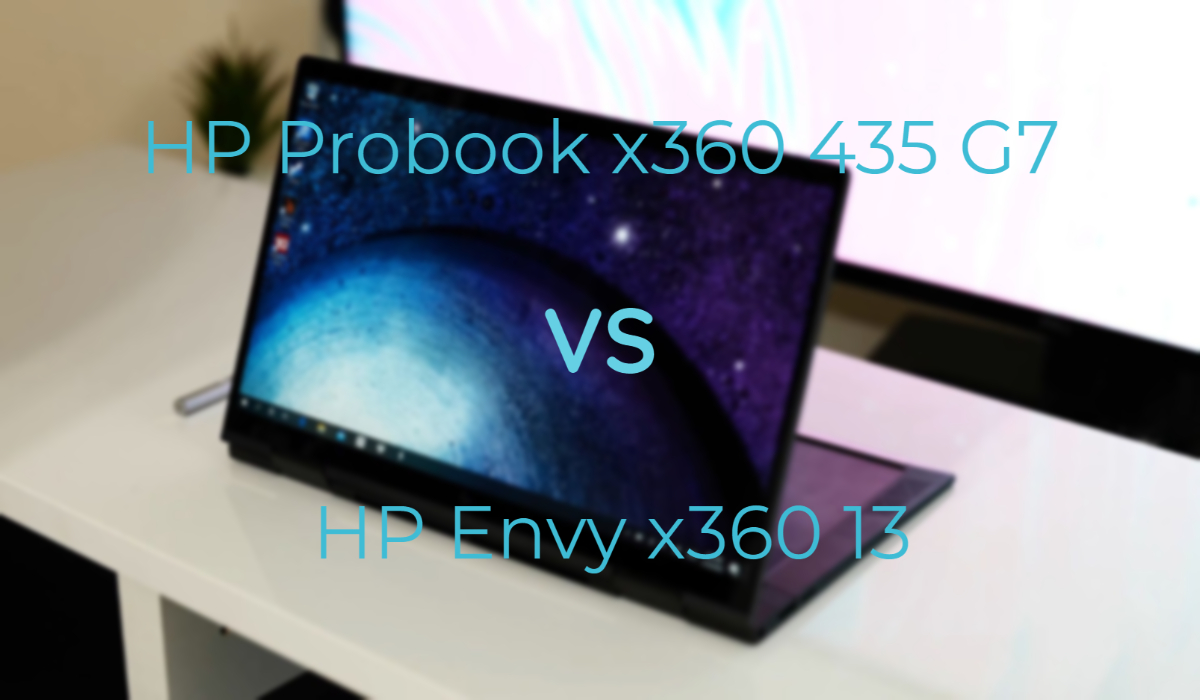|  |
| BUY NOW | BUY NOW |
| HP Probook x360 435 G7 | HP Envy 13 x360 |
| PROS | PROS |
| Sleek, aluminum chassis. High performance. | Modern and compact design. Solid performance on gaming. All-day battery life. |
| CONS | CONS |
| Poor viewing angles. Comparatively large and heavy. | 16:9 screen. No Thunderbolt. |
SPECIFICATIONS
| DISPLAY | HP PROBOOK x360 435 G7 | HP ENVY 13 x360 |
| Type | 13.3-inch display | 13.3″ diagonal FHD, IPS, BrightView, WLED-backlit, multitouch-enabled, 400 nits display, 13.3″ diagonal FHD, IPS, BrightView, WLED-backlit, multitouch-enabled, Integrated privacy screen, 1000 nits display |
| Resolution | 1920 x 1080 | 1920 x 1080 |
| LCD Backlight Technology | LED-Backlit | WLED-Backlit |
| Monitor Features | Up to 1000 nits | |
| PROCESSOR | HP PROBOOK x360 435 G7 | HP ENVY 13 x360 |
| CPU | AMD Ryzen 3 4300U, AMD Ryzen 5 4500U, AMD Ryzen 7 4700U | AMD Ryzen 5 4500U, AMD Ryzen 7 4700U |
| Clock Speed (Turbo boost) | 3.7 GHz, 4 GHz, 4.1 GHz | 4.0 GHz, 4.2 GHz |
| Cache | 3 MB L2 Cache, 4 MB L2 Cache | |
| MEMORY | HP PROBOOK x360 435 G7 | HP ENVY 13 x360 |
| Speed | ||
| Technology | DDR4 | |
| Size | 8GB, 16GB | 8GB Memory Onboard |
| HARD DRIVE | HP PROBOOK x360 435 G7 | HP ENVY 13 x360 |
| Storage | Up to 1 TB | |
| Spindle Speed | SSD | PCIe NVMe M.2 SSD |
| AUDIO & VIDEO | HP PROBOOK x360 435 G7 | HP ENVY 13 x360 |
| Graphic Processor | Radeon Graphics | AMD Radeon Graphics |
| Sound | Dual speakers | |
| Camera | HP Wide Vision HD Camera with camera shutter and integrated dual array digital microphone | |
| OPERATING SYSTEM | HP PROBOOK x360 435 G7 | HP ENVY 13 x360 |
| Type | Windows 10 Pro | Windows 10 Home |
| CONNECTIONS | HP PROBOOK x360 435 G7 | HP ENVY 13 x360 |
| Ports | 3 USB ports, 1 HDMI | 1 USB 3.2 Gen 2 Type-C (10 Gb/s signaling rate, Power Delivery 3.0, HDMI 2.0, DisplayPort 1.4, HP Sleep and Charge); 1 USB 3.2 Gen 1 Type-A (5 Gb/s signaling rate, HP Sleep and Charge); 1 headphone / microphone combo |
| Memory card | Micro SD card reader | |
| COMMUNICATIONS | HP PROBOOK x360 435 G7 | HP ENVY 13 x360 |
| Wireless Protocol | WLAN IEEE 802.11a/b/g/n/ac & Bluetooth | Realtek Wi-Fi 5 (2×2) and Bluetooth 5 combo, Intel Wi-Fi 6 AX 200 (2×2) and Bluetooth 5 combo (Supporting Gigabit file transfer speeds) |
| Wired Protocol | ||
| BATTERY | HP PROBOOK x360 435 G7 | HP ENVY 13 x360 |
| Capacity | 51 WHr | |
| Cells | 3-Cell | |
| DIMENSIONS & WEIGHT | HP PROBOOK x360 435 G7 | HP ENVY 13 x360 |
| Width | 12.1 in | 12.07 in |
| Depth | 8.8 in | 7.66 in |
| Height | 0.7 in | 0.65 in |
| Weight | 2.92 lbs | |
| MISCELLANEOUS | HP PROBOOK x360 435 G7 | HP ENVY 13 x360 |
| Color | Pike Silver Aluminum | Ceramic White, Nightfall Black |
| Keyboard | Full-size island-style backlit keyboard |

DESIGN
HP Probook x360 435 G7 (AMD)
The entire case has been coated in aluminum and has a matte silver finish. The HP logo on top is mirrored and everything just really feels extremely solid, even when opening the laptop there is no bend or flex on the screen and the bounce on the hinges is also kept to a minimum too.
This is important as a 2-in-1 system as chances are you’re going to be twisting the screen back on itself more often than not to use the laptop in its tablet mode which turns Windows touch screen friendly.
There is however a very small amount of movement if you were to press down on the hp logo area but this didn’t feel as if it would be a problem. Its weight comes in at 1.4 kilograms, so it’s not exactly lightweight but it isn’t a problem if you’re going to be carrying it around in your bag.
At its widest point, the HP Probook measures just under 18 millimeters. On the bottom, there are two rubber feet that span the entire width of the base ensuring the laptop stays very much in place when you’re typing and shuffling the mouse around using the trackpad.
Opening up the laptop and you can see a relatively plain-looking setup with an all-black keyboard that feels like it uses membrane keys. It’s a pretty decent typing experience although the travel distance of each key leaves much to be desired. It’s fully backlit too which is a massive bonus.
The trackpad is also smooth but grippy enough to exercise accurate tracking. The unique thing here though is the fingerprint reader which can be found on the bottom right.
The fingerprint reader itself was very accurate and unlocked the laptop in well under a second which was pretty impressive.
HP Envy 13 x360 (AMD)
The first thing that caught my attention while unboxing this laptop was how premium it really feels. It has an all-metal build and what HP calls nightfall black. At 2.92 pounds or 1.33 kilograms, it’s not too heavy but it’s also not so light that it feels like a budget device.
The build quality and weight are just right on this 2-in-1 laptop. I really like the minimalistic design of this laptop. The nightfall black looks really sleek and really modern, it truly screens premium.
The important consideration when purchasing a laptop is the keyboard. I love the way this keyboard looks with the big nicely centered font. When it comes to key travel, it’s actually pretty good and there’s some tactile feedback which I really like.
For a smaller laptop, there’s a good comfortable amount of space between the keys making the typing experience good even for extended sessions. It does have adjustable backlighting, so typing on at night won’t be an issue. This is a nice size precision trackpad and it’s smooth and responsive as expected. All the normal Windows 10 gestures have worked flawlessly so far.
DISPLAY
HP Probook x360 435 G7 (AMD)
The HP Probook has a 13.3 inch IPS panel which is super bright and really sharp. Colors look fairly accurate, thanks to its 90% sRGB color gamut and watching media like Netflix is nice and vivid, thanks to its IPS screen tech but it’s not really the laptop for editing photos and videos, especially if you’re a colorist because of that 72% NTSC color gamut rating.
The HP Probook we have for review is using its own Sure View privacy display and when using the HP Probook people who are not sitting directly in front of the laptop are going to see a dark shroud over the screen.
Now, this makes sense, after all this is a laptop aimed at people who work in offices and people’s laptops sometimes have private or restricted information on them.
HP Envy 13 x360 (AMD)
The 13.3-inch display on the HP Envy has a 16 by 9 aspect ratio and a resolution of 1920 x 1080. We get some really deep blacks, vibrant and accurate colors as well as a great contrast. At around 430 nits, the level of brightness will be great for most consumers.
HP claimed 400 nits of brightness but this laptop exceeded that. This is a glossy display, so don’t expect top performance in direct sunlight but in all other environments, I didn’t find reflections to be an issue at all.
With 96% sRGB coverage, this is a great device for photographers that use Photoshop or Lightroom. With the 88% screen-to-body ratio, the slim bezels make viewing content on this display a pleasurable experience.

BATTERY
HP Probook x360 435 G7 (AMD)
The battery life is also pretty impressive, inside is a 3-cell 45-watt lithium battery which can give you just up to 17 hours worth of work time.
This is just an overall assumption of maximum battery because if you’re going to be watching Netflix all day then it’s not going to last as long as that.
HP Envy 13 x360 (AMD)
The battery in this laptop is 51 watt-hours with support for rapid charging. HP claims around 13 hours on Wi-Fi and in our testing with normal web browsing and watching Netflix at 50% brightness, it lasted almost 11 hours, so definitely not shabby at all.
The included 65-watt power adapter can get you to 100% in under two hours. The battery life will be more than sufficient for most.

WHICH TO BUY?
Overall, the HP Probook x360 435 G7 laptop is a pretty solid laptop for working off its users. It’s a practical workhorse with a decent, sharp, colorful screen, and a spec that was able to handle all work applications we threw at it. Having full-sized USB ports on here too is an absolute bonus and will save you spending time working around with dongles.
If you’re after your next laptop for work then this could definitely be it. If you’ve been on the fence about which option will fit your needs and you’re not a hardcore gamer or mostly edit 4K video, the Envy 13 x360 is the machine that needs to be in your bag.
This one is not perfect enough like it doesn’t have an HDMI port, Thunderbolt 3, and Windows Hello and you can’t upgrade the RAM but the pros significantly outweigh the cons.
This Envy has a beautiful multi-touch display, really impressive CPU and GPU performance with the AMD hardware, long battery life, premium and modern build quality, and its price is super competitive.
So, if you want all the features like Windows Hello and more premium features, then you should choose Probook 435. Otherwise, Envy 13 x360 is a good and stylish budget laptop.