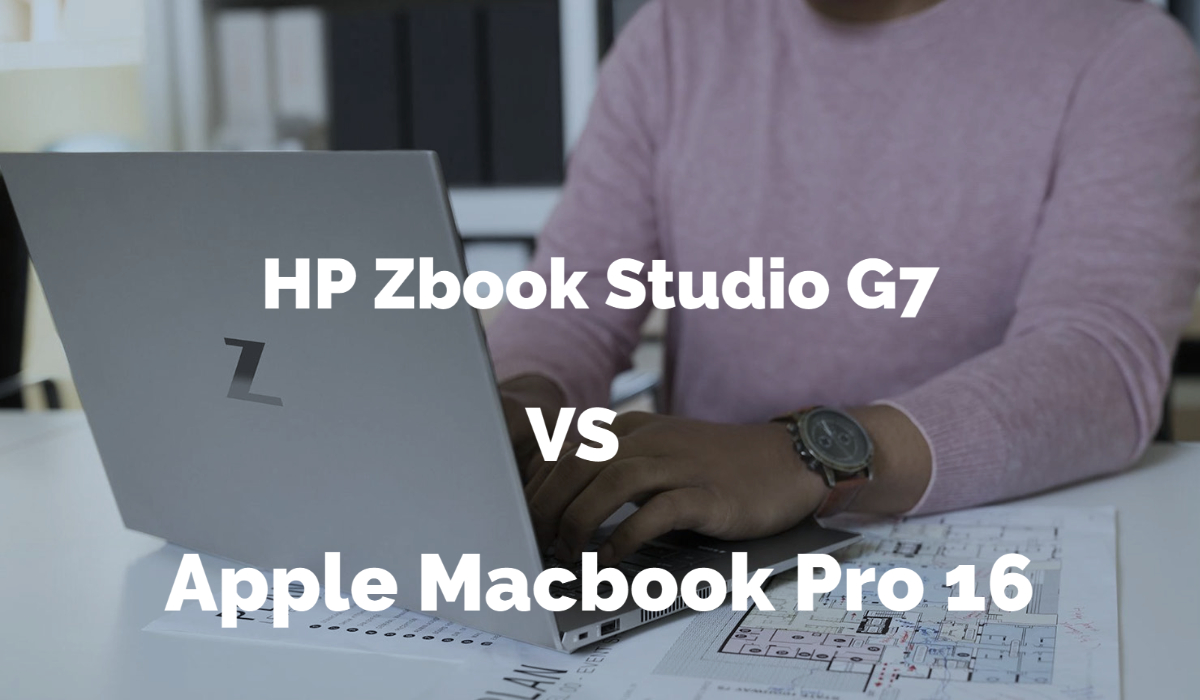In this comparison of HP’s Zbook Studio G7 and Apple’s Macbook Pro 16, we’ll see a detailed review, each and every configuration of these laptops, ups and downs of both these laptops. Through this review, you can decide which one will be better for you now.
 |  |
| BUY NOW | BUY NOW |
| HP Zbook Studio G7 | Apple Macbook Pro 16 |
| PROS | PROS |
| Attractive design. Strong performance for creative works and gaming. Great speakers. | Improved thermals. Excellent speakers. Magic Keyboard feels great. Battery life of nearly 11 hours. |
| CONS | CONS |
| Noisy fans. | No full-size USB port or SD card. Bit heavy. |
SPECIFICATIONS
| DISPLAY | HP ZBOOK STUDIO G7 | APPLE MACBOOK PRO 16 |
| Type | 15.6″ diagonal FHD LED UWVA Anti-Glare ultraslim Low Power Narrow Bezel (400 Nits), 15.6″ diagonal FHD LED UWVA Anti-Glare HP Sure View Reflect Integrated Privacy Screen Narrow Bezel (1000 Nits), 15.6″ diagonal UHD LED UWVA Anti-Glare HDR-400 DreamColor ultraslim Narrow Bezel (600 Nits), 15.6″ diagonal UHD AMOLED UWVA BrightView ultraslim Touchscreen Narrow Bezel (400 Nits) | 16‑inch (diagonal) LED‑backlit display with IPS technology display |
| Resolution | 1920 x 1080, 3840 x 2160 | 2048 x 1280, 1792 x 1120, 1344 x 840, 1152 x 720 |
| LCD Backlight Technology | LED, AMOLED | LED |
| Monitor Features | 400 nits, 600 nits, 1000 nits | 3072‑by‑1920 native resolution at 226 pixels per inch with support for millions of colors, 500 nits, Wide color (P3), True Tone technology |
| PROCESSOR | HP ZBOOK STUDIO G7 | APPLE MACBOOK PRO 16 |
| CPU | Intel Core i5-10400H vPro processor, Intel Core i7-10750H processor, Intel Core i7-10850H vPro processor, Intel Core i9-10885H vPro processor | 2.6GHz 6‑core Intel Core i7, Turbo Boost up to 4.5GHz, with 12MB shared L3 cache, 2.3GHz 8‑core Intel Core i9, Turbo Boost up to 4.8GHz, with 16MB shared L3 cache, Configurable to 2.4GHz 8‑core Intel Core i9, Turbo Boost up to 5.0GHz, with 16MB shared L3 cache |
| Clock Speed (Turbo Boost) | 4.6 GHz, 5.0 GHz, 5.1 GHz, 5.3 GHz | 4.5 GHz, 4.8 GHz, 5.0 GHz |
| Cache | 8MB, 12MB, 16MB Cache | 12MB or 16MB shared L3 cache |
| MEMORY | HP ZBOOK STUDIO G7 | APPLE MACBOOK PRO 16 |
| Speed | 2666 MHz | |
| Technology | DDR4 SDRAM | |
| Size | 16 GB, 32 GB | 16GB and configurable up to 32GB or 64GB |
| HARD DRIVE | HP ZBOOK STUDIO G7 | APPLE MACBOOK PRO 16 |
| Storage | 256 GB, 512 GB, 1 TB, 2 TB | 512GB, 1TB and configurable up to 2TB, 4TB, 8TB |
| Spindle Speed | PCIe NVMe M.2 SSD | PCIe NVMe M.2 SSD |
| AUDIO & VIDEO | HP ZBOOK STUDIO G7 | APPLE MACBOOK PRO 16 |
| Graphic Processor | Integrated Intel UHD graphics, NVIDIA Quadro T1000 Max-Q graphics (4 GB GDDR6 dedicated), NVIDIA Quadro T2000 Max-Q graphics (4 GB GDDR6 dedicated), NVIDIA Quadro RTX 3000 Max-Q graphics (6 GB GDDR6 dedicated), NVIDIA Quadro RTX 4000 Max-Q graphics (8 GB GDDR6 dedicated), NVIDIA Quadro RTX 5000 Max-Q graphics (16 GB GDDR6 dedicated) | AMD Radeon Pro 5300M with 4GB of GDDR6 memory and automatic graphics switching, AMD Radeon Pro 5500M with 4GB of GDDR6 memory and automatic graphics switching, Intel UHD Graphics 630, Configurable to AMD Radeon Pro 5500M with 8GB of GDDR6 memory or AMD Radeon Pro 5600M with 8GB of HBM2 memory |
| Sound | Audio by Bang & Olufsen, stereo speakers (2 tweeters & 2 woofers), HP World Facing Microphone dual array digital microphones, functions keys for volume up and down, combo, Microphone/headphone jack, HD audio with 150Hz Bass Roll off | High‑fidelity six‑speaker system with force‑cancelling woofers, Wide stereo sound, Support for Dolby Atmos playback, Studio‑quality three-mic array with high signal-to-noise ratio and directional beamforming |
| Camera | 720p HD IR webcam with Temporal Noise Reduction | 720p FaceTime HD camera |
| OPERATING SYSTEM | HP ZBOOK STUDIO G7 | APPLE MACBOOK PRO 16 |
| Type | Windows 10 Pro | macOS |
| CONNECTIONS | HP ZBOOK STUDIO G7 | APPLE MACBOOK PRO 16 |
| Ports | 1 power connector; 1 Mini DisplayPort 1.4; 2 SuperSpeed USB Type-C 10Gbps signaling rate, 1 headphone / microphone combo; 1 SuperSpeed USB Type-A 5Gbps signaling rate (charging) | Four Thunderbolt 3 (USB-C) ports with support for: Charging, DisplayPort Thunderbolt (up to 40Gb/s), USB 3.1 Gen 2 (up to 10Gb/s) |
| Memory card | 1 SD 4.0 media card reader | |
| COMMUNICATIONS | HP ZBOOK STUDIO G7 | APPLE MACBOOK PRO 16 |
| Wireless Protocol | Intel AX201 Wi-Fi 6 (2×2) and Bluetooth 5 Combo, non-vPro, Intel AX201 Wi-Fi 6 (2×2) and Bluetooth 5 Combo, vPro | 802.11ac Wi‑Fi wireless networking IEEE 802.11a/b/g/n compatible and Bluetooth 5.0 |
| Wired Protocol | ||
| BATTERY | HP ZBOOK STUDIO G7 | APPLE MACBOOK PRO 16 |
| Capacity | 83 WHr | 100‑watt‑hour lithium‑polymer battery |
| Cells | 6 Cell | |
| DIMENSIONS & WEIGHT | HP ZBOOK STUDIO G7 | APPLE MACBOOK PRO 16 |
| Width | 13.93 in | 14.09 in |
| Depth | 9.24 in | 9.68 in |
| Height | 0.69-0.70 in | 0.64 in |
| Weight | 4.23 lbs | 4.3 lbs |
| MISCELLANEOUS | HP ZBOOK STUDIO G7 | APPLE MACBOOK PRO 16 |
| Color | Silver, Space Gray | |
| Keyboard | Clickpad Backlit spill-resistant HP Sure View privacy Quiet Keyboard for mini Display Port, Clickpad Backlit spill-resistant Quiet Keyboard for mini Display Port, Clickpad Backlit spill-resistant Z Command Quiet Keyboard for mini Display Port | Backlit magic keyboard |
| AVAILABLE OPTIONS | Option-1 Option-2 Option-3 Option-4 | Option-1 Option-2 Option-3 Option-4 Option-5 |
INTRODUCTION:
In this review, we compare the HP Zbook Studio G7 with the Apple Macbook Pro 16 to see which one is performing better. The Zbook Studio G7 is a specially made mobile workstation for the professional who does work on the go and needs a powerful laptop for their work. Also, we all know that the Macbook Pro 16 still doesn’t have much refresh on its design and also internal features but it is still able to do some powerful works. So, let’s get into the detailed review to see more interesting things about these laptops.
DESIGN & BUILD:
HP Zbook Studio G7
This Zbook Studio has a stunning Z logo in place of the old HP logo which suits more with the aluminum unibody design. Also, this Zbook Studio G7 has 22% smaller footprints than the previous generation. These all made it look like an ultrabook. This one also passed military tests even though it looks light and portable. It will run fine even after some short drops.
Apple Macbook Pro 16
This is a 4.5-pound laptop. I found it a good size to travel with, not too heavy just the right weight. As for the keyboard, they went back to the scissor-switch keys which is significantly better, much more comfortable to type on, less worrisome about it breaking down in the future. For the touchpad, there are no complaints like this is still the gold standard of touchpads. I’m happy they move the Siri button a little bit over to the left but I still find myself pressing it a lot.
As for the keyboard, it has three options for backlighting and all the keys are tactile and work well. You will definitely enjoy long periods of typing. There is also a fingerprint reader option and it works accurately.

DISPLAY:
HP Zbook Studio G7
This 15.6-inch screen features an HP Sure View Reflect Privacy panel which looks great for all types of works. The bezels are also smaller in size than the previous generation. The colors are so vibrant in this display and brightness options are also enough for indoors as well as outdoors. Interestingly, now HP also added a new feature that this Zbook Studio can stand up to 1000 cycles of wiping like with household disinfecting wipes which will be a great one for nowadays.
Apple Macbook Pro 16
I do love this display, it’s not 4K but I’m ok with that. It’s about 2.5K and what I love about it is the aspect ratio. A 16-inch display with a 16 by 10 aspect ratio is the perfect compromise between 3 by 2 and 16 by 9, it gives you more vertical space to work with which makes you feel less claustrophobic. Now, the thing is most Windows ultra-performance notebooks don’t have 16 by 10 aspect ratios, they’re mostly 16 by 9 and even though this is only an inch bigger, it truly feels like you’re working with a lot more space. The next thing that I love was the sidecar feature. I use it to watch Netflix and do a few other productivity-based tasks but being able to use it as a second screen is amazing.
FEATURES:
HP Zbook Studio G7
The Zbook Studio has powerful specs inside the laptop. It has a processor up to Intel Core i9-10885H and graphics up to NVIDIA Quadro T2000 or NVIDIA Quadro RTX 5000 with a Max-Q design. The storage and RAM options are also plenty enough.
This is a 15.6-inch screen with an HD display. It is going to give you plenty of horsepower running a core i7 processor with a 2.7 gigahertz on it. So, it’s plenty fast enough and it also has an NVIDIA RTX graphics card in it and running the Quadro set which is always built more. You got everything from a spec sheet and it looks good even has plenty of storage with the one terabyte M.2 SSD but the key is you got to have some decent input outputs. You got to have decent ports on this thing. We have two USB-C Thunderbolt ports as well as a USB Type-A port 3.0 or 3.2 and it also has an SD card reader finally. Some people still use SD cards.
You can get this laptop starting at about 1700 dollars and get all the way up to about 2900 dollars depending on the specs that you have. The model I have is running 32 GB of RAM with a 2.7 gigahertz core i7 processor with 16 threads. So, it’s got all of the beautiful hardware specs and it’s going to be a bit pricey.
Apple Macbook Pro 16
This Macbook Pro 16 still has the older Intel i9 processor Octa-core with AMD Radeon Pro graphics. The available options for RAM size and storage are better than the 13-inch Macbooks.
The one thing that I didn’t like though about it was the port selection. I know this has been talked about a lot but four USB Type-C ports offer some benefits like faster transfer speeds but it doesn’t offer convenience. The one thing that I truly came to appreciate on Lenovo x1 Extreme was having ports for everything, SD card slot, HDMI, multiple USB ports, two USB Type-C, Thunderbolt 3 ports but on this, I have to carry dongles and when you have to carry dongles, it just ends up with is an ugly mess. You’re essentially taking this beautiful product and strangling it with cables.
These speakers are awesome. There are times where I don’t feel like putting headphones on and I can just rely on the speakers. Obviously, I try to use headphones whenever I can but if I don’t have to at least I can rely on them. It’s a good microphone for a laptop but it’s definitely not studio quality. Like all the other laptops, it does still has a 720p camera which will be fine for conference calls and office meetings.

PERFORMANCE:
HP Zbook Studio G7
From a performance standpoint, this device got everything. I’ve loaded up Premiere Pro, DaVinci Resolve, Photoshop, Lightroom and this device has been able to just totally fly through those applications, especially with the Venture Resolve. But, why we have a laptop like this, why not put all of this into just a desktop because most people are working at home but content creators are still wanting to be mobile and on the go and be ready to go. So, you want to be able to have this type of horsepower in a mobile form factor that’s going to be lightweight as in less than 4 pounds the way this one is and be able to allow you to get your job done wherever you’re going to go.
If you’re spending two grand on a laptop, it better be able to do this job and do it well. So, I didn’t expect anything different here from the Zbook G7 Studio but what sets this apart when you’re dealing with the laptop from a hardware standpoint, you’re going to have to deal with a couple of things. The first one is its high performance, so it’s going to get hot and loud and that loudness is coming from the fans that are trying to spin up and keep the airflow going through with the laptop to help it continue to run at an optimal rate without overheating and shutting down in the middle of your job. HP has figured out an interesting way to create a heat sink design and they call it the vapor chamber heat sink and it works.
With this Studio G7, I didn’t experience any of the hotness and loudness when I work or doing some graphic design and it’s so quiet. They’re using a different type of polymer with their fans and the fan blades are a different thickness but yet they are still efficient to be able to get airflow through as well as be super duper quiet and keep your laptop just running smooth. It’s going to help you get the work done all with the comfort and quiet environment that you need.
Apple Macbook Pro 16
In terms of performance, the Macbook Pro outperforms in Adobe Premiere. It has really good optimization between metal, the Radeon GPU inside, and Intel’s quick sync. Render times were always faster with the MacBook Pro, it’s not like this is a faster laptop in general but if you’re doing 3D work or virtual effects, those windows laptops with NVIDIA GPUs will run circles around this but for video editing, this is on par or if not faster than most Windows ultra-performance notebooks.
The other thing I noticed is fan noise. There were a lot of complaints saying the fans were too loud, the fans do go on when it’s under load but it’s not as loud as comparable Windows laptops. So, even though these fans do kick on, they’re still lower than comparable Windows laptops.
BATTERY:
HP Zbook Studio G7
They do like to tout battery life on this studio but personally, I cannot stand the battery life specs that are listed on laptops. Typically, they give you some outlandish battery life like 10 hours, 12 hours, 18 hours. It’s not 18 hours but it’s actually good enough and it’s reasonable, I’ve been getting about 4 to 5 hours depending on what I’ve been doing with this device.
Apple Macbook Pro 16
Battery life is what really surprised me though because this is a laptop that can run 6 to 8 hours doing general productivity plus on top of that, you don’t need to be plugged into an outlet to get full performance. With a Windows laptop, if it has a dedicated GPU, it has to throttle the moment you unplug it from the wall and has to do this in order to prevent the battery from overheating because the TDP on the Radeon GPU is lower than most NVIDIA GPUs. Performance on this laptop is not hindered if you’re unplugged from an outlet.

WHICH TO BUY?
As the Studio G7 has powerful configuration options, it outperforms every type of works. This one will be very beneficial to you if you want a highly intensive laptop in the place of a desktop. The MacBook Pro 16 has been a great experience. If you’re using Adobe Premiere, you’re gonna get a lot more value from a Windows laptop and if you’re looking at from a spec standpoint from a money standpoint, you’re probably absolutely right but the MacBook Pro has a lot of little things that add up making the experience a lot more enjoyable. The 16-inch display and 16 by 10 aspect ratio give me more screen real estate to work with, the fact that I can use this without being plugged into the wall and still get the same performance is amazing. Also, there are some convenient features on this Macbook Pro 16.
Both these laptops work well for editing purposes. If you want a highly powerful configured laptop, then you should choose HP Zbook Studio G7 but its price range is really so expensive even higher than the MacBook Pro 16. On the other hand, Macbook Pro 16 will be a great option around $2200 but you have to face problems like lack of ports and performance issues on some highly intensive works but for the most part, it will work fine.
Expert reviews of HP Zbook Studio G7:
By Notebookcheck
The HP ZBook Studio G7 leaves a very good impression in our review. The build quality of the case is excellent and the whole device…By Postperspective
In the end, the HP zBook Studio G7 has many impressive generational improvements like size, weight, introduction of the HP Sure View Reflect privacy screen, superb-sounding…By Tomshardware
The ZBook Studio G7 isn’t an attractive computer for most, with difficulties hitting general productivity performance outside…Expert reviews of Apple Macbook Pro 16:
By Pcmag
With a larger display, a beefier graphics chip, and (vitally and finally!) an improved keyboard, Apple’s 16-inch MacBook Pro is a beyond-capable big-screen powerhouse built for creatives.By Theguardian
The 16in MacBook Pro is most certainly not the laptop for general users who just want a big screen – the price alone should be…By Indiatoday
If you are professional making money with your videos, photos, software development, IT work that requires a top-of-the-line machine, it is worth splurging on the MacBook Pro 16-inch…