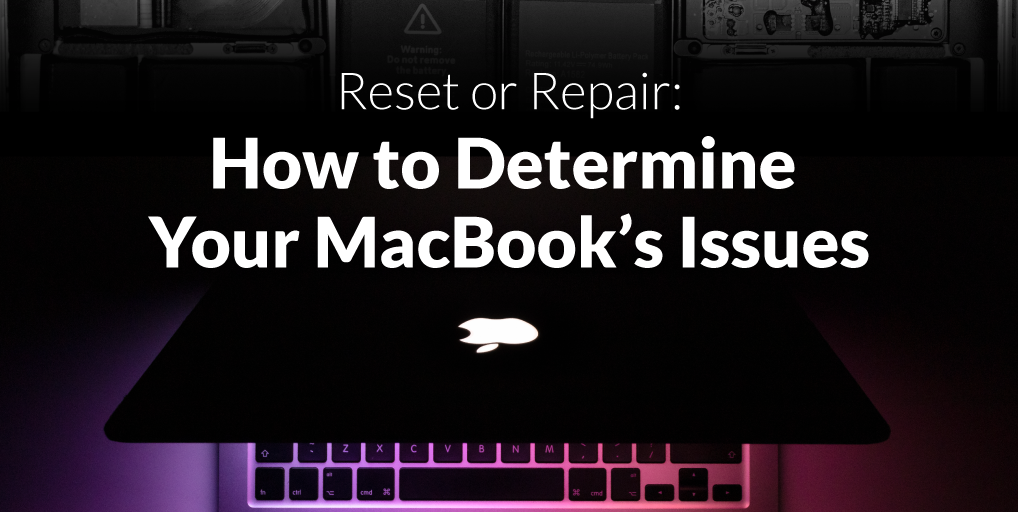MacBooks by Apple are undoubtedly a classic choice among laptop users due to their slim and beautiful design and seamless functionality. It is one of the best laptops out there that can effectively fulfill your demanding computing needs. But even the best ones fall victim to the test of time and lose their seamless functionality over the years.
The decline in performance with time is in the nature of every machine, it’s just a matter of today or tomorrow. Sometimes these issues are natural but other times it’s just us being irresponsible and treating our Mac poorly that results in it slowing down.
Fortunately, ASK Computer and Laptop Repairs have curated a list of ways through which you can keep your Macbook functional and safe for a long time without losing its efficiency. Being experts in gadget repairing, ASK Computer and Laptop repairs are familiar with things that contribute to slowing down your Mac.
Reducing Background Operations
Activities running in the background could slow down your computer significantly while consuming storage space. At any given point your computer has some software or applications running in the background when you are browsing through the internet or even updating your system.
These passive operations can interfere with your current tasks and compete for the processing capacity and power of your computer that leads to the slowing down. However, you can optimize the performance of your Mac by closing the background activities. This will allow your processor to focus on the current tasks going on on your computer screen.
Running Disk Utility
Run Disk Utility programs are offered by all computers to keep the hard disk in its best condition. This function operates in two ways, first by repairing the disk condition from the available applications. This way is performed from the utility folder.
The second way is by repairing the disk. This way is performed by protecting the vital data from truncations and distortions by running in a safe mode.
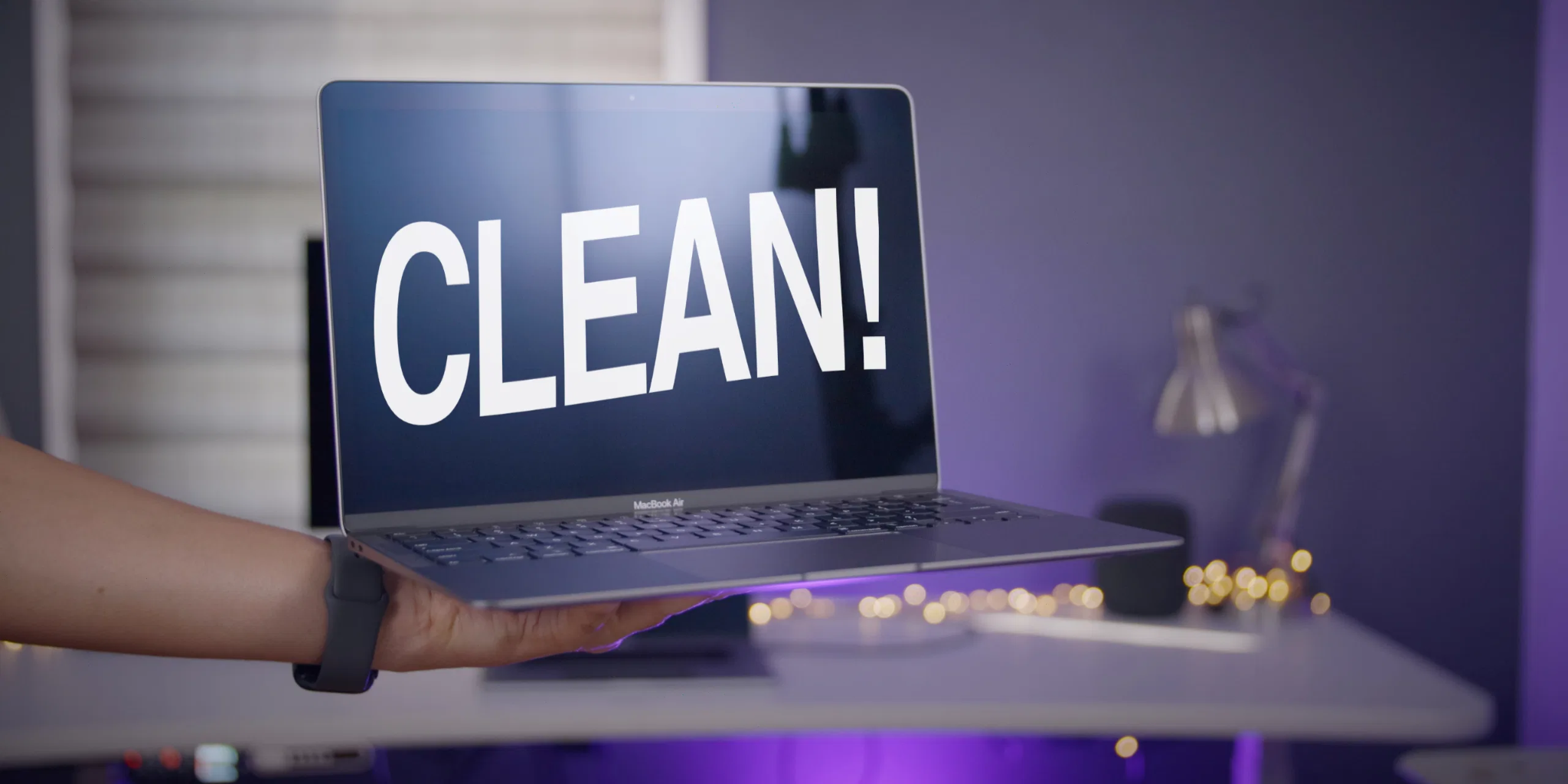
Cleaning the MacBook Clatter
While we are all used to saving the regularly used folders on our MacBook to make it convenient for us, it gets really inconvenient for your computer. Saving data on your desktop or screen leads to reducing the processing speed of your computer by taking the storage space.
And as we turn it into a habit, the screen gradually becomes more and more cluttered. This will significantly affect the performance of your computer in the long run. You can avoid this issue by not saving the things on your screen and creating individual folders in the internal storage for better use of space.
Archiving Old Files
As you are aware, the more you store on your laptop, the more space gets consumed by the files and folders and as time goes by, the internal space of your computer is filled with files and folders that you no longer need. You may even forget about their existence and they will still be consuming the space on your laptop and contributing to declining the performance of your computer.
To prevent your laptop from getting its performance adversely affected, you can archive your old files in your external hard disk or you can also create a backup folder on your cloud.
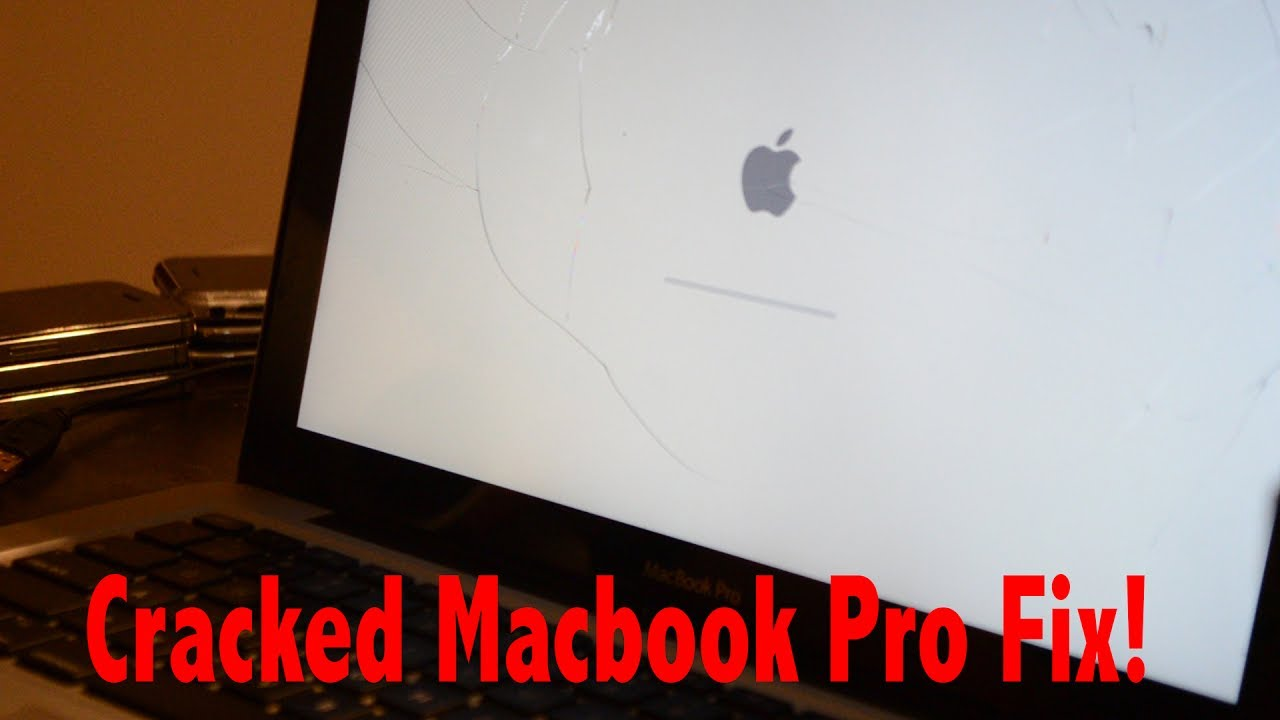
How To Repair Your Cracked MacBook Screen
Damaging your electronic devices or gadgets really is a frustrating experience, and one of the most common laptop or phone issues is cracking the screen. While being common, it is one of the most expensive repairs that can put a dent in your finances.
If you have come across a similar issue and you are using a MacBook then ASK Computer and Laptop Repairs have a solution for you.
With their extensive experience and knowledge, they have repeatedly helped clients repair their devices effectively while offering affordable prices and straightforward communication with transparency at all points.
Here they have explained their working process in detail and also why you should choose them:
- Your first step should be to get in contact with ASK computer and laptop repairs through their website or via phone.
- You can explain the details of your issue on the phone, and you will be required to send the model number of your Mac to the consultant.
- The technicians will get back to you with the estimated price and will explain to you the process of repairing your MacBook. They will also offer you some alternate options to help you choose the best one for you, free of cost.
- After understanding everything you can get back to them with your answer and take your device to the nearest branch or have the technician come over to pick up the device.
- The technician will try to solve the issue and send the repaired device back as soon as possible. You can either pick it yourself or it will be delivered to you by a delivery person at the store.
- 6. At any point of your service with ASK Computer and Laptop Repairs, you will be provided with transparency and straightforward communication, and regular updates about the repair.