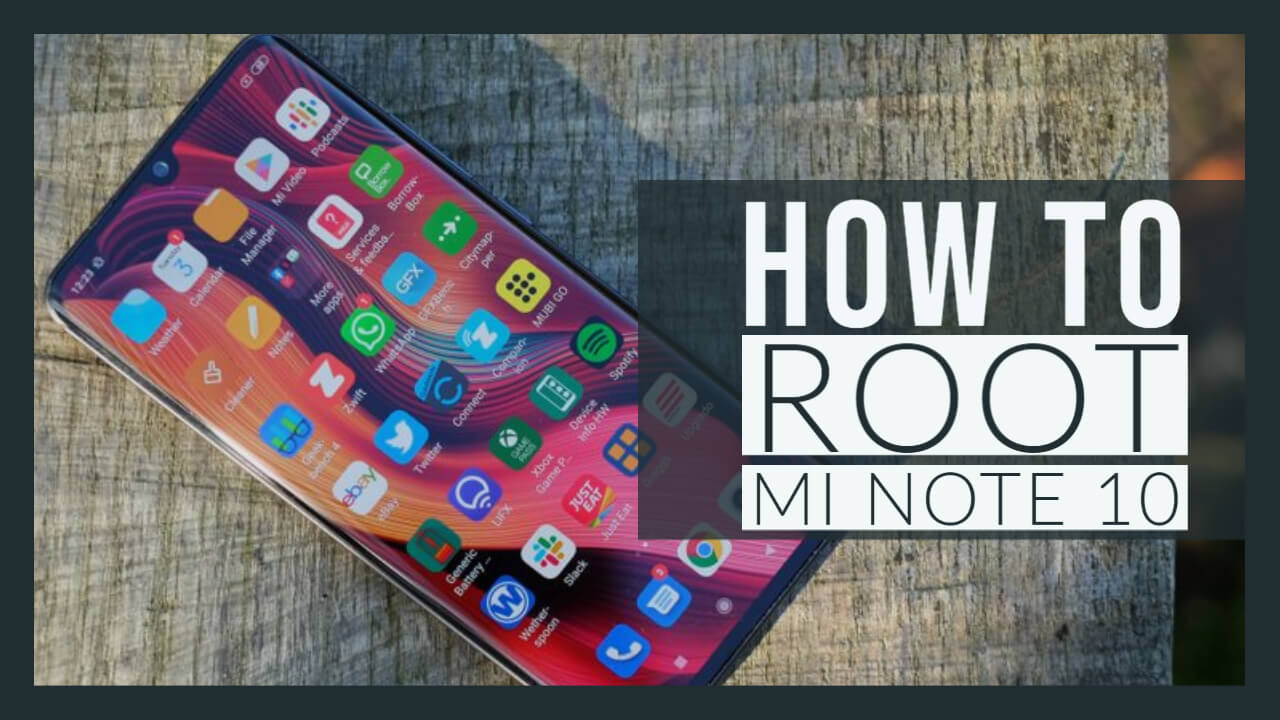| Xiaomi Mi Note 10 |
 |
| BUY NOW |
Xiaomi launched new Mi Note 10 upper mid-ranger phone. Mi Note 10 is the global version of Mi CC9 pro which is sold in chinese market. It’s a nice package with a beautiful design, curved AMOLED screen, huge battery and fast charging, high-performance chipset and a few unique and versatile cameras.
The Mi Note 10 Cost around $600 which takes it into the price range of the flagship killer, where phones typically have the new flagship chipset. Battery life is also not very good considering the power pack ‘s size. But if you’re still looking for a camera phone or just a good upper mid-range phone, then Mi Note 10 is a very great device.
WHAT DO YOU MEAN BY ROOTING MI NOTE 10?
Rooting the Mi Note 10 from outside will have no impact. Rooting can only install an additional app on your Mi Note 10 which is the root manager app that allows root applications to run.
Rooting Mi Note 10 is basically giving special permissions on your phone. In simple words, rooting will give you privileges to access features in your Mi Note 10 which would either be blocked by the carrier or by the actual provider of your phone. It is allowing you to do things that you usually wouldn’t be able to do on your Mi Note 10. Overall, if you want to give super powers to your Mi note then only you should root.
Before I continue, I ‘d like to mention that rooting your Mi Note 10 isn’t an easy process and you may have some minor issues along the way. And if you want to end all of the problems then follow our step-by – step guide carefully.
ADVANTAGES OF ROOTING MI NOTE 10
- You will able to uninstall pre-installed apps on your Mi Note 10.
- Custom Roms can be installed on your Mi Note 10.
- You can overclock your Mi Note 10 to make things more snappy. And if you want to save battery then you can underclock your Mi Note 10.
- You will able to install root applications on your Mi Note 10 which will take your Android experience to the next level.
DISADVANTAGES OF ROOTING MI NOTE 10
- Risk of “bricking” your Mi Note 10.
- Mi Note 10 Warranty will be void after rooting.
- Maybe you won’t able to use banking apps on Mi Note 10.
PRE-REQUISITE:
1. Unlock Bootloader Of Mi Note 10.
2. Install TWRP recovery on Mi Note 10.
3. Your Mi Note 10 battery should be minimum 60%
4. I would recommend you to backup your android device.
DOWNLOADS:
WARNING:
It is advised to follow the steps mentioned in this post very carefully to avoid permanent damage or to brick your device. If something goes wrong the TheWorldsBestAndWorst is not responsible for it.
4 STEPS TO ROOT MI NOTE 10
Once you have unlocked your bootloader and installed the TWRP recovery then you can proceed to root Mi Note 10.
Caution: You can use either Magisk Manager or Super SU, so choose wisely. I will recommend you to go with Magisk Manager.
- After downloading Magisk Manager Or SuperSu, you have to transfer it from PC to internal storage of your Mi Note 10.
- Boot into TWRP Recovery Mode.
- Tap on “INSTALL” and select “SuperSU.zip” or “Magisk.zip” which you copied. Now swipe to confirm flash.
- After flashing process has been completed, reboot your Mi Note 10.
Congratulations! Your Mi Note 10 has been Rooted. Now you can enjoy the advantages of root but there are also disadvantages as told above.
HOW TO CHECK IF YOUR MI NOTE 10 IS ROOTED OR NOT?
Download Root Checker App in your Mi Note 10. Then open the application and click “Verify Root”. After that you get this message “Congratulations! Root Access properly installed on this device” if your device is rooted successfully.
We hope this guide has been helpful to you. If you face any problems while rooting, or you need some other mobile rooting guide then just leave a comment, we’ll be happy to help.