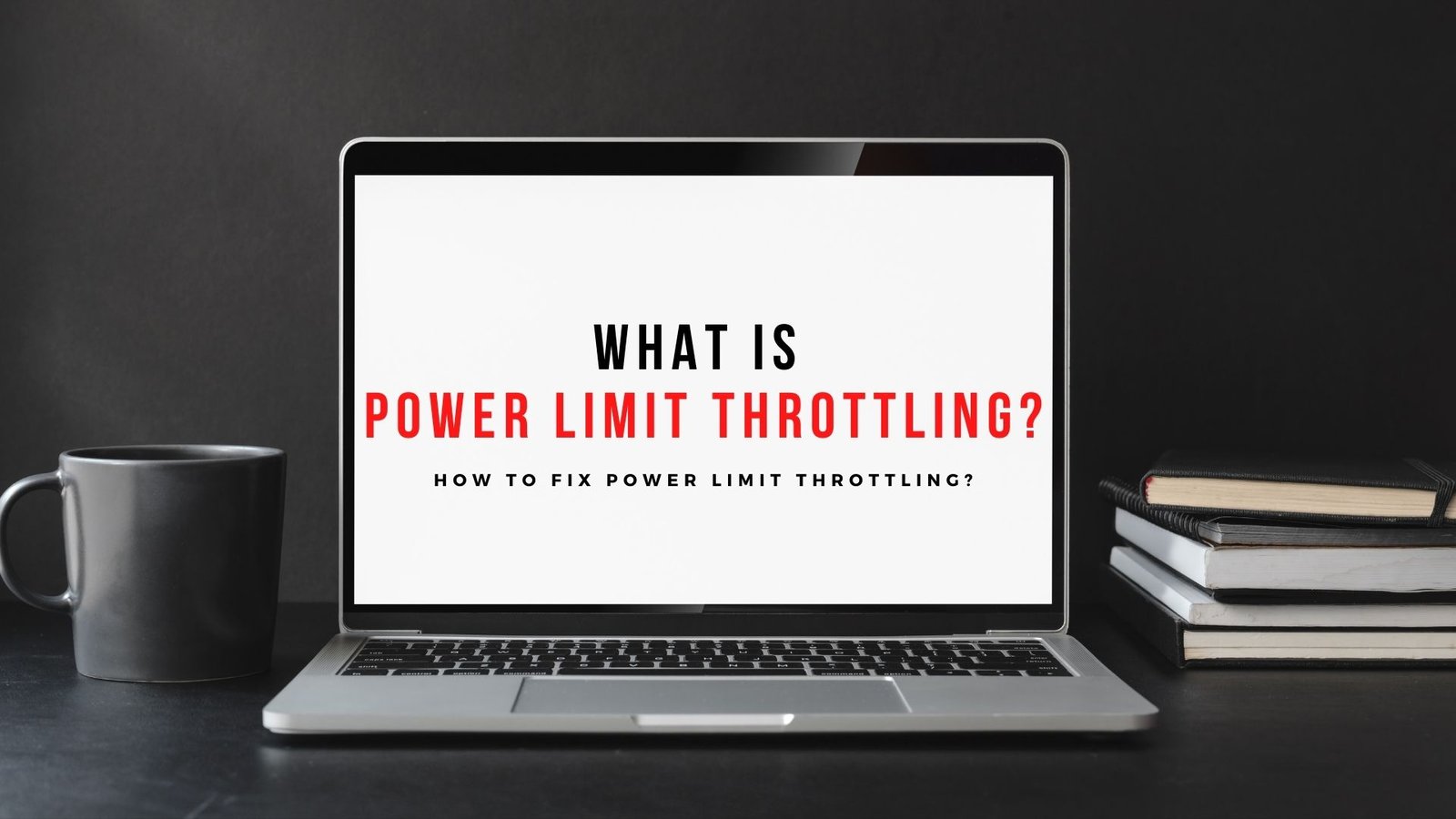Power limit throttling is a well-known problem among PC users, especially power users who like to push their PC for intense workloads. Even if you are not a power user, you might have stumbled on a notification indicating that your PC is dealing with power limit throttling issues.
If you are a regular user, there’s nothing to be concerned about if you come across power limit throttling issues. In this article, we will dig deep into power limit throttling issues. I will further explain what power limit throttling is, the possible reasons behind it, and how to fix it as simply as possible is.
What is Power Limit Throttling?
There are default or safe temperatures for cores, and when the temperature exceeds the set limit, power limit throttling may occur. To break this down, the core reduces the power limit and tries to bring down the temperature. Power limit throttling is a preventive measure to keep your PC from any further harm. Another preventive measure is forced shutdown, and it happens when the cores exceed the maximum temperature. The throttle temperature may vary from manufacture to manufacture, and it can be tweaked from the bios settings. Power limit throttling is a matter of concern, and it implies that your PC is not running stable.
3 Reasons Behind Power Limit Throttle
There are many probably reasons behind power limit throttling. Covering all of them in one article is not reasonably possible. So we will talk about some of the most common reasons behind Power Limit Throttling which will help you understand the situation better.
1. Processor Power Limit
When the power limit of the processor is set too low, the processor does not get enough power limit to run at its capacity.
2. Core Voltage Limit
Power limit throttling may happen when the core voltage limit is set too low.
3. Limited Cooling Headroom
When the cooling system is not adequate to keep the temperature within the throttling limits.
9 Ways to Fix Power Limit Throttling
One thing you should keep in mind is that you can always test your CPU by putting it through a stress test to determine whether it power limit throttles or not.
Increase processor power limit
There are many ways you can try to increase your power limit from. It can be done from bios or tools like Intel XTU, Ryzen Master, MSI Afterburner, etc.
Increase core voltage limit
Core voltage limit can also be a major cause of power limit throttling, especially it is dialed lower than your requirements. In this case, you can try and crank up the core voltage limit using the tools and utilities mentioned beforehand.
Change PSU
The power supply unit (PSU) is responsible for the power delivery of your PC. If your power supply is delivering inconsistent power, it can cause a power limit throttle. In this case, you can try changing to a high-quality power supply.
Check your PC fans
Fans are included in the PC for only one purpose and it is cooling. If the fan is not doing its job properly, it might be a possible reason for power limit throttling. Disassemble your PC and check all the fans are working properly.
You can even check the RPM of your fan using any monitoring tool such as HWMonitor. Moreover, PC fans can get dirty easily and get jammed. In that case, try to clean it using a brush or a blower and ensure that the fans are spinning properly.
Add more casing fans
Adding more casing fans might make your PC a bit noisier, but it will surely benefit you with improved thermals.
Ensure proper breathing space
Make sure that your PC is not choking and getting enough space to breathe. Make sure that it is placed where there is adequate airflow and no blockades.
Change your casing
This is applicable if you are a desktop use only. Many casing tends to choke the internals of a PC because it is designed poorly with no room for proper airflow. If your casing is like this, you should consider changing the casing with good airflow.
Change thermal paste
Thermal compound ensures that the CPU and the cooler are in proper contact and dissipate heat properly. After using it for a long period, the thermal paste can get dried and cause high temperatures because of improper heat transfer. In this case, try changing your thermal compound to a high-quality one.
Better cooling solution
Power limit throttling can happen if the cooling system of your PC is not adequate. Try getting a high-performance tower cooler or an all-in-one (AIO) cooler for best thermal performance and prebent power limit throttling.