If you have been struggling to disable Optimus on your Gaming Laptop, worry not. We are here to help. It can be a little confusing, given that there is always a distinct way of using the MUX switch to do so in different brands of laptops. However, in this article, we will summarize the most common settings and locations for enabling and disabling Optimus for the popular brands of Gaming laptops.
Before disabling Optimus on your Gaming Laptop, it is important to locate a MUX Switch. Once that is found, you can disable Optimus on your Gaming Laptop. Let us look at finding this for some of the top laptop brands.
ACER
You can start by starting up the Predator Sense software and selecting the cog icon that appears at the top-right screen. You will have to select ‘Discrete GPU only,’ followed by a restart to achieve the change.
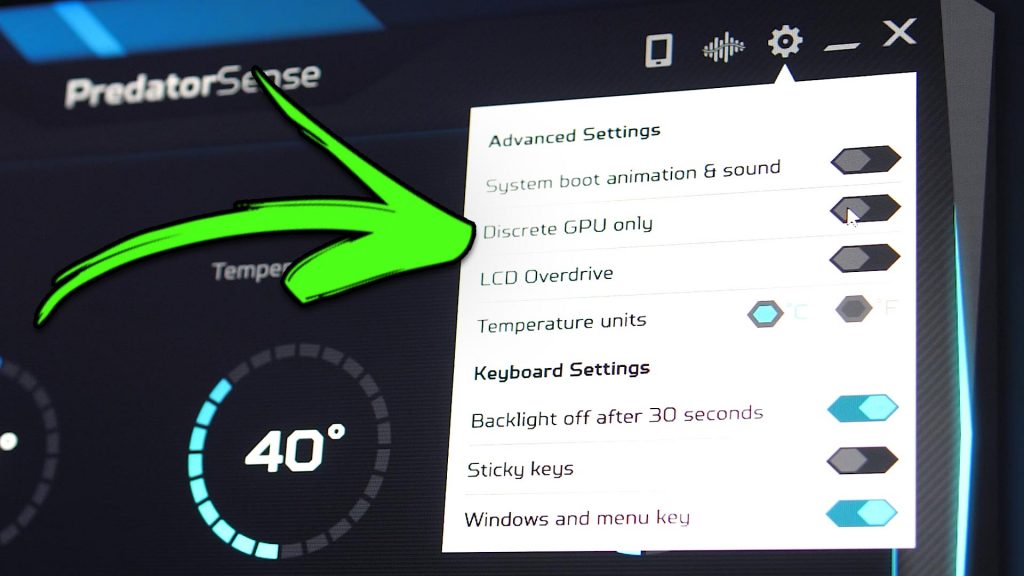
ALIENWARE
We can talk about Alienware M15 R5 laptops to test the disabling of the Optimus on this Gaming Laptop. It does not come with any front-end software for using the MUX switch. However, you can boot into the BIOS to do so. In the advanced tab, when you choose ‘Enable Hybrid Graphics’ using the arrow keys and press enter, you can play with the settings. As soon as you complete the process, you can exit and save the alterations.
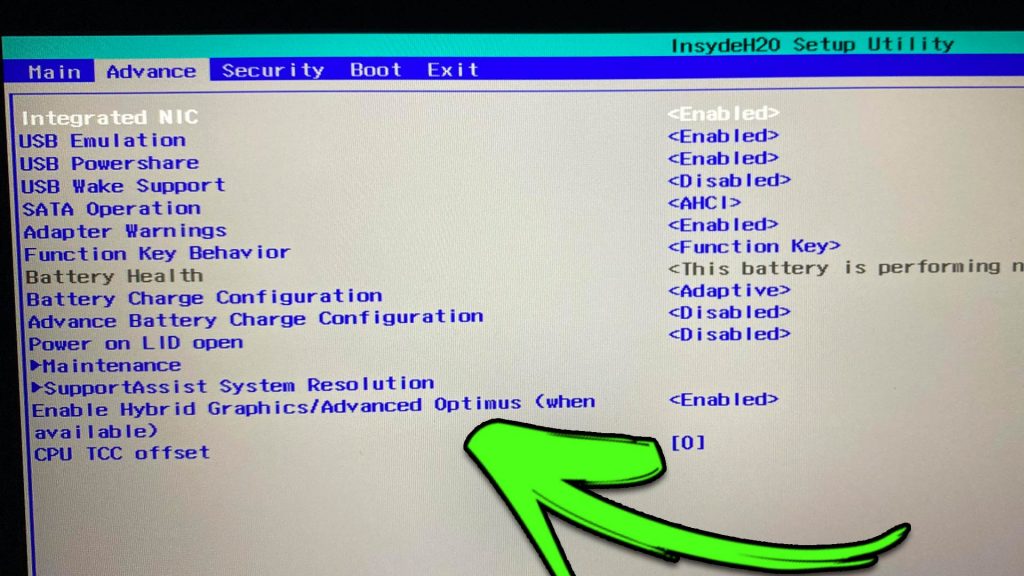
AORUS
When you open the Control Center software of AORUS, you can move to the ‘Manager’ tab and toggle the ‘Graphic Switch’ as required. You will have to reboot before you can see the changes.
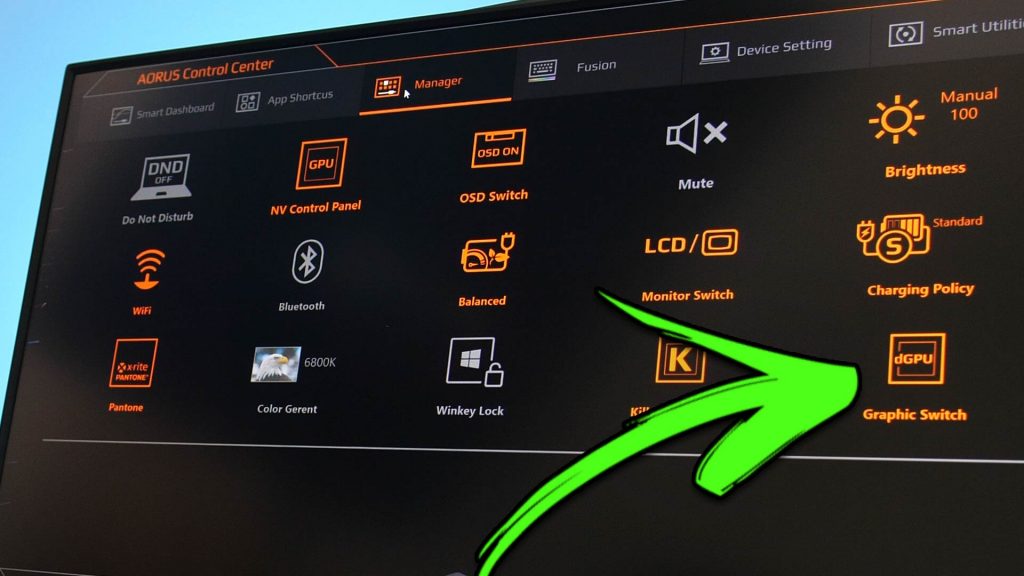
ASUS
Like most Gaming Laptops, you will have to go to the ASUS Armoury Crate Software, where you can find the System Configuration section. You will have to go to the ‘GPU Mode’ settings between the Discrete Graphics and the Optimus as you prefer. Once again, you will have to reboot before seeing the changes.

DELL
When testing disabling Optimus, let us talk about the brand based on how it worked with the Dell G15 5515 Gaming laptop. It does not come with any front-end software for using the MUX switch. However, you can boot into the BIOS to do so. In the advanced tab, when you choose ‘Enable Hybrid Graphics’ using the arrow keys and press enter, you can play with the settings. As soon as you complete the process, you can exit and save the alterations.
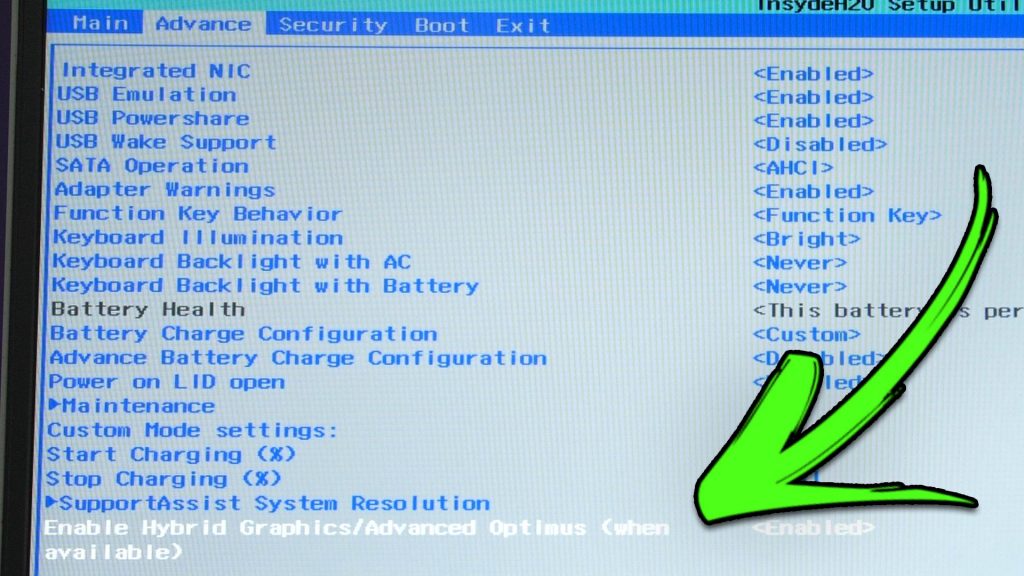
HP
When trying to disable Optimus in your Gaming Laptop from HP, you will have to go to the OMEN Gaming Hub Software and choose the ‘Graphics Switcher’ tab. You can then change between Hybrid and Discrete modes. The process is finally completed when you restart your computer.
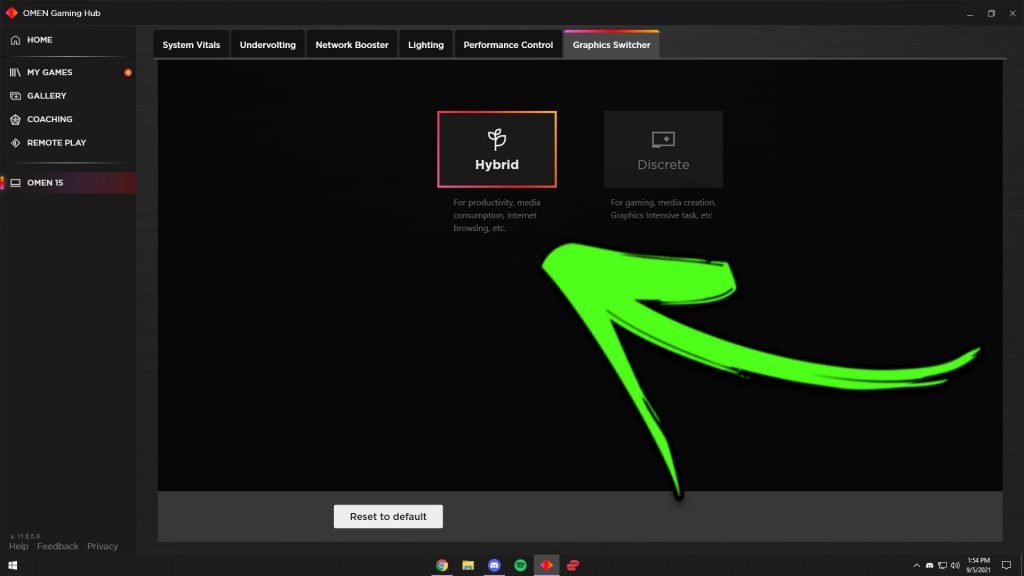
MSI
When you start with the MSI Dragon Center software and choose the ‘General Settings’, you can change the ‘GPU Switch’ option to Discrete Graphics Mode or MSHybrid Graphics Mode (the latter means you are enabling Optimus) as you prefer. The process is finally completed when you restart your computer.
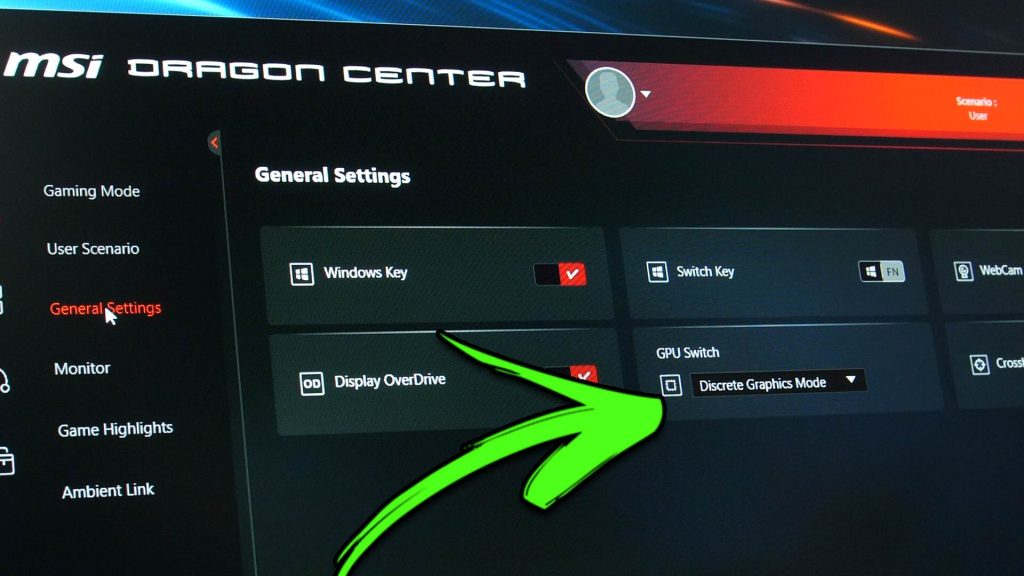
LENOVO
We start with the Lenovo Vantage software. You can find the ‘Hybrid Mode’ option on the right side of the screen. This mode allows Optimus to be enabled. This means, when you want to disable Optimus in your Gaming Laptop, you have to switch off the Hybrid Mode. The process is finally completed when you restart your computer.

RAZER
First, you will have to open the Razer Synapse Software. You can then go to the Systems option from which choosing the Performance tab will allow you to change the settings under the ‘GPU Mode.’ The process is finally completed when you restart your computer.
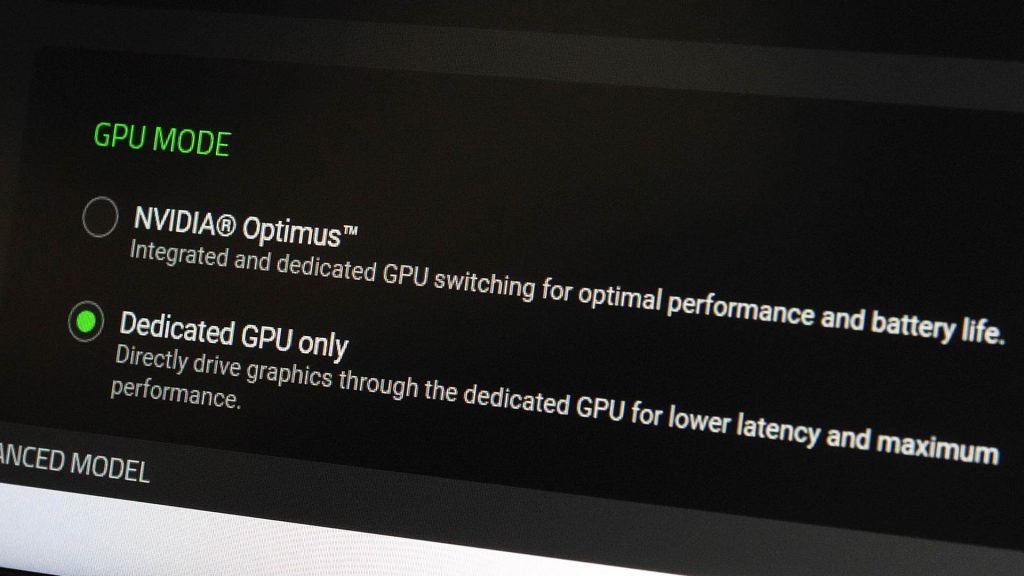
TONGFANG (ELUKTRONICS/XMG/AFTERSHOCK ETC)
When you open the Control Center software to disable Optimus for the Gaming Laptop, you can choose the ‘General Settings.’ There you will have the chance to ‘Disable Nvidia Optimus’ and make the preferred changes. The process is finally completed when you restart your computer.
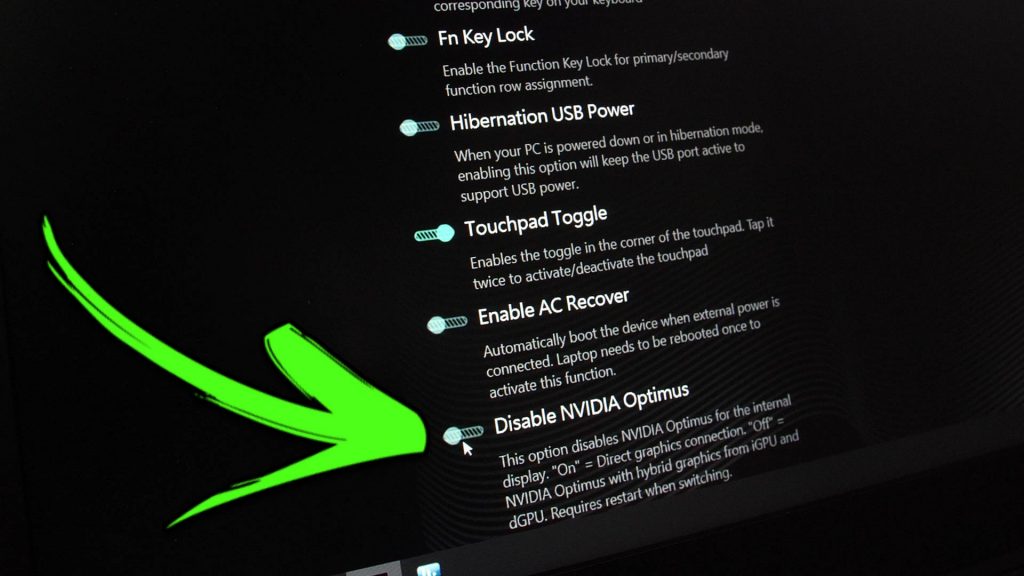
I STILL CAN’T FIND IT!
When you are not sure where to look in the settings of your laptop to disable Optimus for the Gaming Laptop, it is always wise to take a look at the settings of the primary control center software of the laptop. If you can still find anything useful there, your step resort is looking through the BIOS. Most laptops that allow you to toggle the MUX switch using software also have the option available through BIOS. However, the other way round may not be true.
CONCLUDING REMARKS
If you want to use the discrete card for everything by disabling Optimus in your Gaming Laptop, you can try the different options we have discussed above. It will vary depending on your device’s brand, but there will mostly always be a way to do this. You can disable this either through the software center of the laptop or through the BIOS in your computer. Remember to reboot your device if you have tried all but are not getting the preferred changes. That is almost always required before completing the process once you have played with the settings.






