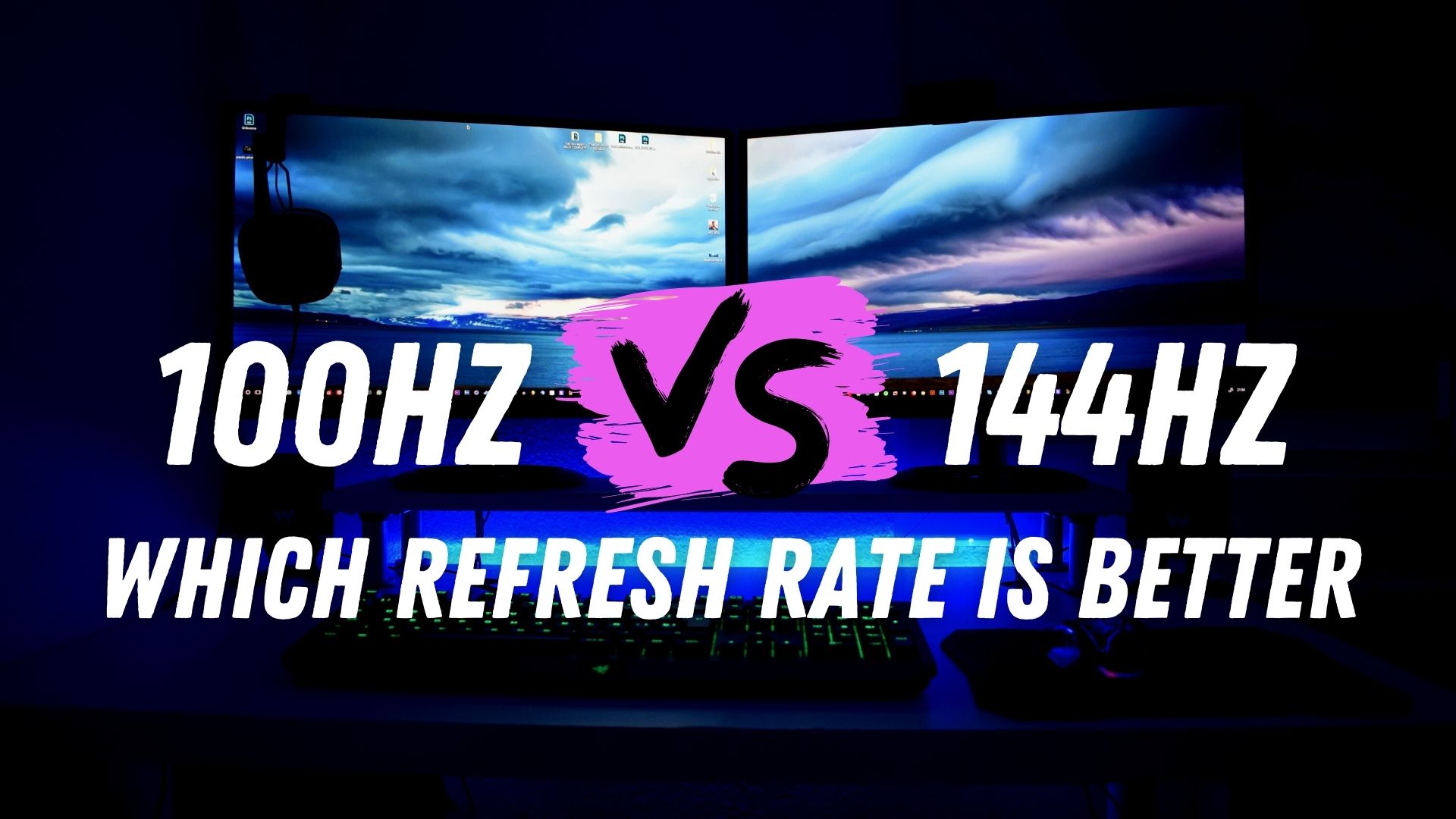Dive into the world of monitor refresh rates with our comprehensive comparison between 100Hz and 144Hz monitors. Find out which is best suited for gaming, professional work, or everyday use.
The PC market has mainly two types of flagship displays currently- 100Hz and 144Hz. If you’re thinking, which might be the better of the two- a competition between 100Hz vs. 144Hz will bear a clear result. However, this result completely depends on your preference and need.
For instance, 144Hz displays only matter if you are going to reach the 144 FPS competitive gaming capabilities. In a nutshell, 144Hz is almost the same as 100Hz in almost all aspects. It will only make a difference in the realm of competitive gaming.
What Is Refresh Rate?
First off, let’s break down what we mean by “refresh rate.” It’s the number of times your monitor updates with new images each second, measured in hertz (Hz). Higher numbers mean more updates and, consequently, smoother visuals. This is particularly crucial in fast-moving visuals in video games or when scrolling through a webpage. A higher refresh rate can make these actions feel seamless, reducing eye strain and improving your overall experience.
100Hz vs. 144Hz: Pros & Cons
100Hz Monitors: The Lowdown
100Hz monitors are a significant step up from the more common 60Hz options, providing a noticeably smoother experience. They’re particularly advantageous if you’re coming from a 60Hz display, as the jump in fluidity is substantial. For general use and professional tasks that involve a lot of scrolling or moving elements, such as video editing or graphic design, a 100Hz monitor can be a game-changer, making everything look and feel more fluid.
Pros:
- Enhanced Smoothness: Ideal for movies and general gaming.
- Reduced Eye Strain: Easier on the eyes during long work sessions.
- Balanced Performance: Good for PCs that might not handle the demands of 144Hz at high resolutions.
Cons:
- Less Competitive Edge: Might not be sufficient for high-level competitive gaming.
- Price: Sometimes, the price difference between 100Hz and 144Hz isn’t significant, making the latter a tempting option.
144Hz Monitors: Stepping Up the Game
Moving up to 144Hz, the difference becomes even more pronounced. This refresh rate is a favorite among competitive gamers for a reason: it can provide a smoother and more responsive gaming experience, essential for fast-paced titles where every millisecond counts. Not just for gaming, though—144Hz monitors also make everyday tasks feel ultra-smooth, from moving the cursor across the screen to scrolling through your social media feed.
Pros:
- Peak Smoothness: Offers a fluidity that’s hard to beat, especially in fast-paced games.
- Competitive Advantage: Can improve reaction times in esports and competitive gaming.
- Future-Proofing: More future-proof than 100Hz, supporting higher frame rates as games and hardware continue to evolve.
Cons:
- Hardware Demands: Your PC must be capable of running games at high frame rates to fully benefit from a 144Hz display.
- Cost: Generally more expensive than 100Hz monitors, though prices are steadily becoming more competitive.
The Impact of Refresh Rate on Input Lag
A monitor has a lot of factors to determine when taking input lags into consideration. It is a fact that you will be able to enjoy smoother games with lower lags and greater screening with 144Hz displays compared to 100Hz ones.
A refresh rate of 144Hz allows the screens to draw up a greater number of frames in a shorter time so that you will get the data several seconds before your opponent. In competitive games, getting the information before your opponent is a key factor for victory over your opponent.
Again, even if the information arrives faster, a few seconds might not necessarily be noticeable by a human eye. Therefore you might be fine with any of the screens containing either of the refresh rates. However, for competitive gaming, it is advised to not go below 100Hz- because that could result in serious input lags over time. The lag might affect your gameplay in the long run.
Navigating Compatibility
A major difference that comes between 100Hz vs. 144 Hz screens is whether they are compatible with the compute you are trying to fix it up with. As we mentioned earlier, not only GPUs can support the type of refresh rates that you desire despite your screen being able to handle it. This is usually more visible in older graphics cards that cannot achieve a 144Hz refresh rate.
If you are confused about whether your processor can achieve the high refresh rate or not, you should avoid going for 144Hz displays. Instead, opt for the lower 100Hz since this refresh rate is compatible with almost all GPUs.
As we have mentioned a lot of times, there isn’t much difference between 100Hz and 144Hz. Instead of wasting your money and effort on something that you aren’t even sure will whether work- you should opt for a safer option. Of course, that doesn’t mean that you are excused from checking your GPU compatibility. Make sure to check on the specs and the maximum output that your GPU can handle.
Is Higher Refresh Rate Worth the Investment?
Another major and important difference in setting the superiority in a 100Hz vs. 144Hz competition is the pricing of each screen. This is a fact that the 144Hz is far more superior in accordance with its technicality. That is also why the 144Hz displays are far more expensive than 100Hz screens that are not much lower than 1445Hz displays in terms of their usage and ability.
There are plenty of reasons why the 144Hz screens are more monetarily expensive than their 100Hz counterparts. To begin, 144Hz displays have a far greater amount of features when compared with 100Hz ones. In addition, to run the screen to its maximum output, external appliances or upgrades to the older ones are inevitable.
We have already mentioned that most GPUs cannot support the superior 144Hz output to the full extent. While you can still opt for the 100Hz ones, if you still want to get the superior of the two, you will need to set your budget to a higher range to cover the cost of all the upgrades that your PC will go through.
Other reasons for higher cost include higher response time, higher amount of frames, better refresh rate, etc. You also need to take care to remember that 144Hz screens have greater power consumption than 100Hz ones.
The Role of Graphics Cards in Achieving Optimal Refresh Rates
Graphics cards do not affect the Hz rating of the screen in the way that most people think. GPU or graphics card actually affects the FPS that the computer can achieve. This causes the amount of Hz that can be achieved in the screen to be affected. In simpler terms, a graphics card only affects the amount of Hz that can be displayed on a screen irrespective of the maximum amount of Hz that can be attainable.
One more than that you should note to remember is that Graphics cards can only display a fraction of the number of pixels that their maximum output can achieve. For instance, if a graphics card can achieve a maximum of 30 FPS, only 1/30th of the total FPS can be shown. In case the total output of the graphics card is 60 FPS, only about 2/60th of the total FPS output is achieved.
If you want a smoother gaming experience, it is advised that you upgrade to a better graphics card instead of replacing your old screen with a better one.
Choosing the Right Refresh Rate for Gaming
Now that we are done with explaining all the differences that you will be facing when using the 100Hz and 144Hz screens- it is time we move on to the main question. So which one is superior when it comes to gaming?
While giving the answer to this question, we will be under the assumption that you do not lack a decent GPU that will fail to reach the maximum output that both the screens are able to display.
If you are going to game in 100hz displays, you will get around 100 frames every second, whereas, in 144Hz displays, you will gain 144 frames each second. This means that 144Hz displays will be able to give 44 frames greater in output when compared to the 100Hz screens.
This sets the 144Hz displays to be superior in terms of gaming capabilities. You will also notice that your objects inside the game will appear more responsive and sharper in detail if you observe them with high intent.
Of course, this also matters whether the fact that the user will be able to provide enough reaction rates that are fast enough to cope with the high refresh rate. Both screens will provide the same visual output for a person with an average reaction speed.
Additionally, if you are going to play with variable refresh rates (VRR), then it is important that you use a screen that can reach a higher amount of refresh rate at the quickest notice. For instance, if you are going to racing games, the computer system will be programmed to increase the refresh rate to a major extent during intensive moments.
This allows players to have a greater sense of interaction with their online avatar. They can enjoy playing the gaming even more smoothly than they would be able to usually. What’s more, gamers would also be able to avoid motion sickness during intense moments if they have a higher refresh rate.
So the title of the superior screen would definitely go to 144Hz displays. Of course, that doesn’t mean that 100Hz ones are inferior at all in the 100Hz vs. 144Hz competition. You can still choose to go for 100Hz. This is definitively worth it when you are unable to get the 144Hz screens.
Conclusion
Deciding between a 100Hz and a 144Hz monitor boils down to your personal needs, budget, and the capabilities of your existing hardware. If you’re into competitive gaming or want the smoothest experience possible and have the hardware to back it up, 144Hz is the way to go. On the other hand, if you’re looking for a balance between cost, performance, and smoother visuals for work and casual gaming, 100Hz won’t disappoint.
In the end, both 100Hz and 144Hz monitors offer significant advantages over the standard 60Hz displays, providing smoother visuals that can enhance both your work and play. The choice between them should be guided by your specific needs, preferences, and the hardware you’re pairing them with. Whether you opt for the subtle smoothness of 100Hz or the competitive edge of 144Hz, upgrading your refresh rate is a surefire way to improve your digital experience.
FAQs: Your Questions Answered
Yes, especially in fast-paced games or when moving quickly across your desktop. The difference is more subtle than, say, 60Hz to 100Hz but still noticeable.
To take full advantage of 144Hz, especially in gaming, you’ll need a PC that can push higher frame rates than 144Hz, which often means a more powerful graphics card and CPU.
It depends on your use case. For competitive gamers, absolutely. For general use and casual gaming, the difference might not justify the cost.