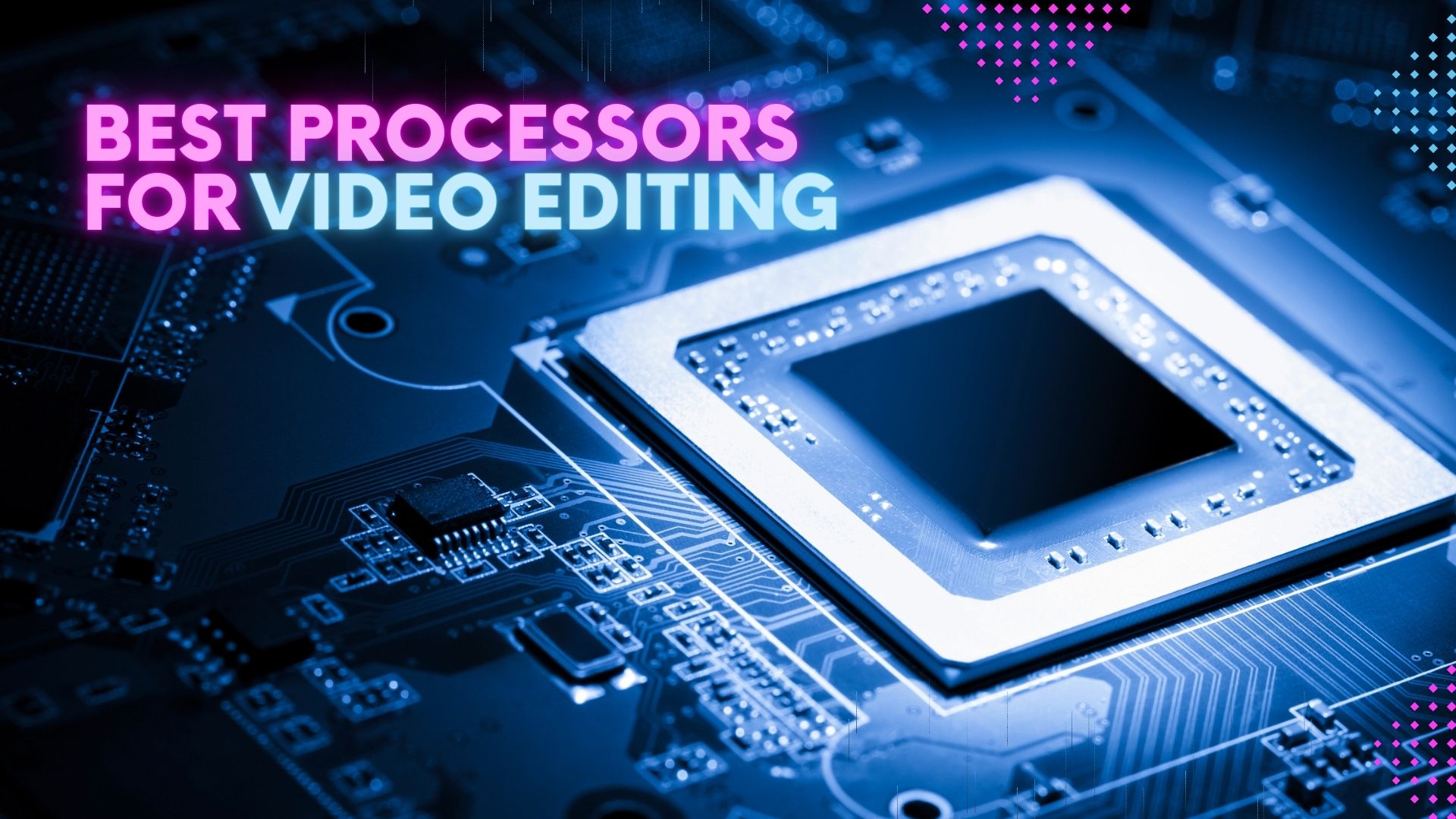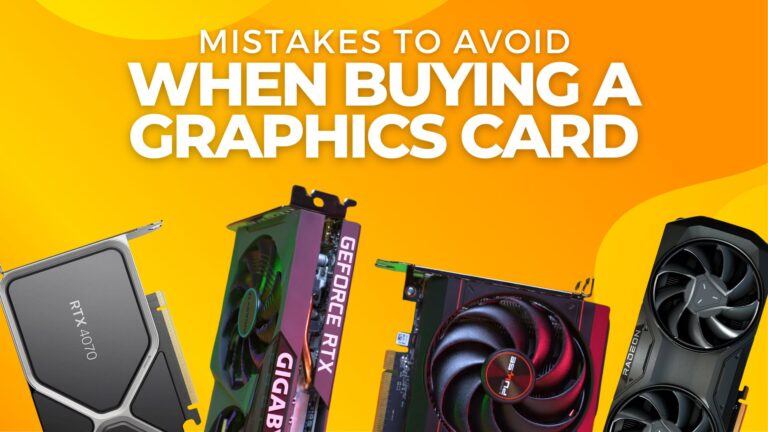With the new Intel and AMD processor generations, it is about time that we change from using the old processor and upgrade to a more improved processor for video editing. While a multi-core processor and the function it carries with it are essentials for video editing, there are plenty of choices that you can choose from.
If you ponder what video editing processor you should buy for the best value, look no further. You are in the right place to find all the answers you were seeking.
Best Processors for Video Editing in 2023
Now that we are done with the factors that determine how well a processor can work for video editing, we can move on to some of the best processors for video editing. Below are the 6 best processors for video editing out there:
1. AMD Ryzen Threadripper 3970X

The first entry on our list is the best and most expensive processor. It is the ultimate processor that has toppled all other processes, whether in terms of performance or the high cost associated with it. It is the ideal processor for video editing, gaming, streaming, and other tasks as long as you can afford it.
The Threadrippers have 32 cores and 64 threads. It delivers unparalleled performance and excels, particularly when it comes to gaming. However, that doesn’t mean that you can underestimate editing capabilities due to the high number of cores and threads built within.
In addition, it has a base speed of 4.2 GHz. This allows you to carry out heavy multimedia processing and rendering loads without laggings or disk overloads. However, having such a strong capability doesn’t mean that it is without any problems.
Having such a large number of cores is a double-edged sword. Since it has such high capabilities, it also consumes a lot of energy to keep the processes running. If you buy this highly expensive monstrosity of a processor, get ready to pay a lot of money to pay off the electricity bills.
Additionally, the processor tends to produce a lot of heat. At the same time, this can be covered by the build-in cooler that is not the case every time. If you are overloading your processor with a lot of data, you will be able to notice that the CPU is overheating a lot. The cooler might not be able to keep up with it.
2. Intel Core i9-10920X

The Intel Core i9 is the most significant competitor against Ryzen Threadripper. It has been engineered for content creators and professionals who want to complete tasks as soon as possible. The Core X series is Intel’s flagship processor.
With 12 cores and 24 threads, it is more than decent to be the favorite of many professionals. While the number of cores and threads might not be superior to the first entry, the i9 processor is better in some aspects when compared to the Threadrippper. For instance, it has a more excellent clocking capability which puts it above the former entry in video editing.
Additionally, the processor is equipped with the Intel Turbo Boost Technology 3.0, which can edit and render all videos at a breakneck speed. Furthermore, the processor system has been designed to allow all the threads to work together at all times to prevent sudden overloading or extreme heating.
While it is far less priced than the Threadripper, it has far greater video editing capabilities since it has a better overclocking performance. As we mentioned earlier, a CPU with fewer cores but a higher clock speed is superior to a CPU with more cores and lower cores in terms of content creation. So if you are looking for a processor that is one of the most superior when it comes to video editing yet is not as expensive as the Threadripper, the i9 could be worth investment.
3. AMD Ryzen 9 3950X

The AMD Ryzen 9 3950X processor is an 8 core processor among the best processors for video editing with a 4.7 Hz turbo unlocked speed. The first two entries on our list might have been tyrants and flagship processors in their brands. When it comes to lesser expensive ones that can still provide more than a satisfactory performance over video editing, Ryzen 9 is perfect.
While it might have fewer threads and cores, it makes up for this by increasing the overclocking speed and performance. Besides the very high base and boost speeds, this processor is best at getting the work done in a short time while keeping the amount of heat produced to a minimum with the built-in liquid cooler.
Video editing is all about producing high-quality videos in a short time. Therefore if you want to have the best editing experience in 4K, this processor could be the answer to all your problems. This processor has shown an unbeatable performance when it comes to video rendering.
However, just like the other AMD Ryzen processors, the major problem with this processor is that it has a very high energy consumption rate. If you buy this processor be prepared to spend a lot of money each month on the electricity bills.
4. AMD Ryzen Threadripper 1950X

While this might not come close to the newer Threadripper present in the first entry, the older AMD Ryzen Threadripper is still quite expensive compared to most processors with similar capabilities, if not more.
The Threadripper itself is just as fast as the newer version. However, unlike the newer model, it comes with three different core options at 8, 12, and 16. At the same time, all six of the cores would be strong enough to carry out any complicated and lengthy video editing processes that don’t mean that it is perfect in what it does.
It has been designed to be a gaming processor instead of something for video content creators. The video editing capability shows just as extra that was designed to be present along with the main system architecture. This older model is no exception to that design.
This processor has an impressive 40 MB cache that allows it to implement critical processes without causing data overload. In addition, a unique thermal shell is used to cover the processor, which is used to get rid of the heat quickly. This is only possible to a certain extent since, after that limit, the heat will start to cause issues in the wiring and surface of the processor.
5. Intel Core i7-9700K

Before the i9 came along, i7 was the talk of the town. It was one of the most popular CPUs back when it was still a flagship processor due to its high speed and clocking capabilities. While it is cheap and slightly old, that doesn’t mean that it gets underestimated. If anything, it is still a great processor for video editing.
The i7-9700K is neither the fastest nor the most powerful, but it carries some of the most sought-after functions and specs that every content creator needs to create and edit quality content. Since it has a high overclocking speed, it will interact with most editing software and carry out high data processes with a decent speed.
While Intel is an excellent addition to energy-efficient processors, this older processor generation was not built to keep the heat produced to a minimum. In addition, the lack of a cooler makes matters worse since the i7 processor produces a lot of heat.
However, that doesn’t mean that there is no solution. You can install an external cooler to the CPU casing to cool the processor. Currently, there are two different types of coolers- air cooler and liquid cooler. Liquid coolers are more expensive, but they are more recommended since video editing involves extremely high data processes that produce heat.
6. Intel Core i5-9400F

These are very old processors that have been taken over a long time back. However, this Intel processor is highly recommended if you want to get a processor that is right up your budget without burdening your wallet.
While the number o threads and cores might be pretty low compared to the earlier entries, and the overclocking rate might be pretty slow, you can still carry out a decent amount of video editing and rendering processes using this processor.
The main drawback of this processor is that there is no integrated GPU with this processor. Since it is very small and compact, the GPU has been excluded for a minimal cost. However, that problem can be solved by installing an external GPU in the processor case.
Make sure to get a stronger GPU so that your DISK and CPU space don’t get overloaded with data when you work out with content.
In addition, you also need to note that the processor doesn’t come with any coolers. While this doesn’t cause much problem since the processor doesn’t produce much heat, you should buy a cooler along with it. This will be able to prevent any future accidents like overheating circuits.
7. Intel Core i9-9900K

The Intel i9-9900K competes with AMD’s 3950X processor and other best processors for video editing. It’s highly recommended for music and video editing, despite having half the number of processing cores and threads as the 3950X.
Increasing the clock speed necessitates the use of a high-quality CPU cooling. Intel’s stock coolers can’t keep up with the high temperatures in this location. As a result, at this stage, a third-party stock cooler will be your best bet.
The i9-9900enhanced K’s clock speed of 5GHz is the highest of any Intel Core CPU, giving it a significant edge over the Ryzen 7 2700X. Even the latest AMD Ryzen 9 3900X is unable to match the i9-9900clock K’s speeds.
Because the i9-9900K is overclockable, you can theoretically squeeze out even more performance if the 5GHz boost speed isn’t enough. It has hyperthreading and a boost rate of up to 5.0 GHz, making it one of the best Intel processors for video editing. It can easily handle video editing that requires a lot of CPU processing because to the increased clock speed.
8. AMD Ryzen 7 3700X

The Ryzen 7 3700X is the second most powerful CPU after the famous 3800X. It features eight cores and sixteen threads, which enables it to easily handle 4K and 8K video editing.
The 3700X has the same number of cores and threads as the Intel i9-9900K. On the other hand, the i9-9900K offers additional room for overclocking up to 5GHz. Apart from that, the two CPUs are significantly more expensive.
Unless you’re into high-end gaming, the Ryzen 7 3700X can compete with the i9-capabilities 9900’s in video editing at a lower price. It’s one of the fastest AMD CPUs available for professional video editing.
When the 3700X is compared to its genuine rival, the Intel i7-9700K, the AMD CPU shines clearly. This could be because the i7-9700K does not support hyperthreading and has just eight threads and cores.
AMD’s Ryzen 7 3700 processor is the most affordable option, offering performance equivalent to Intel’s high-end CPUs. It’s a trustworthy AMD CPU for HD video editing at the present.
9. AMD Ryzen 5 2600

While the AMD Ryzen 5 2600 is not the most recent CPU on our list, it still provides a lot of value at a lower price. It is one of the most cost-effective CPUs for video editing on our list. With 6 Cores and 12 Threads, it still performs well when it comes to video editing. It may take slightly longer, though, when compared to the other CPUs on the list.
The 12 threads are what make it worthwhile to note. This entry-level video editing processor is suitable for individuals new to video editing. This budget-friendly CPU will suffice if you’re just getting started with Adobe After Effects and related video editing programs. Additionally, you can overclock it to higher clock rates for improved performance.
It’s an excellent place to begin if you’re interested in working in the content development industry. Once you’re confident in your video editing abilities, you can upgrade to more powerful CPUs specialized for content development.
10. AMD Ryzen 5 3600X

The AMD Ryzen 5 3600X is a multitasking CPU that is capable of gaming and multithreading. It is among the best processors for video editing and graphics-intensive jobs. While this video editing CPU, like the Ryzen 5 2600, offers a high level of multithreading capability to handle intense tasks, six cores and 12 threads do not appear to be a compelling reason to purchase this processor.
When compared to a comparable Intel CPU, such as the i7-8700K, the 3600X offers superior computing performance. The 3600X is capable of light video editing work because to its lower price tag than Intel and Ryzen 7 CPUs.
Obviously, you will notice a substantial difference in rendering time when compared to other processors. Because this CPU has fewer cores and a slower base speed, it will take longer to finish intensive video editing tasks.
With a little overclocking, you can accelerate its performance. However, with fewer cores, this CPU may eventually become constrained. While it is not the fastest CPU for video processing, it is sufficient for content creation without breaking the bank.
11. Intel Core i5-9600K

The Core i5s of the ninth generation have demonstrated their ability to tackle CPU-intensive tasks. By raising the clock speed and core count, the i5-9600K reduces the time required to produce an HD movie.
It keeps the same level of performance as other high-end CPUs in the i7 and i9 series at a lesser price. You can overclock the i5-9600K with no hyperthreading for better performance.
It is a low-cost processor for video editing that performs better with simple content development tasks. Although you can’t explicitly compare this one to the other high-performing processors, it’s among the best processors for video editing within a low budget.
Factors to Consider When Buying the Best Processors for Video Editing
While the CPUs used for video editing must be just as strong as those CPUs used for gaming, they are quite different in the end. You must consider several factors when buying a processor for video editing so that your computer is compatible with the processor you just bought. These factors are as follows:
Cores and Threads
Content creation and video editing involve lots of lengthy and complicated processes. Almost everything is shortened and done by the computer digitally to get the work done. For a computer to cope with the needs of a video creator, it must have enough cores and threads to keep the functions running.
Four cores will only be satisfactory if you are going to make content. However, for perfect editing, a minimum of six cores is vital. They have enough speed of processing all the data. Having more cores means that the processor has more threads. The larger the number of threads, the more significant number of processes the computer can now on simultaneously.
Clock Speed
The clock speed is just as essential and correlated to the number of cores as threads. The greater the clock speed, the more responsive the software used to process and edit videos is. However, unlike cores and threads, having a more incredible clock speed is far more vital since it is used to maintain the rendering processes in video editing.
A CPU with fewer cores but a higher clock speed is superior to a CPU with more cores and lower cores in content creation. This is because only if a processor has a certain clock speed can it process and create 4K videos.
However, while clocking speed is essential, you should avoid manually increasing it by installing extensions to your processor. This will only ruin your processor in the long run. Instead, you should invest in a new processor with a high clocking speed.
GPU
To run video editing software, you must have a GPU to meet the editing demands. The GPU or Graphics Processing Unit is responsible for processing all the graphics aspects in a video that you will integrate using your computer. GPU provides the hardware speed needed to run the multimedia programs, including the editing software.
While most modern processors come together with a GPU unit and their CPU depending on their OS architecture, you can still buy and add the GPU to your computer. In addition, if your existing GPU cannot cope with the number of data you are processing over in your computer, you should upgrade the GPU to a new one based on the specs you need.
In fact, if you’ll be going into heavy video editing, then you’ll require an additional GPU. In such cases, we highly discourage going for CPUs with integrated GPU. No matter how good these CPUs get, they’ll never become as good as dedicated GPUs.
So, if your workflow requires high raw power, then you better go for dedicated graphics cards. However, it’s recommended that you pair NVidia graphics cards with Intel CPUs and Radeon GPUs with AMD CPUs. These pairs just perform better.
Conclusion
With this, you should have more than enough knowledge of the best processors for Video Editing. While we have selected processors, you can still choose one based on your opinion. However, make sure to find out whether it fits the factors that complement your preferences. You will only thank us later on.