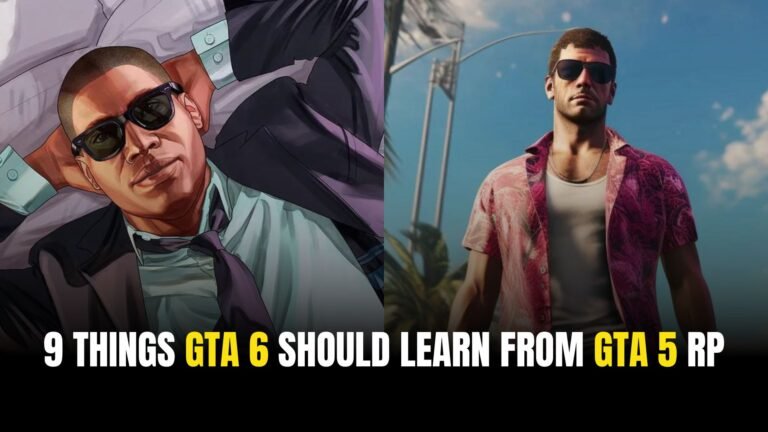Today I’m going to be talking about one of the most mechanically talented, and craftiest players in the game of valorant, Tenz. If you’ve ever watched Tenz play you’ve probably had 2 things go through your mind, the first being “wow, watching him do gridshot makes me dizzy” and the other being “wait, how did he live through that”. And this is because Tenz has movement and aiming down to a science.
Here’s Tenz’s full list of VALORANT settings.
Mouse settings
Finalmouse Starlight-12
| DPI | 800 | In-game Sensitivity | 0.175 |
| eDPI | 280 | Scoped Sensitivity | 1.1 |
| Polling Rate | 1000 | Windows Sensitivity | 6 |
Crosshair settings
| Color | Cyan | Inner Lines | 1 / 3 / 2 / 2 |
| Outlines | Off / 1 / 1 | Outer Lines | 0 / 0 / 0 / 0 |
| Center Dot | Off | Fade / Movement / Firing Error | Off / Off / Off |
Key bindings
XTRFY K4 TKL
| Crouch | Left Ctrl |
| Walk | Left Shift |
| Jump | Mouse Wheel Down |
| Ability 1 | Mouse 4 |
| Ability 2 | Mouse 5 |
| Ability 3 | C |
| Ultimate Ability | F |
Video settings
ASUS GeForce RTX 3090
| Material Quality | Low | Anti-Aliasing | None |
| Detail Quality | Low | Anisotropic Filtering | 1x |
| Texture Quality | Low | Improve Clarity | Off |
| UI Quality | Low | Bloom | Off |
| Vignette | Off | Distortion | Off |
| Vsync | Off | First Person Shadows | Off |
Map settings
| Rotate | Rotate / Based on Side |
| Keep Player Centered | On |
| Minimap Size | 1.2 |
| Minimap Zoom | 1 |
| Minimap Vision Cones | On |
| Show Map Region Names | Always |