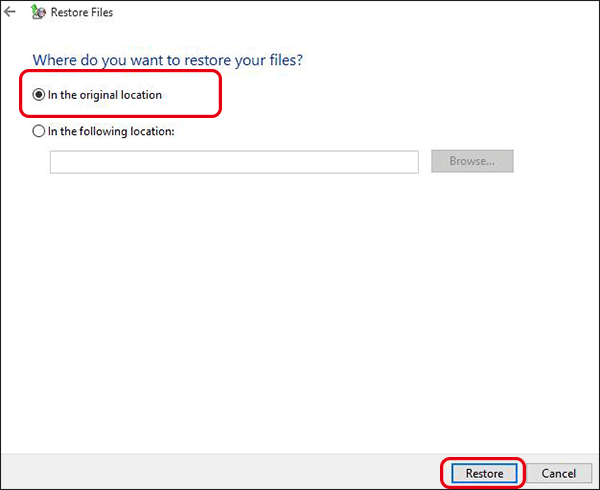Is it possible to recover accidentally deleted photos from a Windows 10 computer and how to recover the deleted photos? To begin with, you should remain calm and then try the following methods to recover deleted photos in Windows 10.
Way 1: Restore Deleted Photos from Recycle Bin
The recycle bin would always appear when you deleted a photo in Windows 10. As a result, if you don’t clear the recycle bin, you’ll be able to find and restore the deleted photos there.
Step 1: Open the recycle bin on your computer by double-clicking on the icon.
Step 2: Right-click the file you want to recover and select “Recover from Recycle Bin” from the context menu. Select the photos you want restored, then select Restore from the drop-down menu.
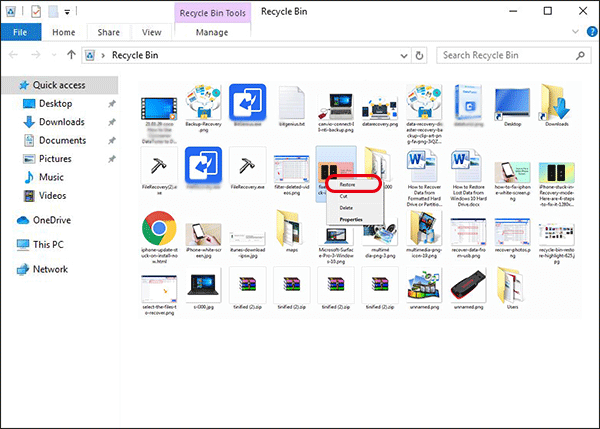
You can select multiple photos by pressing Alt on the keyboard and then selecting each one individually. After that, you can restore deleted photos by simply right-clicking on a selected one and selecting the Restore option.
Way 2: Recover Deleted Photos from Windows Backup
Windows backup can be used to restore deleted photos if the Backup service has been activated in Windows. If you use data backup software to create a backup of your data, you can restore the data directly from the software.
Step 1: Go To Control Panel > System and Security >Backup and Restore (Windows 7).
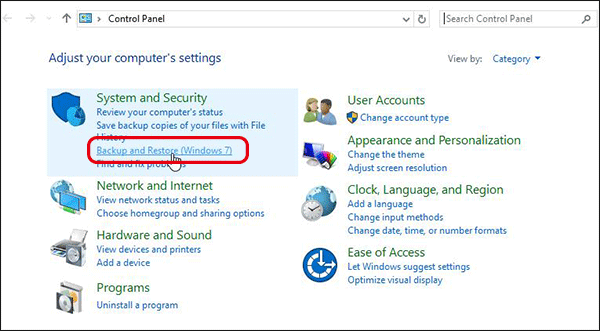
Step 2: Then, under Restore filed, click the Restore my files button.
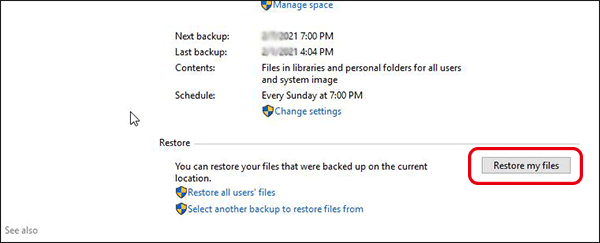
Step 3: Click on the Browse for folders option, and then select the backup you’ve already made.

Step 4: Set the location where the backup will be saved, and then wait for the restoring process to complete.