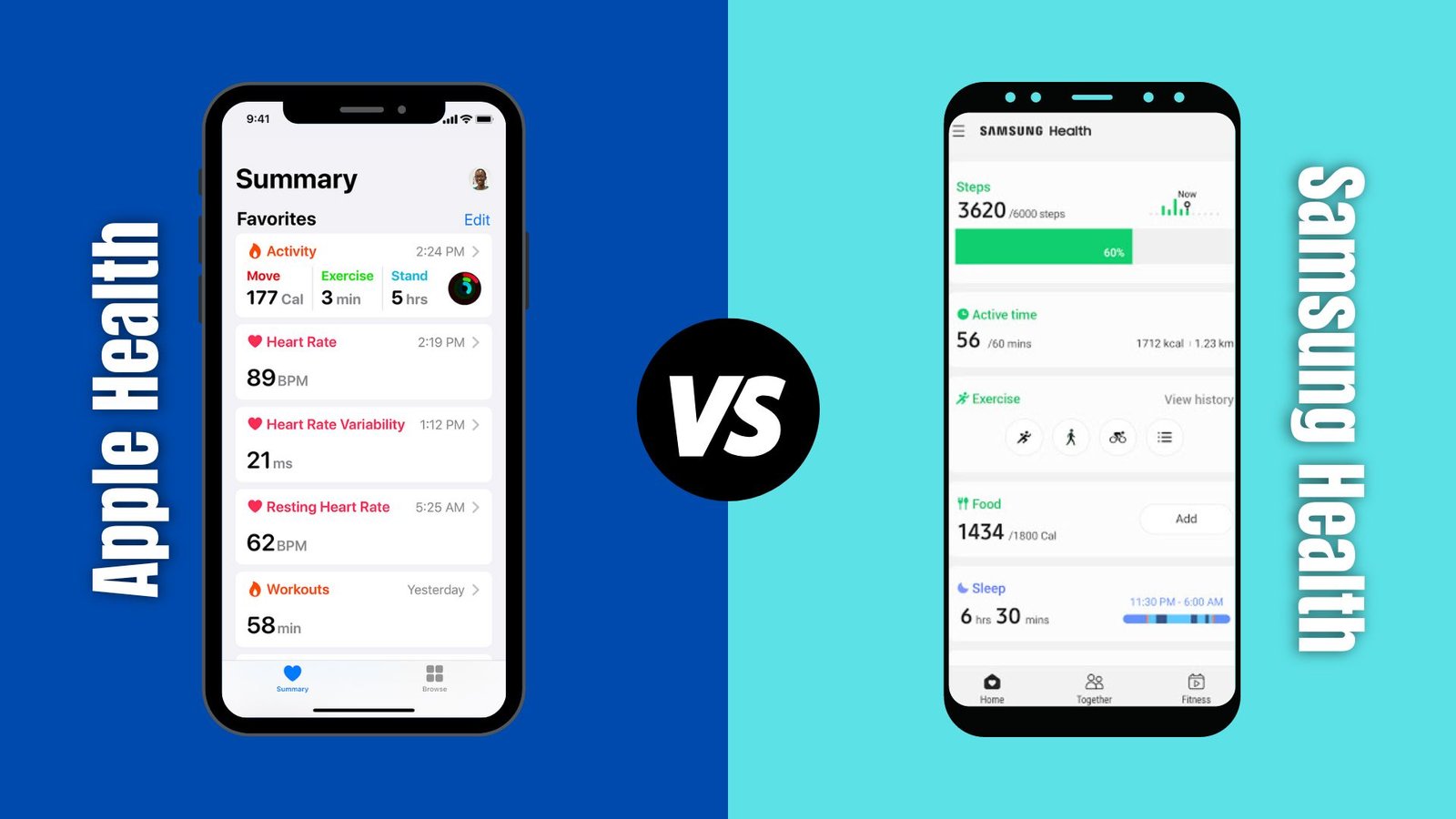We use our phones for almost 5 hours daily, and we seldom really consider how long we carry them. Monitoring and maintaining health has gotten much easier thanks to new technologies.
In 2022, you should be able to use Samsung Health and Apple Health, two well-liked health tracking apps. How do both operate? The article will disclose comparisons of Apple Health with Samsung Health.
Accessing the Apps
On Apple iPhones, there is a stock app called Apple Health. Even if you don’t utilize it, you can’t erase it. As is customary with Apple features, it is only available to iPhone users. It is compatible with both iPhones and Apple Watches.
However, Samsung Health is accessible on both iOS and Android smartphones. It can be downloaded through the Google Play Store or the App Store. However, some smartphones already have it preloaded. On phones that run Android 8.0 or later, iPhones 5 or up, and several Galaxy wearables, users may access Samsung Health.
Tracking The Steps
The simplest is step tracking, but both employ distinct methods. I went outside and took a short walk to obtain the most precise service. To further aid in selecting the best tool, I compared both with Google Fit. Since the step count was 267 when I first opened both applications, the results were quite intriguing. The number clearly indicates that both are extremely accurate even before the exam has begun. The results are listed in the table below, and both are demonstrated in the preceding movie.
| Start Step Count | End Step Count | Difference | |
| Samsung Health | 267 | 529 | 262 |
| Apple Health | 267 | 529 | 262 |
| Google Fit | 465 | 735 | 270 |
Both provide a glimpse of the footsteps and the duration in an overview display. Additionally, Apple Health lets you manually enter data and does not display calorie information. In contrast, Samsung Health displays the statistics for calories, and you cannot manually enter the data.
Activities
Samsung Health

Both offer a variety of activities. There are about 100 workout options to track automatically and manually in Samsung Health. You can begin the exercise, and the app will automatically measure the number of calories burned based on how long you exercise.
If not thousands of food items, at least hundreds are available to track with the food intake option. You may view the nutritional information, calories, and your overall summary of the food. While you can specify a target objective, the program automatically modifies the statistics regarding calories.
Apple Health

On the contrary, Apple health has a lot of health-related options and statistics but few fitness-related activities. The issue with Apple Health is that practically all activities require you to manually enter data or connect a device to track.
Sleep Tracking
The Samsung Health sleep tracker is great. The app has a wide range of settings. After you record your sleep duration, the app begins to send morning reminders to add the sleep data. Your phone’s on-screen time is used to measure the amount of time spent sleeping. Simply hit the “save” button to save.
Additionally, the app has sleep restrictions, allowing you to record only up to 17 hours of sleep daily. The sleeping tool in Apple Health is difficult to use and does not support notifications. Additionally, twenty to twenty-two hours of sleep can be recorded by anyone, which is not ideal.
Challenges

The “together” function in Samsung Health allows you to connect with your companions and participate in events. You can compete with your friends and challenge yourself in this way. Each month, hundreds of participants compete for the top spot at these events, where they share their step statistics.
While there is no comparable function in Apple Health, it does display articles and apps as you browse. For instance, you may find more details and programs to track steps in the steps area. The same is available in other activities sections; I’m not sure if a fee is involved, but those applications would be useful given that Apple Health does not track exercises.
Third-Party support

What third-party software and hardware are supported afterward? Although Samsung Health does not work with the Apple Watch, data can be synced between Samsung Health on the iPhone. Furthermore, you can sync data from Apple Health to the Apple Watch.
Many more apps and devices are supported by Samsung Health. The compatible devices are displayed under the accessories tab in Samsung Health.
As you explore Apple Health, you notice featured apps. These applications provide assistance with Apple Health. Also supported by Apple Health are third-party devices.
More Attributes
Some inconsequential aspects that could be important are shown in this section of the Samsung Health vs. Apple Health comparison.
Commonness
Both depict the total number of floors you have climbed in a flight of stairs.
Samsung Health
Accomplishments: The app keeps track of your most active times, floors, and steps.
App lock: You can secure and unlock the app with your biometrics or PIN.
Apple Health
Medical Id: Your age, body weight, and height are displayed on a medical ID generated by the program. The medical ID can be accessed even while the phone is locked.
Clinical documents: You can save your clinical records in a safe place that is easy for other healthcare professionals to access and share.
Which one ought you to pick?
I think Apple Health has more features, but its functionality is constrained. Most of the activities and data it contains can only be manually recorded. Samsung Health has the ideal number of functions and does most of the work for you.
According to what I understand, using Apple Health is the best option if you want a straightforward step-tracking app with a short sign-up procedure but don’t care about making an account.
The Bottom Line
While keeping track of your health can be difficult, this shouldn’t prevent you from reaching your objectives. The article regarding Samsung Health vs. Apple Health addressed almost everything about both programs. Before deciding, we advise you to independently investigate the feature set according to your preferences.