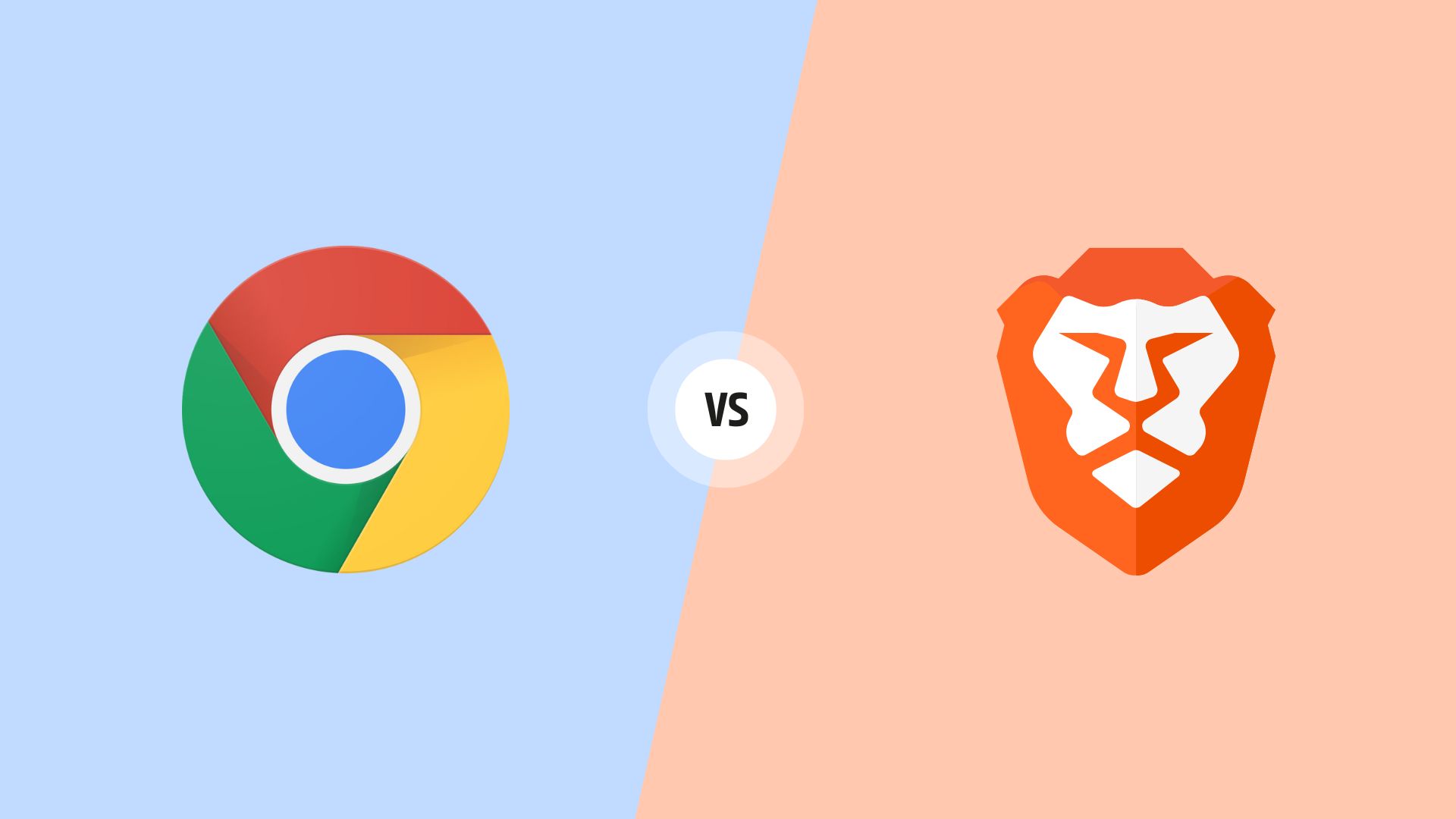There has been a browser war between Brave and Chrome for many years. In this Brave vs Chrome 2023 comparison, today I will provide all the answers, covering topics such as privacy, security, UI, performance, and all those unique little features on top, so that all your confusions can be cleared by reading this article.
Privacy Comparison
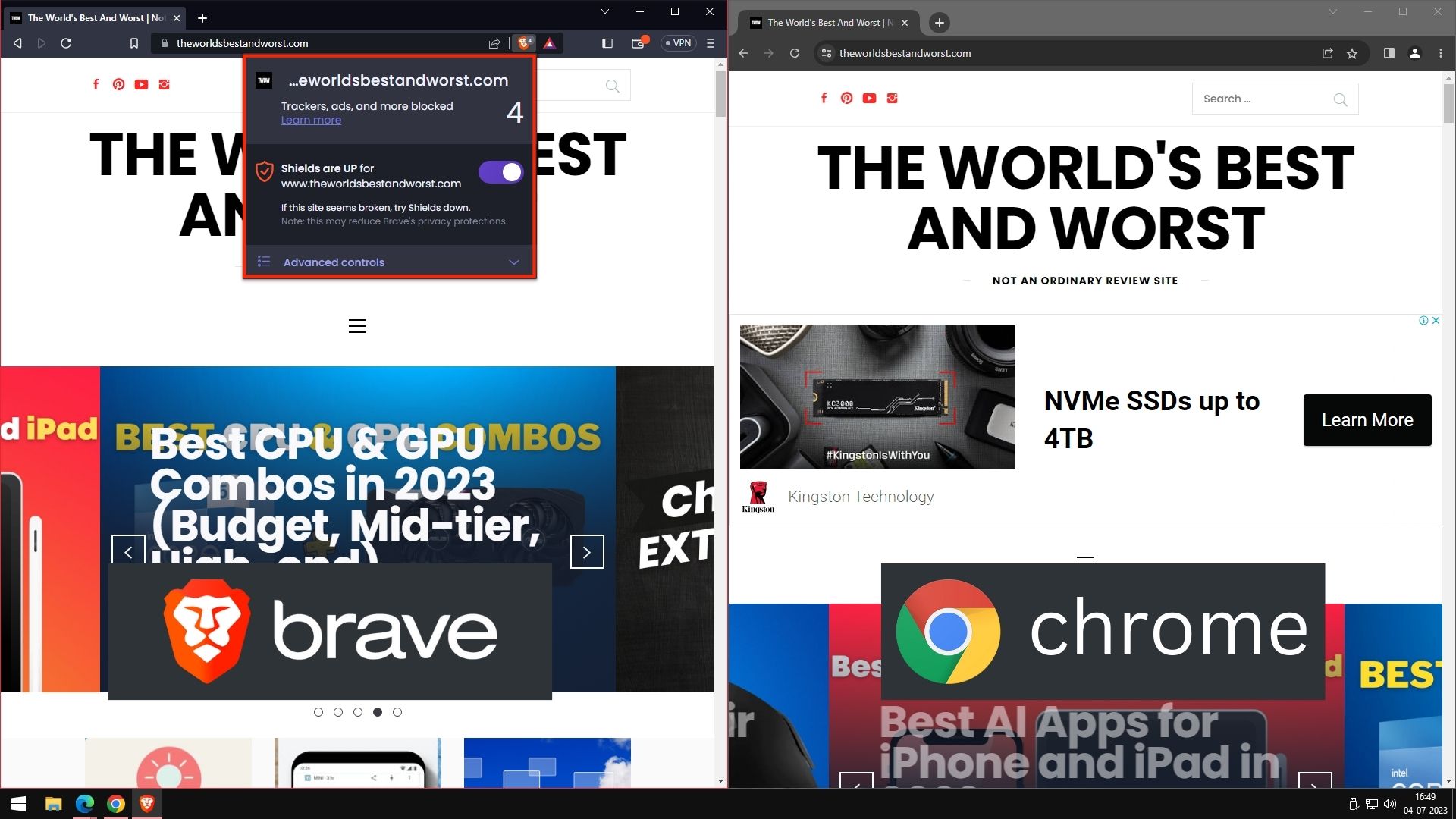
Google Chrome collects all your data and then creates advertisements based on that collected data, which are shown to you. For example, if you are searching for travel-related information, you will be shown travel-related ads.
Brave Browser eliminates the bias, and this is very important for transparency. Moreover, it has the ability to endorse your favorite website and there’s even a unique reward system for interacting with Unobtrusive Ads.
So, is Brave better than Chrome? Privacy is quite important to me, and that’s why I like Brave browser. This browser takes privacy to the next level because it provides a built-in ad blocker and a built-in tracker blocker, making it difficult for websites to track your browsing activity.
Another reason why Brave is better than Chrome in my opinion, is the IPFS protocol. This protocol is designed to combat internet censorship, an absolute must have if you are living in a country with a strict regime. This is not the only anti-censorship feature. Brave also has Tor browser integration allowing you to use, perhaps the most secure network in the world. Obviously, it’s very slow and it’s not easy to get around for a beginner. So, I wouldn’t recommend fiddling with it if you don’t know what you are doing.
But to be completely fair towards Chrome, I will agree that despite lacking many security or privacy features that Brave offers, it has an option to install extensions. And there are plenty of very effective extensions like ad blockers, private search engines and even Tor implementations. So, if you want, you can make Google Chrome relatively private.
Winner: Brave
User Interface
Both Google Chrome and Brave browser are based on the Chromium project, so they share many features, and their user interfaces are also quite similar.
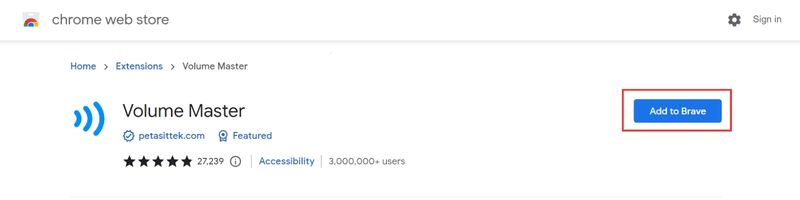
Both browsers have a clean, modern, and easy-to-use UI. You can find themes and plugins for both, and you can change the theme in both browsers. As I mentioned earlier, since both are based on Chromium, the Chrome Web Store extensions can also be installed in Brave.
Winner: Tie
Open-Source vs Proprietary
Brave is open source and Google Chrome is proprietary. So, what does that mean?
It means that no one can see the coding of Google Chrome, and neither can any third party edit it. Now, you might be thinking that this is a good thing because the code is safe and protected. However, it’s also possible that Google introduces a new feature that compromises your privacy or starts collecting your more data without your knowledge.
And that’s why nowadays people tend to support open-source projects more because the coding is publicly available, allowing any skilled coder to examine whether the code is safe or not. This creates a really strong community dedicated to perfecting the security and privacy elements of Brave.
Is Brave Safer Than Chrome? Not necessarily. While Chrome is developed by a team of skilled professionals within a prominent IT company, it doesn’t necessarily guarantee transparency and trustworthiness. On the other hand, Brave, in my opinion, offers a higher level of transparency and, consequently, trustworthiness.
Winner: Brave
Syncing Feature
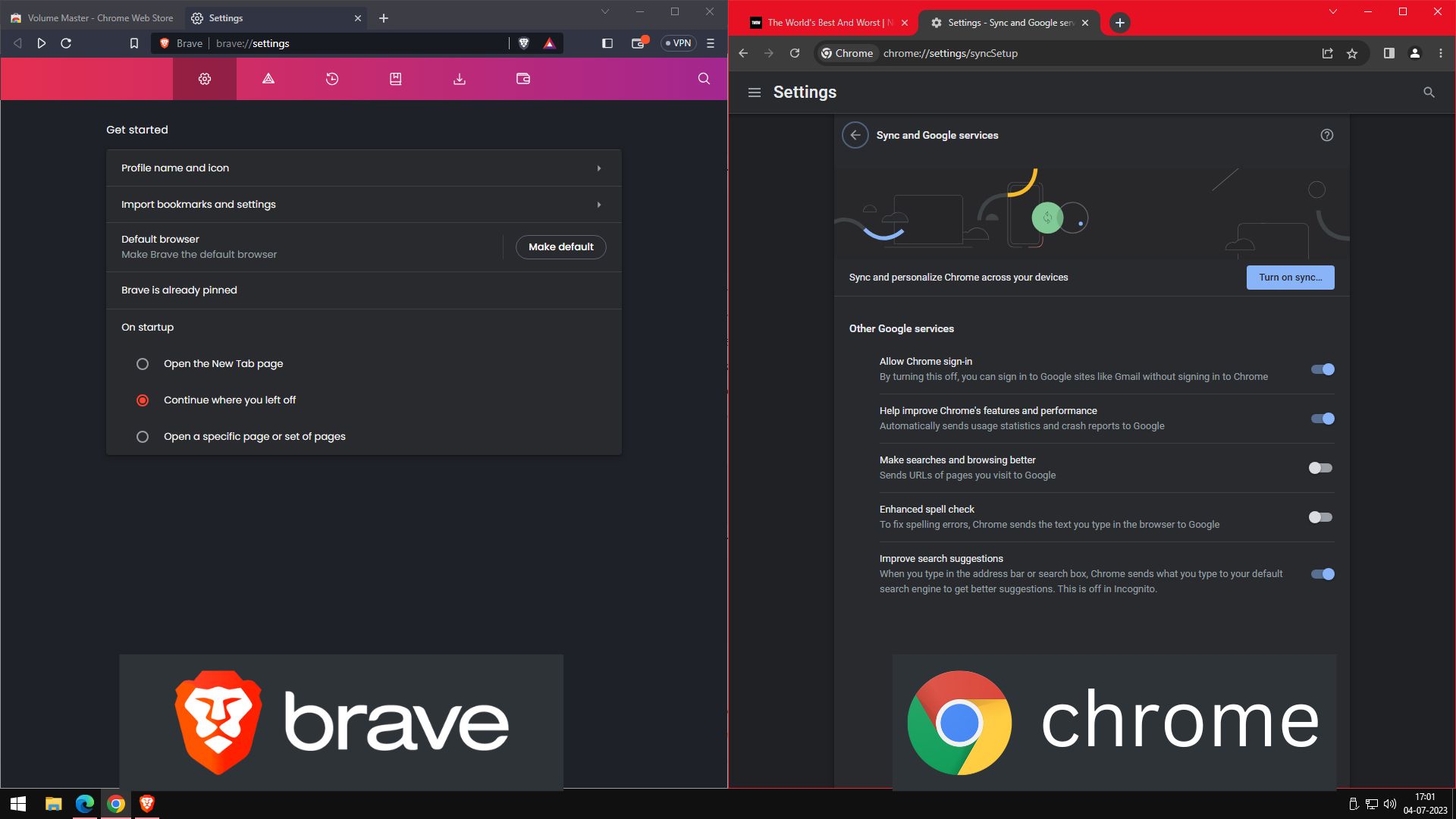
Chrome Browser was designed in a way that supports seamless syncing across multiple devices. All of your data, passwords, logins history, ports from one device to another as soon as you sign into Chrome, which is super handy. On the other hand, Brave doesn’t do this. It’s a much more manual affair to move all of your data and history from one PC to another. So when it comes to comfort, I’d say Google Chrome is more polished.
Winner: Chrome
Google Search vs Brave Search
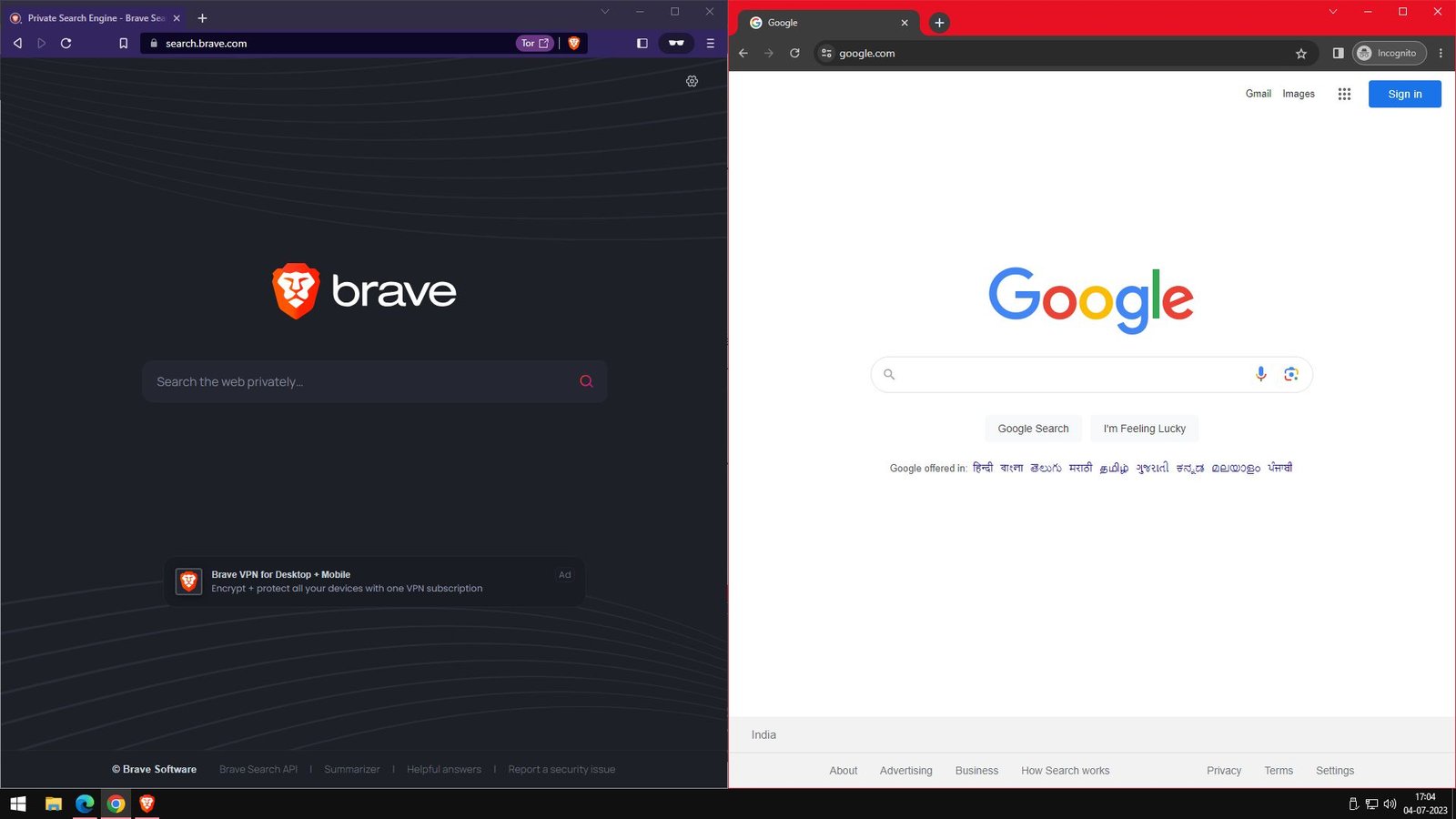
Brave is more concerned with privacy-focused elements. I really like Brave Search. It’s a feature that ensures no personalized stuff ends up in search results providing you of unbiased results to any search.
Winner: Brave
Incognito Mode Comparison
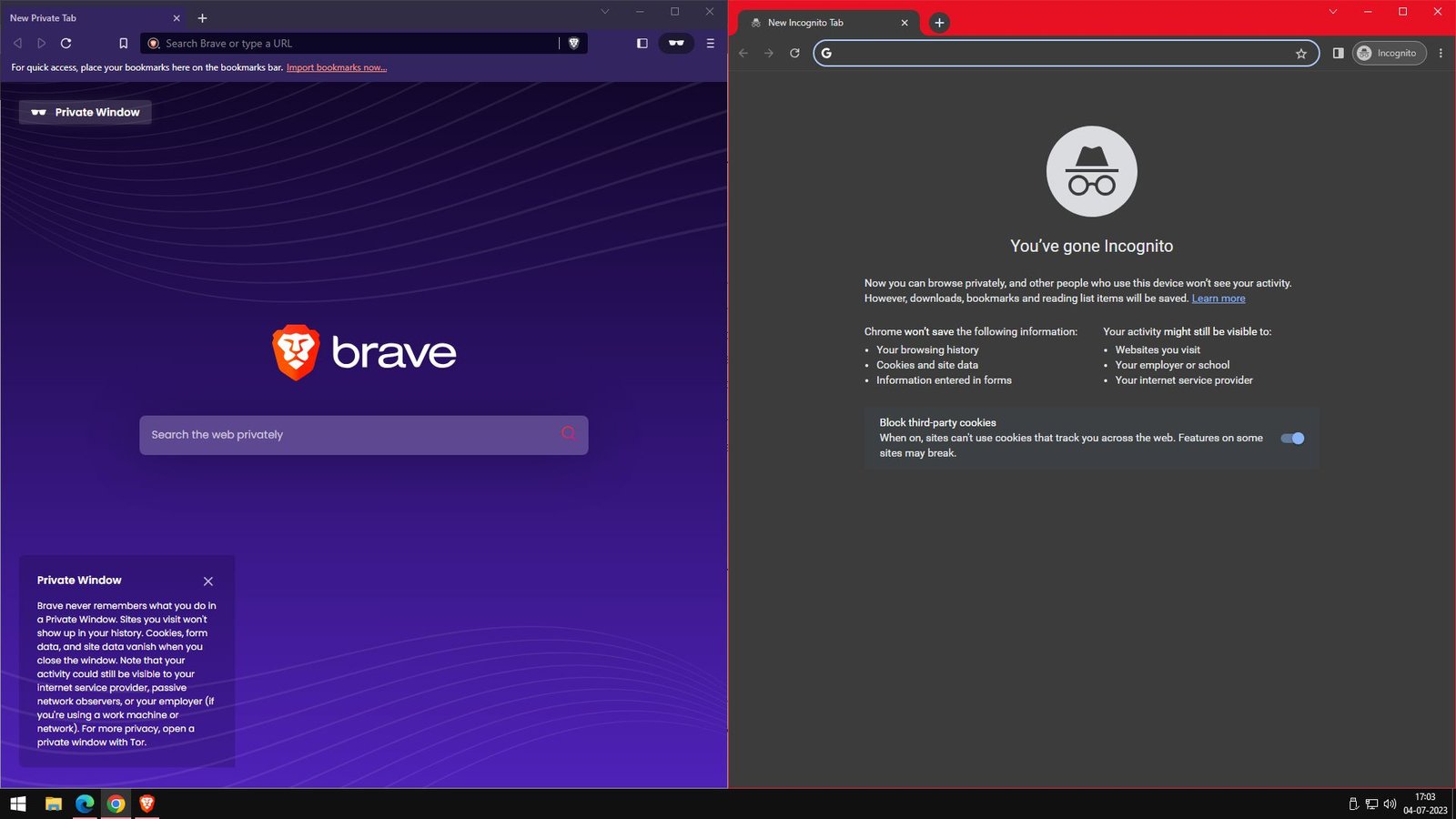
Brave is far more private than the incognito mode in Chrome. All the incognito mode really does in Chrome is prevent Chrome from keeping a browsing history while you have that window open, but sites are still able to leave cookies and track your activity between sites in that incognito session.
With Brave, the private window works similarly, although they do have an option to use Tor. This masks your IP address from the sites you visit, kind of like a VPN and it’s another thing that makes it more difficult for sites to track you.
Winner: Brave
Performance Comparison
I found the speed of both browsers to be almost the same, but in Brave, webpages were loading slightly faster because it has a built-in tracker blocker that helps in blocking ads and tracking scripts.
The developers have done a great job optimizing Brave and even though it does run on Chromium, which is the same engine that powers Google Chrome, they’ve cut the bloatware out and made some changes to make it more efficient.
Now, before we proceed to the benchmarks, let me inform you that my computer is running on Intel Pentium J4205 with 4GB RAM and 128GB SSD. I used Browserbench.org to conduct the benchmark tests.
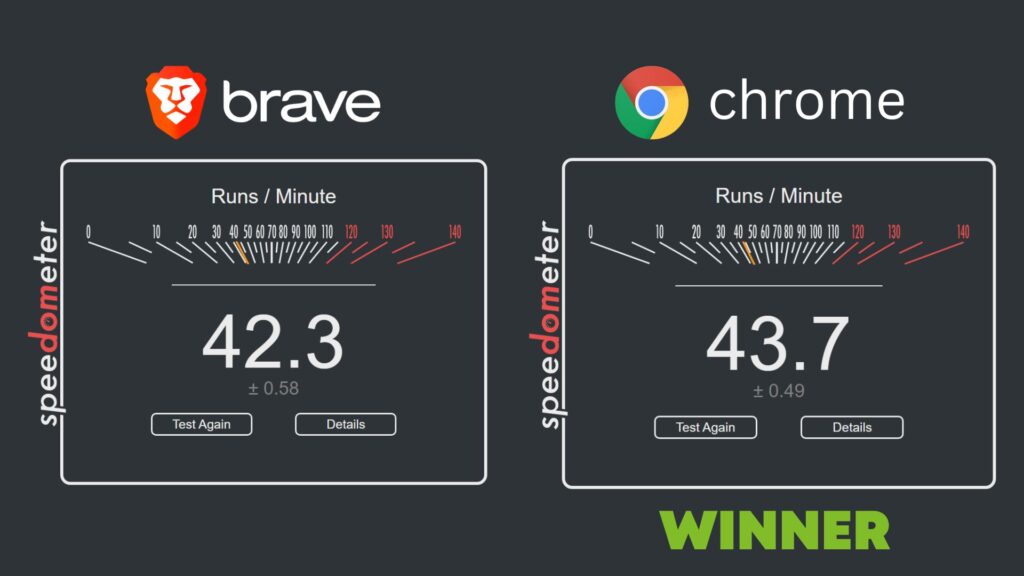
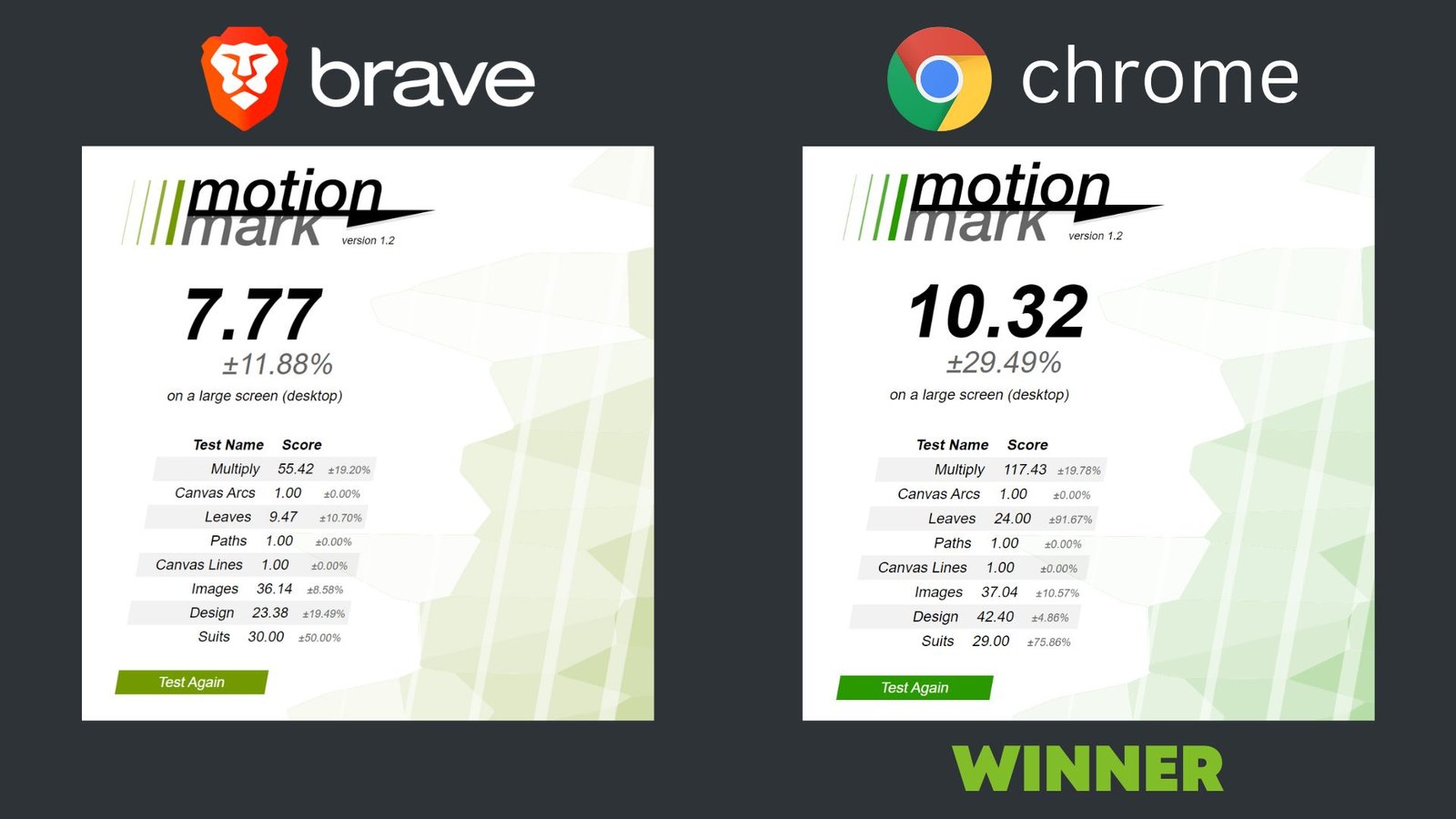
Overall, in my opinion, it will be a tie in terms of performance because webpages were loading faster in Brave, but Chrome was winning in both benchmark tests.
Winner: Tie
Conclusion
Is Brave better than Chrome? Absolutely, but only if you are looking for full privacy options and you don’t want Google to have any of your data. Google Chrome is still a popular choice for many since it’s just more convenient and people are used to it. Personally, I can’t go back to Chrome after using Brave for a while. The Brave vs Chrome privacy difference is just too important for me.
| Brave | Google Chrome | |
| Privacy Comparison | ✔️ | ❌ |
| User Interface | ➖ | ➖ |
| Open-Source vs Proprietary | ✔️ | ❌ |
| Syncing Feature | ❌ | ✔️ |
| Google Search vs Brave Search | ✔️ | ❌ |
| Incognito Mode Comparison | ✔️ | ❌ |
| Performance Comparison | ➖ | ➖ |
Overall Winner: Brave Browser