Which one is better between Dell U2723QE and Asus ProArt PA279CV?
If you also have this question, don’t worry, today I will help you to understand which monitor would be best for you.
These monitors have many features that make them different and better from each other.
That’s why in this comparison, I have covered the positive and negative points of both monitors extensively so that you won’t have any confusion in choosing one of them.
| Dell UltraSharp U2723QE | Asus ProArt PA279CV |
 | 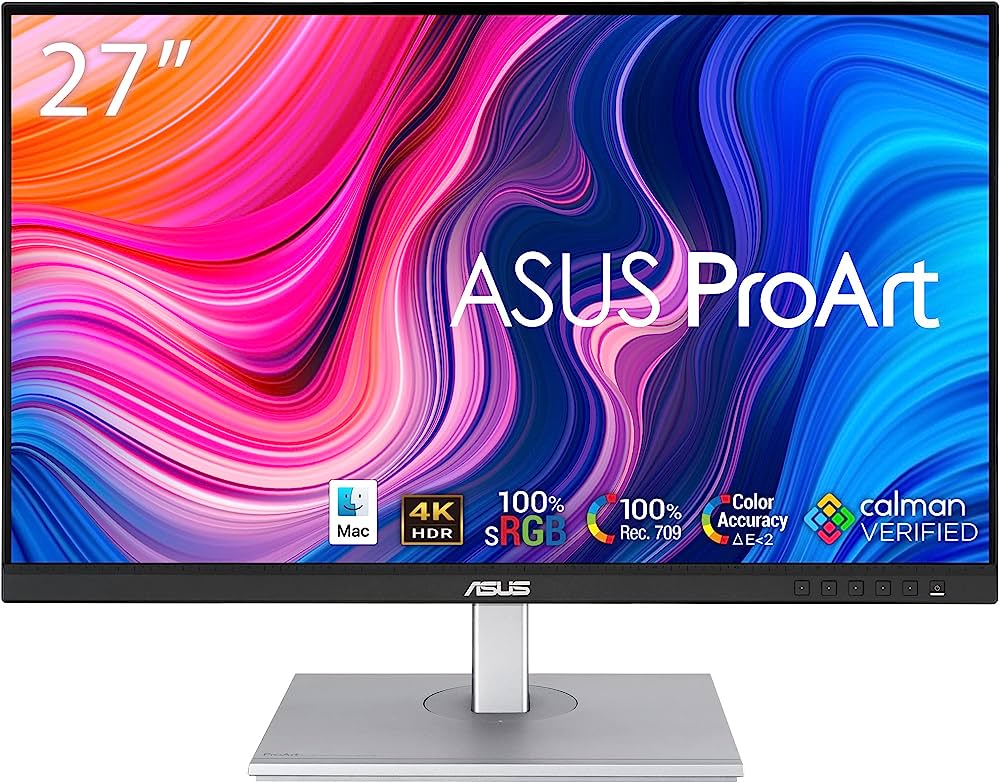 |
| Buy Here | Buy Here |
| ✔️ IPS Black Technology ✔️ Wide range of color gamuts ✔️ Daisy chain monitor ✔️ In-built KVM switch ✔️ Ethernet RJ45 port | ✔️ Calibration possible through menu settings ✔️ Great variety of ports in this price ✔️ Built-in speaker |
| ❌ Expensive for 27- inch display ❌ USB-C trade-off: Resolution vs. Data Speed | ❌ Not good for HDR work ❌ Narrow color gamut coverage |
Price & Resolution
First, let’s take a look at the prices of both monitors. The PA279CV is priced at $450, while the U2723QE is priced at almost $600. I understand that the U2723QE is bit more expensive in terms of price. However, based on my personal experience, I would say that the features it offers make it worth the price.
Both monitors come with the same 27-inch display, 3840 x 2160 resolution, and a pixel density of 163 pixels per inch (ppi). This allows both monitors to display sharp and clear images and videos.
Pannel & Refresh Rate
The PA279CV features a regular IPS panel, which is quite impressive for its price range. On the other hand, the U2723QE also has an IPS panel, but it utilizes LG’s black IPS technology, which doubles the contrast ratio compared to regular IPS panels.
Both monitors offer a wide viewing angle of 178 degrees due to their IPS panels, ensuring consistent clarity from all directions – right, left, bottom, or top.
The PA279CV has a refresh rate of 60 Hz and also supports adaptive sync, which operates within a refresh range of 40 Hz-60 Hz. The U2723QE, on the other hand, does not offer any form of adaptive sync support despite its 60 Hz refresh rate.
With a 60 Hz refresh rate, both monitors can handle gaming comfortably, especially at 4K resolution. However, the PA279CV has the advantage of adaptive sync, reducing the chances of screen tearing.
Brightness, Colors & Contrast Ratio
P279CV had a peak brightness of 350 nits, while the U2723QE had a peak brightness of 412 nits. Although there is a slight difference in peak brightness between the two monitors, both provide sufficient brightness for regular use.
Both monitors have an anti-glare/matte (3H) coating on their displays, which eliminates reflections even in well-lit rooms.
In terms of color gamut, the PA279CV covers 100% sRGB and Rec.709, 86% DCI-P3, and 84% Adobe RGB color spaces. If you primarily work digitally on web pages, you can consider this monitor.
However, if you require a higher coverage of DCI-P3 or Adobe RGB colors for your work, then the U2723QE is a better option compared to the PA279CV. It offers a wider range of colors, covering 100% sRGB, 98% DCI-P3, and 90% Adobe RGB color spaces.
Due to the presence of IPS black panel in the U2723QE, this monitor promises to deliver 35% deeper blacks compared to regular IPS panels. It handles dark scenes well and provides vibrant colors and deeper blacks, although it may not match the performance of QLED or OLED panels in terms of color reproduction and black levels. But considering its price range, it is a good option.
Both monitors offer a 10-bit color depth, which means they can display a total of 1.07 billion colors on the screen.
In terms of contrast, the U2723QE performs significantly better without any doubt, thanks to its black IPS panel, resulting in a contrast ratio of 2000:1. It displays dark and light areas with better detail. The PA279CV also offers a contrast ratio of 1000:1, which is also suitable for day-to-day use.
In both monitors, I edited photos and videos in HDR mode, and I was impressed by the U2723QE, as it displayed rich and accurate colors while maintaining its contrast. However, when I used the PA279CV, I was slightly disappointed because it didn’t display such good colors and the contrast wasn’t remarkable either.
If your work mainly involves SDR content, you can consider the PA279CV. However, if you want to work with HDR content, then the U2723QE would be a better choice, as it offers the Smart HDR feature, providing options like Movie HDR and Game HDR, allowing you to adjust HDR according to your preferences.
Features & Menu
The PA279CV offers several presets in its menu, such as Standard mode, sRGB mode, Rec.709 mode, DCI-P3 mode, HDR, and more. These presets provide options to customise color temperature, color hue, and gamma within the menu itself.
The customization options available with these presets can be beneficial for professional users who work extensively with colors or have a deep understanding of colors. Not all monitors offer such extensive customization options, making these features helpful for those who require precise control over colors for their work.
The menu controls for the PA279CV are located on the right side below the display. Personally, I found these controls to be less favourable as many modern monitors now feature a joystick for menu navigation. The control system on the PA279CV felt somewhat outdated to me, and it is also a bit slower compared to using a joystick.
In addition to the customization options, the PA279CV also offers features such as Picture-by-Picture (PBP), Picture-in-Picture (PIP), 6-axis color adjustment, SPLENDID Video Intelligence Technology, and QuickFit. These features are useful in professional work scenarios.
Speaking of the U2723QE, it also provides presets for sRGB, Rec. 709, and DCI-P3, but it lacks the customization feature found in the PA279CV presets. However, the U2723QE does come with a built-in KVM switch, which is one of my personal favourite features. This allows you to connect different video sources and use them on a single display.
For example, you can easily switch between your work PC, gaming console, and streaming box using this feature, and it can also be used in conjunction with Picture-in-Picture (PIP) or Picture-by-Picture (PBP) functions.
Both monitors are TUV low-blue light certified, ensuring that you can work on their screens for hours without experiencing eye strain or discomfort.
Design & Build Quality
The U2723QE monitor boasts a silver finish on its cabinet, which is accompanied by an aluminium stand. The stand itself features a hole in the centre for cable management, and it is supported by a sturdy square base, ensuring stability.
The display of this monitor features thin bezels on all sides, giving it a premium look. If you prefer monitors with slim bezels, you will definitely appreciate this monitor. Additionally, on the rear side, there is a joystick located on the right side for convenient OSD control. It provides a comfortable feel when using it, and there is also a power on/off button located.
The monitor’s rear side features a complete ports hub that provides almost all types of ports. Additionally, there are two more ports on the left side. I have discussed the details about the ports in the Ports Section.
I found the build quality of the PA279CV quite decent. It uses thick plastic, has a matte black color, and comes with some designs on the back. I also noticed that its stand and base are quite similar to the U2723QE. It has a cable holder at the back of the stand for cable management.
The PA279CV also features thin bezels on all sides except for the bottom bezel, which includes a ruler that can be useful for editing and graphic design work.
On the rear side of the PA279CV, there is a power cable port at the bottom right side, along with a physical switch for power on/off. Personally, I wasn’t particularly fond of the switch’s placement. On the bottom left side at the back, you can find all the ports.
Due to the stands and bases of both monitors, they allow smooth ergonomic adjustments such as height, tilt, swivel, and pivot. This enables you to easily set the viewing position of the monitor according to your comfort.
Neither of the two monitors offers a built-in webcam, so if you are someone who mostly attends online meetings, you may need to invest in a separate webcam. Moreover, if you choose the U2723QE, you might also need to spend on external speakers because it does not come with built-in speakers. However, in the PA279CV, you can find two 2W speakers that provide decent sound for regular use.
Ports
Both monitors have good port options. First, the PA279CV offers 2x HDMI 2.0 ports, 1x DisplayPort 1.2 for high-quality videos, 1x 3.5mm Audio port for audio purposes, and 4x USB 3.0 Type-A ports for other accessories like a mouse or keyboard.
Additionally, it features a single USB 3.1 Type-C upstream port, which can be quite helpful for you. This port supports DisplayPort Alternate mode and can provide power delivery of up to 65 Watts. This power delivery capability can be useful for charging your laptop or other devices.
The U2723QE indeed boasts an impressive collection of ports. It includes 1x HDMI 2.0 port and 2x DisplayPort ports, with one supporting DisplayPort 1.4 In (DSC) and the other supporting DisplayPort 1.4 Out( MST), which aids in daisy-chaining. It also features a 3.5mm audio port for audio output and 5x USB Type-A ports (3.2) for peripheral connectivity. Additionally, it offers 1x Ethernet RJ45 port for connecting to a local area network (LAN).
Dell introduced this monitor as a USB-C hub monitor, and it lives up to its name. It provides 2x USB-C upstream ports, with one USB-C port supporting DisplayPort Alternate Mode and power delivery of up to 90 watts, while the other serves as a USB-C downstream port capable of delivering up to 15 watts of power.
The abundance of ports on the U2723QE can be highly useful for users who need to connect multiple screens and devices simultaneously. However, if you have a slightly tighter budget but still require a good range of ports, the PA279CV is a viable option. While it may not offer as many ports as the U2723QE, it still provides all the necessary ports for your work-related needs.
Which to Buy?
The answer to this question depends primarily on your priority and budget. Both Asus and Dell have designed their ProArt and UltraSharp series with a focus on work-oriented perspectives, meaning both the PA279CV and U2723QE are excellent choices for professional work.
However, if you have a limited budget, you may consider the PA279CV as your work monitor. In this price range, it offers great mainstream performance, 12 preset modes, Delta E<2 color accuracy, and color customization features. So if you are looking for an entry-level professional monitor, this is the right choice.
On the other hand, if you require better HDR and contrast, and budget is not a concern, then you should opt for the U2723QE. Compared to the PA279CV, this monitor provides sharper visuals, a wider color gamut, an RJ45 port, and a USB-C port hub, making it a superior choice.






