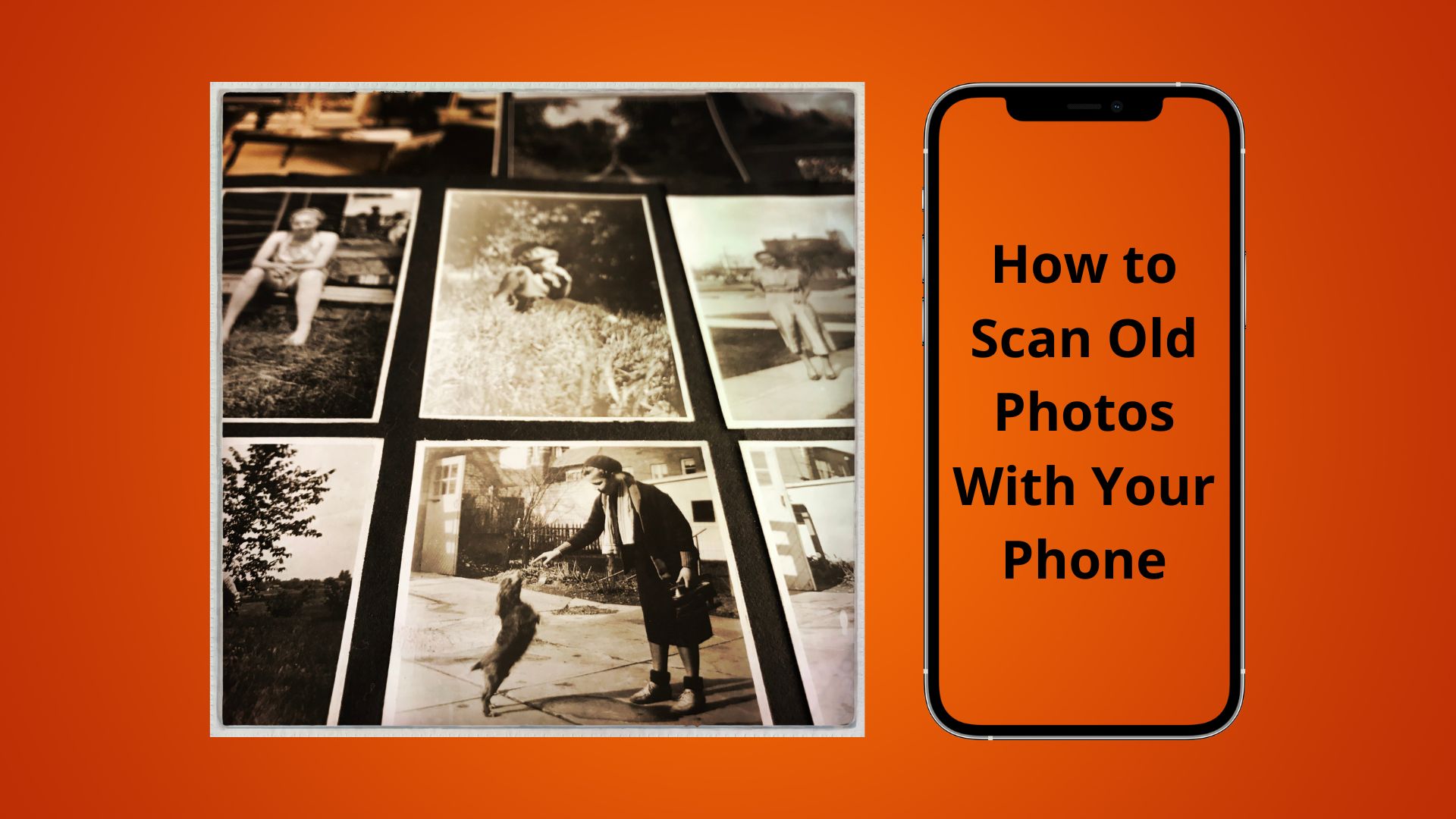A lot of us have a box of old family photos in the storage room. Looking at them is a glimpse into our past, into the lives and styles of our grandparents and great-grandparents, which were so different from our own.
But with time (and humidity), the photos and a part of our family and ourselves disintegrate. Libraries around the world are digitizing old photos, archived documents and old manuscripts, so it may be time for you to do the same with old black and white photos from the 1950s and even photos from the 1980s that are starting to fade.
Today I will show you how you can scan in your old photographs and digitize them on your device using a really cool free app. This trick works in both Android and iOS.
How to Scan Old Photos With Your Phone?

Go to the App Store or Play Store and find the PhotoScan by Google Photos. As I mentioned before it’s completely free so download it and then open it.

Open the app and you will be straight into the camera. So as you can see I have a old photo that I want to scan. This works on color or black and white images, no matter the age. And the idea is it will get rid of the glare from the image.

Take the image and click the capture button. Now you will see four white circles will appear roughly in the corners of the image. And what you need to do is move your phone over those four circles. At each one google photo scan will do another scan of that image and it will combine the four together at the end.

When you’ve done that you’ll get a little green tick and then you can press onto your photos in the bottom corner just like the camera app. From here you can see all of the images that you have scanned and you can make some adjustments as well.
Go to photos app and you’ll see all of those scans are now saved. And now you are ready to share those images in your family group.
How to color your old photos online

You can also use modern photo editing software like Colorize to give your old photos a more up-to-date look. Simply upload your scanned black-and-white photo, and the program will instantly transform it into a full color version.