We, humans, are social butterflies who love being around people and getting to know each other. Over the years, we have gone through numerous technological changes. Messaging apps have been a thing for a long time, but the one that stands out the most nowadays is Facebook Messenger. An all-in-one app, Messenger, helps you connect with your friends, create groups, see loved ones on video and even play games with them.
Although a fantastic app to connect with the world, it can get a bit buggy and sluggish as it becomes heavier. To tackle this problem, Facebook introduced Messenger Lite to us in 2016. This app is a cleaner and slimmed-down version of Messenger while doing the basics right. In this article, we will host the main event for tonight: Messenger vs. Messenger Lite.
Who Is Messenger Lite For?
Messenger Lite was created for casual users who want to experience the functionality of Messenger. Messenger Lite does not offer many features but nails down the core basics.
Many users feel deprived because of the outdated operating software and minimum storage. Messenger Lite is optimum for users whose phone do not have enough storage or has an obsolete android version.
Lastly, many phones do not support strong signal strengths like 3G or 4G, or the user cannot afford to buy expensive data plans. The app allows users to connect with their loved ones, even when the sim does not support strong internet.
Messenger vs. Messenger Lite
Messenger and Messenger Lite each have their characteristics. We will compare factors like availability in the application store, space it takes up, features, and user interface to see which application fares better.
Availability In App Store
A widely popular app among both iOS and Android users, Messenger is available in both Google Play Store and iOS App Store. With over 5 Billion downloads in Play Store and a 4.1 rating in App Store, there is no reason to take down the app, and we do not expect it to get removed.
The situation for Messenger Lite has been dire in this case. The application recently had to take the fall as it was removed from the iOS App Store in 2020. This means that it is not available for iOS users anymore. On the other side, Messenger Lite is still going strong in the Google Play Store, with over 500M downloads.
Storage

Messenger is a feature-packed app, which makes it convenient but space-consuming too. Apps tend to have different sizes based on the operating software, but Messenger lite is always more compact than its parent app, Messenger.
Messenger takes up around 130 MB on an android device and 72 MB on an iOS device.
In the case of Messenger Lite, it takes up about 15MB on Android.
This is a whopping 115 MB difference compared to Messenger and a viable option for those who are in a storage crunch on their phone but do not want to miss out on staying connected with the world.
Although a plus, the low storage space has its downside too. Less storage space taken means that many features are streamlined and removed. This also correlates to the fact that any picture sent or received will be compressed, and pixels will be reduced. This is a concerning point for users planning to share beautiful memories through the app.
Attributes
Messenger is known for its feature-packed experience, and we can attest that it does not skimp out on them.
Messenger offers more fun and customizable experience by offering animated stickers, dark themes, and the option to change the chat’s theme. Messenger Lite skips out on these features and only provides the opportunity to change chat colors. Messenger Lite also has a limited option of emojis to choose from, making it difficult to express yourself through texts. Messenger Lite also does not give its user the option to send animated stickers or gifs, so chats tend to be monotonous.
We all have friend groups, and having the ability to create a group chat that brings all your friends closer is an essential feature. Messenger allows you to create group chats and share your stories in group calls. You can also text people on the fly with the chat head feature. Chat heads are chat bubbles that morph into a miniaturized version of your inbox, allowing you to text instantly. These features are lacking in Messenger Lite and can be a deal-breaker for many who look for an immersive texting experience.
Lastly, with cyber security and privacy becoming a more pressing issue daily, Messenger ensures your chats stay private by offering end-to-end encryption through their ‘Secret Chat’ option.
UI Design
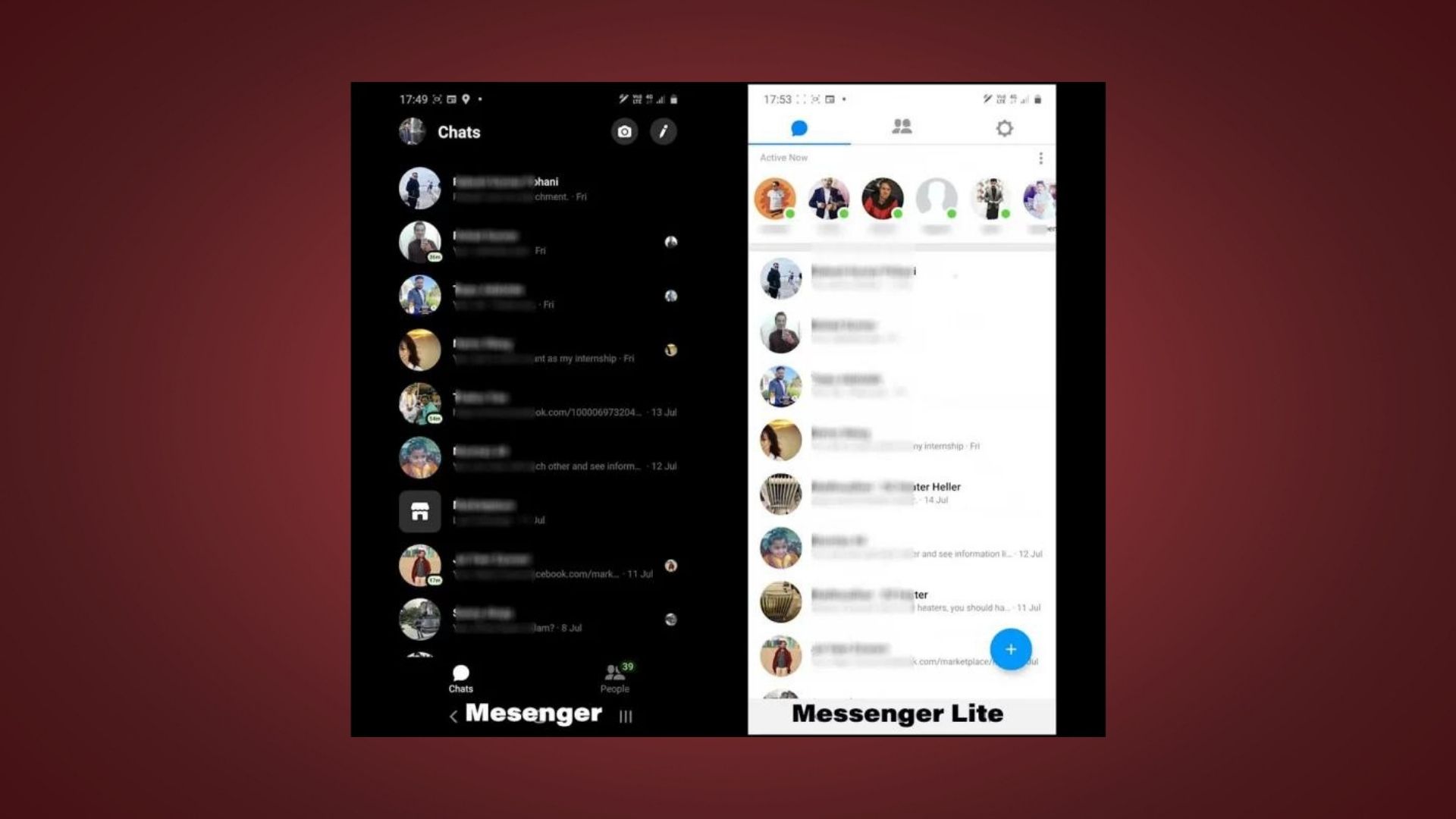
The user interface is a deciding factor for many users who prefer a clean and minimalistic look.
Messenger and Messenger Lite boast two different UI based on their core function.
Messenger tends to make its interface multifunctional and suitable for tech-savvy people. The navigation bar consists of buttons for ‘Chat,’ ‘Calls,’ ‘People,’ and ‘Stories.’ At the top bar, you are met with a camera icon to post stories and a new group icon to create groups with your friend.
On the contrary, Messenger Lite focuses on a minimalistic and straightforward approach with just three buttons; ‘Home,’ ‘Contacts,’ and ‘Profile.’ This interface is perfect for users who prefer easy and quick navigation. The exclusion of extra features gives room for a seamless experience.
Conclusion
In the war of Messenger vs. Messenger Lite, many factors must be considered. Factors such as features, availability, storage, and user interface differentiate the two applications. Messenger app provides functionality and many features. Messenger Lite is for users who prefer a simple interface and do not have enough storage space or connectivity in their location. It is up to the user’s preference which app they choose.






