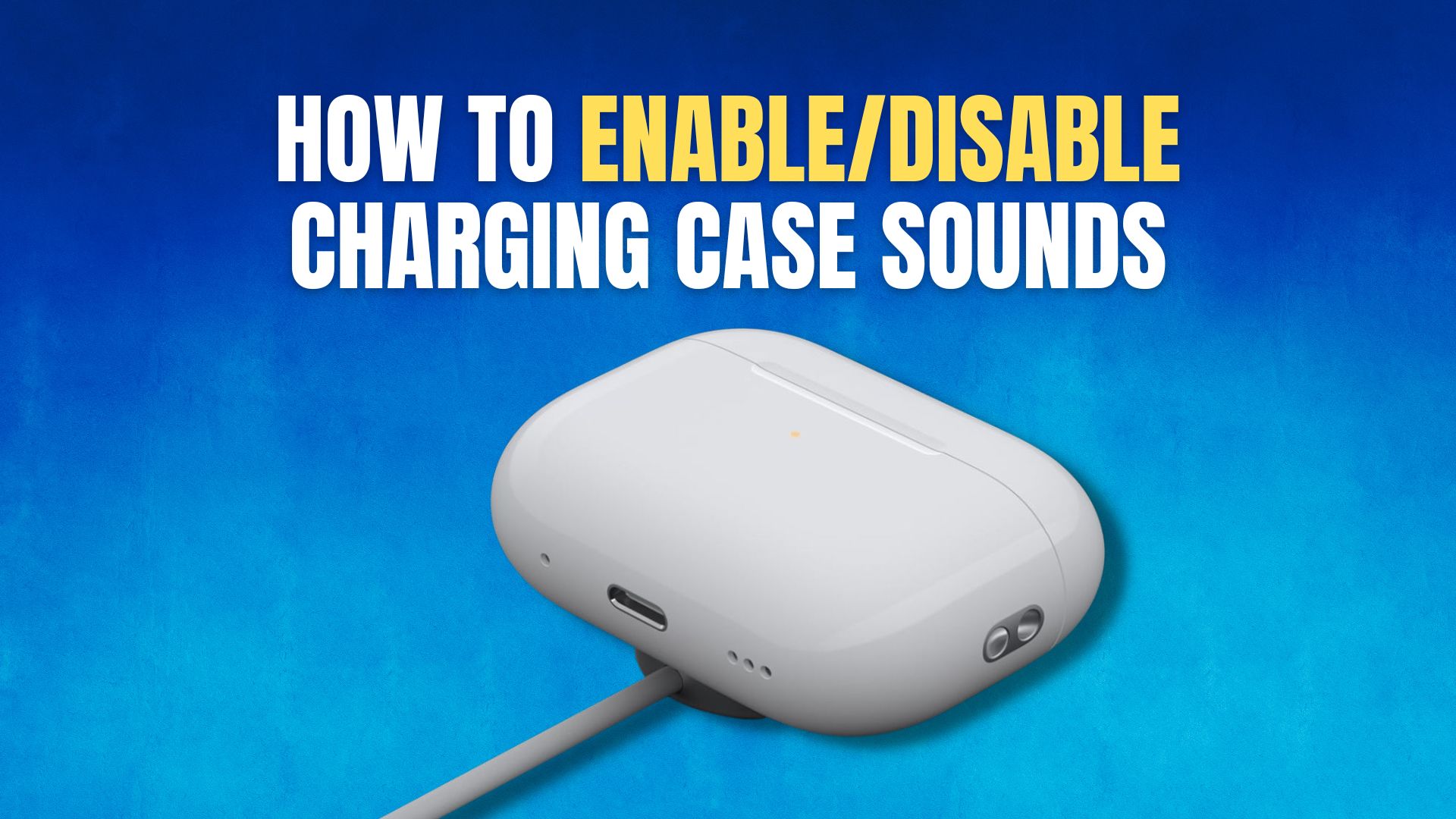The ANC of First Airpods Pro was next level. And in the last two years, so many new flagship-level TWS earphones have arrived, but I don’t think any TWS can match the Airpods Pro’s ANC. Now, Airpods Pro 2 has just been released with more powerful H2 chip.
Why does the AirPods Pro 2 Charging Case Have Speaker

There is a pretty significant improvement in a case where you get a speaker at the bottom, which plays an audible chime for specific alerts.
For Exapmle: You have lost the charging case in your house then the new H1 Technology will help you to track the charging case precisely with Find My App. It will also make a sound to locate it faster.
Not only that, but the speaker also makes sound whenever:
- The Charging is Connected.
- You Pair it with your iPhone.
- The Battery is Low.
How to Turn off/on AirPods Pro 2 Charging Case Sounds
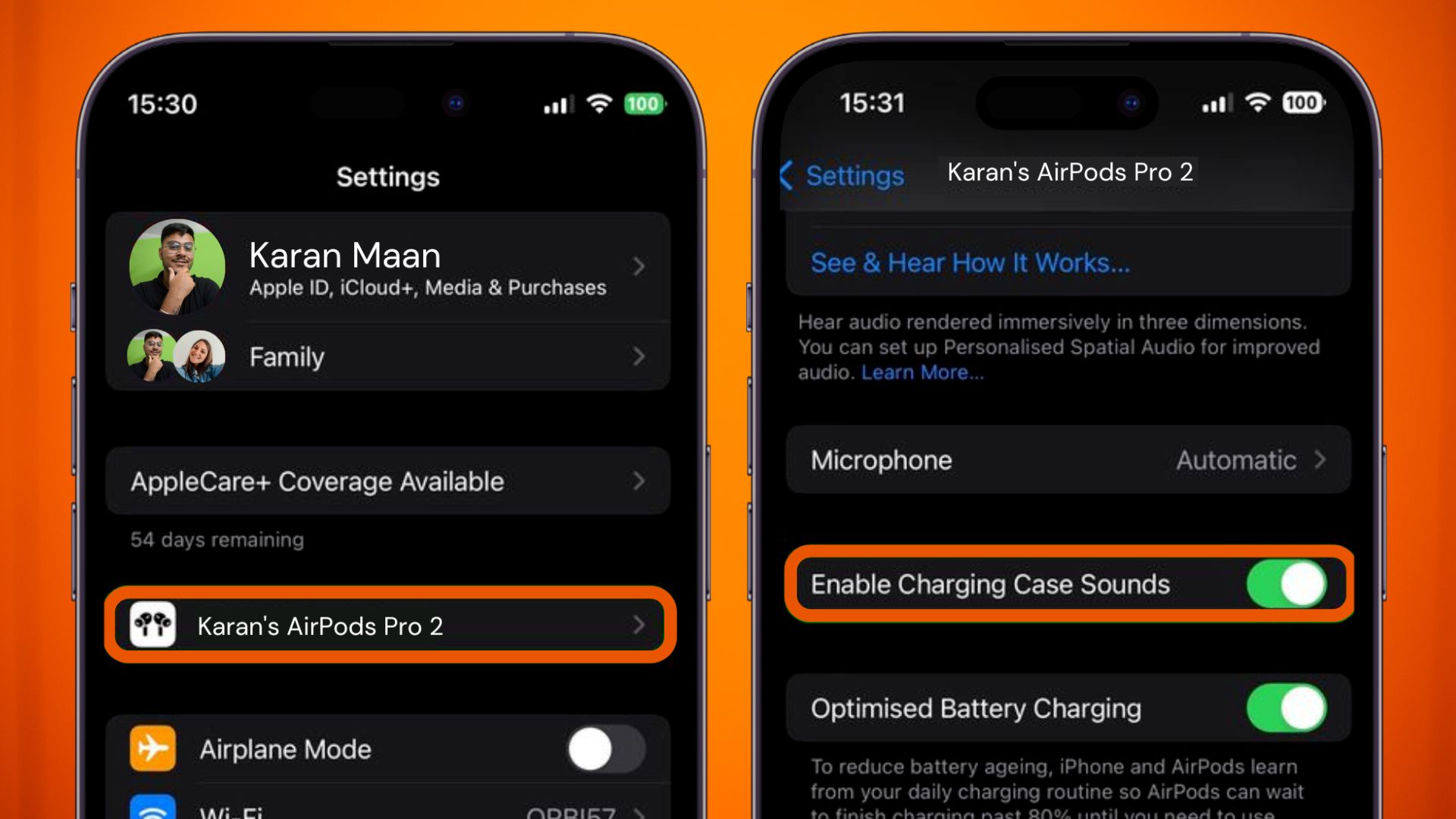
Whenever you connect the charger with AirPods Pro 2, it will make a sound that can be distracting, but you can turn it off permanently. Here’s how to do it.
- Make sure that your iPhone and AirPods Pro 2 are connected.
- Open Settings and Tap [your names]’s AirPods Pro 2.
- Now Just Toggle Off “Enable Charging Case Sounds”
And if you want to enable this feature, just Toggle ON “Enable Charging Case Sounds”