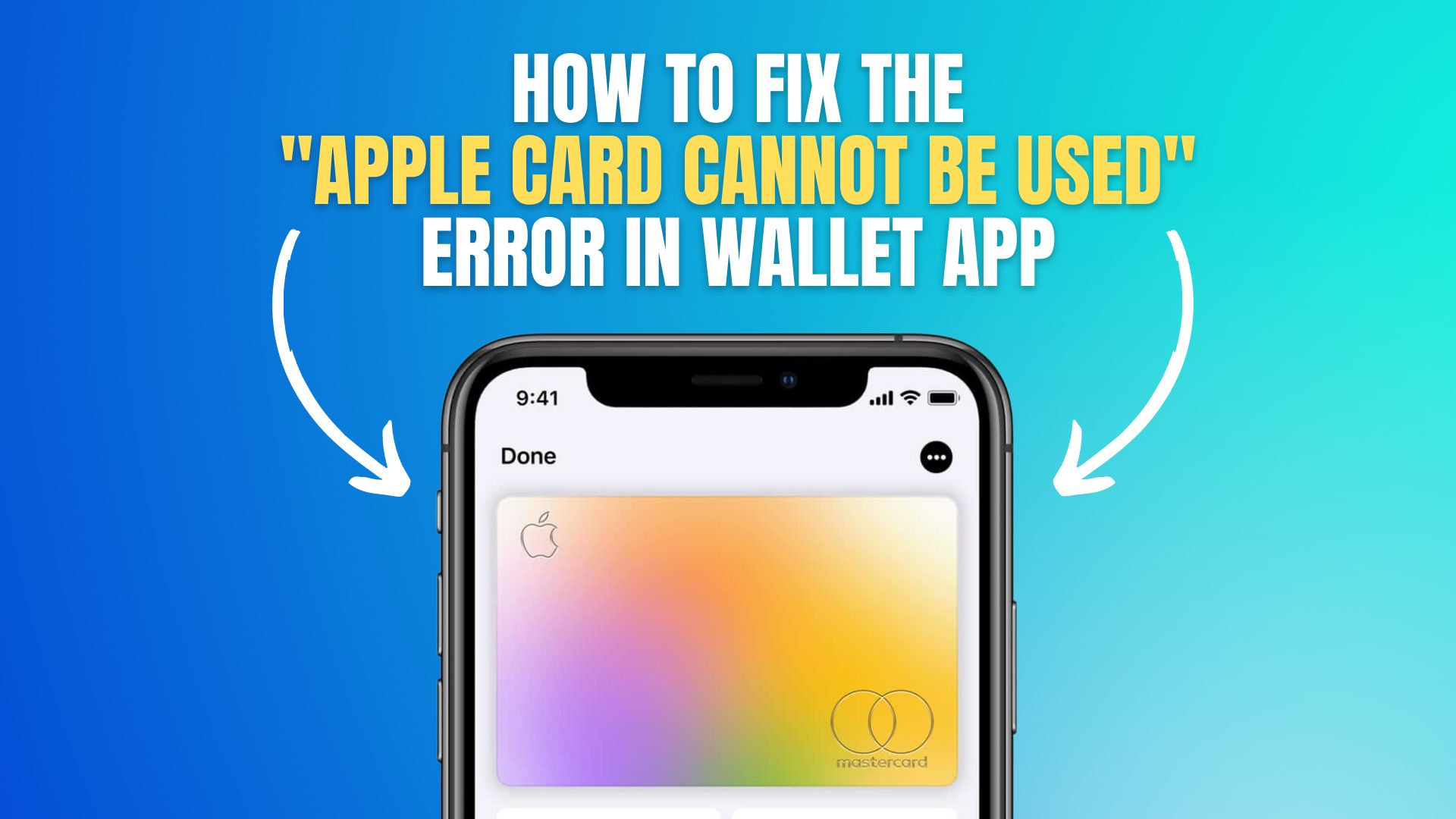Apple Card stopped working in Wallet app and that’s why I was very frustrated. I don’t know why this happened but Apple has fixed it. And if you are also facing a problem like this, then today I will tell you how to fix Apple Card “cannot be used” issue on your Apple Wallet.
How to Fix The “Apple Card Cannot Be Used” Error
In August 2019, Apple made a partnership with Goldman Sachs to launch Apple Card. It is a physical card, but you can also make digital payments with Apple Pay. And if you make any purchase with Apple Card using your iPhone, then you will get 2% cashback because it works like credit card.
Many people use Apple Pay for contactless payments, so if there is any error while paying at any shop, then it would be very frustrating and awkward at the same time. But now can fix it by following the below steps:
- Open Wallet app
- Click on Apple Card
- Select Remove Card
- Tap Add (+) and add the Apple Card Again
- Congratulations! your issue is solved