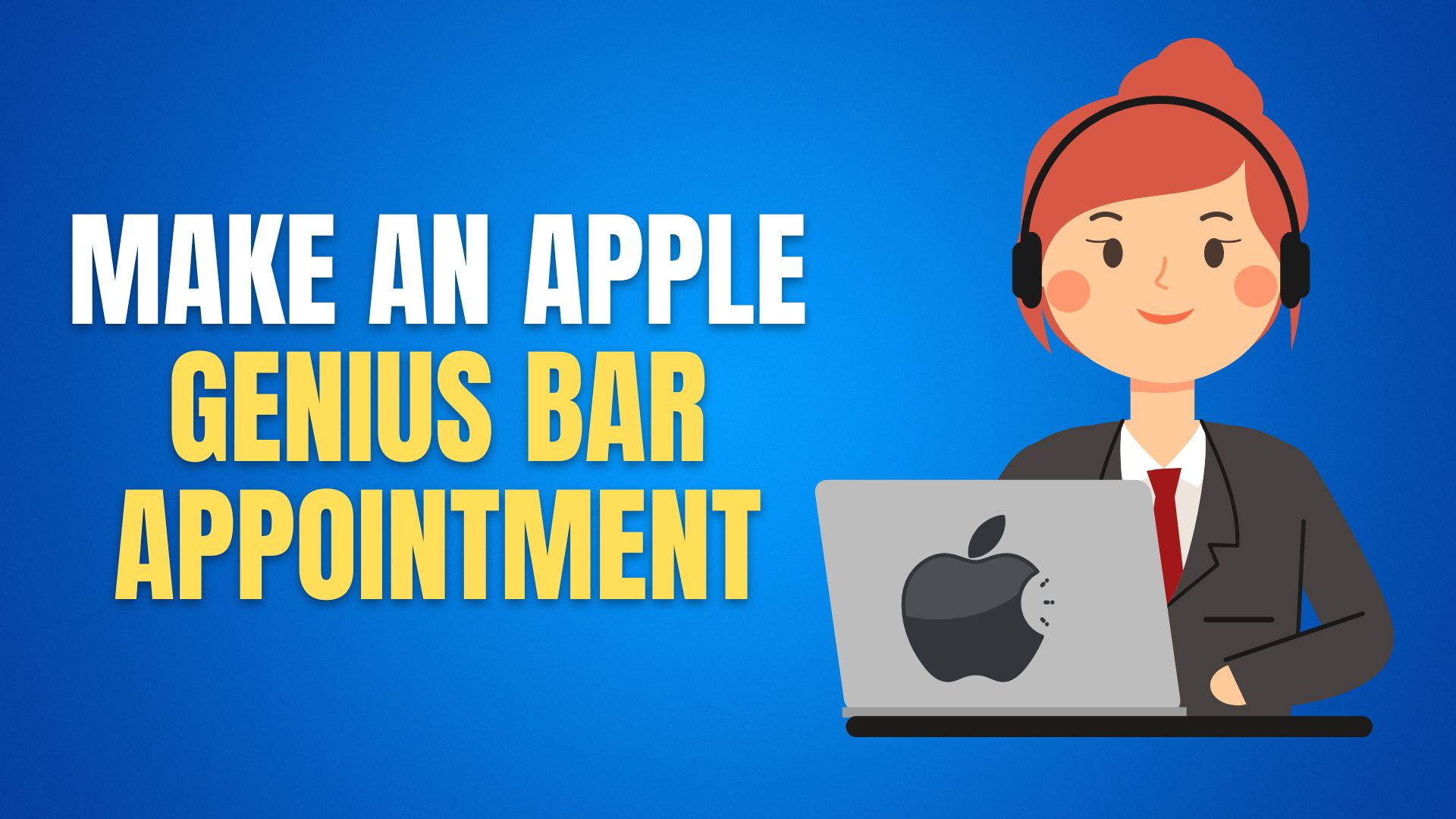The “Genius Bar” is a local Apple store section where you can get technical advice.
A few days ago, I was sitting on the couch at home, and suddenly I heard an object falling to the ground and it was my iPhone. The Display was cracked, and I looked for DIY fixes using aftermarket parts, but they didn’t work for me; then I decided to take the phone to Apple Store. So, I booked the Appointment with an Apple employee.
If your condition is like mine or you have any other problem with your iOS device, you can also make an appointment at the Genius Bar in Apple Stores. In today’s guide, I will show you How to Make an Apple Genius Bar Appointment from iPhone/iPad and Apple Website.
How to Make an Apple Genius Bar Appointment Using Support app on iPhone
You can book an appointment at Genius Bar with Apple Support App. If this app is not installed, then first install it from App Store and follow the below steps.
1. Open “Apple Support“
2. Select Issue from list you are facing or tap ‘Tell us what’s happening‘ to explain your problem.

3. My device display is cracked, so I selected: Repairs & Physical Damage ➡ Cracked Screen.
4. Tap ‘Find Authorized Locations‘ and choose the nearest location.
5. Select your Preferred Date & Time and Tap Reserve.

How to Make an Apple Genius Bar Appointment on the Apple Website
If your device is not in working condition, then you can also use Apple Website to book Genius Bar appointment.
1. Open Apple Genius Bar website.
2. Tap “Get Hardware Help” and sign in to view your Apple Products.

3. Now Click on your Device.
4. As I said, My iPhone display is Cracked, so I selected: Repairs & Physical Damage ➡ Cracked Screen.

5. Choose your Preferred Store by tapping “Find a Location”
6. Choose Date & Time according to yourself and Tap Continue.
7. Finally, Tap Reserve Now to book Appointment at Genius Bar.

How to Reschedule or Cancel your Apple Genius Bar Reservation
You can cancel the appointment online, if you are unable to attend or if the issue may already have been resolved.
If you have booked the Appointment on iPhone:
1. Open Apple Support App.
2. Tap on “View Details” under Upcoming Reservation.
3. Now you can select Reschedule or Cancel Reservation.

If you have booked the Appointment on Apple Website:
1. Visit Apple Genius Bar website and Click “Enter Case ID” under Find a case or repair.
2. If you have booked appointment, you will get CASE ID in your iCloud Mail.
3. Enter the Case ID and last name associated with your Apple ID.

4. Now you can Reschedule or Cancel your Appointment.