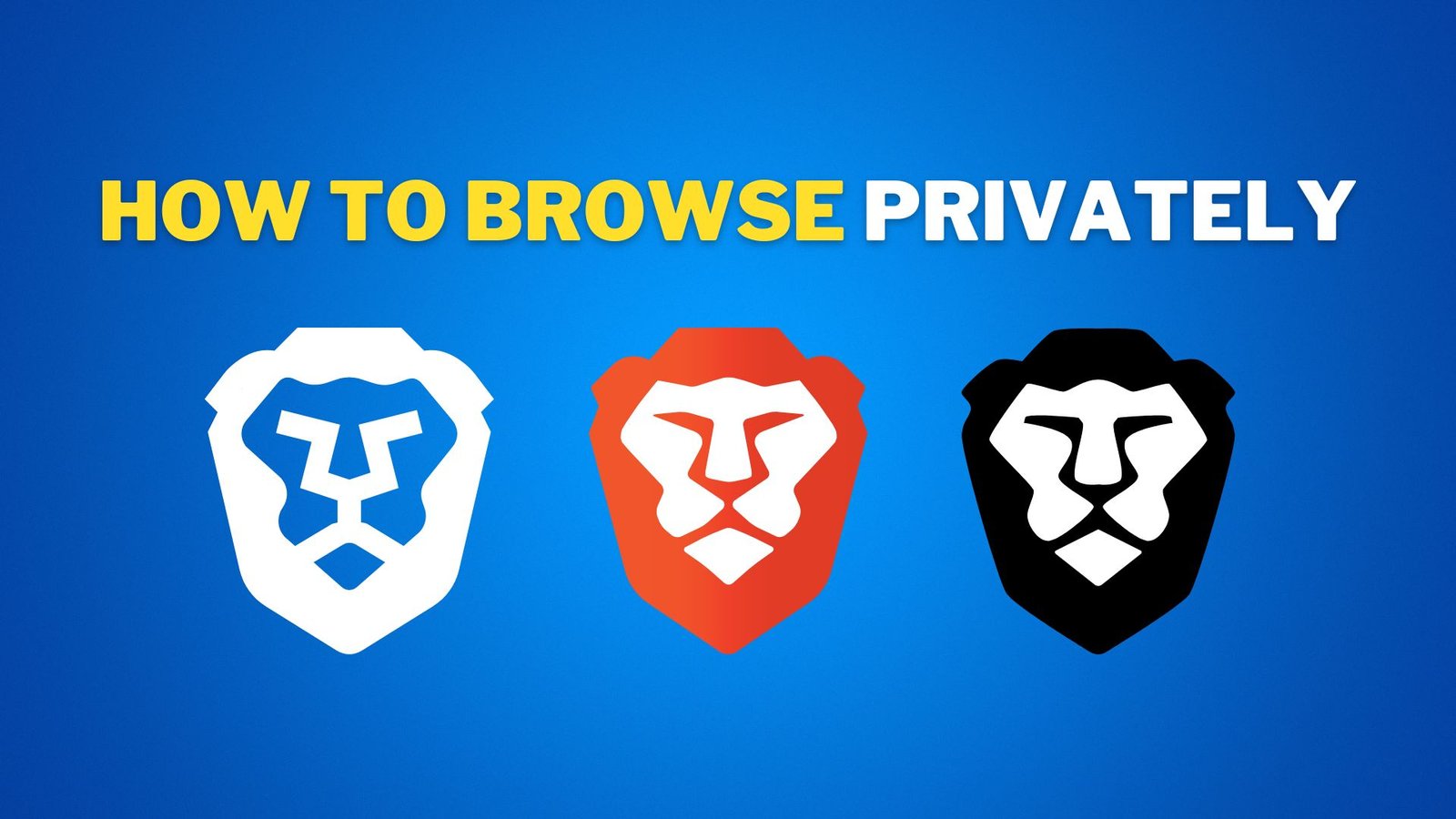Surfing the Internet anonymously is nearly impossible. Internet service providers (ISPs), browsers, apps, and government agencies track your online activities for different reasons. ISPs, browsers, and apps collect massive data about the sites you visit. This data lets advertisers know what you are interested in and thus show relevant ads. On the other hand, government agencies are concerned about your browsing habits and political ideologies.
Why Should You Browse Privately?
This article will discuss how to search privately on the Internet. But first, let’s look at a few reasons for private browsing and its importance. Here’s why you should consider browsing privately.
- Private browsing prevents websites from gathering your personal information. Normal browsers leave a trail of data that most social networks and search engines use to target ads.
- It protects your data when you are not using your personal computer. Sometimes you log into your online accounts from a public device, like a library computer. This makes you more prone to an opportunistic data thief who may seize the opportunity and access your personal data. But, you don’t have to worry if you search in private mode. Furthermore, private browsing will automatically log you out of your accounts if you forget to do so.
- Private browsing doesn’t store cookies on your PC. One of the most significant benefits of private browsing is that it does not store cookies. This prevents highly targeted ads based on your search history.
- It allows simultaneous logging into linked accounts. Private browsing allows you to log into the same site using several accounts simultaneously. You don’t need to log out of one account to check the other like in regular browsing.
1. Use a VPN
You can use a VPN to mask your IP address and encrypt your traffic. VPNs create a private and safe tunnel for your online traffic. They also deter third parties from accessing and stealing our data.
IP addresses help websites identify where to send the requested information. Since you cannot browse the Internet without an IP address, a VeePN VPN service allows you to obscure it. It routes all your traffic via another computer. This makes it impossible for anyone to monitor your online activity because millions of VPN users use the same IP address.
However, a VPN will not prevent cookies, websites, user accounts, and user agent strings from tracking you. For instance, if you are logged into Google, a VPN will not prevent it from tracking your activity.
2. Use a Private Search Engine
Secure search engines allow users to browse the Internet anonymously. One of the most significant benefits of a private search engine is that it does not track your online activities and store your history. Moreover, these search engines don’t use cookies, which collect vital data about your online habits.
Using search engines that don’t track your Internet activities ensures your privacy. Furthermore, these search engines and browsers don’t reveal the search terms you use to find specific websites.
Here are a few examples of secure search engines:
- DuckDuckGo: This popular private search engine doesn’t track your IP address and data. Though it saves searches, it doesn’t link them to individual Internet users.
- Brave Search: Brave is a private online browser with an independent index that does not rely on other search engines like Bing and Google.
- Mojeek: This browser doesn’t collect any data, including search history, IP addresses, and click habits.
- MetaGer: MetaGer is an independent search engine that relies on its crawlers and indexers.
- Qwant: Though Qwant mainly relies on Bing, it has its own indexer. It does not track your online activity or save your history.
3. Use Secure DNS
The Internet depends on the domain name system (DNS) to change website addresses into IP addresses that computers understand. Your Internet service provider sets the DNS resolver that most devices use. As a result, your ISP can track your online activities and identify the sites you visit.
DNS enables your ISP to collect your browsing history and sell it to advertisers. The US Senate voted in 2017 to allow ISPs to sell your browsing data without consent. As a result, ISPs are keen to profit from your browsing history data by selling it to advertisers who use it to target sales.
A secure DNS enables you to search in private mode by encrypting your search queries. This makes it challenging for anyone intercepting your traffic to read it.
4. Check Your Web Browser Extensions
Web browser extensions are double-edged swords. Though they extend the functionality of your browser, they also present security and privacy risks. They need access to your computer, data, and browser.
Most web browsers thoroughly vet extensions. But, they can siphon off and share your personal data. Malicious extensions can access your browser history data and cookies and allow cybercriminals to steal sensitive information such as card details.
Deciding whether an extension is good or not is even more challenging. The best option is to use your judgment and avoid installing extensions requiring more access than needed. Furthermore, you should uninstall all extensions that you don’t need.
On the other hand, some web browser extensions can enhance your privacy. Installing web privacy and security extensions can help you search in private mode. Though controlling the data collected when browsing is impossible, these extensions limit it. They include the following:
- Guard.io
- Ghostery
- Privacy Badger
- Privacy Cleaner
- Blur
5. Use Privacy-Friendly Web Browser
You should use search engines and browsers that focus on privacy and security. Different browsers use varying techniques to protect the user’s privacy. As a result, some search engines and browsers are more effective at ensuring privacy than others.
Some browsers allow you to search in private mode. For instance, Microsoft Edge has the “InPrivate mode,” while Chrome has the “Incognito” mode. However, these modes only partially provide anonymity. Google’s claim that “Incognito mode” protects privacy was challenged in a lawsuit reported in The Washington Post. Therefore, you should use secure search engines that don’t track your browsing history.
6. Disable or Uninstall Unnecessary Plugins
Plugins are vital in enhancing your web browser’s features. Moreover, they are easy to install. You should, however, be careful of the plugins you install because they monitor your online activities. Though most browsers disable plugins when you search in private mode, we recommend uninstalling all the plugins that you don’t use.