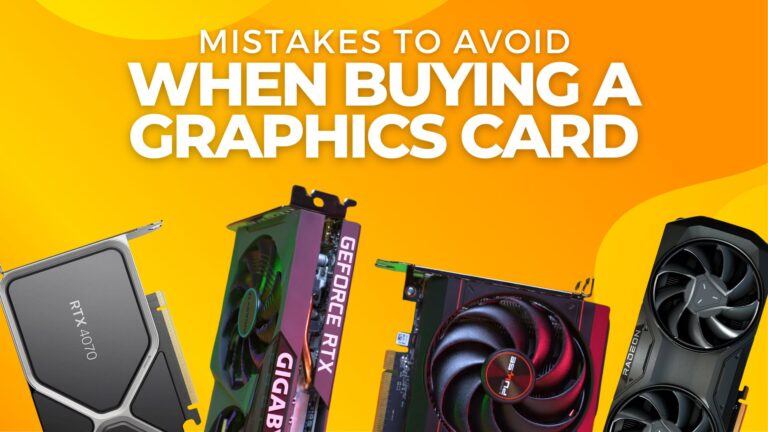I’ve been using the DualSense edge control for a little over a month and a half and in that period, I’ve got to experience this dark difference to the original DualSense controller when you must in my games.
Design

The first difference is the controller casing. The DualSense comes in a hard-shell case and is closed in a box, whereas the DualSense just comes in a normal box.
When you place them side by side, you can see that the size and shape are almost similar, except for a few changes around the handles, thumbsticks, and at the back, you can see the addition of trigger stops which the DualSense doesn’t have.
There are few aesthetic changes like round shaped handles, black lines are thin coming from thumbsticks, and glossy finish on the top, which, in my opinion, is fingerprint magnet.
Moving to the trackpad, there’s a color change from white to black, with an additional feature in the form of the PlayStation icons.
Turning the controllers around, we continue to see changes, with the addition of slip-resistant inner grips, which would come in handy for someone with sweaty hands like me.
Moving up on the backside, we have the paddles for the two levers and half domes. A little further up, we have the trigger stops to adjust the travel distance for the L2 and R2 buttons.
When it comes to the mechanical aspect, the half domes and levers are swappable, depending on your preference.
Trigger Stops

Without a doubt, this is one of the most significant changes to the PlayStation controller line, as they’ve never had a feature like this before.
Comparing them to the DualSense, by default, when the trigger stops aren’t in the longest mark position, they work the same exact way. But when you push the trigger stops to any of the other Mark positions, the travel distance changes. This gives you options depending on your preference.
On the other hand, adjusting to the long travel distance of the DualSense was quite a challenge when playing FPS games, but nothing unusual when playing games like FIFA or NBA 2K23.
Back Buttons

The DualSense Edge adds more functionality, thanks to the half domes and levers that go into the orifices at the back of the controller. You can map them to serve as any other button on your controller, and getting them up and running is pretty straightforward.
When playing games like Call of Duty or Spider-Man, actions like jumping and crouching can all be mapped using these buttons. This has made playing Call of Duty super easy for me as I don’t have to move my fingers to perform certain actions.
The obvious difference between the two controllers is that the DualSense doesn’t have remappable buttons. While talking about the back we might as well talk about the slip resistant inner grips at the back of the DualSense Edge controller handles to be honest it feels nice and rubbery compared with the smooth surface on the DualSense controller.
Thumbsticks
When it comes to the thumbsticks on the DualSense controller are permanently fixed and once you control yourself a stick drift it’s quite a process to get them fixed as this will require you to open the entire controller.
The DualSense Edge, on the other hand, has swappable thumbsticks. For those of us who’ve experienced stick drift, this issue will be a thing of the past thanks to this new feature. Personally, a few months after getting my PlayStation 5, I had to buy another DualSense controller because one of my controllers was plagued by stick drift.
The thumbsticks are also swappable, and depending on your preference, you can either have the standard, high, or low doms.
Software
The DualSense controller offers limited customization options, mainly allowing users to modify button assignments. To do this, navigate to settings, click on accessibility, select controllers, and then choose custom button assignments. From there, you can select the button pattern you wish to change and assign a function of your choice.

On the other hand, the DualSense Edge provides a wide range of customization possibilities. By pressing either of the Fn buttons, you can access the function menu, which grants you several features. These include swapping between preset controls, setting profiles, and adjusting audio.

You can also create 3 custom profiles for your specific gaming needs. To create custom profile head to Settings > Accessories > DualSense Edge Wireless Controller > Custom Profiles. You can customize the profile according to your preferences, such as Stick sensitivity, trigger deadzone, vibration intensity, or trigger effect intensity.
Pricing
The price of the DualSense Edge controller is around $200 on amazon, making it a premium option on the market. In comparison, the DualSense controller can be purchased for as low as $70 on amazon, making it significantly more affordable, almost three times cheaper.
For the average consumer, the DualSense Edge may not be the most suitable choice due to its higher price. However, the decision ultimately rests in your hands, and you can weigh the features and customization options against the cost to determine which controller best fits your needs and budget.
Battery Life
I have to admit the Dual sense Edge has poor battery life compared to the Dual sense Edge controller. On a full charge the Dual sense controller has been lasting me anywhere between 6 to 8 hours whereas on the Dual sense Edge I’ve been getting 5 to 6 hours.
they all come with USB-C cables although the Dual sense Edge comes with a braided one and an additional connector housing which ensures the cable stays plugged in in case you pull it off.
Conclusion
In conclusion, both the DualSense and DualSense Edge controllers have their strengths. The DualSense Edge stands out as the better option due to its extensive customization features. While using the DualSense as your controller of choice should suffice for the average consumer, for pro gamers seeking enhanced performance and tailored settings, the DualSense Edge would be a valuable addition.