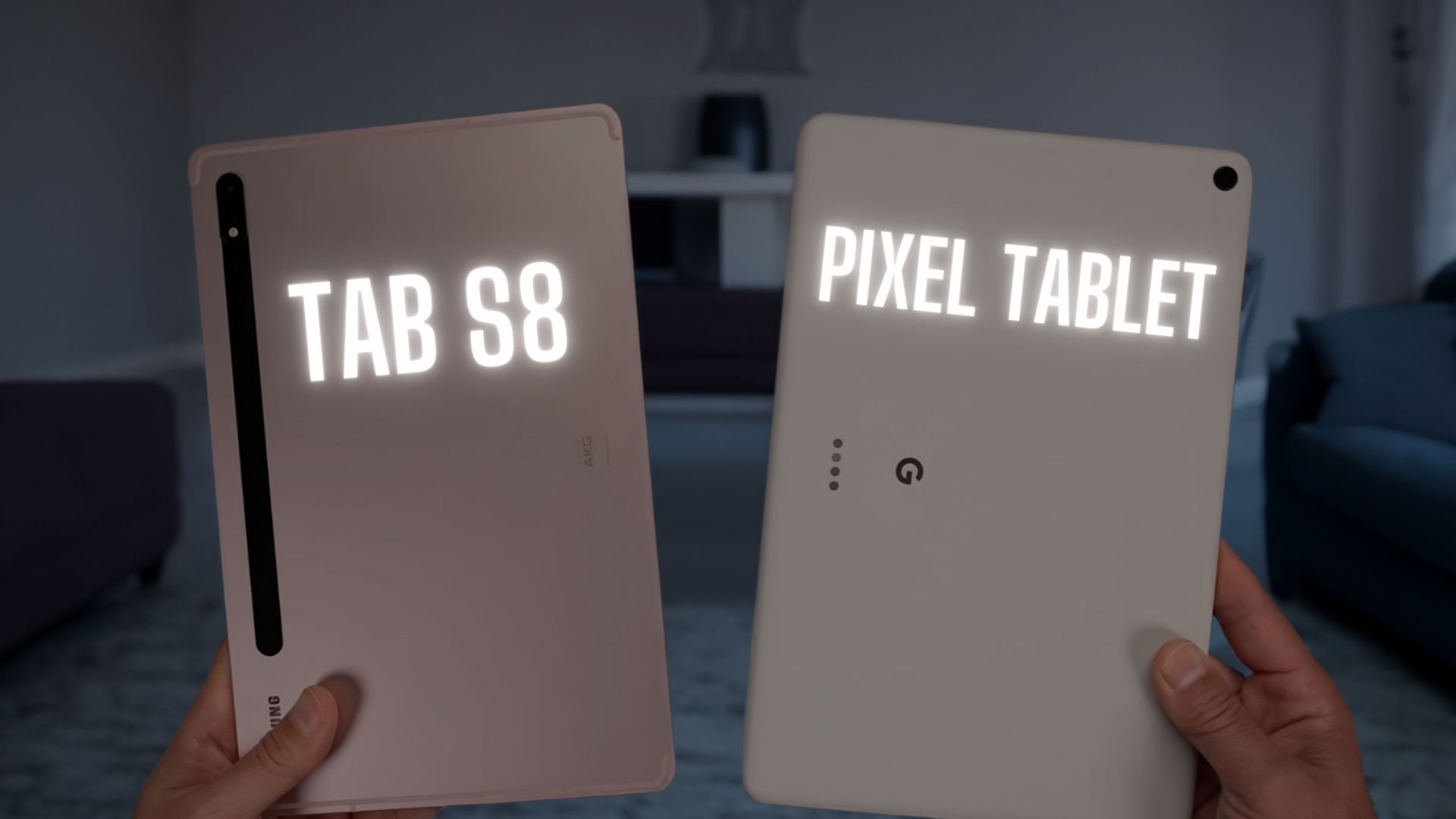The Samsung Tab S8 and the Pixel tablet have many similarities, but they also have several important differences. The Pixel tablet represents Google’s long-awaited return to the tablet market, but how does it compare to an entry-level flagship Android tablet from Samsung?
- Pixel Tablet vs Galaxy Tab S8: Design
- Pixel Tablet vs Galaxy Tab S8: Display
- Pixel Tablet vs Galaxy Tab S8: Accessories
- Pixel Tablet vs Galaxy Tab S8: Cameras
- Pixel Tablet vs Galaxy Tab S8: Performance
- Pixel Tablet vs Galaxy Tab S8: Software
- Pixel Tablet vs Galaxy Tab S8: Gaming
- Pixel Tablet vs Galaxy Tab S8: Battery Life
- Pixel Tablet vs Galaxy Tab S8: Conclusion
Pixel Tablet vs Galaxy Tab S8: Design

Both tablets are almost the same in size, but they differ significantly in terms of design. The Tab S8 has a typical modern tablet design with machined aluminum on the squared-off sides and the back. On the other hand, the Pixel Tablet features rounded edges and a nano ceramic coating, providing a pleasant feel and rejecting fingerprints. The build quality of both tablets is excellent, and I haven’t experienced any bending issues with either of them.
You will get four speakers on both tablets, but when it comes to audio quality, the Tab S8’s speakers are slightly louder and offer a fuller, richer sound with a better overall sound stage.

Both tablets have a Type-C port, and they both feature a fingerprint sensor integrated into the power button. Additionally, the Tab S8 offers facial recognition as well, which is less secure as it uses the front-facing camera, but it provides more convenience. You can choose whichever option suits you best.
Now, a major advantage of the Tab S8 is that it has a micro-SD cart slot which lets you expand the internal storage by up to 1TB.
Pixel Tablet vs Galaxy Tab S8: Display

Both tablets feature an 11-inch fully laminated LCD display with a resolution of 2560×1600 and a 16:10 aspect ratio. The Pixel tablet has a slightly higher pixel density, but it’s not something that you’ll notice during real-life use.
In terms of the price point, both tablets offer excellent displays that are great for watching videos, playing games, surfing the web, and using social media.
When comparing both tablets side by side, the S8’s display appears to have a slightly warmer color temperature, while the Pixel tablet’s display seems to be more true to life.
Due to the same aspect ratio, you won’t see any black bars at the top and bottom of the screen when watching videos on both tablets.
Now another area where the tab S8 comes out ahead is refresh rate. The Pixel tablet is locked at 60 hertz whereas the tab S8 gives you the option for 60 hertz or an adaptive 120 hertz. This option will automatically increase the refresh rate whenever it’s needed for smoother animation and scrolling.
Pixel Tablet vs Galaxy Tab S8: Accessories

The Pixel tablet offers a unique charging speaker dock. This innovative accessory allows for wireless charging, providing added convenience for users. Additionally, the dock is designed to elevate the Pixel tablet from the desk and adjust it to a comfortable viewing angle, enhancing the overall user experience. When docked, the tablet enters hub mode, enabling users to control their smart home devices and display their favorite photos or artwork collections, making it a versatile and functional addition to the tablet’s capabilities.

The Tab S8 tablet is equipped with an S Pen and a USB-C charging cable. The S Pen features wireless functionality and can be charged on the back of the tablet, with the option to store it on either the back or the top. As a Bluetooth-enabled stylus, it offers convenient remote control capabilities for tasks like camera and media playback control. The S Pen only requires charging for its wireless functions, while basic functions like writing, note-taking, and navigating the UI can be used without a charge. While Google does not offer a first-party stylus, the Pixel tablet is compatible with USI 2.0 stylus pens. I have been using one that cost $49 and it works quite well.

If you want to be even more productive and you’re looking for a keyboard case then that’s an easy win for the Tab S8. The Pixel tablet currently has no keyboard case from Google. For the Tab S8, there are 2 options from Samsung both protect the tablet and the S Pen, so it comes down to which design you prefer, and of course both tablets work great with external keyboards.
Pixel Tablet vs Galaxy Tab S8: Cameras

Now looking at the camera systems, the Pixel tablet has an 8MP, 1080p front facing camera vs a 13MP 4K camera on the Tab S8. Now moving on to the back of the tablets, the Tab S8 has a dual camera system with a 13MP wide camera, and a 6MP ultra-wide vs a single 8MP camera on the Pixel tablet.
Pixel Tablet vs Galaxy Tab S8: Performance
Now, let’s quickly discuss performance where we’ll talk both about benchmarks and real life use. So, the tab S8 comes with the Snapdragon 8 gen 1 chip vs the Tensor G2 on the Pixel tablet. Now both are offered 128GB and 256GB options and both come with 8GB of RAM.
If you’re interested in benchmarks, we’re getting very similar single and multi-core performance. The tab S8 comes out well ahead in GPU performance.
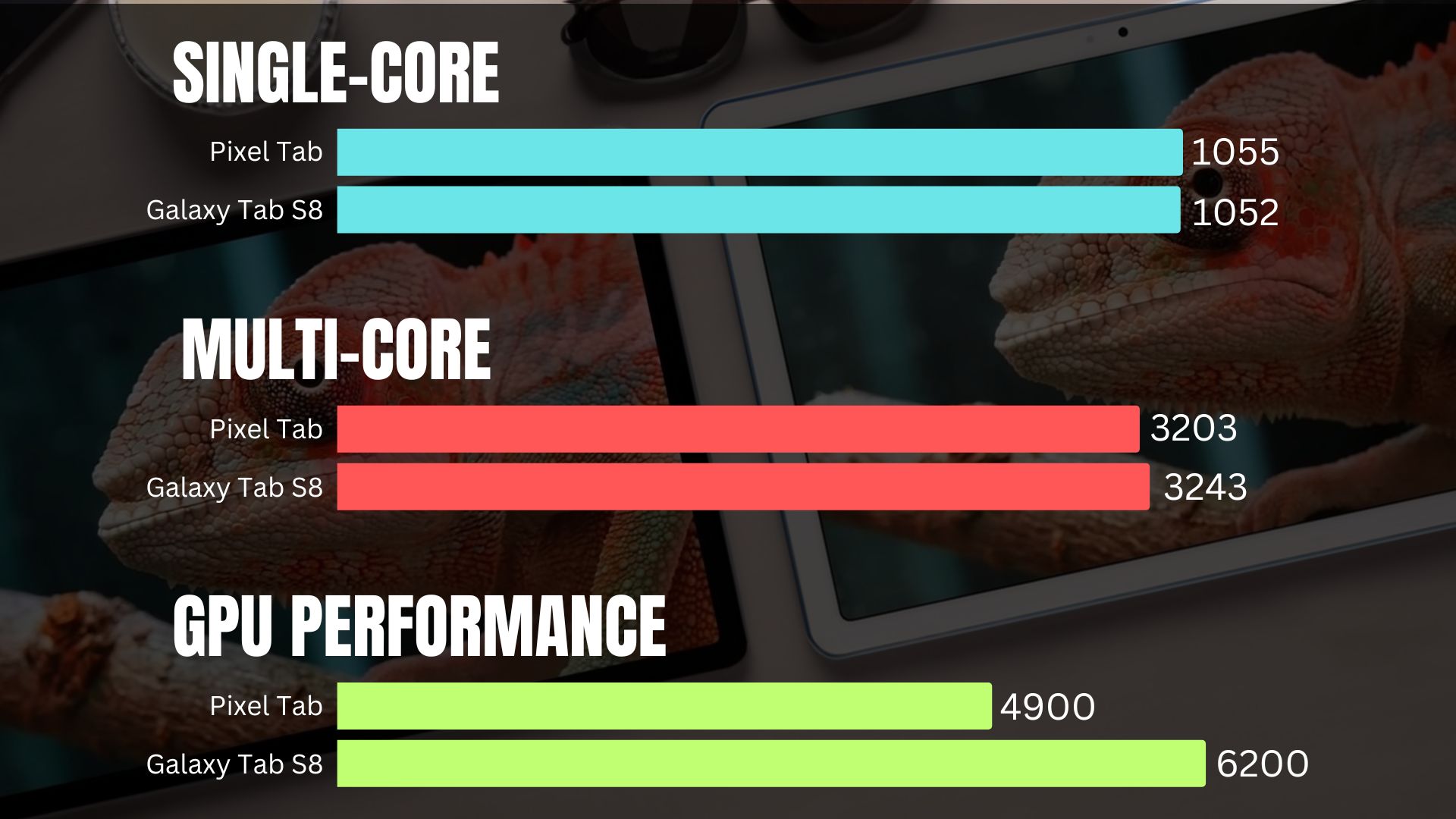
However, let me tell my experience with both tablets, which includes activities like web browsing, utilizing productivity apps, gaming, and multitasking. In terms of overall performance, both tablets exhibit fast performance when it comes to opening apps and switching between them. Despite being older, the Tab S8 still performs admirably in this regard.
The Pixel has pretty basic multitasking capabilities. You can run two apps side by side, and there’s a convenient dock which gives you access to recently used apps. The Tab S8 with the latest one UI, which is one of my favorite Android interfaces, lets you run three tiled apps at the same time, you can have pop-up windows. The Edge panel gives you super quick access to additional apps and save layouts, and then there’s Dex. Now if you want more of a laptop or a desktop like experience Dex essentially reboots the tablet with an OS that looks very similar to what you get with a laptop. You can also use the Tab S8 as an external display for your laptop or desktop with Samsung’s second screen feature.
Overall, the Pixel tablet will work great for some light multitasking, but the Tab S8 is much more versatile and capable in that regard.
Pixel Tablet vs Galaxy Tab S8: Software
Both the Tab S8 and the Pixel tablet have access to an extensive range of Android apps. Personally, I appreciate having Samsung Notes on the Tab S8 as it is one of my favorite note-taking apps. On the other hand, I enjoy using the Recorder app on the Pixel tablet. Google’s apps are well-optimized for the Pixel device, and I find the integrated features in the camera app particularly useful.
Regarding long-term operating system support, the Pixel tablet ensures a minimum of three years of software updates and five years of security updates. On the other hand, Samsung guarantees four years of OS updates and five years of security updates for the Tab S8.
Pixel Tablet vs Galaxy Tab S8: Gaming
When it comes to gaming performance, both tablets boast powerful chips that handle the games I play without issues. Games like Genshin Impact were playable on both devices, but noticeably, the Tab S8 provided a better gaming experience. Now, keep in mind that the tab S8 also has 120 Hertz display and while I always use headphones when I’m playing, if you don’t, the tab S8 also has better speakers.
Pixel Tablet vs Galaxy Tab S8: Battery Life
Comparing the battery life of both tablets can be a bit challenging since I have owned the Tab S8 since its release, whereas I’ve only had the Pixel tablet for about a month. However, based on my past notes when the Tab S8 was new, I used to get around 12 to 14 hours of battery life. On the other hand, the Pixel tablet is rated for 12 hours of battery life and has been providing me with a similar duration during everyday use.
On a typical day where I’m not extensively editing or rendering videos or playing games for hours, I have no issues with either tablet’s battery life as they easily last through a full day on a single charge.
Pixel Tablet vs Galaxy Tab S8: Conclusion
When we look at configuration options and pricing, we see a very important difference. Now both tablets are available with 128GB and 256GB of internal storage and 8GB of RAM, but the Pixel tablet is WiFi only, and the Tab S8 is available in a 5G version. And remember that you can add a lot more storage to the tab S8 with a micro SD card.
If you want a less expensive tablet with a super useful charging speaker dock, dual functionality as a smart hub, you want basic and simple multitasking, and you like the look and feel of the nano ceramic coating, get a Pixel tablet.
Overall, the tab S8 has a lot of advantages when it comes to productivity and multitasking, has a better camera system, better speakers. It comes included with a powerful stylist. It offers facial recognition, expandable internal storage, and it’s available in a 5G version.