The Xiaomi Watch S1 and Watch S1 Active are both excellent smartwatches. They offer almost the same features, but the Watch S1 is priced higher than the S1 Active. So, why is there such a price difference between them, and is it worth spending extra money on the Watch S1? This article will provide answers to these questions and help you decide which watch is the best choice for you.
| Xiaomi Watch S1 | Xiaomi Watch S1 Active |
 |  |
| Pros | Pros |
| Premium Design. Made with Stainless steel. Sapphire Glass Display. Good battery life. | Sporty Design. Lightweight. More accurate heart rate monitoring compared to Watch S1. Good battery life (similar to Watch S1). |
| Cons | Cons |
| Only one size available (46mm). Proprietary OS with limited app support. | Doesn’t support wireless chargers. Lacks the feature to make calls over Bluetooth. |
| Buy Now | Buy Now |
- Xiaomi Watch S1 vs S1 Active: Design
- Xiaomi Watch S1 vs S1 Active: Display
- Xiaomi Watch S1 vs S1 Active: Specs
- Xiaomi Watch S1 vs S1 Active: Mi Fitness
- Xiaomi Watch S1 vs S1 Active: Watch UI & Features
- Xiaomi Watch S1 vs S1 Active: Health & Fitness
- Xiaomi Watch S1 vs S1 Active: Battery
- Xiaomi Watch S1 vs S1 Active: Conclusion
Xiaomi Watch S1 vs S1 Active: Design

Both watches come in a 46mm size, and no other size is available in the market. As for the design, the sides of the Watch S1 Active are made of polyamide-reinforced material, and its screen frame is made of metal and it’s much lighter than the Watch S1, which is entirely made of stainless steel.
The Watch S1 Active is available in the market in three different colors: blue, black, and white. In contrast, the Watch S1 can be seen in two colors: black and silver. Among these, the white color of the Watch S1 Active is very eye-catching, while the black color of the Watch S1 is suitable for both casual and fitness.
Both have a dual-button setup on the right. The Watch S1 Active has flat buttons, while the Watch S1 has a dial-type finish. However, rotating its dial doesn’t change the menu.
The Watch S1 Active comes with white silicon, black, and blue TPU straps. And I really liked using it because it fits well on the wrist and is so comfortable that you can wear it all day.
On the other hand, the Watch S1 offers leather or fluoroelastomer straps in three colors: blue, black, and brown. These straps are not only comfortable but also give a sleek and formal touch, making it luxurious.
Lastly, if you want to attach other straps you have or buy new ones to these watches, you can do so because their strap standard is 22 millimeters.
Xiaomi Watch S1 vs S1 Active: Display

Both have the same 1.43-inch AMOLED Display with a 466 x 466-pixel resolution. This results in crisp visuals and clear small text, with excellent viewing angles and a very punchy vibrant tone.
They have five brightness levels, and at the highest level, their peak brightness touches up to 450 NITS, which is sufficient even in bright sunlight.
One feature I find very useful in them is auto brightness. I would advise you to keep it enabled because not only will it save your battery, but if you go outside wearing the watch or come inside from outdoors, you won’t have to adjust the brightness repeatedly. And due to their AMOLED display, you also get the Always-On Display option.
The Watch S1’s screen is protected by Sapphire glass, but the Watch S1 Active doesn’t have Sapphire glass. This gives the Watch S1’s screen a bit of an advantage as it’s very sturdy and prevents scratches. Meanwhile, the Watch S1 Active’s screen is also durable, but it is more prone to scratches.
Looking at the bezels, the Watch S1 is completely flush with the surface, with no protruding bezel, and has a simple time marking finish. In contrast, the Watch S1 Active’s metal bezel is slightly raised from the surface, with some text printed on it, providing extra protection to the screen.
Both watches come with many pre-installed watch faces, which are exactly the same. They also have live wallpapers similar to Xiaomi smartphones, but they consume more battery, so it’s better not to use them.
Xiaomi Watch S1 vs S1 Active: Specs
| Xiaomi Watch S1 | Xiaomi Watch S1 Active | |
|---|---|---|
| Build | Sapphire Glass + Stainless Steel Case | Glass Fibre-Reinforced Polyamide |
| Strap Material | Calfskin Leather/Fluororubber | White Silicone, Black and Blue TPU |
| Physical Size | 46.5 X 46.5 X 11 Mm | 46.5 X 47.3 X 11 Mm |
| Touchscreen | Yes | Yes |
| Display Size & Type | 1.43″ AMOLED Display | 1.43″ AMOLED Display |
| Display Resolution | 466 X 466 Pixels | 466 X 466 Pixels |
| Weight | 52 Grams | 36.3 Grams |
| Battery Life | 470 MAh 12 Days Battery Life, 24 Days In Battery Saver Mode | 470 MAh 12 Days Battery Life, 24 Days In Battery Saver Mode |
| Wireless Charging | Yes | No |
| Water-Resistance | 5 ATM | 5 ATM |
| GPS | GPS, BEIDOU, GLONASS, GALILEO, QZSS | GPS, BEIDOU, GLONASS, GALILEO, QZSS |
| Sensors | Heart Rate Sensor (With Blood Oxygen Sensor), Accelerometer, Gyroscope, Geomagnetic Sensor, Atmospheric Sensor, Ambient Light Sensor | Heart Rate Sensor (With Blood Oxygen Sensor), Accelerometer, Gyroscope, Geomagnetic Sensor, Atmospheric Sensor, Ambient Light Sensor |
| NFC | Yes | Yes |
| Music Storage Or Smartphone Control | Smartphone Control | Smartphone Control |
| Microphone & Speakers | Yes | Yes |
| Wireless Connection | Wi-Fi IEEE 802.11b/G/N 2.4GHz, Bluetooth 5.2 | Wi-Fi IEEE 802.11b/G/N 2.4GHz, Bluetooth 5.2 |
| Color Options | Black (Black Leather Strap + Black Fluororubber Strap); Silver (Brown Leather Strap + Grey Fluororubber Strap) | Moon White /Ocean Blue /Space Black |
Xiaomi Watch S1 vs S1 Active: Mi Fitness
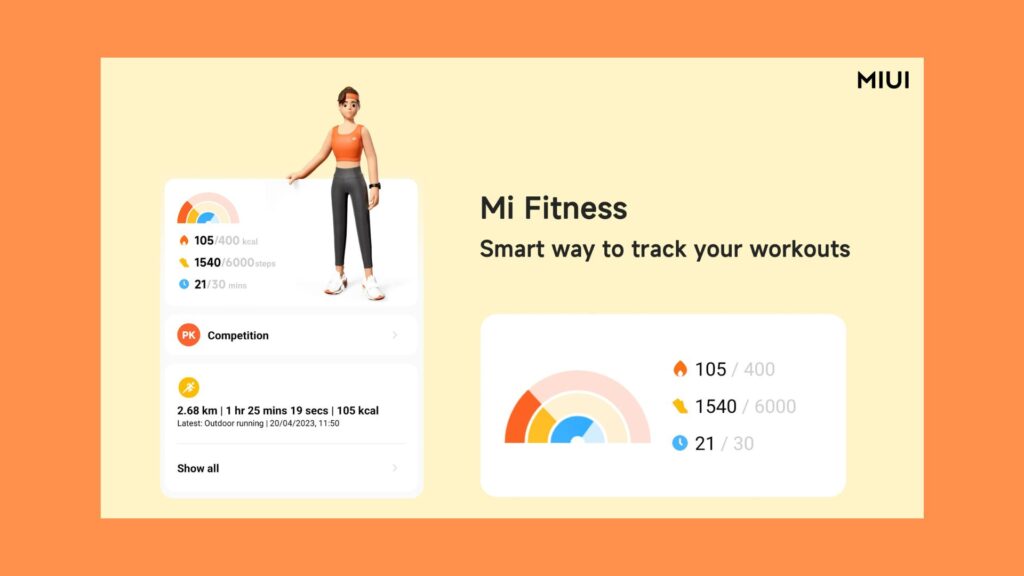
The Mi Fitness app is available on both the Google Play Store and the Apple Store. I connected both watches to this app, but I didn’t find any difference in features.
I really liked the UI of this app; it has very pretty colors and a good design. It offers all the features, providing all the information related to the watch, and there are also many customization options. For instance, apart from the pre-installed watch faces, you can add new ones. You get access to more than 200 watch faces, including digital, analog, and sport-themed options, catering to a wide range of preferences.
Xiaomi Watch S1 vs S1 Active: Watch UI & Features

When we talk about the software of the watch, there’s no difference between the two. The design chosen by Xiaomi has proven to be very successful. It’s very user-friendly, and accessing its main features is hassle-free. You can swipe from one side to navigate through different screens, each screen having its respective widgets arranged in blocks, such as heart rate, general stats, and stress levels.
If you want to add more screens or widgets, you can do so with various designs. For this, you’ll need to go to the Xiaomi Wear app and add more apps. By clicking on the icons of these widgets, you can open the specific application. Moreover, scrolling between screens is smooth, and apps open quickly; there’s no complaint in that regard.
If you swipe upwards on the main screen, you’ll access quick controls, which include options like “Do Not Disturb”, “Night Mode”, “torch”, and “mute”. These options are very straightforward and useful. Swiping downwards on the main screen lets you view notifications.
Both watches have physical buttons. Pressing the upper button opens the application drawer, which is arranged in a grid. You need to use gestures to scroll through the apps. The bottom button can be customized to load any app, but by default, it’s set for fitness mode.
By default, they come with many pre-installed applications, including health-related functions, timers, pressure levels, stopwatches, media controls, and Find My Phone. You can also use the watch as a remote to click photos from your phone.
Both watches come with a speaker and microphone, meaning you can not only accept calls from the watch but also answer them. The call quality is clear but it’s not best for noisy environments, so in such cases, you can also connect wireless headphones.
Xiaomi Watch S1 vs S1 Active: Health & Fitness

Speaking about their health monitoring, I’d reiterate, as always, that no matter how accurate the sensor may be, a watch is not a medical device. All health parameters it analyzes should be taken as a guideline, and if there’s any doubt, one should consult a doctor directly.
Both watches can monitor heart rate every minute, every five, ten, or thirty minutes. The more frequent the measurement, the more battery it will consume. And they alert us when our heart rate crosses certain pulses.
Regarding blood oxygen, the watch is capable of monitoring throughout the day, but this function can be turned off to save battery. If we activate monitoring for the entire day, we can set it at intervals of ten or thirty minutes. This is useful for mountain sports or at higher altitudes, but remember, for an SpO2 test, one should remain as still as possible; otherwise, it won’t provide accurate results.
I wore it while sleeping so it could analyze my sleep, pulsations, and blood oxygen, and in my opinion, the measurements were quite accurate, though there was a slight difference between the time I went to sleep and when I woke up.
If you’re a massive fitness enthusiast and are very active in the gym or fitness activities, you’ll love these watches. They offer tracking for 117 different types of exercises, covering almost all kinds of fitness activities like stretching, physical training, aerobics, flexibility, etc.
A feature in both Watch S1 and S1 Active is that if you go for a walk, it sends a notification saying, “Hey, we noticed you’re walking, would you like to track it?” I really liked this feature.
Both have a dual-band multi-system GPS, including systems like GLONASS, Galileo, BDS, QSS. When I tested them during an outdoor walk, the results were quite impressive; they tracked very accurately. With Xiaomi’s Wear app, you can check your routes and also view stats like cadence, kilometer by kilometer breakdowns, elevation changes during hiking or jogging, etc.
Xiaomi Watch S1 vs S1 Active: Battery

Speaking of their battery life, both smartwatches support a 470 milliamp battery. Xiaomi claims that both can provide a battery backup of 12 days under normal use. However, when I tested them with all the prominent features like Always On Display, Heart rate, and SpO2 activated, I got a battery life of four to five days. Honestly, this is a pretty good result, especially when you consider that other WearOS watches, like those from Samsung Galaxy Watch 6 or Galaxy Watch 4, only last about 1-1.5 days with all these features activated.
As for charging, the Watch S1 supports wireless charging and comes bundled with a wireless charging dock in its box. This dock has a Type C port, which is great because you can use your smartphone’s charging cable to connect the dock and charge the watch. This makes it much easier since you won’t need to buy a separate cable for the dock.
However, the Watch S1 Active doesn’t support wireless charging. It comes with a conventional smartwatch charging dock that has connecting pins, and you’ll need to keep a cable with the dock.
Xiaomi Watch S1 vs S1 Active: Conclusion
Before concluding about these two watches, let me tell you about their prices. The current price of the Watch S1 is $209, while the Watch S1 Active is available for just $141.
So, if you’ve read the above comparison carefully, you may have realized that apart from construction materials, charging base, and sapphire glass, there isn’t a significant change in features between the two.
f you’re looking for a watch primarily for its features and sports activities, then the Watch S1 Active is the one you should go for because both watches perform the same in terms of features and performance.
However, if you want good performance along with a classy and premium feel and more durability, then you should spend extra and go for the Watch S1. Personally, I don’t find it justifiable to pay an extra $50 to $60 just for these differences. But in the end, it depends on your needs.






