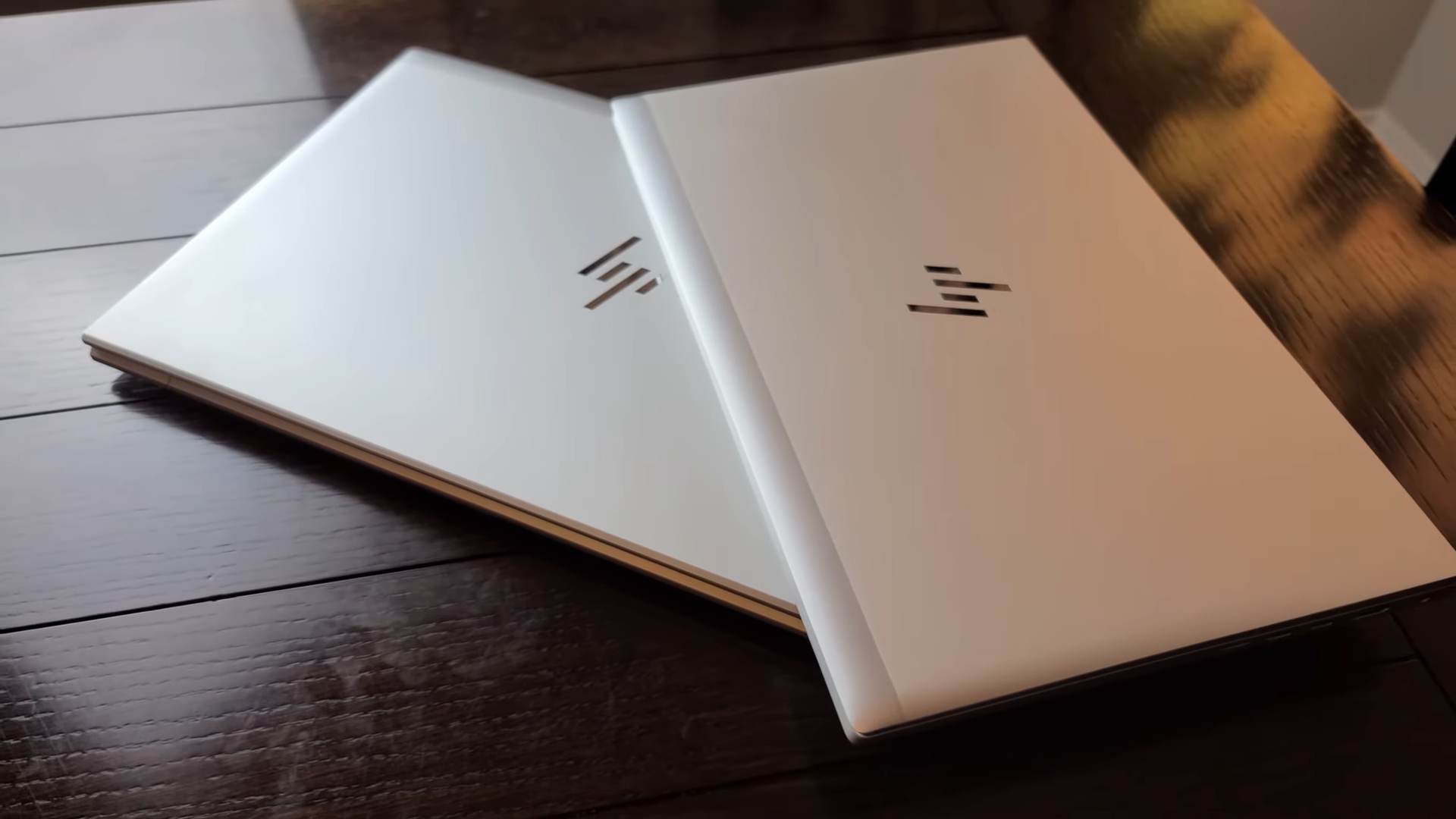In this comparison, we’ll see which laptop is far better from the HP Elitebook 850 G7 and Elitebook 840 G7. There are not so many differences between these laptops but we’ll get into deep to review both these products.
 |  |
| BUY NOW | BUY NOW |
| HP Elitebook 850 G7 | HP Elitebook 840 G7 |
| PROS | PROS |
| Covers 97% sRGB in the color gamut. Optional IR face recognition and fingerprint reader. | Compact and robust chassis. Excellent keyboard. Clear audio performance. |
| CONS | CONS |
| Lacks an SD card reader. | Dim 16:9 display with large bezels. Bizarre power button location. |
SPECIFICATIONS
| DISPLAY | HP ELITEBOOK 850 G7 | HP ELITEBOOK 840 G7 |
| Type | 15.6″ diagonal FHD LED UWVA Anti-Glare for HD Webcam + IR, 15.6″ diagonal FHD LED UWVA Anti-Glare for HD Webcam + IR Touchscreen, 15.6″ diagonal FHD LED UWVA Anti-Glare for WWAN for HD Webcam + IR Low Power Ambient Light Sensor, 15.6″ diagonal FHD LED UWVA Anti-Glare Privacy Screen for HD Webcam + IR Ambient Light Sensor, 15.6″ diagonal FHD LED UWVA Anti-Glare Privacy Screen for WWAN for HD Webcam Ambient Light Sensor | 14″ diagonal FHD LED UWVA Anti-Glare for HD Webcam + IR, 14″ diagonal FHD LED UWVA Anti-Glare for WWAN for HD Webcam + IR Touchscreen, 14″ diagonal FHD LED UWVA Anti-Glare Privacy Screen for HD Webcam + IR Ambient Light Sensor, 14″ diagonal FHD LED UWVA Anti-Glare for WWAN for HD Webcam + IR Low Power Ambient Light Sensor |
| Resolution | 1920 x 1080, 3840 x 2160 | 1920 x 1080 |
| LCD Backlight Technology | LED-Backlit | LED-Backlit |
| Monitor Features | 250 nits, 400 nits, 1000 nits | 250 nits, 400 nits, 1000 nits |
| PROCESSOR | HP ELITEBOOK 850 G7 | HP ELITEBOOK 840 G7 |
| CPU | Intel Core i7-10810U vPro processor, Intel Core i7-10710U processor, Intel Core i7-10610U vPro processor, Intel Core i7-10510U processor, Intel Core i5-10310U vPro processor, Intel Core i5-10210U processor | Intel Core i7-10810U vPro processor, Intel Core i7-10710U processor, Intel Core i7-10610U vPro processor, Intel Core i7-10510U processor, Intel Core i5-10310U vPro processor, Intel Core i5-10210U processor |
| Clock Speed (Turbo boost) | 4.9 GHz, 4.7 GHz, 4.4 GHz, 4.2 GHz | 4.9 GHz, 4.7 GHz, 4.4 GHz, 4.2 GHz |
| Cache | 8 MB Cache, 6 MB Cache, 12MB Cache | 8 MB Cache, 6 MB Cache, 12MB Cache |
| MEMORY | HP ELITEBOOK 850 G7 | HP ELITEBOOK 840 G7 |
| Speed | 2666 MHz | 2666 MHz |
| Technology | DDR4 | DDR4 |
| Size | 4GB, 8GB, 16GB, 32GB, 64GB | 4GB, 8GB, 16GB, 32GB, 64GB |
| HARD DRIVE | HP ELITEBOOK 850 G7 | HP ELITEBOOK 840 G7 |
| Storage | 128 GB, 256 GB, 512 GB, 1 TB + 16GB, 32GB | 128 GB, 256 GB, 512 GB, 1 TB + 16GB, 32GB |
| Spindle Speed | PCIe NVMe SSD + 3D Xpoint SSD | PCIe NVMe SSD + 3D Xpoint SSD |
| AUDIO & VIDEO | HP ELITEBOOK 850 G7 | HP ELITEBOOK 840 G7 |
| Graphic Processor | Intel UHD Graphics | Intel UHD Graphics |
| Sound | Bang & Olufsen, dual stereo speakers, 3 multi array microphone | Bang & Olufsen, dual stereo speakers, 3 multi array microphone |
| Camera | No Webcam, Integrated HD 720p DualAryMic Webcam, Integrated HD 720p Infrared (IR) DualAryMic Webcam | No Webcam, Integrated HD 720p DualAryMic Webcam, Integrated HD 720p Infrared (IR) DualAryMic Webcam |
| OPERATING SYSTEM | HP ELITEBOOK 850 G7 | HP ELITEBOOK 840 G7 |
| Type | Windows 10 Home, Windows 10 Pro | Windows 10 Home, Windows 10 Pro |
| CONNECTIONS | HP ELITEBOOK 850 G7 | HP ELITEBOOK 840 G7 |
| Ports | 2 USB 3.1 Type-C with Thunderbolt support; 2 USB 3.1 Gen 1 (1 charging); 1 headphone / microphone combo; 1 HDMI 1.4; 1 AC power | 2 USB 3.1 Type-C with Thunderbolt support; 2 USB 3.1 Gen 1 (1 charging); 1 headphone / microphone combo; 1 HDMI 1.4; 1 AC power |
| Memory card | ||
| COMMUNICATIONS | HP ELITEBOOK 850 G7 | HP ELITEBOOK 840 G7 |
| Wireless Protocol | No Wireless LAN or Bluetooth, Intel AX201 Wi-Fi 6 (2×2) and Bluetooth 5 Combo, non-vPro, Intel AX201 Wi-Fi 6 (2×2) and Bluetooth 5 Combo, vPro, Intel AX201 Wi-Fi 6 (2×2) and Bluetooth 5 Combo, vPro | No Wireless LAN or Bluetooth, Intel AX201 Wi-Fi 6 (2×2) and Bluetooth 5 Combo, non-vPro, Intel AX201 Wi-Fi 6 (2×2) and Bluetooth 5 Combo, vPro |
| Wired Protocol | ||
| BATTERY | HP ELITEBOOK 850 G7 | HP ELITEBOOK 840 G7 |
| Capacity | 56 WHr | 53 WHr |
| Cells | 3 Cell | 3 Cell |
| DIMENSIONS & WEIGHT | HP ELITEBOOK 850 G7 | HP ELITEBOOK 840 G7 |
| Width | 14.16 in | 12.74 in |
| Depth | 9.2 in | 8.45 in |
| Height | 0.76 in | 0.7 in |
| Weight | 3.69-3.86 lbs | 2.95-3.21 lbs |
| MISCELLANEOUS | HP ELITEBOOK 850 G7 | HP ELITEBOOK 840 G7 |
| Color | ||
| Keyboard | Dual Point with numeric keypad spill-resistant Premium Keyboard, Dual Point Backlit with numeric keypad spill-resistant Premium Keyboard, Dual Point Backlit with numeric keypad spill-resistant Premium HP Sure View privacy Keyboard | Dual Point spill-resistant Premium Keyboard, Dual Point Backlit spill-resistant Premium HP Sure View privacy Keyboard, Dual Point Backlit spill-resistant Premium Keyboard |
| AVAILABLE OPTIONS | Option-1 Option-2 Option-3 | Option-1 Option-2 Option-3 Option-4 |
INTRODUCTION:
These both Elitebook 840 G7 and 850 G7 are the latest generations of the Elitebook series. HP has come out with a number of different units in their lineup. We have the 15 inch variant under the 850 laptop and we have the 840 under the 14-inch chassis and we even have an 830 under the 13-inch chassis. This series is actually the intel variant. Let’s see the detailed comparison of these laptops.
DESIGN & BUILD:
HP Elitebook 850 G7
What’s unique about the Elitebooks themselves is that they go through a rigor of tests, not just your basic tests either, this is the 810 MIL test. It goes through 20 different tests, a drop test, a vibration test, a functional shock test, dust test, humidity, altitude, high temperature, low temperature, a temperature shock test, sand test, an explosive atmosphere test, a freeze and thaw test, and then a crash hazard shock test. They do the drop test 26 times on every angle of the notebook from 30 inches onto a two-inch piece of plywood. So, overall, this thing can take some abuse, especially being a mobile notebook that’s going to be with you on the go. In terms of the weight on this, the 840 G7 comes in at 3.2 lbs, and then the 850 G7 comes in at 3.8 lbs maximum.
Interestingly, on the screens out of the three HP models I’ve had, there has been zero backlit bleed at all. So, the fact that HP has been able to do this across three different models exactly the same is a testament that one backlit bleed is not a thing as long as you have good quality control. Overall, I love the design on these units one thin bezel along the sides, the top, and the chin looks very good.
Both these models do feature a backlit keyboard which is nice. I do find that they’re subtle, all the light on the keys do come through quite nicely throughout. As it relates to the keyboard, HP makes a great keyboard in an ultrabook, not the best travel but it’s certainly a good tactile feel, it’s certainly good. As it relates to the pointing device, this is a glass precision touchpad. The 15-inch version does feature a slightly larger touchpad than the 14-inch variant. The secondary point device is you get the nub in the middle of the keyboard. The 15-inch one does feature a full-size keyboard including Numpad.

DISPLAY:
HP Elitebook 850 G7
The screens on these are both 1080p screens, 250 nits, and 45% of the NTSC. I do find that the 45% is a little washed out, it doesn’t have the colors pop as much. There are other panels that actually give you a better brightness as well as a 100% of the sRGB or 90% to 94% of the NTSC. For most business users that will likely be okay.
FEATURES:
HP Elitebook 850 G7
Both of these units actually came in the exact same configuration. So, they both feature the i5 10210U which’s a 4-core 8 thread processor, also features 16 GB of RAM in a dual-channel configuration.
It’s pretty easy to actually take off and get inside the laptop. We have our NVMe SSD, it is a western digital 512 GB in this unit. The battery size is 56 watt-hour and then underneath the little panel right is actually the memory which in this model is not dual channel, so we do only have one stick of 16 GB memory in this one. This is in single-channel mode, so I do recommend always having both DIMMs to get the most amount of performance. We do have our wireless card that is user-upgradable as well and our spot for our wireless LAN, so that’s where you can put your chip and then it already has the antennas run to this.
If we look at the other unit which is 850 G7 which is very similar to the 840 G7. This one has the same wireless LAN with an antenna. We have our NVMe SSD 512 GB as well and of course, under this unit, we have another single-channel 16 GB of memory. You get the second DIMM to get the maximum amount of performance. This one features the same battery 56-watt hour with three cells and we have our user-upgradable wireless if you so choose. So, nice form factor and great use of the space. We got one heat pipe design for that CPU to keep everything cool.
These models can be configured with biometrics, so you do have the option of the fingerprint reader as well as Windows Hello which is one of my favorite ways to log in, just super simple easy to activate and use.
In terms of the unit itself, there are a couple of key differentiators between the 15-inch model and the 14-inch model. The first thing you’ll notice right off of the deck itself is that the speakers are actually on the left and right sides of the 840 G7. What’s interesting about the 15-inch variant, the speakers are on the top. They both feature B & O speakers. The 840 G7 actually has the speakers upward-firing at the user which is nice. So, left and right on either side of the keyboard. On the 850 G7, a little bit different design. They actually have the speakers on the top, so that’s a little bit interesting still upward-firing but the one thing I did notice while playing back music is that the audio for the left-hand speakers actually in the center. So, the audio actually comes through the center and then the right is just off to the side, so you still get a semi-stereo experience. It definitely can get you by but if you really want to listen to some more immersive sound just to get those mids and those lows, I definitely recommend headphones.
On both units, it comes with the Kensington port, USB 3.1 with charging capability, audio combo port, and then we have the secondary 3.1 port non-charging on the 14-inch variant. On the right-hand side, we have the SIM slot, two USB-C ports, also featuring charging, HDMI port, and then on the 15-inch version, we have the USB plug and barrel power plug. Now, both of these units in terms of venting actually vent off of the hinge. So slightly behind the hinge, you’ll see the exhaust ports.
It is a 720p camera, a little grainy when you get into lower light conditions. However, I find that the mic pickup is quite good on this laptop. It also has a three microphone array and what they call a world mic which basically is a microphone that’s looking at all the uh ambient noise in the room and trying to determine if they need to cancel that out. So, I do find that the noise cancellation is actually quite good on this notebook.
PERFORMANCE:
HP Elitebook 850 G7
As it relates to some of the benchmarks, you have to keep in mind that this is one of the slowest Intel processors that you can put into these units. So, this is four cores, eight threads, this is at 1.6 gigahertz as the base which is pretty low. On the 850 G7, Cinebench R20 same processor came in at 1122 scores, and then on 840 G7, this one actually came in at 1281. It is kind of interesting being that it is in a smaller form factor. Moving over to Geekbench 5, the 840 G7 when plugged, single-core was 1046 and multi-core 3397 and then on battery, it dropped down a little bit on single-core by about 10% going down to 947 and roughly the same multi-core at 3330. Now, the 850 G7 came in at 1045 and slightly lower in single-core clock when it’s on battery at 833 and then similar multicore at 3212 and 3153. Heading over to PC Mark 10, the 840 G7 came in at 3685 whereas the 850 G7 came in at 3850. So, there are very similar scores but the one thing I’d note across all of these is how much better than the Ryzen 4000 series was able to pull off in all these tests. To be fair, the AMD processor is an 8 core 16 thread design.
In my testing, I found that the sound levels were very good, mostly silent during light use and if you really max out the CPU, you see around 35 decibels which is fairly quiet and certainly acceptable in an office environment.

BATTERY:
HP Elitebook 850 G7
In both of these units, they do come with a 56-watt hour 3 cell battery. The battery in my battery tests was able to actually get to 11 to 12 hours of battery which is pretty impressive in these configurations. In terms of battery life, it was getting similar battery life across each of the notebooks similar at 12 hours.
WHICH TO BUY?
I know that this generation is incremental but they’ve really done a lot of unique things to make it lighter, thinner bezels, great construction, all-aluminum design, lift anywhere which is quite nice as well as to create a number of options to suit their budget. This one is the lower-end model of the processor family but you can kind of scale that all the way up to what you need, everything from the panel, the memory, the CPU. Overall, I do highly recommend the Elitebooks, I think they have really brought to bear some great technology in these form factors.
I think the 840 G7 will be better than the 850 G7 as it performs a little better and it is a lighter one comparatively which will be more beneficial to carry around.