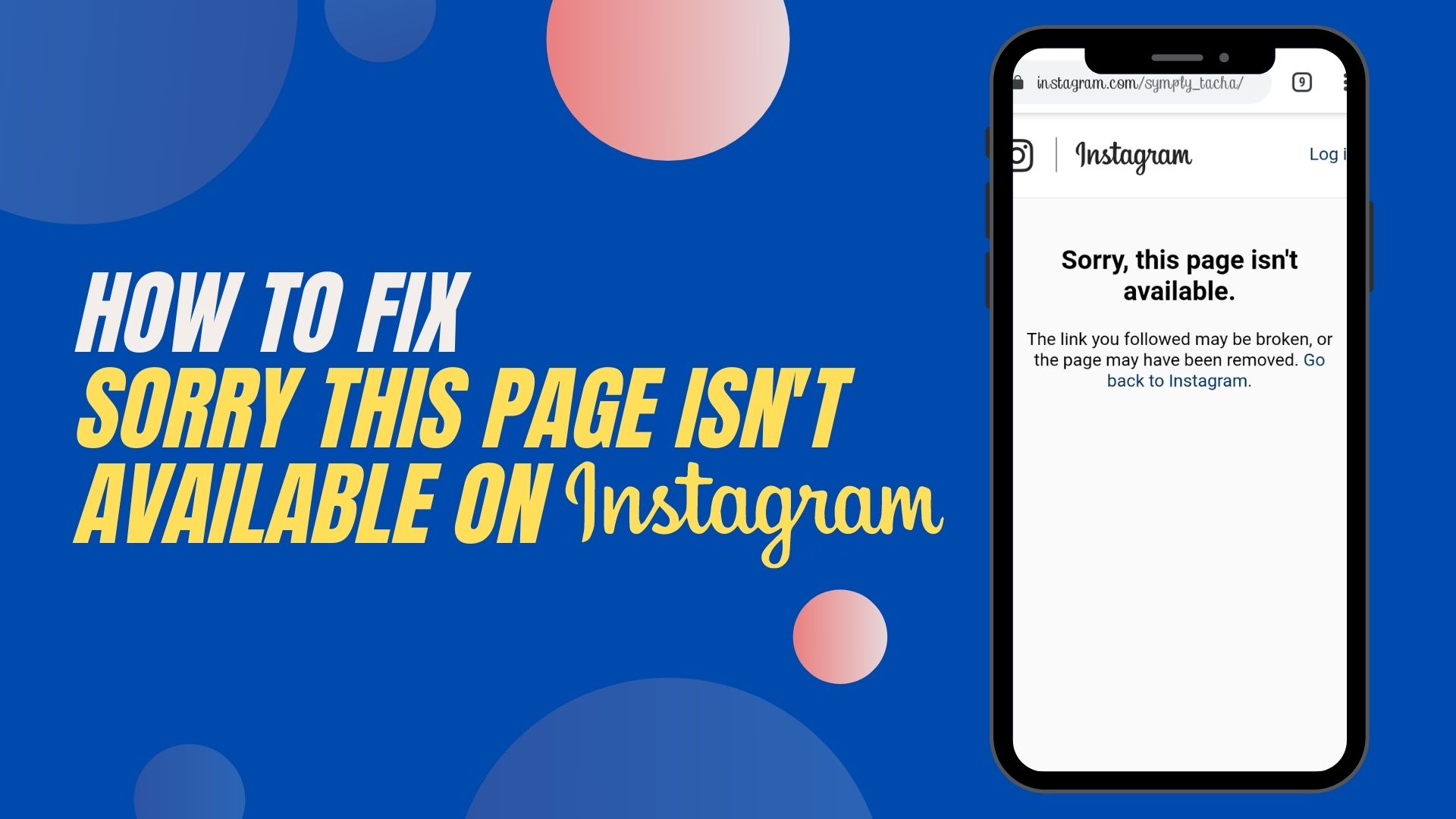A website’s applications that emphasize communication, community-based input exchanges, content sharing, and collaboration are referred to as social media. People use social media to communicate with friends, family, and other members of their communities.
They also use the apps to market and promote their products and keep track of their client’s business problems. There are numerous social media sites available, with Instagram being one. This app was voted the top social networking site by those who love viewing photos and short video clips.
This app is more popular among young people and those who are interested in photography. Anyone who registers an Instagram account has a profile and a news page, similar to Facebook and Twitter, where they may upload photographs and videos and view other people’s shared content. This app’s availability on both IOS and Android smartphones makes it extremely popular among younger generations of children.
When using Instagram, you may experience a few issues, and one of them is sorry this page isn’t available. It usually happens when someone tries to access a profile, a photo, a post, or a link. The worst feeling one may have is to discover an error like this on the screen. So knowing how to fix “sorry this page isn’t available on Instagram” is quite crucial.
This article focused on why this error occurs and how to fix “sorry this page isn’t available on Instagram” Keep reading to know everything that could possibly help you to fix this error when you are encountered with it.
REASONS WHY ‘SORRY THIS PAGE ISN’T AVAILABLE’ OCCUR
When someone clicks to open an Instagram bio, Instagram blocks them from accessing a link. Individuals feel the link is broken or inaccurate when this occurs. Learning how to fix sorry this page isn’t available on Instagram entails first understanding why it occurs. A variety of circumstances can contribute to this error. This issue causes users to have limited access to the platform as a result of the company’s regulations. This rule is in place to keep anonymous access to inappropriate material from occurring at any time.
Also, Instagram intentionally shows the phrase sorry, this page isn’t available on Instagram when the particular content has been removed from being accessed. This can also happen when the user has blocked that particular person, deactivated, or deleted his account. It might also be possible that Instagram has banned that user because of violating any policies of Instagram. The change username can also be a cause for the ‘sorry this page isn’t available error.’
HOW TO FIX SORRY THIS PAGE ISN’T AVAILABLE ON INSTAGRAM
After knowing the reason, you might be curious about getting acknowledged about how to fix “sorry this page isn’t available on Instagram.” No matter the reason, there are many hacks to try to fix this issue.
BLOCKED BY PROFILE OWNER
One of the most typical causes for this page not being viewable is when the profile owner has blocked the specific user. Instagram users can use the blocking feature, which prevents the user from seeing any more content from that individual. In this case, to fix sorry, this page isn’t available will first include determining whether the user has been blocked or not.
Attempting to enter another account and searching for the same file or page can reveal whether or not the user has been blocked. If the profile images from that particular post are displayed on that other profile, you’ve been blocked by that profile’s owner.
DEACTIVATED ACCOUNTS
Like any other social media network, Instagram gives its users the option to deactivate their accounts whenever they want. If the account is deactivated, any pictures or content associated with that page or profile will be hidden from all users. So, if someone tries to access a link or post from a deactivated account, they will be informed that the page is unavailable.
Now to fix this, one first needs to find out whether the page or profile is activated or not. Attempting to visit that page from a different Instagram account will inform the user of the account’s or page’s current status. If it’s still not available from other profiles, it’s most likely been deactivated, and you’ll have to wait until the account is reactivated again as a searcher.
LINK VERIFICATION
Instagram has policies to close accounts that are associated with anonymous or inappropriate feeds. When an account is closed like that, any associated link to that account or page is not available to the viewers. So when someone tries to access the search link, the error “sorry this page isn’t available” occurs.
If you try to open the Instagram page with a browser on an app while loading the link associated with the account, you’ll notice this. If it doesn’t open, it’s because the link isn’t working. The user can reload the page using a different Instagram account to test whether the link is working. However, if the situation persists, the user can be certain that the link is broken and begin looking for solutions.
BROKEN LINKS
In the case of Instagram, there are other reasons for broken links. Being a popular social media network among the younger generation, Instagram has always strived to provide user-friendly services. One of these features would be the ability for users to use associate links to browse other websites. Carlings uses a browser directory to send users to the page.
As a result, if a user clicks on an anonymous link, the website will display Sorry, this page isn’t available. This can happen if the company’s privacy settings have been restricted in order to preserve your privacy. In addition, Instagram has privacy settings that prevent people from accessing the page. However, to fix sorry this page that isn’t available in such a case would be by contacting Instagram customer care service and making the most out of the Instagram experience.
BEING BANNED
Instagram also deactivates pages that break the community’s terms of service standards. The reasons for this action include criminal acts, hate speech, nudity, and graphic violence. Users who use Instagram for spamming reasons create phony profiles to gain more Instagram followers and publish more content. This violates Instagram’s community guidelines, resulting in the page being disabled. Though there are ways to recover that disabled page until it is erased, if a person tries to search or access any of the page’s links, a “sorry this page isn’t available” error will appear.
To confirm whether the page has been deactivated, the user can repeat logging into another account process previously described. If you try to visit the page from that account and get the same error, you may be certain that the page has been disabled.
SECURITY MEASURES
As a sophisticated and widely used social media network, Instagram provides a variety of security features for its users. It also keeps its consumers up to date on new security measures regularly. However, one of the security features they offer is the ability to limit access to a page or profile if a user has shared improper content. The contents of Instagram accounts are easily managed by the company. So, if the material is objectionable, the service provider will instantly prohibit access to that page URL link. As a result, this page’s display is not working.
To fix “Sorry, this page isn’t available” in such a case would be to make sure whether the company has blocked the page. Common people like us can do that by simply checking the same page from another account and seeing whether they get access to that.
NOTIFICATION ELIMINATION
Instagram also provides its users with features such as being notified when a page or profile they follow receives a new post, comment, or video. As a result, someone instinctively presses that notification to visit that post. Even if the page has removed the source of the notice, Instagram still displays notifications. The notification from that account stays available to other users even after the content has been deleted.
When a user clicks on the notice, the message “Sorry, this website isn’t available” displays. In this instance, the user has no options for resolving the issue. The user might always try to visit that link from another account to see if it has been erased or not. The continued use of the phrase “sorry, this page isn’t available” will raise suspicions that a certain post or video has been taken down.
INCORRECT USER NAME
It’s also conceivable that the username you’re looking for is incorrect, resulting in this error of the page not being available. It may occur when someone clicks on a tagged username from a post or remark, resulting in spelling errors or the removal of that specific post. Other users will not be able to find the post they are trying to open for whatever reason. Instagram also offers services to its users, such as updating profiles when necessary.
In that case, if a user changes the username, the other users will not find that profile by searching the previous user name. Ensure if it’s not available. This problem can be solved by asking for access to new profile properties. Only if the user provides the new user name or URL can the followers contact by accessing that link.
UPDATE/REINSTALL THE APP
When the app is not up to date, the page may appear to be inaccessible. If the page does not appear, go to the Google Play Store and search for the Instagram app. Examine whether it indicates a need for an update or not. Instagram is routinely updated, so any new updates will appear in your Play Store as soon as you click on them.
Update the app from there and then try to access the same page. However, if the error persists after updating, try reinstalling the program. Sign in to your Instagram account and search for the page after reinstalling. This might solve the access problem of the page.
LOCATION SETTING
Consider your location setting as another option for loading an Instagram page that isn’t available. While traveling or even at home, so many of us use Instagram. So, setting the ‘when using’ option for location in this scenario could make a major difference.
To do so, go to the page and click on the button until you discover an app option that works properly. If this does not solve the problem, try the next alternative listed here.
BROWSER USAGE
If you’ve tried upgrading or installing and still can’t get it to work, consider using a browser as an alternative. Instagram Browser is also a good solution for people who don’t want to spend money on the app. It is because the usage of a browser consumes fewer internet data compared to an application. Log in to your Instagram account by searching for instragram.com.
Now seek for the page that was not accessible from this location. If the page reloads properly, you can be confident that the application caused the issue.
SLOW INTERNET CONNECTION
Yes, you may question whether this point is necessary, but it is. We try everything but forget what is there in front of us at times. Checking your internet connection is the simplest option to attempt. An Instagram page will be unavailable if your internet connection is unstable. So go ahead and check your device’s internet connection. Check your wifi connection if you’re on a mobile device. If you’re using mobile data off your phone, then check it.
This simple yet effective step can easily fix sorry this page isn’t available error. If you are using Instagram on a computer, check your Ethernet connection and make any necessary adjustments. The user’s data plan, if properly controlled, will eliminate any problems and make browsing Instagram pages a pleasurable experience.
INSTAGRAM DOWN
When the app isn’t working in some locations due to traffic-related issues, a user will see that the page isn’t available. If the issue is caused by down factors, the users have few options. The service providers will resolve this issue, which is usually only temporary.
In this scenario, though, checking on the same page after the app is operational is a better option. So, after a few hours or days, go back to the same web page that you couldn’t access and check it again.
You can also check on DownDetector
ANTIVIRUS
One of the reasons people may be unable to view a page is unwanted viral attacks. As a result, having an antivirus app on your phone will assist Instagram users in reloading the page if antivirus was the problem. However, antivirus software is widely used by Android and iOS users.
So if you are not using antivirus, try to access it from your play store, which may help to fix “Sorry, this page isn’t available.” However, the antivirus software might sometimes prevent Instagram from running properly.
APPLICATION PERMISSIONS
If a page isn’t showing up on Instagram, look into the application’s permissions. Go to the settings menu and select the application option. To check the permissions granted to the app, tap to see the properties of the specific app. You can now return to that specific page and see if it is loaded properly. As a user, though, you will always benefit from Instagram’s denied access choices for incorrect authorization.
DELETE CACHE
Access to applications is made possible by a number of features. The cache is a collection of anonymous data that allows media to be loaded. The cache might build up in the background, sometimes causing system failures.
To fix Instagram not working issues, go to your phone’s settings. Load the properties by selecting the apps option. To remove any superfluous data from the application, use the clean cache option. Open the application to see if the issue has been resolved. If the problem remains unsolved, consider a different approach.
CONCLUSION
Instagram is a fun app where users strive to find ways to entertain themselves. However, this enjoyable experience would be ruined if the user cannot access any page while using the application.
Now, if you read the first portion of this article, you already know the reasons for the Instagram page’s inaccessibility. The article also provided you with several solutions and hacks to try to fix “sorry this page isn’t available on Instagram”. Try out the options carefully and see what works for you. It might also be possible that one fixer may not fix the issue next time. So hover on for other possible solutions provided here and make your fun experience of using Instagram even more enjoyable.