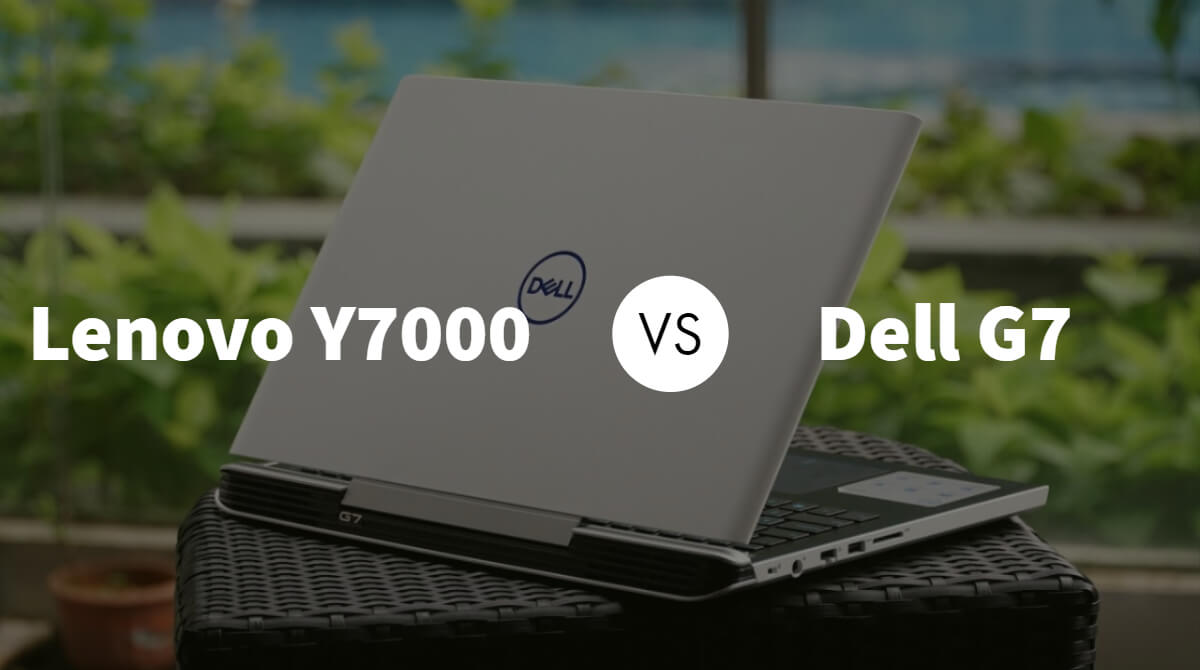This is a full detailed comparison of Lenovo Legion Y7000 vs Dell G7. What is the difference between them and which should you buy?
| Y7000 | G7 | |
| Display | 15.6 inches, 1920 x 1080 | 15.6 inches, 1920 x 1080 (3840 x 2160 available) |
| CPU | Core i7-8750H | Core i7-8750H |
| RAM | 16GB | 16GB (8GB available) |
| Graphics | Nvidia GeForce GTX 1060 GPU | Nvidia GeForce GTX 1060 GPU |
| SSD | 256GB SSD and 1TB 7,200-rpm HDD | 128GB SSD and 1TB 5,400-rpm HDD (256GB and 512GB available) |
| Ports | Three USB 3.1, one USB Type-C, HDMI 2.0, Mini DisplayPort 1.4, RJ45, Kensington lock slot, headphone jack | Three USB 3.1, one Thunderbolt 3, HDMI 2.0, RJ45, 2-in-1 card reader, Noble lock slot, headphone jack |
| Colors | Iron Gray | Alpine White (Licorice Black available) |
| Size | 14.2 x 10.5 x 1.1 — 0.9 inches | 15.3 x 10.8 x 0.9 inches |
| Weight | 5.3 pounds | 6.3 pounds |
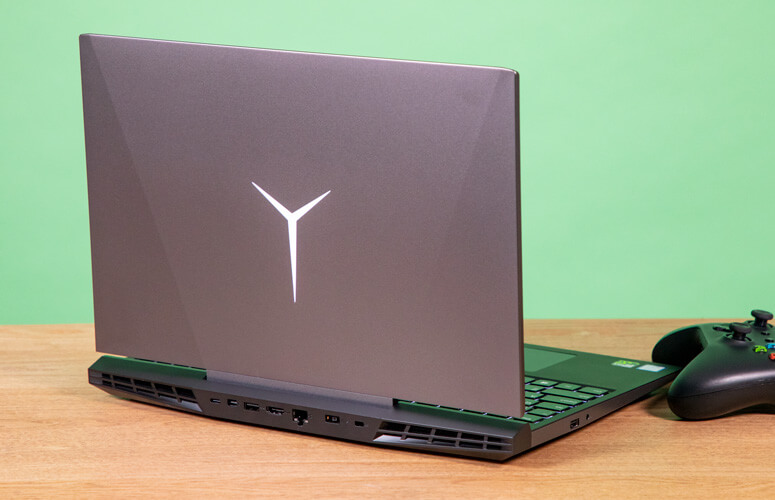
Design |
Lenovo Legion Y7000:
Lenovo Y7000 has a design that is rethought because you don’t have those fancy painted grills in red. This time Lenovo goes with the basic, simpler is better sort of approach. So you get the wedge design with the aluminum lid on top and legion logo that lets up in white. On the back, it gets grills that look like a sports car and two huge wents at the bottom of the laptop.
Dell G7:
Design-wise, it carries a lot from the 7577, looks great in licorice black but this time dell has offered the Alpine white color that looks beautiful. Majorly though the accents are changed from red to blue that is noticeable on the top the backlit, mousepad, even the vents at the back. It is built with magnesium alloy making it a really strong device. The deck is solid with a pretty stiff hinge placed right in the center. The lid bends just a little bit a good thing it doesn’t wobble.
Weight and Dimensions |
Lenovo Legion Y7000:
From the looks of it, I was hoping this to be a slightly bulkier laptop but to be honest it’s not that heavy, 2.3 kg if the weight is quite decent for a gaming laptop. This laptop measures 14. 2 by 10.5 by 1.0 inches
Dell G7:
It weighs around 6 pounds which is understandable for a gaming machine. The dimensions of the laptop are 389 mm in width, 274.70 mm in depth, and 24.95 mm in height.

Display |
Lenovo Legion Y7000:
The screen which is a 15.6-inch panel with 300 nits of brightness, the contrast ratio is sharp as text and images are rendered clear with distinction even at the very lowest of its brightness. Brighten it up and you love it at the widest of the viewing angles. The blacks are deep but I do feel the colors tilting a little bit towards the warmer side especially when you’re watching movies. You can control the brightness for as low as 1% and can even turn it off when you need to save some battery. On my 1080p 60 Hertz panel, I have not seen any backlight bleeding.
Dell G7:
The 15.6” 1080p 60Hz screen has a matte finish, no G-Sync available here, but the G7 is also available with a 144Hz option. I’ve measured the current color gamut using the Spyder 5 Pro, and my results returned 97% of sRGB, 68% of NTSC and 73% of AdobeRGB. At 100% brightness in the center, I measured 298 nits with a 930:1 contrast ratio, so decent results for a gaming laptop, and noticeably better than the G5 I recently tested. Backlight bleed seemed ok too, the bottom section towards the right was only just barely noticeable to me in this worst-case scenario, however this will vary between laptops and panels. Remember that these are the results from the 60Hz panel, expect different results with the 144Hz option.

Keyboard and Touchpad |
Lenovo Legion Y7000:
Lenovo has a legacy of most comfortable chiclet keyboards and this one is no different. As compact as it seems from the appearance, it’s still the nicest keyboards to type on. Keys have deeper key travel with a distance of 1.7 mm that makes typing very responsive. It is packed cleverly with a full Numpad that has slightly smaller keys making it a fairly accessible typing experience. We do get two brightness levels for keyboards backlight, considering its potential for gamers. I really do miss the RGB lighting.
it has a single button precision touchpad that is adequately sized, not too large or small, a place with enough room from above and below. Gestures work like they should and the accuracy is spot-on. It’s not a matte but a plastic finish which surprisingly hasn’t cost any sweat.
Dell G7:
The keyboard has 4 zones of RGB backlighting, however, that’s an optional upgrade, one single color is also an option. You can turn the lighting on or off with the F10 key, or otherwise, control it through the FX tab in the Alienware Control Center software. I thought it looked pretty good, and even the secondary functions of all keys get lit up. Typing was alright, there was a lack of feedback from pressing the keys down, but otherwise, I liked typing with it. There was minimal keyboard flex while pushing down hard, overall it was fairly solid.
The trackpad is accurate, responsive, and registers tracking even on the edges of it without a hitch. It has precision drivers and worked well, it clicks down anywhere while also having separate left and right click areas toward the bottom.

I/O |
Lenovo Legion Y7000:
Rightside – It got a USB 3.1 port and noble recovery button, you can press to log into the recovery system or bios utility when it fails to start.
Leftside – You have another USB 3.1 port with a combo audio jack. There’s nothing about but I do really miss the memory card slot, I mean I transfer my media from sd card to laptop pretty much every single day.
Backside – You get a decent selection of ports located on the back between the vents. This includes Kensington lock, power input, Ethernet HDMI USB 3.1, DisplayPort mini, and a type C port that supports displays as well.
Dell G7:
Leftside – We have the Kensington lock power jack, Ethernet, USB 3.1 type-a, and SD card reader.
Rightside – We have the HDMI 2.0, type-c with support for up to 40 gigabits per second, thunderbolt, and DisplayPort. Then it have the 2 USB 3.1 type-a ports and a headphone mic combo jack.
Speakers |
Lenovo Legion Y7000:
Speakers placed at the bottom, they’re not the ideal ones, if you listen to a lot of hip-hop or jazz then they are not the ideal fit for you but if you enter something which is more in soft music then it might be fine with the speaker’s output. For gamers, I would recommend a pair of headphones to set the right balance for a gaming venture. Now it comes with pre-loaded with Dolby audio which is tuned for Lenovo but I don’t see a lot of improvement even if you’re using it.
Dell G7:
It has decent speakers on the front that can produce crisp sound effects in more than good middles and low frequencies for multimedia. Again I will recommend headphones for gamers.

Performance |
Lenovo Legion Y7000:
Lenovo Y7000 features a six-core i7-8750H processor clocking at 2.2 gigahertz it’s powerful enough for multitasking at ease and can run heavy applications. With 16 GB of ram that is upgradable to 32 GB. Along with its 256GB Samsung M.2 SSD and one TB of Seagate SATA drive. You can have it prepared to store and run most of your Triple-A titles at Full HD. The fans are not the quietest, they’re quite audible even at lighter loads. Most latest titles would run on Full HD easy and medium to high settings and some may spare their fun on ultra settings with decent frame rates, as you should be hoping from a gaming laptop.
Dell G7:
The device I have has the six core 8750H, it’s an awesome processor for multi-core applications. The GTX 1050 Ti also delivers a really strong performance for the money. You can get a 1060 Q config if you want more kick. The thermals are also excellent, with no throttling and stress tests with very reasonable fan noise on high load.
Battery |
Lenovo Legion Y7000:
The battery is quite impressive considering it’s a gaming laptop. I get about five to six hours on normal day-to-day tasks with internet turn on and get run an hour and a half for gaming that’s the most you can get really.
Dell G7:
This laptop has a big 90 Watt-hour battery. I’ve tested it with the screen brightness at 50%, background apps disabled, and all keyboard lighting off. While just watching YouTube videos it lasted for 7 hours and 8 minutes, the best result for a gaming laptop with these specs out of all machines I’ve tested. And with gaming, you will get around 2 hours and 21 minutes.

Which One You Should Buy? |
If you are looking for a performance laptop that can do both work and gaming at a price which is affordable then you should buy Y7000. And if you need a better battery life then you should go for Dell G7. But overall, the Lenovo Legion Y7000 is the best gaming laptop you can get in the sub-$1,500 price range.
[joomdev-wpc-pros-cons disable_title=”no” wpc_style=”wppc-view1″ title_tag=”H3″ title=”Lenovo Legion Y7000″ pros_title=”Pros” cons_title=”Cons” button_text=”Get it now” disable_button=”no” button_link=”https://www.amazon.com/Lenovo-Anti-Glare-i7-8750H-Processor-81LF0001US/dp/B07J26L99L/ref=sr_1_3?keywords=Lenovo+Legion+Y7000&qid=1576836035&sr=8-3″ button_link_target=”_BLANK” button_rel_attr=”dofollow”][joomdev-wpc-pros]- Subtle-looking, at least for a gaming laptop
- Great battery life
- Fairly inexpensive
- GTX 1060 isn’t very future-proof
- Screen is average
- Noisy fans under load
- Good webcam
- Mature design
- Upgrading instructions labeled on some components
- Above-average gaming and productivity performance for this price range
- Dim RGB keyboard
- Below-average battery life
- Tinny audio
- Screen could be more colorful