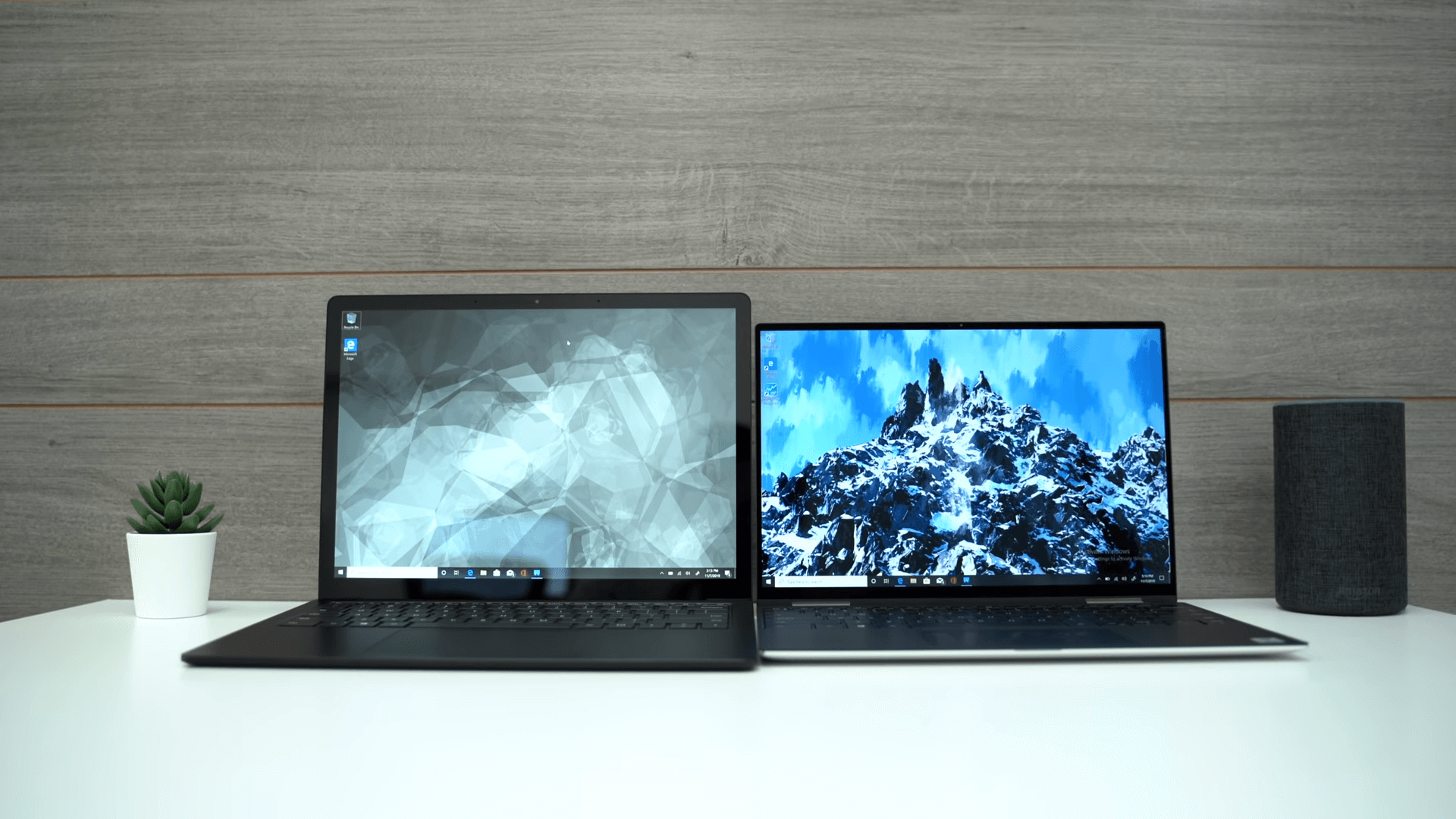The Dell XPS 7390 2-in-1 and the Microsoft Surface Laptop 3 are compared here. Both the laptops have almost similar features but the price and the features available for that price are different. So, to choose which one is a better package for you, check out a detailed comparison review.
 |  |
| BUY NOW | BUY NOW |
| Dell XPS 13 7390 2-in1 | Microsoft Surface Laptop 3 |
| PROS | PROS |
| Bright and sharp FHD touch display. Good battery life. 16:10 aspect ratio. Fast performance from 10th-gen Ice Lake processor. | Premium design and sturdy build. Excellent build quality. Excellent display quality. Comfortable keyboard and touchpad. |
| CONS | CONS |
| Heavier than you’d expect. A low-profile keyboard can be divisive. Not upgradable. | Limited port selection and no Thunderbolt 3 support. Expensive. Average battery life. |
SPECIFICATIONS
| DISPLAY | DELL XPS 13 7390 2-IN-1 | MICROSOFT SURFACE LAPTOP 3 |
| Diagonal Size | 13.4-inch UHD, WLED, Touch Display | 13.5” PixelSense Display |
| Resolution | 3840 x 2400 | 1920 x 1080, 3840 x 2160 |
| LCD Backlight Technology | LED-Backlit | LED-Backlit |
| Monitor Features | Multi-touch | 10 point multi-touch, Resolution- 2256 x 1504 (201 PPI) |
| PROCESSOR | DELL XPS 13 7390 2-IN-1 | MICROSOFT SURFACE LAPTOP 3 |
| CPU | Up to 10th Generation Intel Core i3 or i5 or i7-1065G7 Processor | Quad-core 10th Gen Intel Core i5-1035G7 Processor, Quad-core 10th Gen Intel Core i7-1065G7 Processor |
| Clock Speed | Up to 3.90 GHz | |
| Cache | 8 MB Cache | |
| MEMORY | DELL XPS 13 7390 2-IN-1 | MICROSOFT SURFACE LAPTOP 3 |
| Speed | 3733MHz | |
| Technology | LPDDR4x | LPDDR4x |
| Size | Up to 8GB or 16GB Memory Onboard | 8GB or 16GB Memory |
| HARD DRIVE | DELL XPS 13 7390 2-IN-1 | MICROSOFT SURFACE LAPTOP 3 |
| Storage | Up to 1 GB | 128GB, 256GB, 512GB, 1TB |
| Spindle Speed | PCIe NVMe x4 Solid State Drive Onboard | Removable solid-state drive (SSD) |
| AUDIO & VIDEO | DELL XPS 13 7390 2-IN-1 | MICROSOFT SURFACE LAPTOP 3 |
| Graphic Processor | Intel Iris Plus Graphics | Intel Iris Plus Graphics |
| Sound | Stereo speakers with Waves MaxxAudio Pro; 2 W x 2 = 4 W, Dual array digital microphones | Omnisonic Speakers with Dolby Audio |
| Camera | Integrated widescreen HD (720p) | Windows Hello face authentication camera (front-facing), 720p HD f2.0 camera (front-facing) Dual far-field Studio Mics |
| OPERATING SYSTEM | DELL XPS 13 7390 2-IN-1 | MICROSOFT SURFACE LAPTOP 3 |
| Type | Windows 10 Home | Windows 10 Home |
| CONNECTIONS | DELL XPS 13 7390 2-IN-1 | MICROSOFT SURFACE LAPTOP 3 |
| Ports | 2 Thunderbolt 3 with Power Delivery and DisplayPort), 1 microSD-card reader, 1 Universal audio jack | 1 x USB-C, 1 x USB-A 3.5 mm headphone jack, 1 x Surface Connect port, Compatible with Surface Dial off-screen interaction |
| Memory card | Micro SD card reader | Micro SD card reader |
| COMMUNICATIONS | DELL XPS 13 7390 2-IN-1 | MICROSOFT SURFACE LAPTOP 3 |
| Wireless Protocol | Killer Wi-Fi 6 AX1650 (2 x 2) and Bluetooth 5.1 | Wi-Fi 6: 802.11ax compatible Bluetooth Wireless 5.0 technology |
| Wired Protocol | ||
| BATTERY | DELL XPS 13 7390 2-IN-1 | MICROSOFT SURFACE LAPTOP 3 |
| Capacity | 51 WHr (Integrated) | |
| Cells | 4-Cell | |
| DIMENSIONS & WEIGHT | DELL XPS 13 7390 2-IN-1 | MICROSOFT SURFACE LAPTOP 3 |
| Width | 11.67 in | |
| Depth | 8.17 in | |
| Height | 0.27-0.51 in | |
| Weight | 2.9 lbs | 2.84 or 2.79 lbs |
| MISCELLANEOUS | DELL XPS 13 7390 2-IN-1 | MICROSOFT SURFACE LAPTOP 3 |
| Color | Platinum Silver, Black interior, Platinum Silver, Arctic White interior | Sandstone and matte black, Cobalt blue and platinum |
| Keyboard | Backlit Keyboard with Fingerprint Reader | |
| AVAILABLE OPTIONS | Option-1 Option-2 Option-3 | Option-1 Option-2 Option-3 Option-4 |
INTRODUCTION:
If you’re looking for a thin, lightweight, and premium Windows laptop, both the Surface Laptop 3 and XPS 13 2-in-1 are great choices. Both the laptops offer almost the same upgraded features but you should choose it wisely considering all the features and price range of it.

DESIGN & CONSTRUCTION:
The Surface definitely has a more simplistic and clean design. If you get the $1300 model which is full aluminum, you get the same metal finish on the palm rest, whereas the XPS uses a different carbon fiber material which isn’t as premium but comfier to type on, just like the Alcantara is on some Surface configurations. The XPS comes with a fingerprint scanner that doubles as a power button, but the Surface Laptop 3 actually comes with infrared facial scanning sensors that scan your face and automatically log you in as you open up the laptop. I would honestly have this over any kind of fingerprint sensor because it’s so much more convenient.
In terms of the keyboards, the Surface has more key travel, but it lacks feedback, whereas the keys on the XPS have a really good balance between key travel and a springy feel that’s more satisfying to type on. I also love how the XPS’ keyboard goes edge to edge, while the Surface has quite a bit of wasted space on the sides. Now for the trackpads, both are quite good but the Surface actually has a more satisfying feel.
DISPLAY:
The Surface Laptop 3’s display comes with a 3:2 aspect ratio, which has a lot of extra vertical space for browsing the web, compared to the XPS’ 16:10 ratio, which is a bit wider, but actually, a great middle-ground between 3:2 and 16:9, because it also allows the laptop itself to be smaller. Probably the best thing about the XPS’ display is the super-thin bezels, being so much slimmer than the ones on the Surface laptop 3. Another issue with the Surface is that the display is really reflective, and even though the display gets pretty bright, it doesn’t get bright enough to counteract the reflectivity, while the XPS’s display is less reflective, and it gets even brighter. This model of the XPS actually comes with the 4K display, but the regular 1200P HD display gets just as bright with the same reflectivity.
Both of these pack touch screen displays, but the XPS’s hinge can bend all the way back and go into tablet mode, which gives you a much more convenient touchscreen experience. My biggest gripe about the XPS’ hinge is that it gets really stiff before the display reaches a viewable angle, which is really annoying, compared to a very well made hinge on the Surface.
 FEATURES:
FEATURES:
They both start at $999 packing Intel’s latest and greatest 10nm Ice Lake processors. Both the laptops offer different configurations for a different range of prices, so you could choose whichever deals impress you or you’re in need of.
In terms of processor, the XPS 7390 2-in-1 laptop offers all the Intel Core i3 and i5 and i7 processors while the Surface Laptop 3 only offers i5 and i7 processors and both are from the same series in the processor which is called Ice Lake. Both have the same Iris Plus graphics, Wi-Fi 6, nice display with a 4K option.
Getting into speaker quality, the Surface Laptop 3 blows the XPS’ speakers out of the water. The sound quality on the Surface is a little bit muddy, blending the frequencies together more than the XPS, but it’s just so much louder that we’d choose the Surface Laptop 3’s speakers every single time.
Now for the ports, the Surface keeps it old school with a USB-A port, a USB-C port, and a MagSafe style charging connector that quickly disconnects if anyone trips over the cable. The XPS, on the other hand, comes with a Thunderbolt 3 port on each side and a miniSD card slot. The beauty of Thunderbolt 3 is that you have a lot of extra bandwidth for connecting things like high-speed SSDs, top-of-the-line accessories, multiple 4K displays, and external graphics cards.
PERFORMANCE:
For $1,000, the Surface Laptop 3 is a surprisingly good value, getting 8GB of RAM, an i5 processor with G7 graphics, but only 128GB of storage. The XPS only gets 4GB of RAM, an i3 processor with G1 graphics, but it does get 256GB of storage. Comparing processor performance, the Surface definitely wins here, especially getting a huge boost in multi-core score, and the difference in graphics performance is massive as well. In Geekbench multi-core, the Surface Laptop has a score of 17,607 and XPS 13 7390 has 9583 and in OpenCL, they are 36,947 and 16,237 respectively. Not only is the Surface a much better performer at this price point, but it also comes with the same good quality display as the top-end spec, where the lower-priced Dells come with a 1200P screen which seals the deal.
Now at the $1300 price point, the Surface gets full aluminum and 256GB of storage, where the XPS gets 8GB of Ram and an i5 processor but the same slow graphics, so the Surface Pro is still a better buy if you don’t need thunderbolt 3. In the configuration of $1300, the Surface Laptop scores 17,607, and the XPS 13 scores 17,619 in Multi, and 36,947 versus 24,139 respectively.
Now every option above $1300 comes with the same i7 processor and graphics, so the Surface loses its performance advantage, and the lack of Thunderbolt 3 and the more reflective display really start to stand out. The higher-end Dells can come with 4K displays which are sharper, more color accurate, and less reflective at a trade-off in battery life, which the Surface Laptop 3 comes in right in between around 8 hours of real-world use. You can even get 32GB of RAM on the XPS, which most people don’t need, but if you plan to connect any GPU for video editing or run other programs that can utilize this Ram such as Lightroom classic, this extra ram can help quite a bit. The Surface does have a trick up its sleeve, the SSD isn’t a standard design, and although it’s not easy to access, it can be swapped out in the future which can be nice especially if you buy the base model.


BATTERY:
The assumptions and claims of the companies in terms of battery life sometimes work and sometimes not. Most of the time, real-world usage of battery life will be more beneficial to know. So in real use means a mix of web browsing, gaming, video editing, and all, the Surface Laptop 3 will give around 8 hours whereas the XPS 7390 1200p display gives around 10 hours while the XPS 7390 4K display may give around 6 hours. So, the XPS 1200p will be the best one in terms of battery life.
WHICH TO BUY?
Both the laptops are worth buying considering all their upgraded features. Around the $1300 price point, if you don’t need Thunderbolt 3, I would definitely buy the Surface because of its minimalist but premium design, great performance, instant Windows Hello facial recognition, excellent hinge, and much louder speakers. If you’re looking at high-end configurations, we suggest the XPS because it offers a better display, potentially more RAM, and Thunderbolt 3.
Expert reviews of Dell XPS 13 7390 2-in-1:
By Pcgamesn
The Dell XPS 13 2-in-1 was my fleeting taste of the good life – where all of the latest technologies and standards converged into a single product, operating as Silicon Valley…By Expertreviews
The Dell XPS 13 2-in-1 (2019) is a superb laptop by any measure – and the convertible design is the icing on the cake.By Theverge
Overall, the XPS 13 2-in-1 is the computer I’ve been wanting Dell to make — more daring and interesting than the staid standard model, but still maintaining the qualities that have made the XPS 13 a perennial contender. The 2-in-1 makes no compromises when it comes to performance, is just as compact and portable as the standard XPS 13, and has a more usable display.By 91mobiles
The Dell XPS 13 7390 price in India starts at Rs 1,13,990 for the base model with the Core i5 chipset. The higher-end variant that I’ve reviewed will set you back by Rs 1,73,990. Now, if you’re looking for a portable-yet-powerful machine, then you can’t…Expert review of Microsoft Surface Laptop 3:
By Pcworld
The Surface Laptop 3 delivers on a familiar pitch for what a good laptop should offer, executed in intense detail and a clean sense of style.By Windowscentral
The Surface Laptop 3 13.5 is a worthy follow-up to last year’s model. While there are no massive changes, the new Intel 10th Gen processor, Instant On, faster SSD, Type-C 3.1 port, and huge trackpad make it even better than ever. Battery life is good, and things like Wi-Fi 6 help add some future-proofing. Users can save money and do a DIY upgrade of storage if they are willing.By Cnet
With some more juice, the Surface Laptop 3 would be hard to beat in this ultracompetitive category. As it is, though, the strong trackpad/keyboard combo, improved performance and snazzy (though little changed) design make the Laptop 3 worth the price tag.By Expertreviews
A fast, lightweight, good-looking laptop that rivals the MacBook Air at a competitive price.