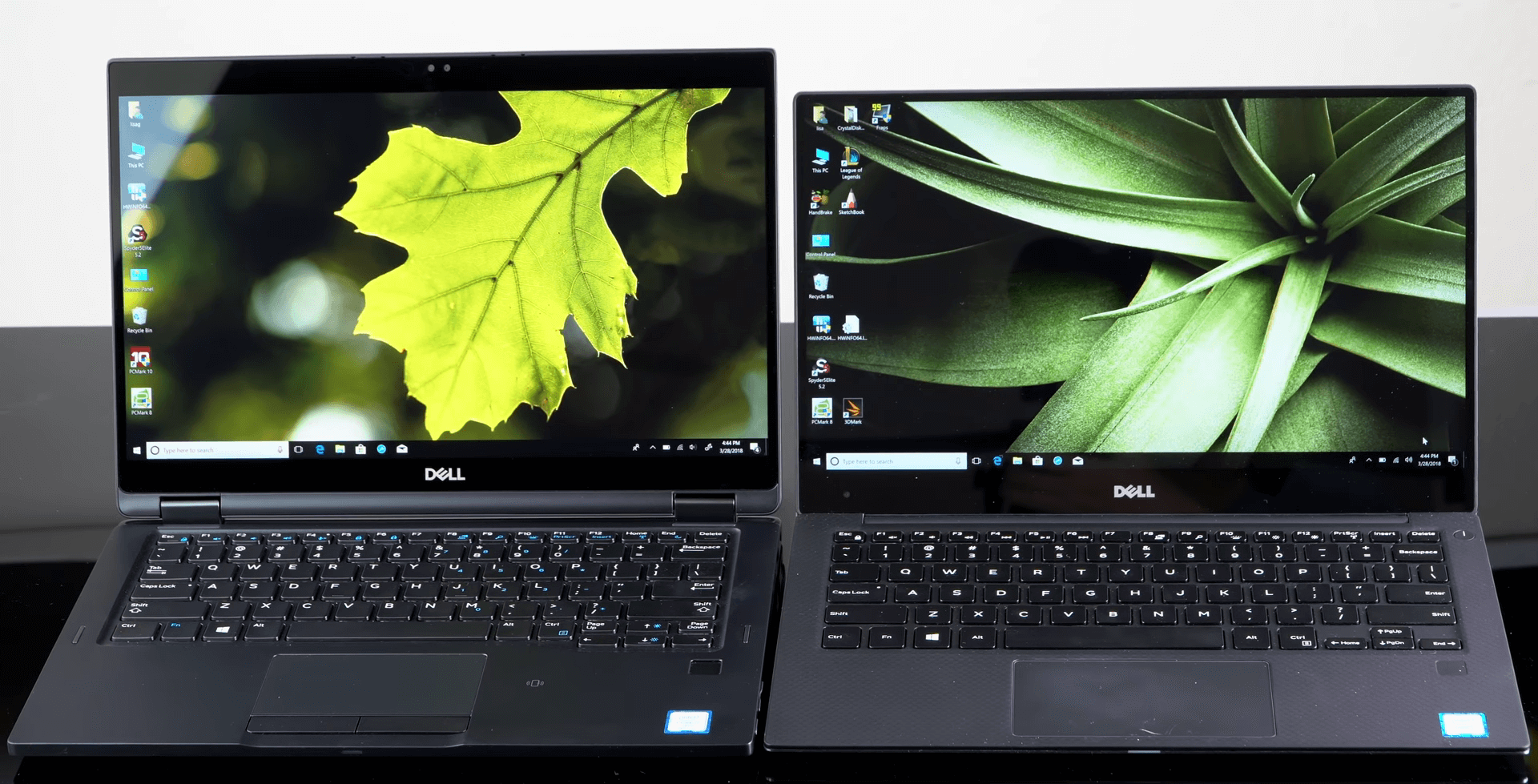|  |
| BUY NOW | BUY NOW |
| Dell XPS 13 7390 2-in1 | Dell Latitude 13 7390 2-in-1 |
| PROS | PROS |
| Bright and sharp FHD touch display. Good battery life. 16:10 aspect ratio. Fast performance from 10th-gen Ice Lake processor. | Sturdy build. Strong performance. |
| CONS | CONS |
| Heavier than you’d expect. A low-profile keyboard can be divisive. Not upgradable. | Dull design. Cramped keyboard and touchpad. Unreasonable price. |
SPECIFICATIONS
| DISPLAY | DELL XPS 13 7390 2-IN-1 | DELL LATITUDE 13 7390 2-IN-1 |
| Diagonal Size | 13.4-inch UHD, WLED, Touch Display | 13.3″ diagonal FHD WVA touchscreen |
| Resolution | 3840 x 2400 | 1920 x 1080 (Full HD) |
| LCD Backlight Technology | LED-Backlit | WLED backlight |
| Monitor Features | Multi-touch | |
| PROCESSOR | DELL XPS 13 7390 2-IN-1 | DELL LATITUDE 13 7390 2-IN-1 |
| CPU | Up to 10th Generation Intel Core i3 or i5 or i7-1065G7 Processor | Intel Core i7 (8th Gen) 8650U |
| Clock Speed | Up to 3.90 GHz | Up to 4.2 GHz |
| Cache | 8 MB Cache | 8 MB Cache |
| MEMORY | DELL XPS 13 7390 2-IN-1 | DELL LATITUDE 13 7390 2-IN-1 |
| Speed | 3733MHz | 2400 MHz |
| Technology | LPDDR4x | DDR4 SDRAM |
| Size | Up to 8GB or 16GB Memory Onboard | 8GB |
| HARD DRIVE | DELL XPS 13 7390 2-IN-1 | DELL LATITUDE 13 7390 2-IN-1 |
| Storage | Up to 1 GB | Up to 1 TB |
| Spindle Speed | PCIe NVMe x4 Solid State Drive Onboard | NVMe M.2 SSD |
| AUDIO & VIDEO | DELL XPS 13 7390 2-IN-1 | DELL LATITUDE 13 7390 2-IN-1 |
| Graphic Processor | Intel Iris Plus Graphics | Intel UHD Graphics 620 |
| Sound | Stereo speakers with Waves MaxxAudio Pro; 2 W x 2 = 4 W, Dual array digital microphones | Stereo speakers, microphones |
| Camera | Integrated widescreen HD (720p) | |
| OPERATING SYSTEM | DELL XPS 13 7390 2-IN-1 | DELL LATITUDE 13 7390 2-IN-1 |
| Type | Windows 10 Home | Windows 10 Pro 64-bit Edition |
| CONNECTIONS | DELL XPS 13 7390 2-IN-1 | DELL LATITUDE 13 7390 2-IN-1 |
| Ports | 2 Thunderbolt 3 with Power Delivery and DisplayPort), 1 microSD-card reader, 1 Universal audio jack | Headphone/microphone combo jack, USB 3.1 Gen 1, USB 3.1 Gen 1 (PowerShare), USB-C 3.1 Gen 1/DisplayPort, HDMI, LAN |
| Memory card | Micro SD card reader | Micro SD card reader |
| COMMUNICATIONS | DELL XPS 13 7390 2-IN-1 | DELL LATITUDE 13 7390 2-IN-1 |
| Wireless Protocol | Killer Wi-Fi 6 AX1650 (2 x 2) and Bluetooth 5.1 | 802.11a/b/g/n/ac, Bluetooth 4.2 |
| Wired Protocol | Gigabit Ethernet | |
| BATTERY | DELL XPS 13 7390 2-IN-1 | DELL LATITUDE 13 7390 2-IN-1 |
| Capacity | 51 WHr (Integrated) | 60 WHr |
| Cells | 4-Cell | 4-Cell |
| DIMENSIONS & WEIGHT | DELL XPS 13 7390 2-IN-1 | DELL LATITUDE 13 7390 2-IN-1 |
| Width | 11.67 in | 12 in |
| Depth | 8.17 in | 8.2 in |
| Height | 0.27-0.51 in | 0.7 in |
| Weight | 2.9 lbs | 2.58 lbs |
| MISCELLANEOUS | DELL XPS 13 7390 2-IN-1 | DELL LATITUDE 13 7390 2-IN-1 |
| Color | Platinum Silver, Black interior, Platinum Silver, Arctic White interior | |
| Keyboard | Backlit Keyboard with Fingerprint Reader | Full-size keyboard |

DESIGN
Dell XPS 13 7390 2-in1
It’s not just super thin but it only weighs 2.9 pounds. The trackpad is 19% larger and feels fantastic but the new maglev keyboard is a little too shallow.
The hinges in this 7390 model is just excellent than the previous XPS 2-in-1 laptops because it can also be used as a normal laptop more comfortably. Also, the chassis is looking really great with a premium look and finish.
Dell Latitude 13 7390 2-in1
This is a 13.3 inch Ultrabook, there’s a footprint that’s close just something like a 12 inch with the 7390 series in the Dell Latitude 7000 series in general. The 7000 is always a Highline in Dell. The 2-in-1 has 360-degree hinges back, nice and firm hinges.
The whole thing is very rugged. It has a nice soft-touch rubbery finish means you probably won’t drop it as much so that’s a good thing. It does pick up some fingerprints.
The backlit keyboard on this. There is more key travel and more of a damped feel, so it feels easier on the fingers. It’s nice, and it’s quiet, it’s enjoyable to type on.
The trackpad with two dedicated clicker buttons is nice and they’re a kind of soft-touch too, so none of that really loud clicking thing or none of that it takes so much pressure. They did a very nice job here with both of those inputs as they showed for a business product.
DISPLAY
Dell XPS 13 7390 2-in1
This XPS 7390 13-inch has a 500 nits full HD display with an aspect ratio of 16 by 10. It’s a bright display and I really like the little extra vertical screen we get as opposed to the 16 by 9 ratio.
Dell Latitude 13 7390 2-in1
You get a full HD 1920 by 1080 display which is a perfectly acceptable resolution particularly for a business laptop and one with a small panel. Also, there’s the narrow bezel option and standard bezel option. You can’t get the Windows Hello IR camera if you get the narrow bezel option because there’s no room for that camera.
They’re all covered with Gorilla Glass 4 and there’s not like your classic not looking anti-glare coating but is an anti-reflective coating that is somewhat effective, it’s Gorilla Glass which is usually super glare but this is not so terrible.
The metrics for the display are pretty reasonable, they’re about what you would expect for a business-class machine at this price range. The color gamut on this is close to full sRGB, it’s a nice-looking display. It doesn’t need calibration.

PERFORMANCE
Dell XPS 13 7390 2-in1
Even though I usually prefer editing on 15-inch laptops for space and display, I was actually pretty impressed with the power I was getting out of this laptop in creative applications like Premiere and Lightroom. For the video editing at 1080p, this is so quick and you can comfortably edit the videos.
Dell Latitude 13 7390 2-in1
In terms of performance is everything you’d expect from an Intel 8th gen CPU. You’ve got much faster multi-core speeds because you have four cores instead of two but even the single-core speed on this is pretty good if you take a look at the Geekbench 4 metric, that’s a healthy score for a single-core score. It’s a good performer.
It does get hot on the bottom, it’s not going to burn you and this is not a Razer Blade gaming laptop but it gets a bit warm. You will certainly hear the fan noise if you’re working hard, otherwise, there will be no problem.
BATTERY
Dell XPS 13 7390 2-in1
In this laptop, you get around 8 hours of battery life if you do a mix of video editing or photoshop, doing office works, web browsing. It may give you less than claims when you use the laptop for hard-core works. You may notice that the battery life actually didn’t go down in between the moments whenever you don’t use the laptop.
Intel’s made sure the battery isn’t being wasted when you’re not using it and powering the CPU differently for different tasks but at the same time with instant wake and the fingerprint sensor, you can get back to work right away. The last thing about the battery is to keep in mind, you’re gonna get much more life out of it if you go with the full HD display rather than 4K.
Dell Latitude 13 7390 2-in1
A 60-watt hour battery is standard now in the Intel eighth-generation models. They’re the 45 watts in the previous generation. So, 60 is now standard that’s a healthy capacity battery but somehow this one was lasting longer and the 60 watt-hours should do pretty well with this resolution display inside. We’ve been doing about 7.5 to 8 hours with brightness set to 40% and doing mixed productivity work and some streaming of video.
A 65-watt adapter is standard with, a 45 watt would work too but they use the 65 watts not because it needs that much battery but it’s fair their rapid charging, there’s an optional 90-watt charger that does charge fairly quickly.

WHICH TO BUY?
The XPS 7390 2-in1 has all the features upgradeable but the negatives are the RAM and Wi-Fi are soldered on. So, if you want to buy this laptop, just try to buy a higher Ram size laptop. The Latitude 7390 2-in-1 has a very enjoyable keyboard, pretty good connectivity, especially for something this small and light laptop.
You’ve got the Wacom AES pen and the Dell active stylus, good performance that you’d expect from quad-core 8th gen ultrabook CPUs that are very rugged built. So, this will be a great package if you want to use a laptop for business uses on the go.
In my opinion, even though the Latitude 7390 2-in-1 comes at less price comparatively, the XPS 7390 2-in-1 has all the upgraded and latest features which cost a little bit more comparatively. So, it will be better to buy the XPS 7390 laptop.