This is the comparison of Dell Alienware M15 R2 and Alienware M15 R3 laptops. Both the laptops are from the same lineup. Here, we will see that there are any updates that make some difference between these laptops.
 |  |
| BUY NOW | BUY NOW |
| Dell Alienware M15 R2 | Dell Alienware M15 R3 |
| PROS | PROS |
| Built-in eye-tracking. Excellent battery life. Future-proof machine. | Attractive design. Comfortable customizable keyboard. All-round performance. |
| CONS | CONS |
| Rear-facing ports can be inconvenient. No Windows Hello authentication. | Very expensive. RAM can’t be upgraded. Trackpad is so small. |
SPECIFICATIONS:
| DISPLAY | DELL ALIENWARE M15 R2 | DELL ALIENWARE M15 R3 |
| Monitor Features | 15.6 inch FHD 300 nits WVA Anti-Glare LED Backlit Display with 144Hz refresh rate, 15.6 inch UHD OLED Anti-Reflective 100% DCI-P3 400-Nits Display with 60Hz refresh rate, 15.6 inch FHD 300 nits WVA Anti-Glare LED Backlit Display with 300Hz refresh rate | 15.6″ FHD 144Hz 7ms 300-nits 72% NTSC color gamut, 15.6″ FHD 300Hz 3ms 300-nits 100% sRGB color gamut, 15.6″ OLED UHD 60Hz 1ms 400-nits DCI-P3 color gamut + Tobii Eyetracking technology |
| Resolution | 1920 x 1080 | 1920 x 1080, 3840 x 2160 |
| LCD Backlight Technology | LED-Backlit | LED-Backlit |
| PROCESSOR | DELL ALIENWARE M15 R2 | DELL ALIENWARE M15 R3 |
| CPU | 9th Generation Intel Core i5-9300H, i7-9750H, i9-9880H, i9-9880HK | 10th Generation Intel Core i7-10750H, Intel Core i7-10875H, Intel Core i9-10980HK |
| Clock Speed (with turbo boost) | Up to 4.1 GHz, 4.5 GHz, 4.8 GHz, 5 GHz | 5.0GHz, 5.1GHz, 5.3GHz |
| Cache | 8 MB, 12 MB, 16MB Cache | 12MB, 16MB Cache |
| MEMORY | DELL ALIENWARE M15 R2 | DELL ALIENWARE M15 R3 |
| Speed | 2666MHz | 2666MHz |
| Technology | DDR4 SDRAM | DDR4 SDRAM |
| Size | up to 16GB | 16GB, 32GB |
| HARD DRIVE | DELL ALIENWARE M15 R2 | DELL ALIENWARE M15 R3 |
| Storage | Up to 2 TB | 512GB, 1TB, 4TB |
| Spindle Speed | M.2 solid-state drive | PCIe M.2 SSD |
| AUDIO & VIDEO | DELL ALIENWARE M15 R2 | DELL ALIENWARE M15 R3 |
| Graphic Processor | Intel UHD Graphics 630 (Integrated graphics), NVIDIA GeForce GTX 1650 4 GB GDDR5, NVIDIA GeForce GTX 1660 TI 6 GB GDDR6, NVIDIA GeForce RTX 2060 6 GB GDDR6, NVIDIA GeForce RTX 2070 Max-Q 8 GB GDDR6, NVIDIA GeForce RTX 2080 Max-Q 8 GB GDDR6 | AMD Radeon RX 5500M 4GB GDDR6, NVIDIA GeForce RTX 2060 6GB GDDR6 (OC Ready), NVIDIA GeForce RTX 2070 8GB GDDR6, NVIDIA GeForce GTX 1660 Ti 6GB GDDR6, NVIDIA GeForce RTX 2080 SUPER 8GB GDDR6 with Max-Q Design |
| Sound | High definition audio interface, Speaker 2.5 W | 4-Way (Woofer/Tweeter) Stereo Speaker Design, Introduces Discrete Smart Amp Woofer technology, Delivers 2.5x bass improvement over previous generation, Delivers 2x treble improvement over previous generation, Delivers 30% loudness improvement over previous generation for full range performance |
| Camera | Image- 0.92 megapixel, Video- 1280 x 720 (HD) at 30 fps | Alienware HD (1280×720 resolution) camera with dual-array integrated microphones |
| OPERATING SYSTEM | DELL ALIENWARE M15 R2 | DELL ALIENWARE M15 R3 |
| Type | Windows 10 Home (64-bit) Windows 10 Professional (64-bit) | Up to Windows 10 Home |
| CONNECTIONS | DELL ALIENWARE M15 R2 | DELL ALIENWARE M15 R3 |
| Ports | Two USB 3.1 Gen 1 ports, USB 3.1 Gen1 port with PowerShare, Thunderbolt 3 (USB 3.1 Gen 2) port, HDMI 2.0 port, Mini DisplayPort 1.4, Thunderbolt 3 (USB 3.1 Gen 2) port, Headset (headphone and microphone combo) port | Power/DC-in Port, RJ-45 Killer Ethernet E3000 10/100/1000Mbps/2.5Gbps Port, 2 Type-A USB 3.1 Gen 1 Port, Type-A USB 3.1 Gen 1 Port with PowerShare technology, Thunderbolt 3 Port (USB Type-C with support for USB 3.1 Gen 2 10Gbps, 40Gbps Thunderbolt, and DisplayPort 1.2), Alienware Graphics Amplifier Port, HDMI 2.0b with HDCP 2.2 Output Port, Mini-Display Port 1.4 (certified) Output Port, Audio Out 1/8″ Ports (Compatible with inline mic headset), Wedge-shaped lock slot |
| Memory card | Standard SD Card | microSD 5.1, UHS-II HD312 Card Reader |
| COMMUNICATIONS | DELL ALIENWARE M15 R2 | DELL ALIENWARE M15 R3 |
| Wireless Protocol | WiFi 802.11a/b/g, Wi-Fi 4 (WiFi 802.11n), Wi-Fi 5 (WiFi 802.11ac) | Killer Wi-Fi 6 AX1650 (2×2) 802.11ax Wireless and Bluetooth 5.1 |
| Wired Protocol | Ethernet | Ethernet |
| BATTERY | DELL ALIENWARE M15 R2 | DELL ALIENWARE M15 R3 |
| Capacity | ||
| Cells | 6 cell | |
| DIMENSIONS & WEIGHT | DELL ALIENWARE M15 R2 | DELL ALIENWARE M15 R3 |
| Width | 14.19 in | 14.19 in |
| Depth | 10.87 in | 10.87 in |
| Height | 0.70-0.77 in | 0.76-0.80 in |
| Weight | 4.76 lbs | 4.65 to 5.5 lbs |
| MISCELLANEOUS | DELL ALIENWARE M15 R2 | DELL ALIENWARE M15 R3 |
| Color | Dark Side of the Moon with High Endurance Clear Coat | |
| Keyboard | RGB backlit keyboard | Alienware mSeries 4-Zone AlienFX RGB keyboard |
| AVAILABLE OPTIONS | Option-1 Option-2 Option-3 | Option-1 Option-2 Option-3 |
INTRODUCTION:
Dell Alienware M15 R2
Alienware line up is specially made for gaming enthusiasts from Dell. The Alienware series of laptops doesn’t come under budget laptops as this can also perform in high frame rates even in hard-core games.
Dell Alienware M15 R3
I didn’t think the M15 R3 was like a big refresh, it looks so similar to last year’s model but I realized, there’s a lot of stuff that they’ve changed under the cover.

DESIGN:
Dell Alienware M15 R2
The Alienware M15 R2 has a magnesium alloy build. Overall, it feels quite sturdy. The edges are pretty smooth but the corners do feel kind of sharp but only if you roll them up, It not really a problem though during normal use. There’s only a minus chassis flex when pushing down hard. Overall, it’s pretty sturdy. The screen does Bend a bit more than I’d like but that’s probably just due to the hinge running along the middle and not being connected at the corners. Now, the M15 does come in white or black. Perhaps the most interesting thing about the M15 is just the RGB lighting. It goes all around the back in that ring and also the Alienware logo lights up as well.
The keyboard is very tactile to type with. I did have some problems when I first started using it kind of felt like the whole keyboard was just tilted over to the right a little I got used to it but it felt a bit different, to begin with. The precision touchpad worked alright. I did have quite a serious issue with its two-finger scrolling.
Dell Alienware M15 R3
This is now a smooth hard finish, while last year’s model had a soft-touch finish to it. The Alienware M15 R2 could get dirty easily but the Alienware M15 R3 feels much more stained and smudge resistant. The top deck, the keyboard area, the top surface, and the bottom panel are all re-finished, they’re no longer soft touch, but it still looks excellent. Now another thing we’ve changed this year is the trim around the panel.
They’ve added the rubber trim around the edge of the screen. I think it serves two purposes: one is that when you open and close the device, there’s less of an impact when you close the lid, it’s more of like a softer close versus the old one. Secondly, I also think that it serves to reinforce the actual bezel around the screen. So, on last year’s model, if you push the trim or the bezel, you could kind of see it wobbling around a bit but this one has a sturdier trim. It’s just everything seems to be a little bit tighter but the bezel itself is still made with that shiny or glossy plastic. Also, the screen is easier to open with one hand.
In my opinion, this is one of the best designs I’ve seen for a laptop. It’s such a unique look like there’s so much going on but at the same time, it looks simple enough like you can obviously turn off the lights and just keep it relatively muted but if you want to, you can just turn them on and flex on all those other laptop users that aren’t on your level. Another feature I really like on these devices is their keyboard. This has got to be one of my personal favorite gaming laptop keyboards. The layout, the typing mechanism, the lighting, they do everything right on this thing. The gaming and typing experience on this keyboard is on point. The trackpad is glass, they got a really nice texture on it. It is a pretty loud click.
DISPLAY:
Dell Alienware M15 R2
This is a 15.6-inch screen which is 1080p although it is also available with the 4k version. It’s available with 60 Hertz but you can also get the 240 Hertz model. Now, Alienware says that it’s going to seven millisecond response time but I tested it which was 6.7 milliseconds, they’re pretty accurate. Overall, the color gamut was pretty good. The brightness was about average and looks pretty decent.
Dell Alienware M15 R3
The screens come in a few options. This one’s the 1080p 300-hertz panel, very fast and showcases the hardware nicely, games play fluidly on it. I do wish it was a little bit brighter but there is a 4K panel option if you need something that’s a little more color accurate and a screen that’s brighter.
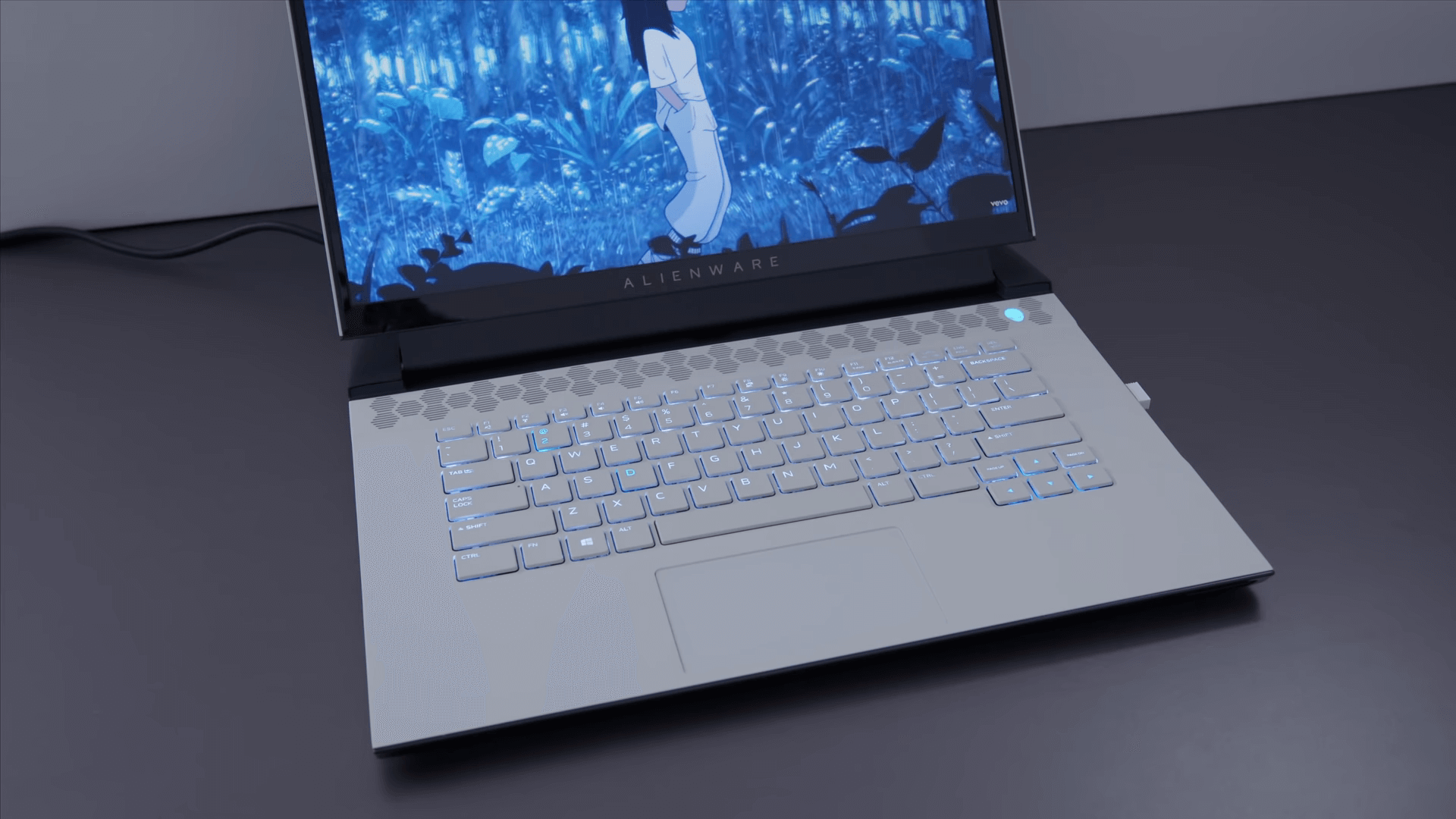
FEATURES:
Dell Alienware M15 R2
Getting inside the M15 was very easy. You get two M.2 slots. Unfortunately, the Wi-Fi and memory are soldered to the motherboard. So, you’ll need to buy it in the configuration that you need out of the box as these things can not be upgraded later. This is definitely a downside with the M15 R2 just those lack of upgrade options.
The I/O is overall pretty decent. The right side just has two USB Type-A ports and the air exhaust. The left side is got the 2.5-gigabit ethernet and on another Type-A port and 3.5-millimeter headphone jack. Otherwise, all the rest is over on the back. So, we’ve got quite a few DisplayPort options, mini DisplayPort, HDMI, and the type-C port also sports DisplayPort as well. So technically, it might be possible to do up to three monitors. That Type-C port is also Thunderbolt but if you’re doing external graphics enclosure, you can also use the Alienware graphics amplifier with this port and this will actually perform faster than Thunderbolt because it’s a direct connection via PCIe. So, there’s less of a delay compared to Thunderbolt, so it’s a bit better but it does mean you need an Alienware graphics amplifier.
In typical Alienware, this thing comes with quite a price premium. With these specs we are comparing, it’s 2500 US dollars. Now, this is one of the highest-end models available which has 2080 Max-Q graphics, after all, i7 CPU, you can get the eight-core for a thousand dollars more. In my opinion, that’s definitely not worth it if you’re just gaming. The amount of performance improvement you’re gonna get in most games from the small extra clock speed boost and the two extra cores over six in most games not worth a thousand dollars.
Dell Alienware M15 R3
Now inside, they’ve also changed a few other things. Last year’s model could not take more than 16 GB of Ram like regardless of how you configured it, 16 was the max and it’s soldered on ram right so you can’t ever upgrade it, this year they’ve allowed up to 32 GB of Ram which is awesome. They’ve also changed the whole motherboard layout, it looks a little bit different. It’s still a flipped motherboard though, so if you want to replace it or do anything that’s more complex, it’s a more difficult disassembly. There are three SSD slots, two of them are like the normal ones and then there’s one small one for people that want a third NVMe drive if they need it. The ports remain unchanged. There is a micro SD slot though this year.
Another thing they’ve changed this year is the speaker set up. So, last year’s models had bottom-firing speakers only, they would just blast out from the bottom of the laptop and hit the surface of whatever you were using it on. This year, they still have bottom-firing speakers like the main, but they also have these front-firing ones that point towards the user of the device, and this is kind of more traditional in terms of Alienware like all of their older laptops used to have these front-firing speakers.
These speakers sound better than the R2s but they don’t sound amazing like they certainly don’t sound as good as Macbook speakers. When it comes to positional audio, these do a pretty good job because the front-firing speakers are like the higher frequencies, you can hear like gunshots and sounds like footsteps and pickups any kind of in-game sound that’s used to identify where enemies are or where your teammates are, they come out pretty cleanly from these front-firing speakers which the old ones did not. So, if you’re someone that doesn’t use headphones to play games, these are better.
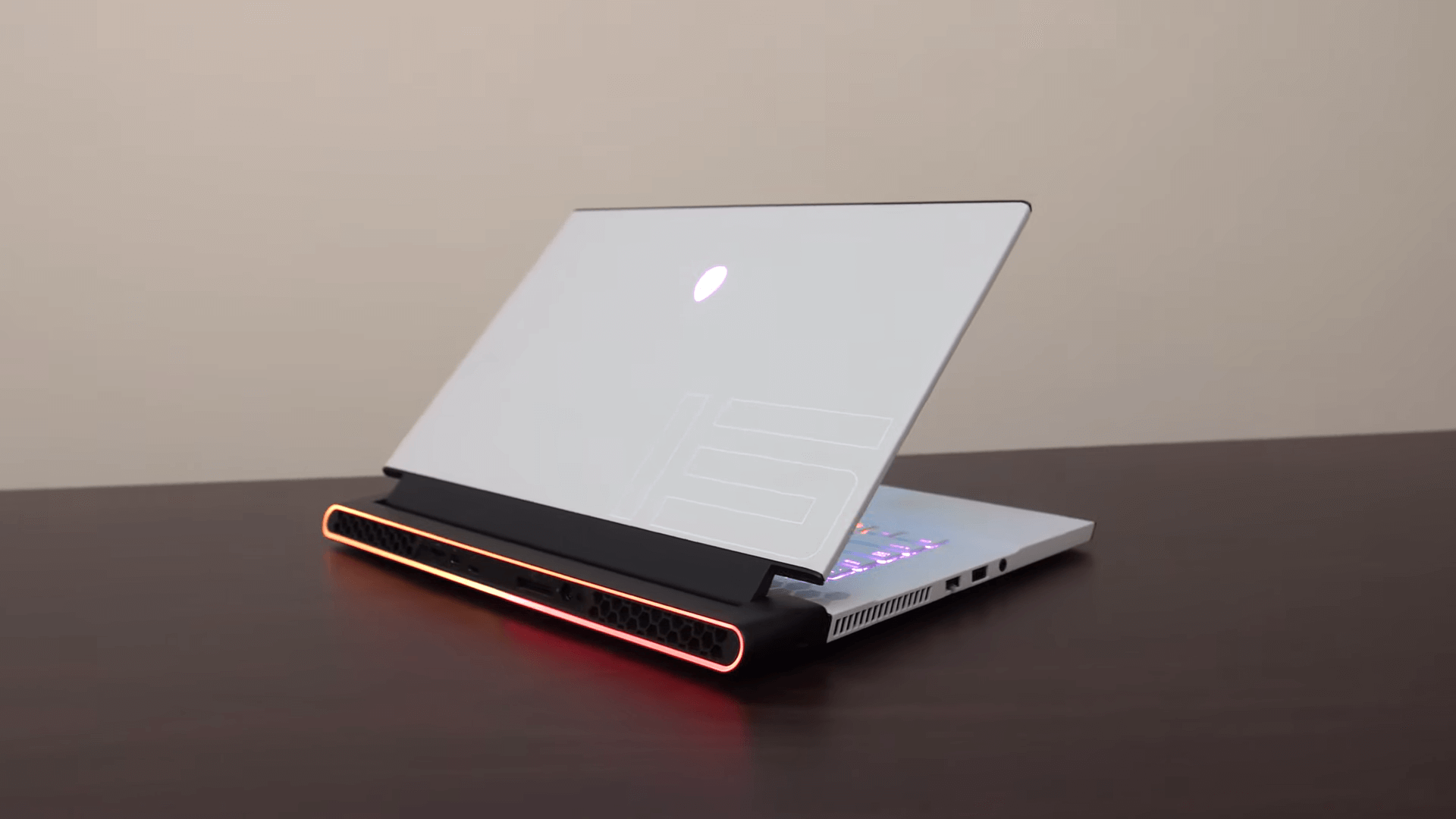
PERFORMANCE:
Dell Alienware M15 R2
There are few performance modes to change fan speed but overall there’s not that much customization. In typical Alienware, they seem to prioritize performance over thermals and I mean, it’s always gonna be a trade-off at the end of the day. The performance here is pretty good but just be prepared for those higher thermals, I was getting a 100 degrees Celsius thermal throttling on the CPU in some games and under heavy workloads and that’s just the way the M15 is. It’s a hot machine because it’s on the thinner side and they decide to turn up those power limits to give you that boost in performance. Personally, I think 100 is a bit high, I don’t really feel comfortable running at a hundred degrees just all the time.
Dell Alienware M15 R3
The performance, in general, was the thing that I did not like about the R2 but this year, it’s better but it’s still not perfect. They’ve added a vapor chamber for the CPU but only the CPU, the GPU still has a regular heat pipe system. Now, the removal of heat on a system like the Alienware M15s has always been a difficult thing for the company because Alienware is a company that really takes pride in its ability to bring out the fastest performing devices. They want to clock their stuff as high as possible, they don’t really care too much about temperatures. There are companies that purposely lower their clock speed on their devices to keep their systems cool all the time. Alienware is not like that, they like to run their stuff as fast as possible but stuff gets hotter because they’re just pumping more water to the CPU and when you have a device that’s thin and they’re trying to make it look a certain way and they’re trying to keep these things running as fast as possible, they’re really hard to cool properly.
The R3 is noticeably cooler running than last year’s R2 for sure but you still need to undervolt it to get the best possible thermal performance and that’s something I wish Alienware would do right out of the factory just like undervolt these things by a little bit which may stop the thermal issues. It’s good, improved from last year but it’s still just a little bit away from what I would consider being a perfect thermal system. The fan noise is unchanged, it still gets pretty loud at the top end but I think for the average user, it’s a perfectly acceptable fan profile.
BATTERY:
Dell Alienware M15 R2
The 76-watt hour battery was ok, not amazing. The result in gaming was below average and outside of gaming, it was alright. The battery life was okay. During gaming, it was lower than most other laptops though but generally, I don’t really recommend playing on battery power anyway as it’s just not a good experience in most cases, you get lower frame rates.
Dell Alienware M15 R3
The battery has been upgraded this year, it’s now an 86 watt-hour. It’s a pretty decent size but I was only getting four and a half hours on this thing, I thought I’d be able to hit five hours pretty easily.

WHICH TO BUY?
Personally, I don’t think the Alienware M15 R2 is really worth it. It costs a fair bit of money and there are just more problems than most other laptops like the software issues with the true finger scrolling that’s a bit annoying, apparently, you can fix it. Due to being a thinner machine, it does run hot and Alienware has kept the CPU at 100 degrees to give you the best performance but as a result, it does run pretty hot. If you want something that looks cool and unique with the RGB lighting and you are okay with that hotness during gaming, then the M15 R2 is definitely unique.
The overall Alienware M15 R3 is much better this year. I feel like the R2 last year’s model was a nice device but it was really reserved for people that were focused on the aesthetic of it, this year it still looks really nice but I feel like it’s more competitive like the thermal performance.
Expert reviews of Dell Alienware M15 R2:
By Thestritstimes
There is something about the Alienware m15 R2 gaming laptop that pulls you in.Perhaps it is how it walks the line between gaudy and tasteful. Or it could be its cool and contemporary vibe with futuristic hints.It has softer and more modern curves in…By Hardwarezone
Powerful and stylishThe Alienware m15 R2 is one of the better-looking gaming laptops around today. If you found something like the Razer Blade 15 or Aftershock Vapor 15 Pro too plain, the m15 R2 may be right up your alley. Its design is both tasteful…By IGN
Just like the m15 we reviewed earlier this summer, the m15 R2 has top-notch hardware and performance to prove it. Battery life is the lone blemish on an otherwise impressive piece of kit. The OLED display should be standard, even with the…Expert reviews of Dell Alienware M15 R3:
By 91mobiles
If there was an award for the best-looking laptop of 2020, you are looking at the top contender with the Alienware M15 R3. Going with the looks is also heavy-duty hardware including best-in-class CPU and GPU options along with one of the best …By Moneycontrol
It goes without saying that the Alienware m15 R3 is quite an impressive gaming laptop, but it is still far from perfect. With the m15 R2, Alienware addressed most of the issues of the original m15 and the m15 R3 tends to follow…By Notebookcheck
Externally, the Alienware m15 R3 looks like nothing more than a minor update over last year’s m15 R2. Instead, all the major changes are internal which…






